Supercharge Your Monorepo with Nx: How I Reduced My Build Size from 7MB to 300KB
 Shubham Jain
Shubham Jain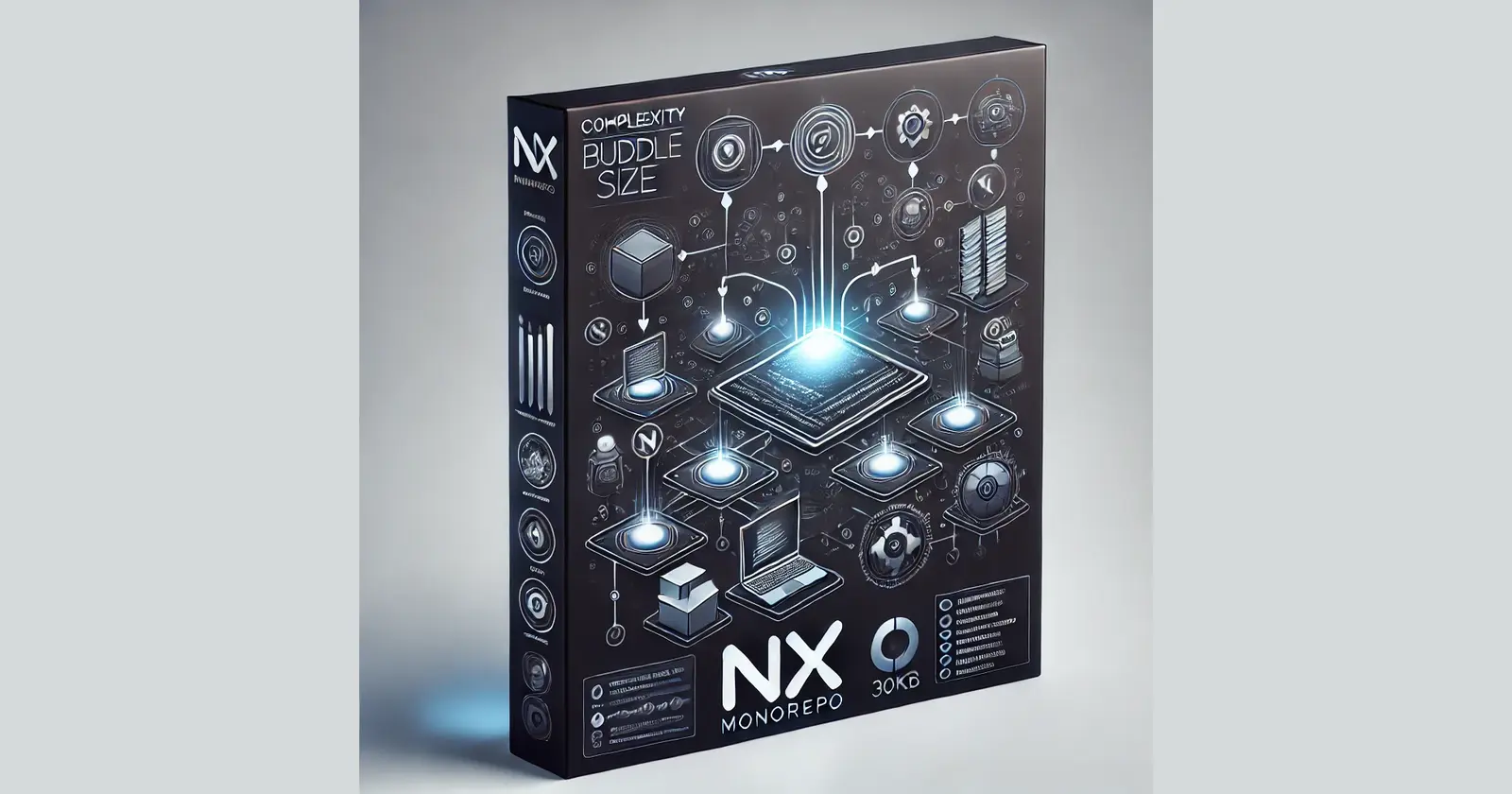
Monorepos have become increasingly popular among development teams, and for good reason. They allow you to manage multiple projects in a single repository, promoting code sharing, consistency, and collaboration across teams. But as your project grows, managing builds, dependencies, and optimizations can get tricky. Enter Nx, a powerful tool that takes monorepos to the next level by optimizing builds and simplifying project management.
In this article, I’ll break down the benefits of monorepos, introduce Nx as the go-to tool for managing them, and show you how I optimized my build size from 7MB to 300KB by externalizing dependencies.
What Is a Monorepo?
A monorepo (short for "monolithic repository") is a single repository that stores the code for multiple projects, libraries, or services. Instead of maintaining separate repositories for different apps or packages, everything is housed in one place. The key advantages include:
Code sharing: With a monorepo, you can easily share code across different apps and services. This reduces duplication and ensures that updates to shared components are reflected across all projects.
Consistency: By using one repository, it’s easier to enforce consistent coding standards, tools, and processes across teams, which leads to better quality code.
Collaboration: Working in a single repo means that all developers, regardless of what project they’re working on, operate in the same environment. This fosters better collaboration and enables a holistic view of the entire codebase.
Unified versioning: Since everything is in one place, you can ensure that dependencies across projects are compatible and up to date. This is especially helpful when different teams work on interconnected projects.
Simplified tooling: Rather than having to manage separate build systems, linting, testing, and CI/CD pipelines for each project, you can unify these under a single workflow.
The Challenge with Monorepos: Build Times and Optimizations
While monorepos come with many benefits, they can also present challenges. As the codebase grows, builds and dependency management can become slow and inefficient. Without the right tools in place, this can lead to longer development cycles, slower CI/CD pipelines, and bloated production bundles.
Nx: The Ultimate Tool for Monorepo Management
This is where Nx comes in. Nx is a powerful build system and toolkit for managing monorepos. Originally developed by the team at Google, Nx extends the popular Angular CLI to work with multiple frameworks like React, Vue, and Node.js. Its main advantages include:
Smart dependency graphing: Nx understands the relationships between your apps and libraries, allowing it to intelligently rebuild only the necessary parts of your codebase. This minimizes wasted work and speeds up the build process.
Incremental builds: Nx caches builds and test results, so if nothing has changed in a certain part of the project, it won’t waste time rebuilding it. This leads to much faster builds.
Affected commands: Nx's
affectedcommands allow you to run tests, builds, or linting only on the apps and libraries affected by your changes, instead of the entire repo.Workspace organization: Nx organizes your repo into well-defined applications and libraries, making it easier to manage and scale as the project grows.
My Optimization Strategy: Externalizing Dependencies
Despite all these benefits, I ran into a major issue with build sizes. As my monorepo grew, so did the size of the production builds. The build size for one of my apps ballooned to 7MB, which affected performance and load times.
The key optimization that helped me dramatically reduce my build size was externalizing shared dependencies. Here’s what I did:
Identified shared libraries: I took a look at the libraries being reused across multiple apps, such as React, Lodash, and Axios.
Externalized them: Instead of bundling these libraries into each app, I marked them as external dependencies. This ensures that they are loaded from a CDN or globally from the user's environment, rather than being bundled inside the app. In my Webpack or nx.json config, I marked them as external:
externals: { react: 'React', 'react-dom': 'ReactDOM', lodash: '_', axios: 'axios', }Result: This simple change reduced the build size from 7MB to 300KB—a massive improvement that boosted app performance and loading times.
Other Best Practices for Optimizing Monorepos with Nx
Leverage Nx caching: By using Nx’s caching system, repeated builds and test runs are avoided. This dramatically speeds up builds when no major code changes have been made.
Use Nx’s affected commands: Instead of rebuilding the entire repo when you make a change, use the
affectedcommands to only rebuild or test what has been modified. This saves a ton of time during CI/CD:nx affected:build nx affected:testSplit builds in parallel: Nx allows for parallelization of tasks. For example, in a CI/CD environment, you can run multiple builds, tests, or linting jobs simultaneously, reducing overall time.
Smart testing: Nx can identify which tests are impacted by code changes. Instead of running the entire test suite, you can run only the tests related to modified apps or libraries.
The Future of Monorepo Management
By combining the power of a monorepo with the efficiency of Nx, you get the best of both worlds: a highly organized codebase with blazing-fast build times. Externalizing dependencies and leveraging incremental builds has made my development process significantly smoother and more efficient. My team and I can now focus on building features without worrying about slow builds or bloated bundles.
With Nx, monorepo management has never been easier or more effective, and the results speak for themselves—improving productivity, speeding up build times, and delivering a better experience for both developers and users.
Ready to take your monorepo to the next level? Try Nx and see the difference for yourself!
Subscribe to my newsletter
Read articles from Shubham Jain directly inside your inbox. Subscribe to the newsletter, and don't miss out.
Written by

Shubham Jain
Shubham Jain
I work as an SDE-1 in frontend role at a healthcare startup. I am always curious to learn new technologies and share my learnings. I love development and love to code.