Continuous integration basics and Qodana
 Vidhula
Vidhula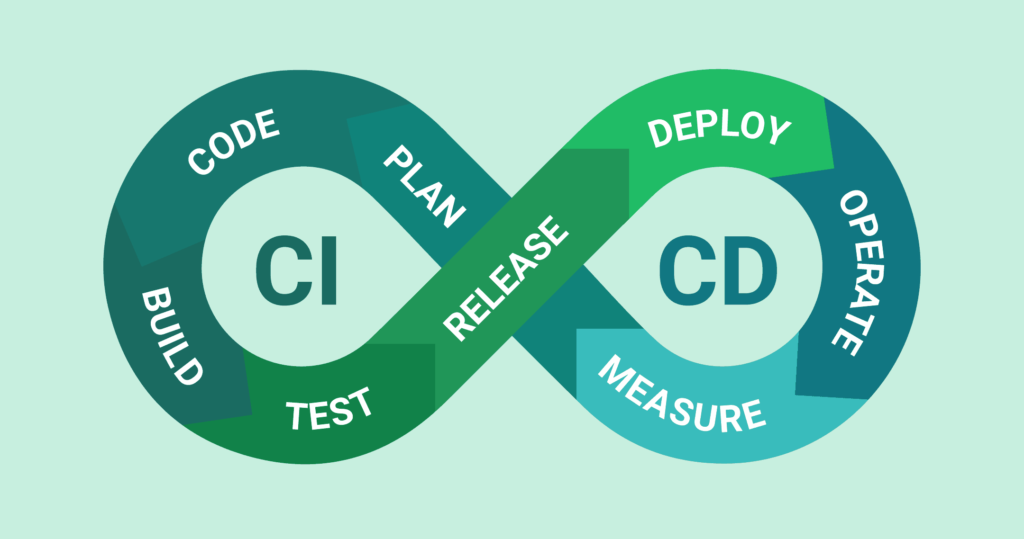
Continuous Integration
Continuous Integration (CI) is a software development practice where developers regularly integrate their code changes into a shared repository. Each integration triggers an automated build and testing process, allowing teams to detect and fix issues early, improving code quality. The CI process typically includes:
Automated Tests: Upon each commit or pull request (PR), tests are automatically run to verify that the new code does not break existing functionality.
Linting and Code Quality Checks: Automated tools such as linters and static code analyzers check for code style, best practices, and potential bugs.
Security Checks: CI pipelines often include tools to scan for vulnerabilities or security issues in the codebase.
The goal of CI is to catch issues early, ensuring that the code is in a deployable state at all times. If all checks pass, the code can be merged into the main branch or even automatically deployed to production. CI helps avoid scenarios where poor-quality code from one developer (e.g., "person A") blocks others by introducing bugs or issues into the shared codebase.
What is Qodana?
Qodana is a code quality platform developed by JetBrains that helps automate static code analysis during the CI process. It integrates with the CI pipeline to run checks on code branches, identifying potential issues such as bugs, vulnerabilities, and code smells before they reach the main branch. Qodana provides:
Code Inspection: Detects potential problems in code, such as bugs, performance issues, and security vulnerabilities.
Integration with CI/CD: It runs seamlessly in your CI pipeline, ensuring code quality on every pull request.
Qodana Cloud: Provides a graphical interface for viewing analysis results. You can connect your repository to Qodana Cloud for detailed reports, making it easier to review and manage issues.
Steps to Set Up Qodana in CI Pipeline
To integrate Qodana into your CI pipeline, you need to follow these two main steps:
Create a GitHub Actions Workflow:
GitHub Actions allows you to automate tasks within your CI/CD pipeline. You can create workflows that will trigger one or more jobs whenever code is pushed or a PR is created.
This workflow file is typically located in
.github/workflows/and can be created through IntelliJ or manually.It defines the sequence of steps to run tests, perform lint checks, and execute code analysis with Qodana.
Create a Qodana Configuration File:
- The configuration file (typically
qodana.yaml) sets up the actual code analysis for your project. It includes configurations for which checks should be run, exclusions, permissions to create PR etc. Qodana also supports automated issue fixing, meaning that the tool can automatically correct certain types of issues (such as formatting problems) and generate a merge request with these fixes, which can then be reviewed and merged.
- The configuration file (typically
By integrating Qodana into your CI pipeline, you automate much of the code review process, ensuring that only high-quality, secure code reaches the main branch, while saving time by automatically fixing common issues.
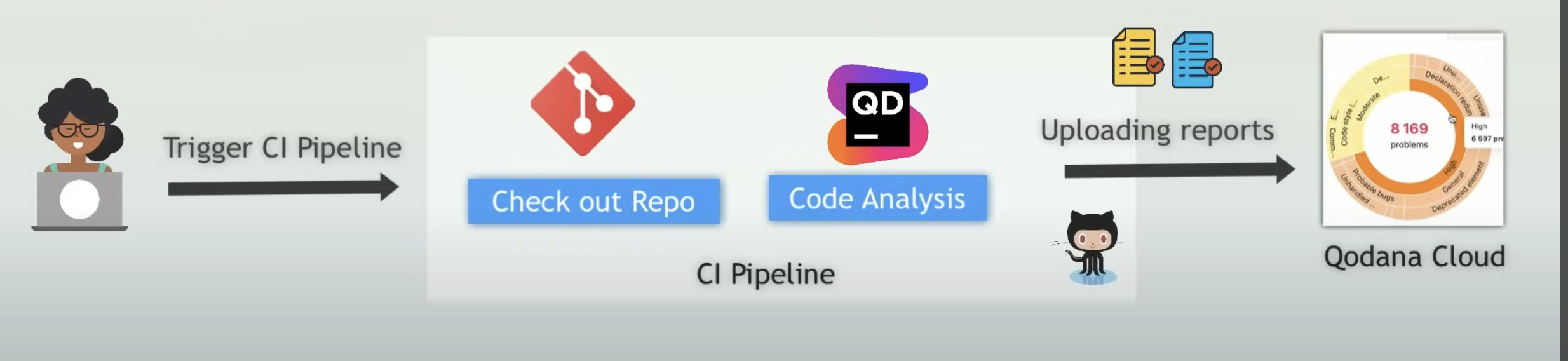
Subscribe to my newsletter
Read articles from Vidhula directly inside your inbox. Subscribe to the newsletter, and don't miss out.
Written by

Vidhula
Vidhula
I am a 2023 graduate from VIT Vellore, specializing in B.Tech in Computer Science Engineering. My experience includes working with technologies such as Java, CI/CD, AWS, SQL, and JUnit. I have recently completed a 6-month internship as a Quality Assurance Engineer at Amazon.