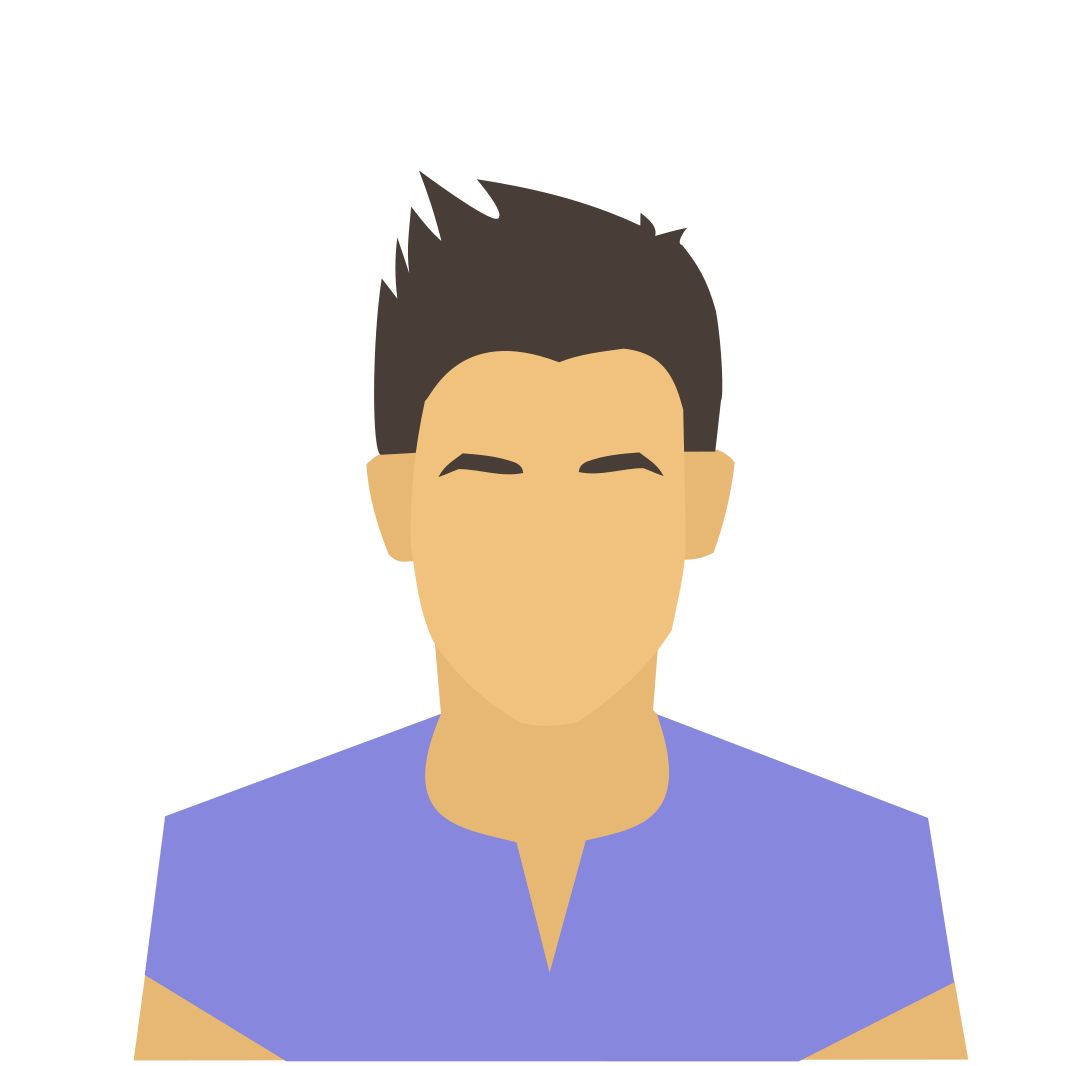Introducing rlxos 2.0 Sankalpa
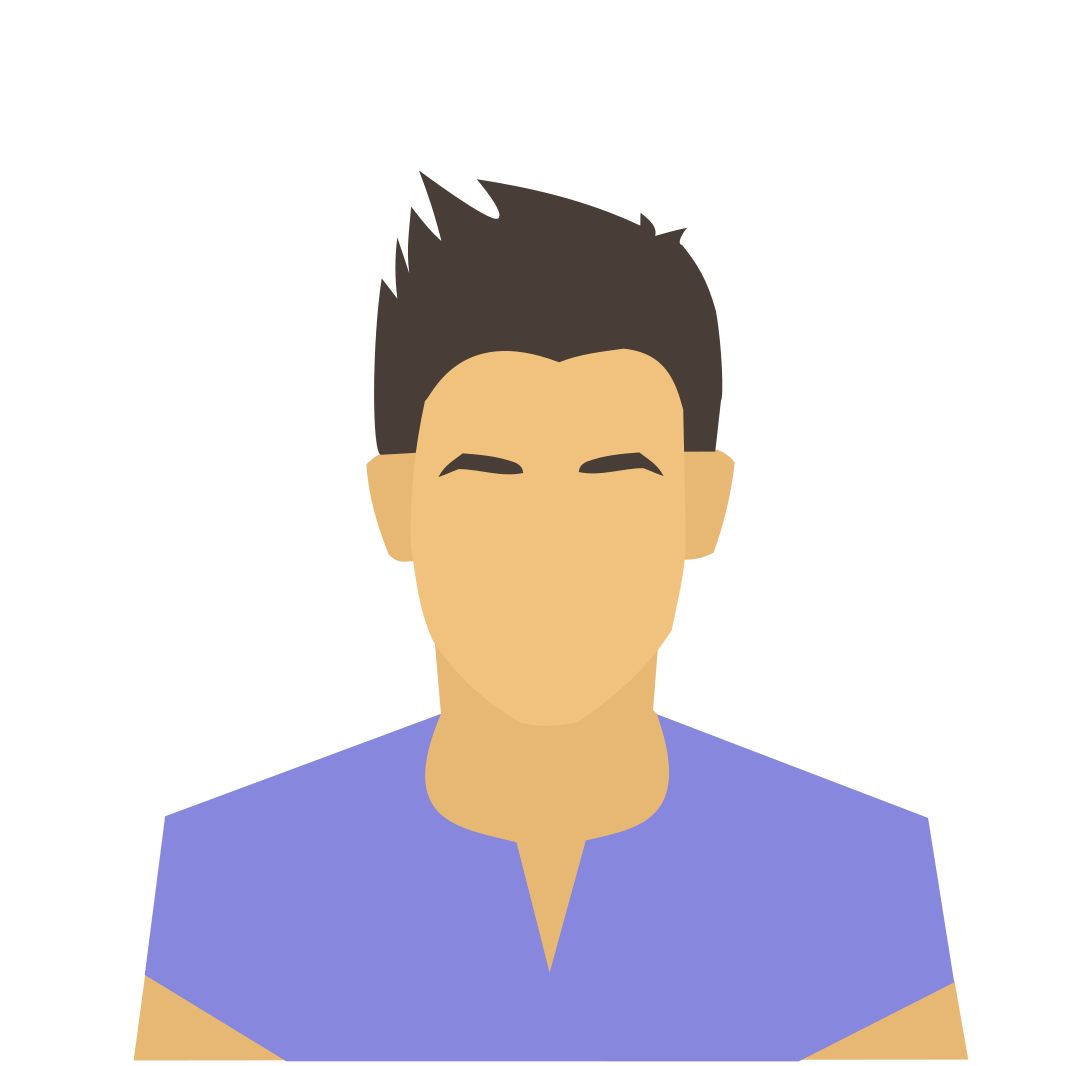 Manjeet Singh
Manjeet Singh
We’re excited to announce the release of rlxos 2.0, code named Sankalpa (Sun-kahl-pah), a Sanskrit word meaning "determination.", and that’s exactly what this release stands for—our commitment to building a safe, reliable, and user-friendly Linux distribution. With major improvements in both technology and design, rlxos 2.0 aims to deliver an even better experience for everyone.
Ignite – The Future of Building rlxos
Our biggest update this year is Ignite, the build system behind rlxos. Ignite now ensures that every part of rlxos can be reproducible, meaning the same results can be created over and over, no matter where or when you build it and gave exactly same output which increase code trust and beneficial for system debugging.
And apart from various internal fixes, backend changes and core components updates below are few changes on users end.
Improved UI/UX – Look and Feel Better
We’ve made rlxos 2.0 not just powerful but also beautiful and easy to use.
Animations
The moment you start rlxos, you’ll notice smooth animations that make everything look and feel more polished.
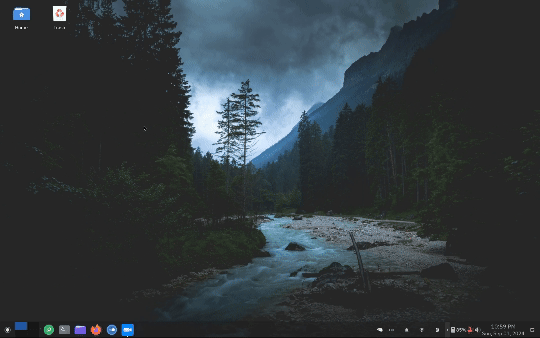
Updated default Theme and New Fonts
We’ve improved various theming components like, drop-down menus and panel with better spacing and translucency.
We’ve also switched to Fira Code for monospace fonts, a great choice for developers with stylish coding ligatures.

Easier App Navigation
Finding and opening apps is now simpler with the new grid-based app menu. It’s more organized, visually appealing, and works well on both desktops and touchscreens.
Auto suggestions with default shell.
Default shell is replaced to zsh configured with auto-suggestions and other help full plugins for easy to access shell commands.
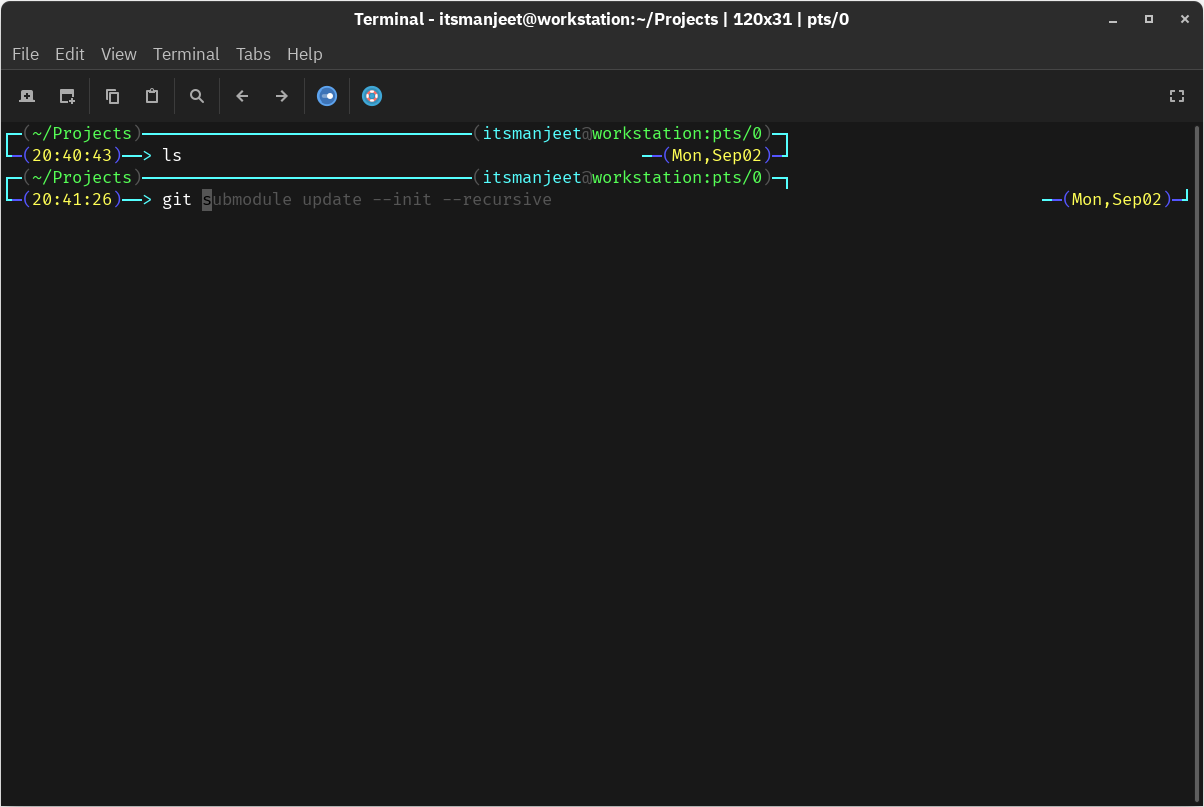
Software Management Made Simple
rlxos now comes with a graphical software manager, making it super easy to install, update, and manage Flatpak apps with just a few clicks.
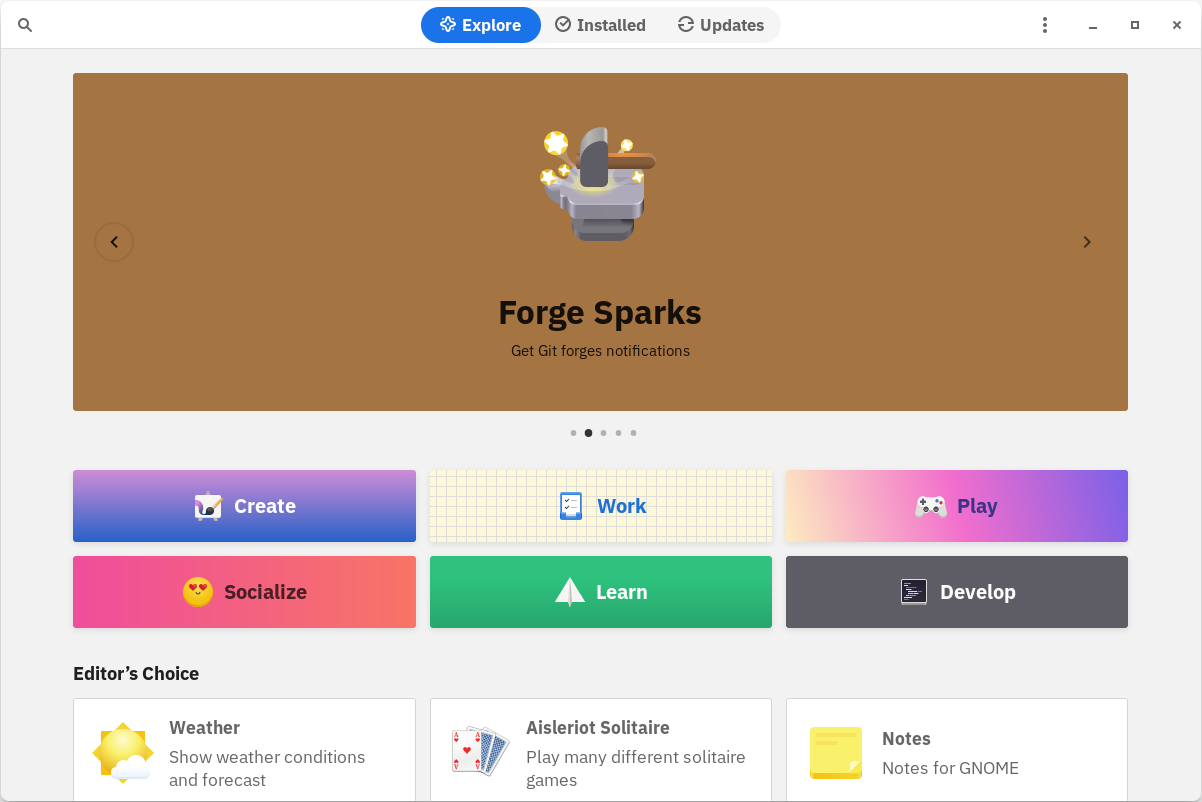
Sysroot – Your New System Management Tool
We’ve replaced the old swupd (name collision) tool with sysroot, our powerful new system management tool that makes maintaining your system more flexible:
Switch Update Channels: You can choose between a stable, reliable update channel or an unstable channel if you want the newest features faster.
Add Extensions: Want more features? You can add extension packs like developer tools, virtualization with QEMU, or window managers like i3 and Sway. These extensions let you customize your rlxos experience to fit your needs.
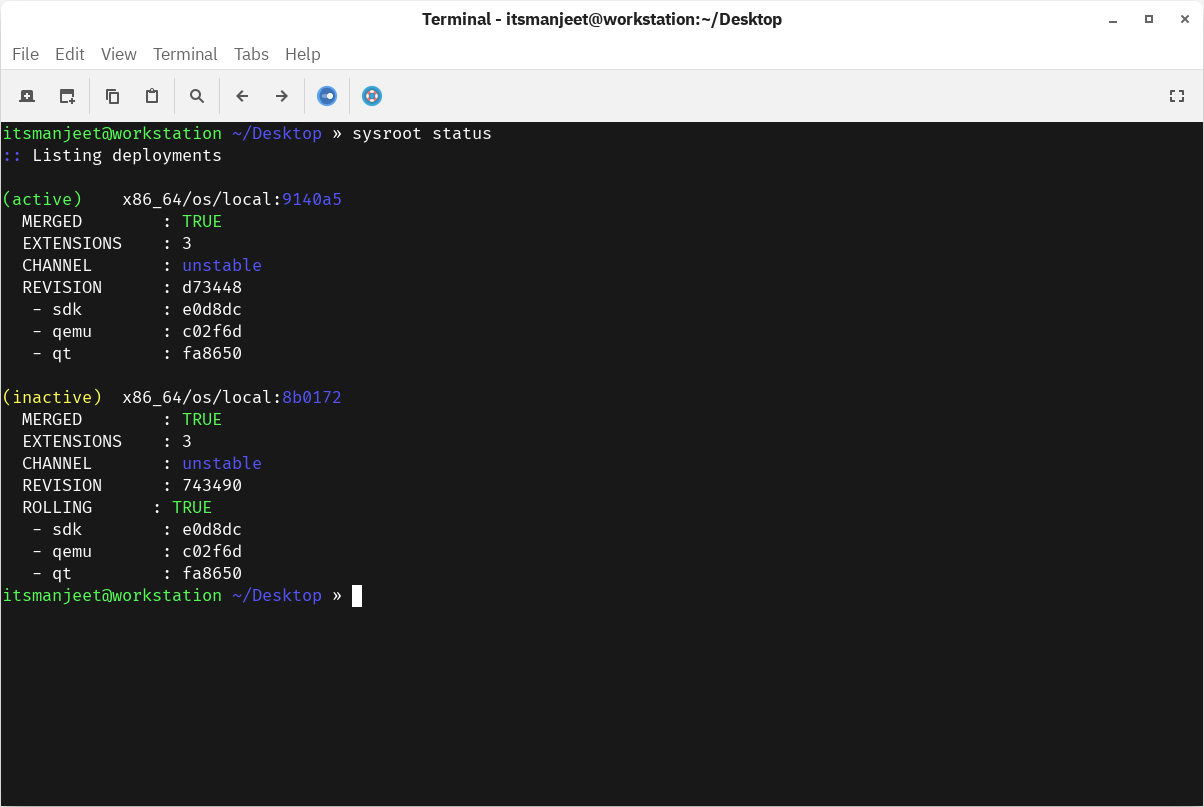
Small but Important Improvements
Along with the big changes, we’ve also made smaller improvements that make a difference:
Faster Setup: You can now search for your timezone during the initial setup, making it quicker to get started.
Welcome App: The welcome app now helps you set up themes and HiDPI settings as soon as you install the system.
Uniform Looks:
libadwaitais patched to follow system theme.CA-Certificates Fix: No more issues with invalid certificates after system updates. Certificates are now included with the system and updated automatically.
Known Issues
While rlxos 2.0 brings many improvements, we want to be transparent about a couple of known issues you may encounter:
Initial Login on QEMU: When running rlxos on QEMU-based virtual machines, the initial login at login manager might fail. This issue does not appear on real hardware. If you experience this, simply retry the login.
Manuals and documentations: man pages and documentations might not available for some of the apps and commands.
Parole: Default video and music player parole might not play video properly on specific graphics hardware.
Sysroot Extensions at initial boot: While not a bug, this behavior might be a bit confusing for new users. Sysroot requires a "previous system state" in order to add extensions, but this state is not available on the very first boot. To resolve this, simply run a system update using sysroot. This will create the necessary previous state, and after rebooting into the updated system, you'll be able to add extensions seamlessly.
QEMU Extensions: Networking with virt-manager from QEMU extension might not work properly as default Network is not configured.
Sway on NVIDIA: Sway extension might fail to start or work improperly on system with NVIDIA GPUs.
Software Center Theme: On the first launch, the Software Center might use the Adwaita (light) theme instead of the rlxos default dark theme. This can be fixed by going to Settings -> Appearances and switching themes. We’ve patched libadwaita to use the system theme in future updates.
Why rlxos 2.0 Sankalpa?
rlxos 2.0 is built with determination to provide a better, safer, and more reliable Linux experience. Whether you’re a developer, a tech enthusiast, or just someone want to try something new, rlxos 2.0 is built for you.
Download rlxos 2.0 today and see what’s new!
Subscribe to my newsletter
Read articles from Manjeet Singh directly inside your inbox. Subscribe to the newsletter, and don't miss out.
Written by