Adding Custom Fonts in React Native
 Subham Rawat
Subham Rawat1 min read
💡
simple steps to follow
Download Fonts: Go to a font site like Google Fonts, pick a font (e.g., "Briem Hand"), and download it.
Rename Files: After extracting the zip file, rename the font file to match its full name, like "Briem Hand.ttf".
Add to Project: Create a
fontsfolder inside your project'sassetsdirectory. Place your font file there.Configure React Native: Create or edit
react-native.config.jsin your project root:module.exports = { assets: ['./assets/fonts/'], };Link Assets: Run:
npx react-native-assetUse in Styles: In your styles, reference your font:
const styles = StyleSheet.create({ customText: { fontFamily: 'Briem Hand', fontSize: 30, }, });
Now, your custom font should work on both iOS and Android!
Below is the example of this
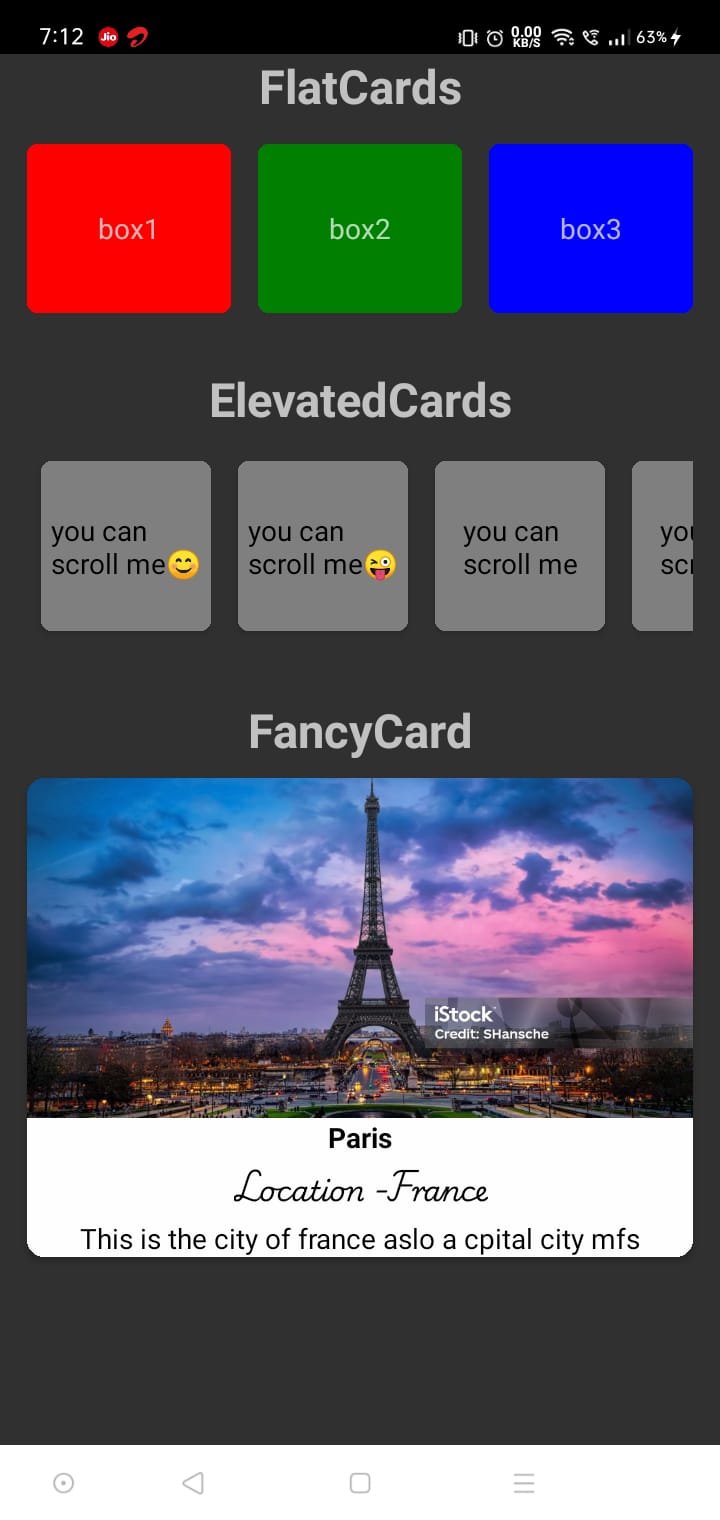
0
Subscribe to my newsletter
Read articles from Subham Rawat directly inside your inbox. Subscribe to the newsletter, and don't miss out.
Written by
