Why SaaS Integrations Matter In 2024
 Fadayomi Stephen
Fadayomi Stephen
We are in an era where managing a wide variety of software applications has become the norm.
Organizations increasingly rely on SaaS (Software as a Service) solutions for everything from customer relationship management (CRM) to email marketing and project management.
As businesses adopt more tools, the complexity of managing them also grows. This is where SaaS integrations come into play.
SaaS integrations link different applications in your tech stack, allowing them to work seamlessly together.
This simplifies workflows, reduces manual data entry, and ensures that all your systems are synced, ultimately improving overall business efficiency.
What Are SaaS Integrations?
SaaS integrations refer to the process of connecting two or more SaaS applications to enable data sharing and communication between them.
These integrations allow businesses to streamline workflows and automate tasks across different software platforms.
For example, integrating your CRM with an email marketing tool can automate customer follow-ups, while connecting your payment gateway with your accounting software can automatically sync transactions.
Here are some common examples:
- CRM + Marketing Automation: Connecting tools like HubSpot and Mailchimp for coordinated campaigns.
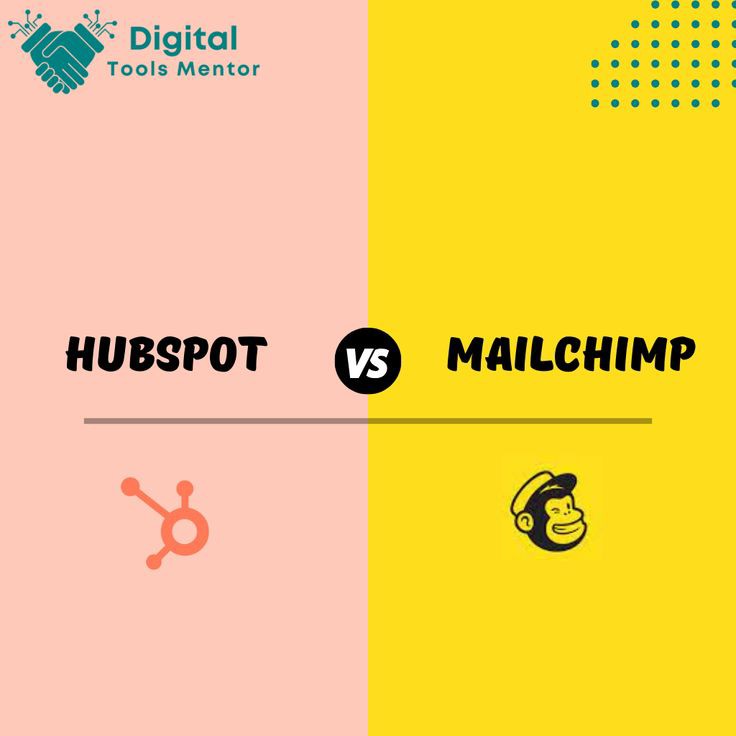
- Payment Gateway + Accounting Software: Synchronize payment information from Stripe to QuickBooks.
Check here to learn how to integrate Stripe and Quickbooks
Benefits of SaaS Integrations
Increased Efficiency
SaaS integrations eliminate the need for manual data entry.
Information flows automatically between systems, meaning employees spend less time on repetitive tasks and more time on value-added activities.
For example, syncing your CRM with a project management tool like Asana ensures that customer data is automatically updated across platforms without human intervention.
Improved Collaboration
Teams often work across different applications.
By integrating tools like Slack with file-sharing apps like Dropbox, communication and file access are simplified.
Employees no longer need to switch between apps to stay updated or access important files, making collaboration smoother.
Cost-Effectiveness
Automation reduces the need for additional employees to perform repetitive tasks, which can lead to reduced operational costs.
Also, integrating software minimizes the chances of human error, reducing costs associated with correcting mistakes.
Data Accuracy
When data moves seamlessly between applications, it is less likely to become outdated or inaccurate.
SaaS integrations ensure all departments are working with the same data in real-time, which is critical for decision-making.
Common Challenges with SaaS Integrations
While SaaS integrations provide numerous benefits, there are some challenges that businesses need to consider:
Complexity
Setting up integrations between different platforms, especially when APIs (application programming interfaces) differ, can be challenging.
A well-planned approach is necessary to ensure smooth integration.
For example, an API from a CRM tool may not always align with that of an email marketing platform, necessitating custom solutions.
Security Concerns
Integrating applications means data will be flowing between them, and this could expose sensitive information.
Businesses need to ensure that integrations are secure and compliant with data privacy regulations, such as GDPR or HIPAA.
Encryption and secure APIs are essential to safeguard data.
Vendor Lock-in
Over-reliance on a single provider for integrations can lead to vendor lock-in, where it becomes difficult or expensive to switch platforms in the future.
It’s important to evaluate integration flexibility before choosing a vendor to avoid being stuck with a single provider.
Best Practices for SaaS Integrations
To fully capitalize on SaaS integrations, businesses need to follow best practices that minimize risk and maximize efficiency.
Define Clear Objectives
Before integrating tools, businesses should clearly define their goals.
Are you looking to automate customer onboarding, improve data synchronization, or boost team collaboration? Defining your objectives will help select the right tools and integration methods.
Standardize Data Formats
Data from different systems may have unique structures, which can lead to errors.
For example, one system may store dates as DD/MM/YYYY, while another may use MM/DD/YYYY.
Standardizing these formats across applications ensures smooth data flow.
Test Before Full Rollout
Implementing SaaS integrations without testing could disrupt operations if something goes wrong.
Testing integrations on a small scale before rolling them out across the organization can identify potential issues, allowing them to be fixed early.
Monitor Performance
SaaS integrations are not "set it and forget it" solutions.
Businesses must regularly monitor integrations to ensure they are working correctly and meeting performance expectations.
Dashboards and analytics tools can provide real-time feedback on integration performance.
Top Tools for SaaS Integrations
Several tools exist to help businesses integrate their SaaS solutions seamlessly. Here are a few popular platforms:
- Zapier: Allows non-technical users to integrate and automate workflows between apps like Gmail, Slack, and Salesforce.

- Integromat (Make): Another user-friendly tool that connects apps and automates tasks, offering advanced customizations.

Microsoft Power Automate: Helps organizations automate repetitive tasks by connecting Microsoft apps and other external applications.

These tools offer simple user interfaces and are ideal for organizations that want to avoid custom coding integrations.
Conclusion
SaaS integrations are an essential part of optimizing your tech stack and improving overall efficiency.
By connecting various tools, businesses can automate workflows, ensure data accuracy, and enhance collaboration.
To avoid potential issues like security risks or vendor lock-in, businesses must carefully plan their integrations, test them thoroughly, and continuously monitor performance.
Start integrating today to unlock the full potential of your tech stack and position your business for scalable growth.
FAQs
Q: What is a SaaS integration platform?
A: A SaaS integration platform allows businesses to connect multiple software applications and automate workflows without the need for custom code.
Q: How do SaaS integrations improve efficiency?
A: They eliminate manual data entry, ensure real-time data synchronization, and streamline workflows, allowing employees to focus on more value-added tasks.
Q: Are SaaS integrations secure?
A: When done correctly, SaaS integrations can be secure. It’s crucial to use encrypted connections and comply with data privacy regulations.
Subscribe to my newsletter
Read articles from Fadayomi Stephen directly inside your inbox. Subscribe to the newsletter, and don't miss out.
Written by

Fadayomi Stephen
Fadayomi Stephen
SaaS Writer and Technical Writer