Mastering Model Context Length:
 Purnima Msb
Purnima MsbTips, Tricks, and a Dash of Humor
Managing context length with large language models like GPT-4o or GPT-4o-mini can sometimes feel like trying to stuff a huge sandwich into your mouth all at once—it’s overwhelming, things get messy, and you might miss out on the best parts. But, just like cutting that sandwich into bite-sized pieces makes it manageable, handling context length properly ensures that the model gives you the whole, juicy output. Let’s dive into some tips and tricks (with a side of humor) for taming those token beasts and keeping your outputs clean and complete.
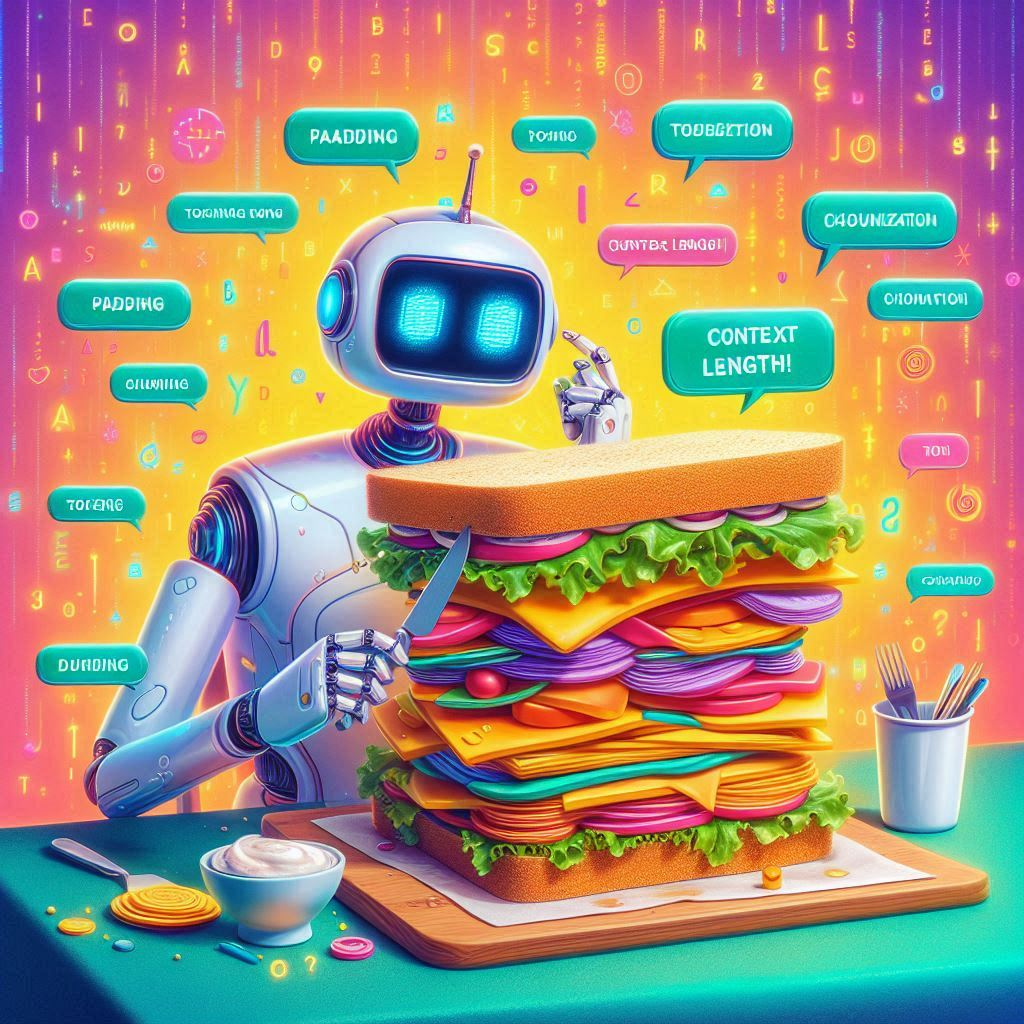
1. Know Your Limits: The Token Tetris Game
Before you even start generating text, do yourself a favor and read the API documentation. Think of it like reading the instructions before you play a game of Tetris—if you don’t know how much space you have, you’re going to end up in a pile of blocks. GPT-4o, for instance, can process 2048 tokens, and GPT-4o-mini maxes out at 1024 tokens. Stick to those numbers, and you’ll avoid running off the edge of the page.
Use Case:
Imagine you're writing the next great sci-fi epic, and you send your masterpiece to the model. It starts generating text and then—boom—it cuts off mid-sentence. Now your thrilling spaceship chase ends with, "Captain, the aliens are attack—" and nothing more.
Resolution:
Check the API documentation first. If your story is longer than the context limit, chunk it up or trim it down. No more alien cliffhangers!
2. Tokenization: The Word Salad You Actually Want
Tokenization is like making a salad—if you don’t chop your veggies right, you might end up with a whole tomato and nobody’s going to enjoy that. Similarly, tokenization breaks down text into smaller chunks (tokens) that the model can actually work with. The key? Make sure you’re using the same salad-chopping method as the model. If the model uses WordPiece tokenization, then by golly, you better slice your words the same way.
Use Case:
You input “Supercalifragilisticexpialidocious” and the model, using a different tokenizer, sees it as three separate words: "Super", "cal", and "ifragilistic" (yes, it makes up its own logic). Now your output looks like a word puzzle instead of a complete thought.
Resolution:
Use the same tokenization method as the model. It’s like both of you using the same salad chopper. That way, the model doesn’t turn your gourmet word salad into a word soup.
3. Context Length Parameters: Setting Your Table Just Right
Adjusting context length parameters is like setting the table for dinner—you don’t want to put out 10 plates for 2 guests. If your input has 500 tokens, don’t give the model the space for 2048 tokens. Just adjust the parameters so it knows exactly how much it needs to handle. Too much room and the model might get lazy, too little and it will feel like it’s squeezing into a tight pair of jeans.
Use Case:
You’re trying to feed the model a small, 200-token description of your favorite pizza recipe. But you left the context length at 2048. Now, the model starts producing filler like, “And let’s not forget the extra cheese... and extra sauce... and why not add a side of breadsticks?” It’s going off-track.
Resolution:
Fine-tune the context length parameter to match your input. If you’ve only got 200 tokens, set it to around that. The model will stay focused and won’t try to turn your pizza recipe into a five-course meal.
4. Chunking: The “Netflix Binge” Approach to Long Inputs
Sometimes your input is just too long for the model to handle in one go. What do you do when a show is too long? You binge it in episodes! Similarly, chunk your input into smaller segments, feed them to the model one at a time, and then piece together the results. It’s like giving the model snack-sized bites rather than trying to make it eat the whole meal at once.
Use Case:
You’re working on analyzing a massive legal document—like 5000 tokens long—and you send the entire thing to the model. The result? The model decides to only focus on the first 2048 tokens and ignores the rest. Your analysis is as incomplete as your commitment to that New Year’s resolution.
Resolution:
Chunk that document into manageable 1000-token segments. Let the model handle it bit by bit, like watching a series one episode at a time. Then piece the output together. No more FOMO (Fear of Missing Out) on important information!
5. Padding: Filling the Gap Like a Pro
If your input is a little too short, padding comes to the rescue. Think of it as stuffing pillows in an empty suitcase so your clothes don’t bounce around. If the model supports padding, you can add some padding tokens to fill the context length and let the model know where your input ends, ensuring it stays on track.
Use Case:
You have a short 150-token input, but you’re working with a model that expects 512 tokens. Without padding, the model doesn’t know where the boundaries are and might trail off into nonsense like, “...and then the unicorns began the dance party.”
Resolution:
Add padding tokens until your input reaches the required length. Now, the model will stop dreaming about unicorns and get back to business. It's like putting bubble wrap in the box so nothing gets shaken up.
6. Model Configuration: Don’t Overclock Your Brain (or the Model’s)
Adjusting a model’s configuration to increase context length is like trying to stay awake after 3 cups of coffee—you might feel invincible, but there’s a crash coming. Sure, you can extend the context length for some models, but it might hurt performance. Be cautious: you’re dealing with a fine balance between processing power and output quality.
Use Case:
You decide to push the model beyond its recommended context length, thinking, “I’ll just give it a little more juice!” But suddenly, the model’s output becomes slower, and it spits out gibberish like it’s had one too many espressos.
Resolution:
Stick with the default settings, or make small adjustments. Don’t try to turbocharge the model unless you’ve got the processing power to back it up. Just like humans, models work best within their limits.
By following these tips, you’ll handle model context length like a pro, avoiding the kind of mishaps that make you wonder if the model’s been daydreaming. Keep chunking, padding, and tokenizing like a master chef, and you’ll get that perfect dish of model output every time!
For details on context length and other usage limits, please refer to the official OpenAI API Documentation under the "Usage" or "Model Capabilities" sections. The context length limits, tokenization strategies, and best practices for handling inputs are usually outlined here.
Reference : https://platform.openai.com/docs/overview
Subscribe to my newsletter
Read articles from Purnima Msb directly inside your inbox. Subscribe to the newsletter, and don't miss out.
Written by
