Day 53 : Your CI/CD pipeline on AWS - Part 4
 Sahil Kaushal
Sahil Kaushal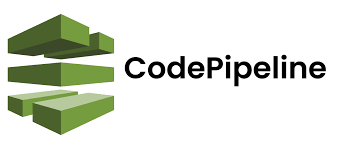
AWS CodePipeline
AWS CodePipeline is a fully managed continuous delivery service that helps you automate your release pipelines for fast and reliable application and infrastructure updates. It allows you to model, visualize, and automate the steps required to release your software.
Key Features of CodePipeline:
Automated Workflow: CodePipeline automates the build, test, and deploy phases of your release process every time there is a code change, based on the release model you define.
Integration with Other AWS Services: It integrates seamlessly with other AWS services like CodeCommit, CodeBuild, CodeDeploy, and third-party tools such as GitHub, Jenkins, and Bitbucket.
Customizable Stages: You can define custom stages in your pipeline, such as source, build, test, and deploy, and add manual approval steps if needed.
Parallel Execution: CodePipeline supports parallel execution of actions, allowing you to run multiple builds or tests simultaneously.
Real-Time Monitoring: You can monitor the progress of your pipelines in real-time through the AWS Management Console, AWS CLI, or AWS SDKs.
Example Scenario:
Imagine you have a web application stored in a GitHub repository, and you want to automate its deployment to an Amazon EC2 instance. Here’s how you can set up a pipeline using CodePipeline:
Source Stage: Configure CodePipeline to use your GitHub repository as the source. Whenever you push changes to the repository, CodePipeline will detect the changes and trigger the pipeline.
Build Stage: Use AWS CodeBuild to compile your application and run unit tests. CodeBuild will produce build artifacts that will be passed to the next stage.
Test Stage: Optionally, you can add a test stage to run integration tests or other automated tests.
Deploy Stage: Use AWS CodeDeploy to deploy the build artifacts to your EC2 instances. CodeDeploy will handle the deployment process, including stopping the old version of the application and starting the new version.
Approval Stage: If needed, add a manual approval step before the deployment stage to ensure that a human reviews the changes before they go live.
Example Pipeline Configuration:
Here’s a simplified example of a CodePipeline configuration using AWS CloudFormation:
Resources:
MyPipeline:
Type: AWS::CodePipeline::Pipeline
Properties:
RoleArn: arn:aws:iam::123456789012:role/CodePipelineServiceRole
Stages:
- Name: Source
Actions:
- Name: SourceAction
ActionTypeId:
Category: Source
Owner: ThirdParty
Provider: GitHub
Version: 1
OutputArtifacts:
- Name: SourceArtifact
Configuration:
Owner: my-github-username
Repo: my-repo
Branch: main
OAuthToken: {{resolve:secretsmanager:my-github-token:SecretString}}
- Name: Build
Actions:
- Name: BuildAction
ActionTypeId:
Category: Build
Owner: AWS
Provider: CodeBuild
Version: 1
InputArtifacts:
- Name: SourceArtifact
OutputArtifacts:
- Name: BuildArtifact
Configuration:
ProjectName: my-codebuild-project
- Name: Deploy
Actions:
- Name: DeployAction
ActionTypeId:
Category: Deploy
Owner: AWS
Provider: CodeDeploy
Version: 1
InputArtifacts:
- Name: BuildArtifact
Configuration:
ApplicationName: my-codedeploy-application
DeploymentGroupName: my-deployment-group
In this example, the pipeline has three stages: Source, Build, and Deploy. The source stage pulls the code from a GitHub repository, the build stage compiles the code using CodeBuild, and the deploy stage deploys the application to EC2 instances using CodeDeploy.
Thank you for reading😉.
Subscribe to my newsletter
Read articles from Sahil Kaushal directly inside your inbox. Subscribe to the newsletter, and don't miss out.
Written by
