Learning Identity and Access Management with Azure Active Directory
 Dimple Menghani
Dimple Menghani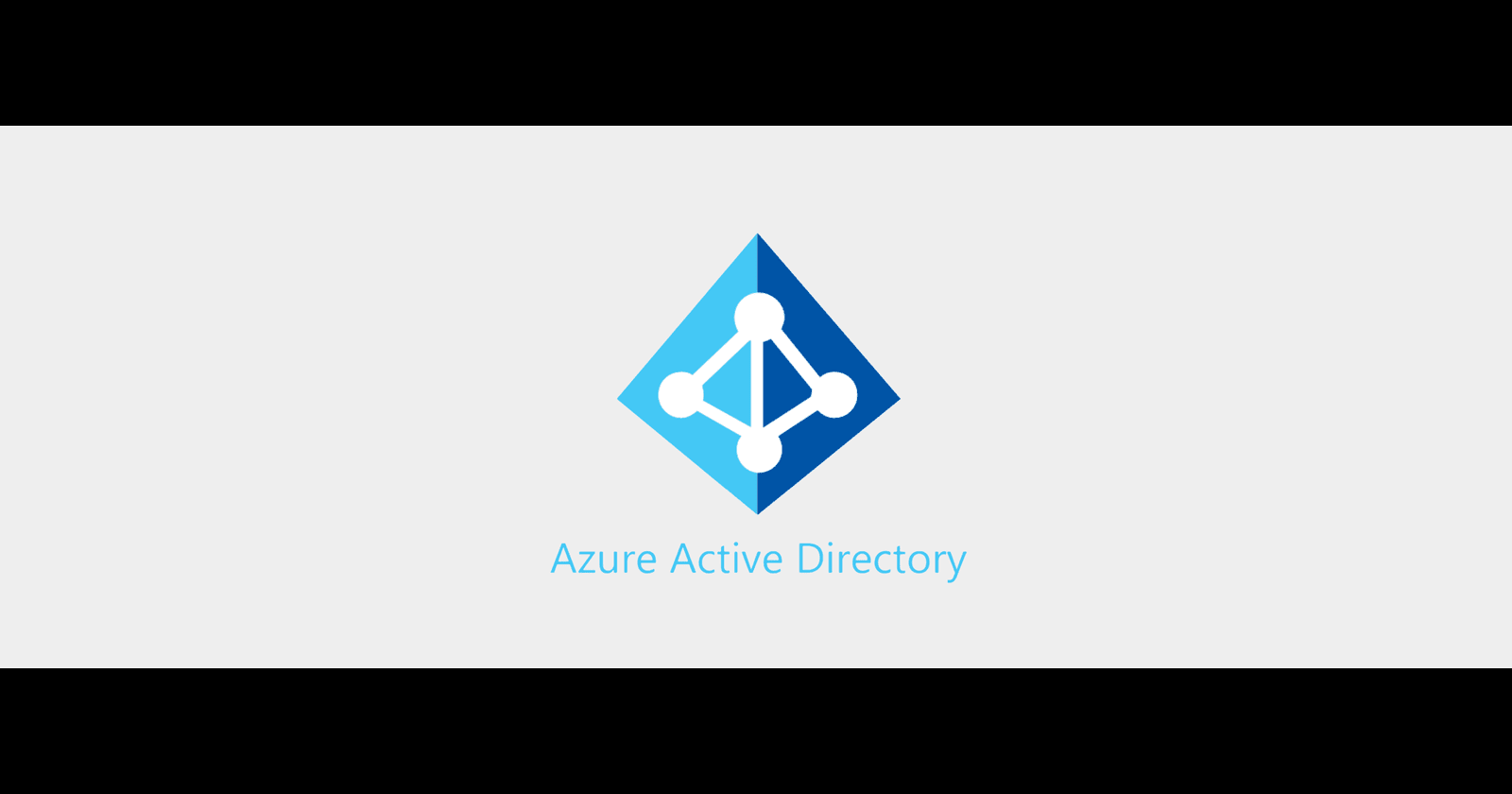
In today's digitally active environment, granting secure access to apps and resources is the standard. It's no coincidence that Azure Active Directory(Microsoft Entra ID), a Microsoft cloud-based identity and access management service, is right in the middle of being able to meet this challenge for organizations. It streamlines the process by which users sign on, thereby making sure the right people get proper access to resources, whether these resources are in the cloud or on-premises.
Azure Active Directory is now changed to Microsoft Entra ID.
What is Azure Active Directory( Microsoft Entra ID)?
Azure AD is the cloud-based service from Microsoft that provides identity and access management. The solution allows users to sign in and access various external resources, including Microsoft 365, Azure, and other SaaS applications, it also provides access to internal resources. Hence, Azure Active Directory makes the chore of identity management quite simple in a way that one can securely manage users, apps, and devices.
Key Features of Azure Active Directory( Microsoft Entra ID )
Single Sign-On (SSO): In SSO, one-time login provides a user with access to multiple applications with no need to re-input credentials. Azure AD facilitates single sign-on for cloud and on-premises applications, making the access experience seamless across a sea of platforms.
Multi-Factor Authentication: MFA necessitates two or more methods of verification. Examples include:
- Something the user knows - Password
Something the user has (such as a trusted device), or
Something the user is (such as biometric verification).
MFA reduces the possibility of unauthorized access, even in cases where credentials may have been compromised.
3. Conditional Access: Azure AD enables fine-grained access control and provides features to let organizations enforce policies based on various conditions. For example:
User location
Device state, or
- The application is being accessed.
It helps in ensuring only compliant and secure devices can access the corporate resources.
Device Management: Azure AD permits device management integrated with Microsoft Intune. That is to say, organizations can make sure that through the use of policies, the devices that access their network are at least patched against the latest security patches.
Application Management: Azure Active Directory can support integration with thousands of different Software as a Service applications. With centralized management, access to a variety of applications is much easier for users, while automated user provisioning reduces the administrative burden.
Identity Protection: Azure AD detects suspicious activities related to user identities by using machine learning regarding:
Anomalous sign-in location,
Anonymous IP address, or
Impossible travel. This adds a further layer of security in terms of monitoring for high-risk sign-ins.
Privileged Identity Management (PIM): PIM provides a mechanism to manage, control, and monitor access to highly sensitive resources. It can also implement just-in-time (JIT) access, meaning elevated access rights are granted only when required, and once the user has completed their task, these rights are immediately revoked. It is an excellent method of mitigating risks associated with administrative-level privileges.
How Azure AD( Microsoft Entra ID ) Works
User Authentication: It starts when an attempt to access an application by a user occurs. The user is redirected to Azure AD for authentication. Azure Active Directory verifies the user's credentials by checking with the directory.
Token Issuance: When authentication is successful, Azure AD grants a security token. Among other information, the claims against the user username, email, roles are encapsulated in this token, signed by Azure AD to guarantee authenticity.
Resource Access: The token is received from the application and verified; access is then given to the user based on what is claimed within the token.
Further Advantages of Azure Active Directory
Out-of-the-Box Integration with the Microsoft Ecosystem: Azure AD works out of the box with the Microsoft ecosystem of products, providing ease of use throughout an organization when centralized identity management is needed in companies using Microsoft 365 and Dynamics 365.
B2B and B2C Collaboration: It enables Azure AD B2B and B2C identity management, thus allowing organizations to securely manage external users, enabling collaboration with partners, or allowing consumers to access apps using their own social or work identities.
Hybrid Identity: Azure AD enables hybrid environments; this means most organizations operate both on-premise Active Directory and Azure AD. Azure AD Connect, it provides seamless synchronization of users, passwords, and identities across environments.
Scalability and Reliability: Azure AD is built to scale for any-sized organization from small business to large enterprise usage. Utilizing Microsoft's global infrastructure ensures high availability and reliability.
Conclusion
The Identity and Access Management solution is highly secure and scalable with Azure Active Directory. It all comes down to ensuring that organizations can protect user identities, ensure proper access to applications, and protect critical resources through SSO, MFA, Conditional Access, and Privileged Identity Management. Whether it be an organization of a small scale or enterprise scale, Azure AD does provide the required flexibility and security for the IT environments that are truly becoming quite complex.
References:
Subscribe to my newsletter
Read articles from Dimple Menghani directly inside your inbox. Subscribe to the newsletter, and don't miss out.
Written by
