Getting Started with Aptos Move
 Snehal Sharma
Snehal Sharma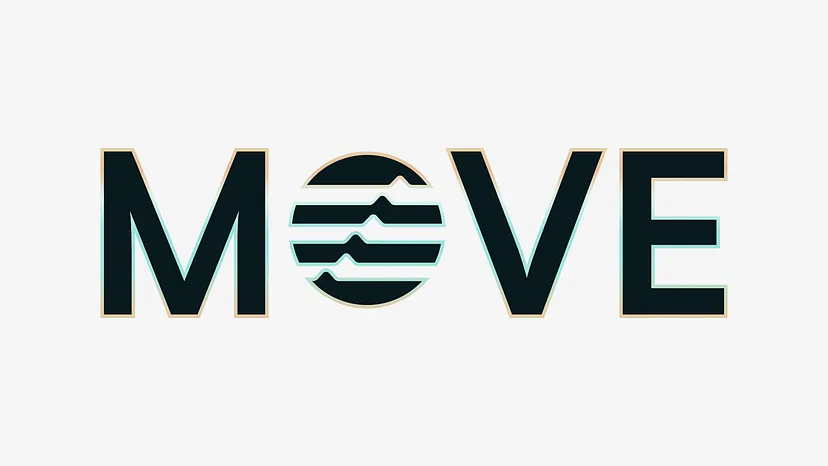
If you’ve been keeping an eye on the blockchain world, you’ve probably heard about Aptos, a highly scalable and secure Layer-1 network built for the future of Web3. But what really sets Aptos apart is its Move Programming language. If you’re new to the Aptos ecosystem, learning Move is the perfect way to dive in and start building powerful smart contracts.
In this guide, I’ll break down everything you need to know to get started with Aptos Move, even if you’re a beginner. Whether you're a developer looking to explore the world of Web3 development or simply interested in learning how to build on one of the most exciting blockchains today, this guide is for you.
What is Move, and Why Should You Learn It?
Move is a new language designed for creating smart contracts and managing digital assets on the Aptos Blockchain. It’s a resource-oriented programming language, meaning it treats assets like a real-world commodity—once it’s used, it can’t be duplicated or destroyed without explicit permission.
Here’s why you should start learning Move today:
Security-First: Move is designed with safety in mind, ensuring that assets cannot be mishandled or lost.
Efficiency: It’s fast and reliable, making it ideal for building scalable dApps.
Flexibility: Move allows developers to build complex and custom functionalities, offering more control than traditional smart contract languages.
With the rise of Web3 development, Move is a powerful tool in any blockchain developer’s toolkit.
Setting Up Your Environment
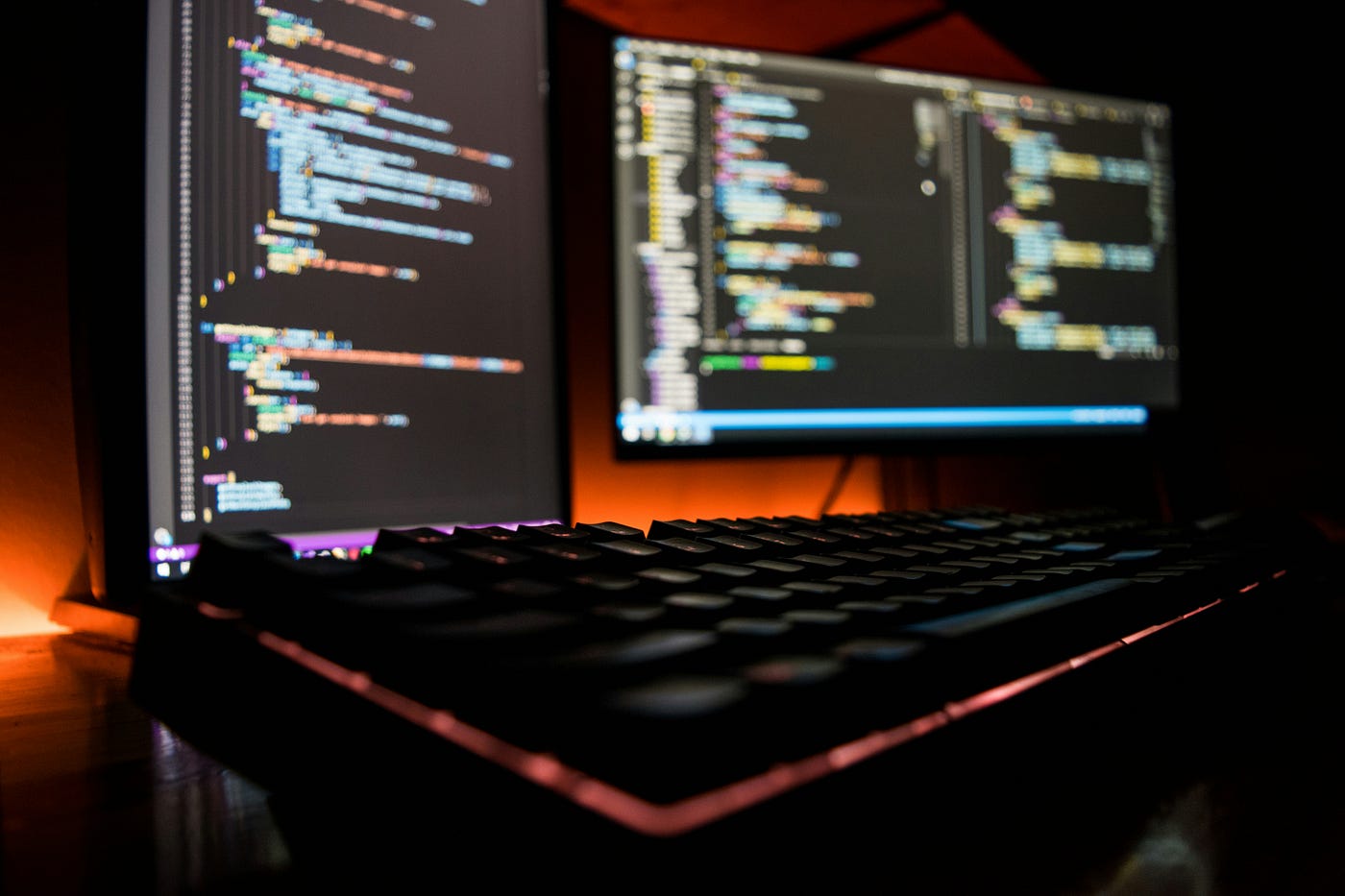
Before writing your first Move program, you'll need to set up your development environment. Let’s walk through the steps.
Step 1: Install Aptos CLI
The Aptos CLI is a command-line tool that helps you interact with the blockchain and deploy your Move contracts.
To install it, simply run the following command in your terminal:
brew install aptos
Alternatively, you can follow the official installation guide from Aptos for platform-specific instructions.
Step 2: Create a Local TestNet
Now that you’ve installed the CLI, it’s time to set up a local TestNet. The TestNet allows you to write and test Move programs in a safe, sandboxed environment.
Run the following command to create a TestNet:
aptos node run-local-testnet
This sets up a local blockchain on your machine where you can deploy and test your smart contracts without spending real tokens or gas fees.
Step 3: Install the Move Language Tools
To write and compile Move code, you’ll need the Move compiler. You can install it using the Move CLI, which is bundled with the Aptos framework.
Once installed, verify everything is set up correctly by checking the version:
aptos --version
Writing Your First Move Smart Contract
Now comes the fun part—writing your first Move smart contract! Let’s start with a simple example: creating a token on Aptos.
Step 1: Create a New Move Project
In your terminal, create a new project folder:
aptos init --project MyFirstMoveContract
cd MyFirstMoveContract
This initializes a new project with the necessary configuration files. In the sources directory, create a new file called Token.move.
Step 2: Define Your Token
Now, let’s define the structure of your token using the Move language. Open Token.move and add the following code:
module MyToken::Token {
struct Token has store {
supply: u64,
}
public fun mint(account: &signer, amount: u64) {
let token = Token { supply: amount };
deposit_to_account(account, token);
}
fun deposit_to_account(account: &signer, token: Token) {
// Logic to deposit tokens to an account
}
}
In this contract:
We’ve defined a token structure with a supply.
The
mintfunction allows an account to mint new tokens.The
deposit_to_accountfunction (which you can expand later) handles depositing tokens to an account.
Step 3: Compile and Deploy
Once your contract is written, compile it using the Move CLI:
aptos move compile
Finally, deploy the contract to your local testnet:
aptos move publish --assume-yes
Congratulations! You’ve just deployed your first smart contract using Move. 🎉
Exploring the Power of Move
The example above is just scratching the surface of what Move can do. Let’s explore some advanced features that make Move stand out from other smart contract languages.
1. Resource-Oriented Programming
Unlike traditional programming languages, Move treats assets as resources. This means that digital assets, once created, cannot be accidentally duplicated or destroyed without permission. This makes the language highly secure and ideal for building decentralized applications (dApps) where trust is key.
2. Customizable Access Control
Move gives developers full control over who can access and modify data. By using access control mechanisms, you can ensure that only authorized accounts can interact with certain functions in your smart contract. This is perfect for creating systems like token-based voting or multi-signature wallets.
3. Gasless Transactions with Aptos Keyless
With Aptos Keyless, developers can create gasless transactions, where users don’t need to hold tokens to cover gas fees. This makes dApps more accessible to everyday users by lowering barriers to entry.
Imagine building an NFT marketplace where users don’t need to worry about managing wallets or gas fees. This is the kind of seamless experience that Aptos Keyless enables.
Integrating with Aptos Ecosystem

Once you’re comfortable writing basic smart contracts, you’ll want to explore the broader Aptos Ecosystem. Aptos is designed to be highly flexible and scalable, making it the perfect platform for building Web3 projects of all kinds—from NFT creation to DeFi applications.
One of the most exciting parts of the Aptos ecosystem is its support for Randomness API. This API enables developers to generate verifiable random numbers, which are crucial for building games, lotteries, or any application requiring randomness.
Additionally, Aptos’ commitment to providing a decentralized computing framework, powered by solutions like Spheron Network, offers a cost-efficient and scalable infrastructure to help developers manage complex workloads, including AI workloads. You can easily plug into these networks for both GPU compute and decentralized storage, taking your projects to the next level.
What’s Next?
By now, you’ve successfully written and deployed your first Move smart contract on the Aptos blockchain. While this guide serves as a foundation, the Aptos Move ecosystem is vast, and there’s so much more to explore.
Here’s what you can do next:
Experiment with More Complex Contracts: Try building more advanced tokenomics, time-locked tokens, or voting systems.
Join the Aptos Developer Community: Share your projects and collaborate with other developers.
Explore Spheron Network: For enhanced decentralized computing and scalable infrastructure, check out Spheron Network, a valuable partner in building powerful decentralized applications.
To keep learning, dive deeper into Aptos’ Move programming documentation. You can also check out the official Aptos GitHub repository for more advanced resources and examples.
With the flexibility of Move Programming and the scalability of the Aptos Blockchain, the possibilities are endless. Whether you’re building Web3 applications, smart contracts, or creating the next big decentralized platform, Move equips you with the tools to do it securely and efficiently.
The future of Web3 is being written in Move—are you ready to be a part of it?
Subscribe to my newsletter
Read articles from Snehal Sharma directly inside your inbox. Subscribe to the newsletter, and don't miss out.
Written by
