☑️Day 7: Linux Hands-On Practice
 Kedar Pattanshetti
Kedar Pattanshetti
Hello DevOps Enthusiasts,
As I continue on Day 7 of my DevOps journey, I’ve come to realize that mastering the basics of Linux is an essential step toward becoming a proficient DevOps engineer. Whether you're handling servers, automating tasks, or troubleshooting issues, Linux commands are at the core of nearly every task. So, I dedicated today’s productive hour to practicing essential Linux commands.
✅Why This Hour is Critical
For anyone diving into DevOps, daily hands-on practice with Linux commands will not only improve your speed but also your confidence in handling real-world problems. By setting aside just one focused hour, I’ve been able to rapidly improve my command-line efficiency, which will save me tons of time in the long run.
✅Key Linux Commands I Focused On Today:
Here’s a list of basic Linux commands I practiced and how they fit into the DevOps workflow:
ls: Listing files and directories to see what’s inside any folder.- Example:
ls -lfor long listing with file permissions and sizes.
- Example:

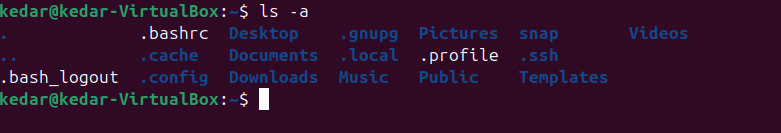
ls -a:- For all hidden files.
pwd: Know your current working directory at all times.- Example:
pwdin a new terminal window to orient yourself.
- Example:

mkdir: Creating directories for better file organization.- Example:
mkdir devops_projectsto set up a folder for projects.
- Example:

cd: Changing directories to navigate your file system quickly.- Example:
cd ..to move up to the parent directory when needed.
- Example:
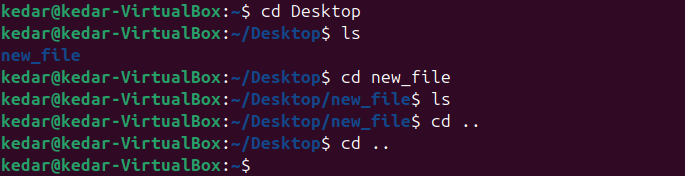
✅How I Structured My Productive Hour
Set a Goal: My goal for today was to become faster at navigating and managing files via the terminal.
Hands-On Learning: I didn’t just read about these commands—I actively used them to create, modify, and delete files and directories, simulating real-world DevOps tasks.
Reflection: After practicing, I made a note of which commands felt natural and which I need to revisit. Continuous reflection is key to improvement.
✅Why This Matters in DevOps
In DevOps, automation is crucial, and Linux commands are the building blocks of this automation. Whether it's writing scripts, setting up pipelines, or deploying applications, knowing how to efficiently manage files, permissions, and processes will save you countless hours. I encourage you all to dedicate a focused, productive hour to mastering these basics.
✅What’s Next?
As I continue my journey, I’ll be diving deeper into shell scripting and how to automate routine tasks—an essential skill in DevOps.
🚀Stay tuned for more updates on my DevOps journey! 📅
Feel free to reach out to me if you have any questions or need any more help. Let’s connect, learn, and succeed together!
Thanks for joining me on Day 7 of this exciting journey. Let’s keep leveling up our skills, one productive hour at a time!
Happy Learning!😊
#90DaysOfDevOps
Subscribe to my newsletter
Read articles from Kedar Pattanshetti directly inside your inbox. Subscribe to the newsletter, and don't miss out.
Written by
