Understanding V2Ray: A Comprehensive Guide to Setup and Optimization
 v2raytor
v2raytor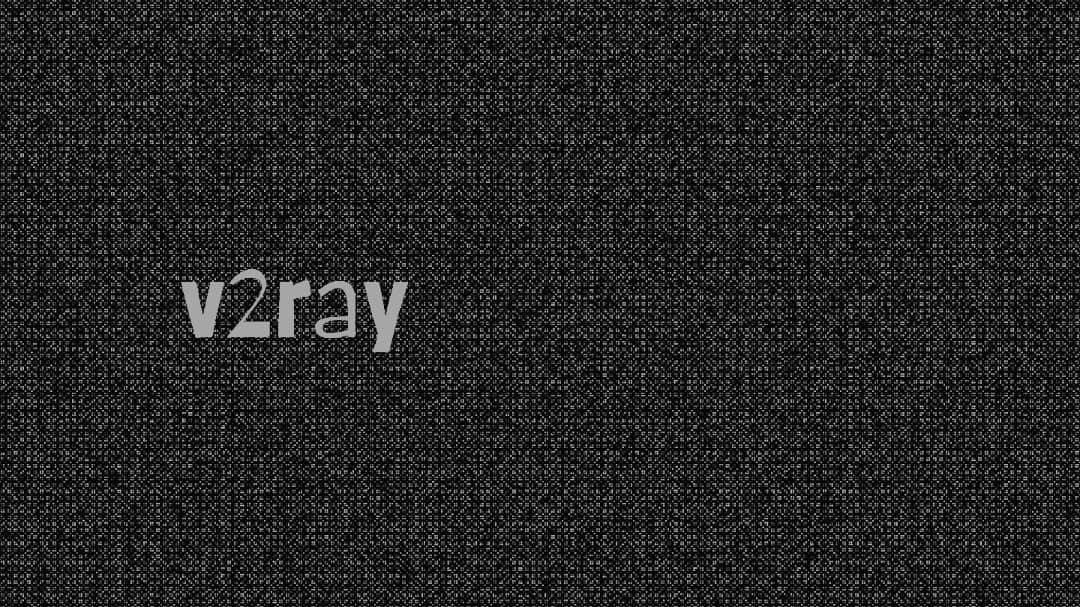
In today's digital age, maintaining privacy and unrestricted access to information is crucial. Virtual private networks (VPNs) play a vital role in achieving these goals. One such solution gaining attention is V2Ray. This blog post will dive into what V2Ray is, its features and benefits, how to set it up, and tips for optimizing its performance.
What is V2Ray?
V2Ray is an open-source network proxy tool that is part of the Project V initiative, designed to help users bypass internet censorship and enhance their online privacy. Unlike traditional VPNs, V2Ray provides more flexibility and advanced configuration options, making it a popular choice for tech-savvy users who need a powerful solution for secure and anonymous browsing.
Key Features of V2Ray
Protocol Support: V2Ray supports multiple protocols, including VMess (its own unique protocol), Shadowsocks, HTTP, SOCKS, and more. This versatility allows users to tailor their connection methods to specific needs.
Dynamic Routing: V2Ray can automatically route traffic through different protocols, helping optimize speed and reliability.
Domain-Based Routing: Users can configure V2Ray to route traffic to specific domains through different servers, improving efficiency and customization.
Multiple Inbound and Outbound Connections: V2Ray allows multiple connections simultaneously, supporting complex network configurations and providing better traffic management.
Obfuscation: By using techniques like packet obfuscation, V2Ray can effectively camouflage internet traffic, making it harder for third parties to detect and block.
Security: With support for various encryption methods, V2Ray ensures that your data remains safe and secure from prying eyes.
Benefits of Using V2Ray
Anonymity and Privacy: By encrypting your internet traffic, V2Ray helps maintain privacy and prevents unauthorized tracking.
Bypass Censorship: V2Ray can adeptly navigate through internet censorship, making it ideal for accessing blocked content in restrictive environments.
Enhanced Performance: With its dynamic routing and multiple protocol support, V2Ray often offers superior performance compared to traditional vpns
Setting Up V2Ray
Setting up V2Ray might seem daunting, but with a step-by-step approach, it becomes much more manageable. Here’s how you can set it up:
Step 1: Install V2Ray
- Download V2Ray: Visit the official V2Ray GitHub page to download the latest release.
to download the latest release.
- Install the Core: Extract the archive and set up the core binaries in a directory of your choice. Ensure they have executable permissions.
Step 2: Configure V2Ray
- Edit the Configuration File: V2Ray uses a JSON-based configuration file. Open config.json and define your inbound and outbound configurations. For beginners, starting with VMess protocol is recommended.
Example configuration segment:
{
"inbounds": [{
"port": 1080,
"protocol": "socks",
"settings": {
"auth": "noauth",
"udp": true,
"ip": "127.0.0.1"
}
}],
"outbounds": [{
"protocol": "vmess",
"settings": {
"vnext": [{
"address": "your_v2ray_server",
"port": 443,
"users": [{ "id": "your_uuid", "alterId": 64 }]
}]
}
}]
}
- Secure Your Server: Ensure that your server setup is secure by using strong passwords and keeping software updated.
Step 3: Start V2Ray
Run V2Ray using the command line:
./v2ray -config=config.json
Check the logs for any errors to ensure that V2Ray starts correctly.
Optimizing V2Ray Performance
To get the most out of V2Ray, follow these optimization tips:
Choose the Right Protocol: Experiment with different protocols (e.g., VMess, Shadowsocks) to determine which offers the best speed and stability for your connection.
Server Location: Select a server that geographically aligns with your target content or user base to reduce latency.
Load Balancing: Utilize V2Ray’s ability to balance load across multiple servers to enhance speed and redundancy.
Traffic Management: Implement domain-based routing to segregate traffic efficiently—a useful feature for prioritizing critical traffic.
Regular Updates: Keep V2Ray and its related components updated to benefit from the latest features and security patches.
Conclusion
V2Ray stands out as a robust solution for users who require privacy, security, and the ability to circumvent censorship online. With its flexible configuration and extensive feature set, it serves as an excellent tool for both personal and business use. By following this guide, you will be well on your way to a secure, optimized internet experience with V2Ray.
Whether you’re new to VPN alternatives or a seasoned network engineer, mastering V2Ray can significantly enhance your control over online privacy and access. Happy browsing!
Feel free to reach out in the comments if you have any questions or need further assistance
At v2raytor.com, we are seasoned developers with over a decade of expertise in Linux systems and virtual private network (VPN) implementation. Our mission is to empower professionals and businesses by offering in-depth tutorials and advanced training programs on how to build and master the V2Ray protocol.
For those looking to enhance their technical skills, we provide a variety of professional training sessions designed to help you understand and implement secure, high-performance VPN solutions. Whether you're a beginner or an expert, our tutorials will guide you step-by-step in building your own network protocols with confidence.
Subscribe to my newsletter
Read articles from v2raytor directly inside your inbox. Subscribe to the newsletter, and don't miss out.
Written by

v2raytor
v2raytor
Our passion for digital security and our unwavering commitment to customer satisfaction drive us to deliver exceptional results. We believe in building long-term partnerships with our clients, providing ongoing support and guidance to ensure their digital environments remain secure and future-proof. At v2raytor.com, we don't just offer services – we provide peace of mind.