Angular RxJs Basics
 Thirdy Gayares
Thirdy GayaresBuilding a simple application that fetches data from an API and displays it in a component. We'll use RxJS operators like Observable, BehaviorSubject, and catchError to handle data streams and errors.
The tutorial covers:
Introduction to RxJS in simple terms
Setting up a basic Angular app
Creating a simple API service using HttpClient
Handling API responses with RxJS Observables
Handling errors using RxJS
Introduction to RxJS
RxJS (Reactive Extensions for JavaScript) is a library used with Angular to handle asynchronous events and data streams. Think of it as a way to manage and respond to things happening in your app, like API responses, user inputs, or other async tasks.
Observable: This is like a stream of data. It can emit multiple values over time (such as API data).
BehaviorSubject: It's like an Observable but has an initial value and can emit new values when updated.
catchError: It is used to catch and handle errors in the Observable stream.
File Structure
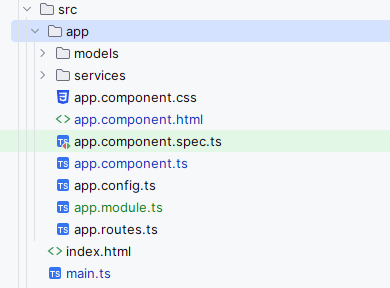
Step-by-Step Code Explanation
1. Post Model
This model represents the structure of a Post object that we will receive from the API.
export interface Post {
userId: number;
id: number;
title: string;
body: string;
}
2. Post Service
In this service, we will fetch the posts from a fake online API (jsonplaceholder.typicode.com) using HttpClient.
- getPosts() method fetches data from the API as an Observable of an array of
Post[].
import { Injectable } from '@angular/core';
import { HttpClient } from "@angular/common/http";
import { Observable } from "rxjs";
import { Post } from "../models/post.model";
@Injectable({
providedIn: 'root'
})
export class PostService {
private apiUrl = 'https://jsonplaceholder.typicode.com/posts';
constructor(private http: HttpClient) {}
getPosts(): Observable<Post[]> {
return this.http.get<Post[]>(this.apiUrl);
}
}
3. App Component
In this component, we will:
Fetch the posts using the
PostService.Use RxJS to handle the data and errors.
Display the posts in the template.
app.component.ts
In the ngOnInit lifecycle hook, we subscribe to the getPosts() method and handle any errors using catchError.
import { Component, OnInit } from '@angular/core';
import { BehaviorSubject, catchError, Observable } from "rxjs";
import { Post } from "./models/post.model";
import { PostService } from "./services/post.service";
@Component({
selector: 'app-root',
templateUrl: './app.component.html',
styleUrls: ['./app.component.css']
})
export class AppComponent implements OnInit {
posts$: Observable<Post[]> | undefined;
private errorSubject = new BehaviorSubject<string | null>(null);
error$ = this.errorSubject.asObservable();
constructor(private postService: PostService) {}
ngOnInit(): void {
this.posts$ = this.postService.getPosts().pipe(
catchError(err => {
this.errorSubject.next(err.message);
return [];
})
);
}
}
4. Template (HTML)
The template will display:
A list of posts from the
posts$observable.An error message if something goes wrong.
<div *ngIf="error$ | async as error">
<div>
{{ error }}
</div>
</div>
<ul *ngIf="posts$ | async as posts">
<li *ngFor="let post of posts">
<h3> {{ post.title }} </h3>
<p> {{ post.body }} </p>
</li>
</ul>
5. App Module
The module is where we import required Angular libraries like BrowserModule, RouterModule, and HttpClientModule.
import { NgModule } from '@angular/core';
import { BrowserModule } from '@angular/platform-browser';
import {RouterModule, Routes} from '@angular/router';
import {CommonModule} from "@angular/common";
import {AppComponent} from "./app.component";
import {provideAnimationsAsync} from "@angular/platform-browser/animations/async";
import {PostService} from "./services/post.service";
import { provideHttpClient} from "@angular/common/http";
const routes: Routes = [
{ path: '', component: AppComponent },
];
@NgModule({
imports: [
CommonModule,
BrowserModule,
RouterModule.forRoot(routes, {enableTracing: true}),
],
exports: [RouterModule],
declarations: [
AppComponent,
],
providers: [
provideAnimationsAsync(),
PostService,
provideHttpClient()
],
bootstrap: [
AppComponent
]
})
export class AppModule { }
How the App Works
Service: The
PostServicefetches posts from the API using HttpClient.Component: In
AppComponent, we subscribe to the posts observable and display them in the HTML.Template: The template displays the posts and also shows an error if something goes wrong using
BehaviorSubjectandcatchError.
OUTPUT
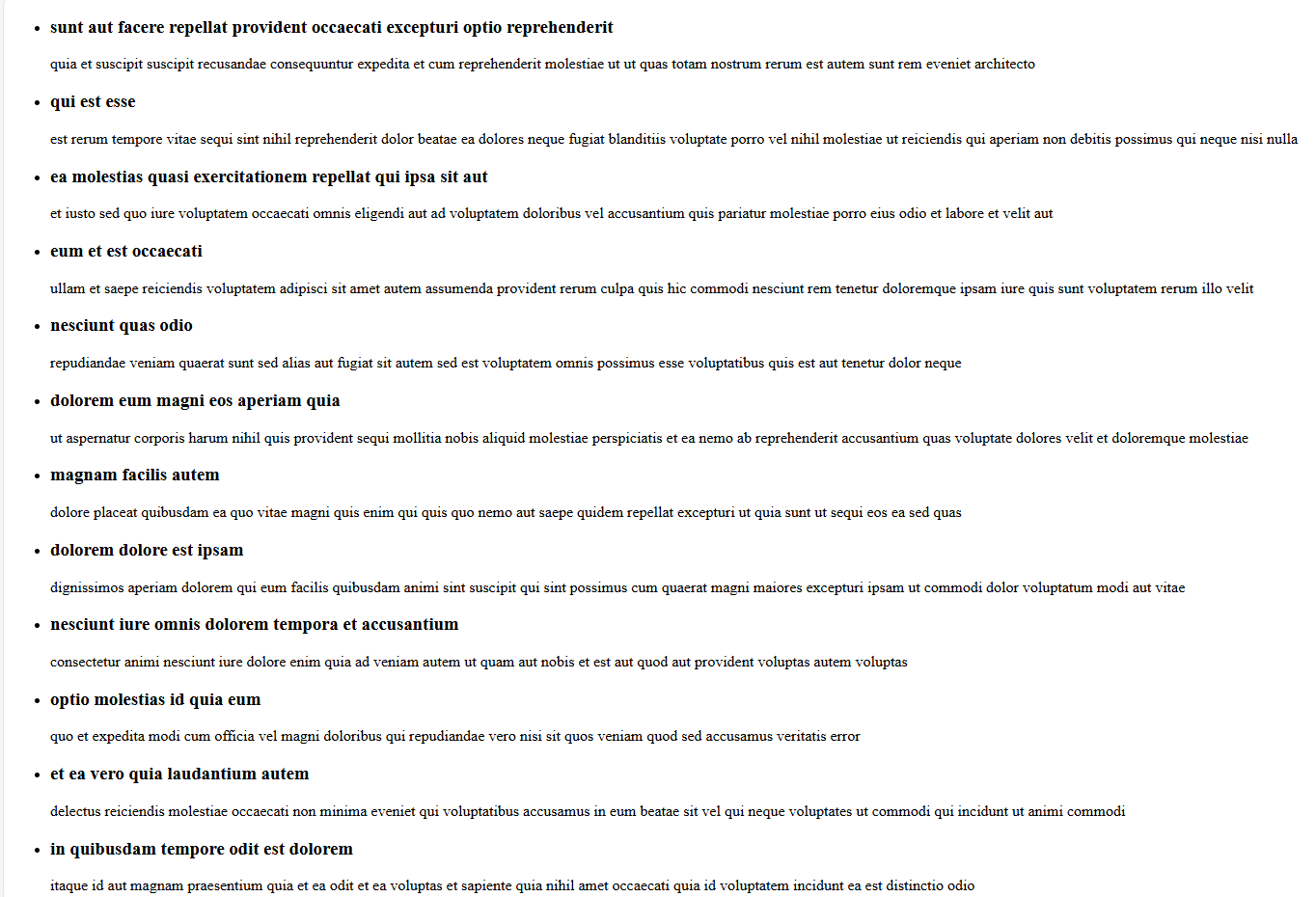
A list of posts, each consisting of a title and body, fetched from an API jsonplaceholder.typicode.com, which provides mock data for testing purposes.
GitHub Link:
Subscribe to my newsletter
Read articles from Thirdy Gayares directly inside your inbox. Subscribe to the newsletter, and don't miss out.
Written by

Thirdy Gayares
Thirdy Gayares
I am a dedicated and skilled Software Engineer specializing in mobile app development, backend systems, and creating secure APIs. With extensive experience in both SQL and NoSQL databases, I have a proven track record of delivering robust and scalable solutions. Key Expertise: Mobile App Development: I make high-quality apps for Android and iOS, ensuring they are easy to use and work well. Backend Development: Skilled in designing and implementing backend systems using various frameworks and languages to support web and mobile applications. Secure API Creation: Expertise in creating secure APIs, ensuring data integrity and protection across platforms. Database Management: Experienced with SQL databases such as MySQL, and NoSQL databases like Firebase, managing data effectively and efficiently. Technical Skills: Programming Languages: Java, Dart, Python, JavaScript, Kotlin, PHP Frameworks: Angular, CodeIgniter, Flutter, Flask, Django Database Systems: MySQL, Firebase Cloud Platforms: AWS, Google Cloud Console I love learning new things and taking on new challenges. I am always eager to work on projects that make a difference.