Spreadsheet VS Databases
 Halimah Teniola Jamiu
Halimah Teniola Jamiu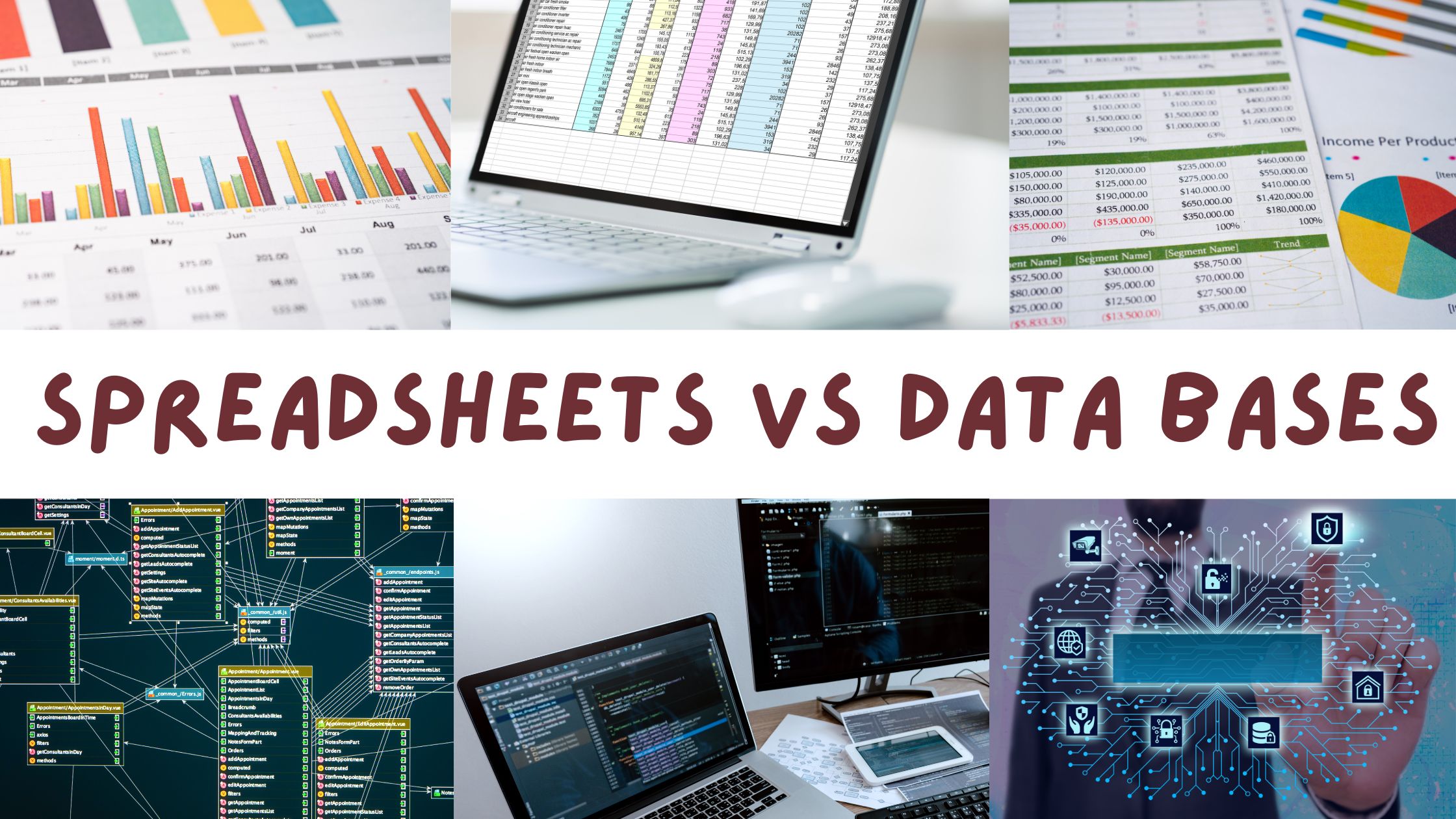
A small business owner manages a growing online boutique. As her customer base expands, so does her challenges-tracking inventory, monitoring sales, managing customer details, and keeping an eye on employee schedules. You could already guess what her go-to business manager is. She relied on simple spreadsheets. Each sale was logged manually, each stock update required hours of work, and cross-referencing customer data felt like a herculean task. Over time, her spreadsheets became tangled webs of information, difficult to navigate and prone to errors.
That's when she consulted a business analyst who introduced to the business the power of databases.
What is a Spreadsheet? What is a Database?

A spreadsheet is a software tool used for organizing, analyzing, and storing data in a grid of rows and columns. Each cell in the grid can hold data like text, numbers, or formulas, which allows users to perform calculations, create charts, and manage small sets of information easily. Examples of spreadsheet include Microsoft Excel and Google Sheets.
A database is an organized collection of data that is stored and managed electronically, often using specialized software called database management systems(DBMS) organized and managed by structured queries. Unlike spreadsheets, databases store data in structured tables with relationships between them, allowing for more complex queries and data retrieval. Databases are designed to handle large datasets and allow multiple users to access and update data simultaneously, making them ideal for businesses or organizations with more extensive data needs. Samples of DBMS are MySQL and Oracle.
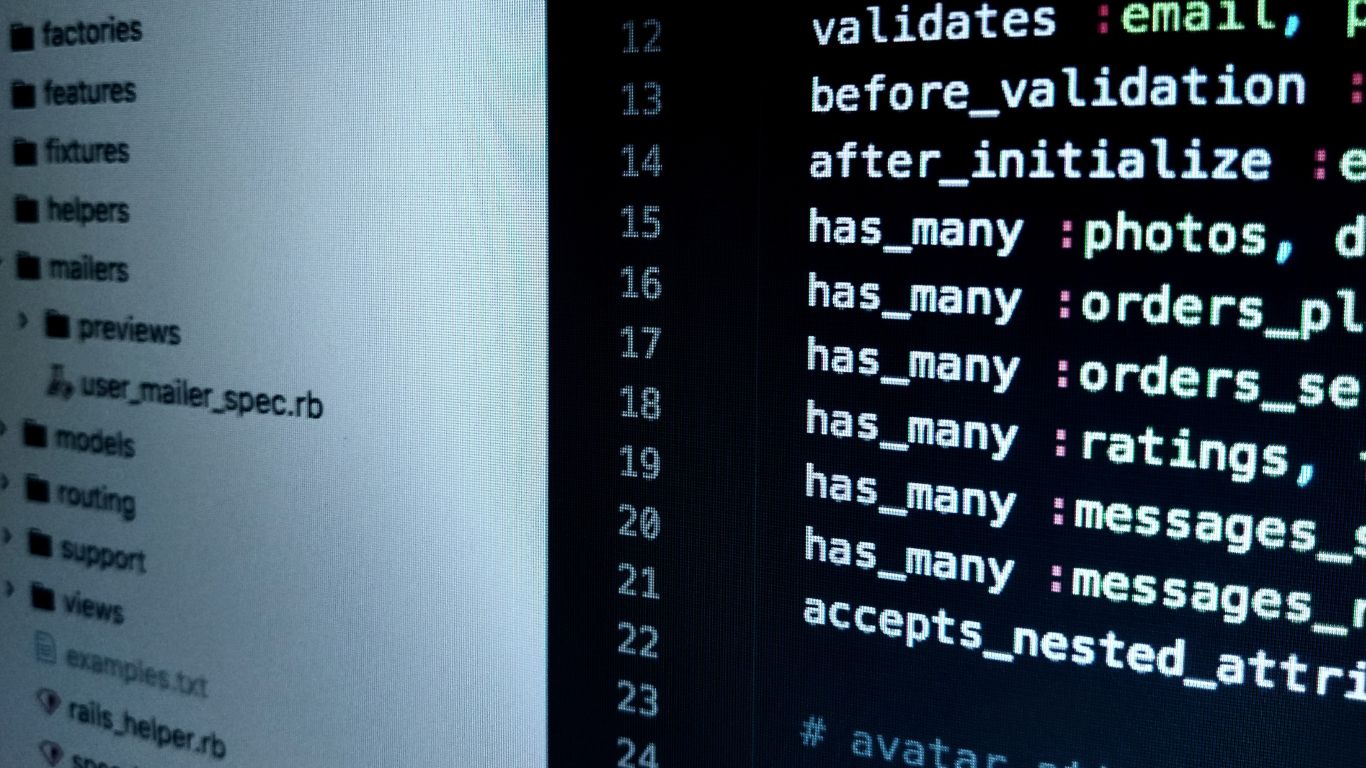
The main technical difference between a spreadsheet and a database comes down to the way they store data. A spreadsheet stores data in a cell and can be formatted, edited, and manipulated within that cell While in a database, cells contain records that come from different tables which could. be external tables.
Unlike spreadsheets, which stored her data in flat, two-dimensional grids, a database allowed her to organize, retrieve, and analyze information with ease. It’s s backbone of a business, streamlining operations, saving time, and reducing mistakes. Inventories can automatically be updated. Tracking and searching for details will no longer be a hassle.
Now, lets dive into their distinctive features.
Spreadsheets are:
Easy to use and set up
Suitable for small to medium datasets
Provides basic data analysis tools like filtering, sorting, and chart creation
Contains formulas and functions for performing calculations.
Databases are:
Can handle large amounts of data
Allows multiple users to access and update data simultaneously
Uses tables and relationships to store data efficiently
Offers advanced search, querying, and data management tools
Provides better security and data integrity compared to spreadsheets. Fast Data manipulation
In today’s data-driven world, the difference between spreadsheets and databases can be the deciding factor for business success. While spreadsheets are useful for simpler tasks, databases offer more robust solutions for managing, retrieving, and analyzing large amounts of data. Understanding when to move beyond spreadsheets and embrace the functionality of a database is essential for businesses looking to scale and streamline their operations.
Subscribe to my newsletter
Read articles from Halimah Teniola Jamiu directly inside your inbox. Subscribe to the newsletter, and don't miss out.
Written by
Halimah Teniola Jamiu
Halimah Teniola Jamiu
I am a Data Analyst from Nigeria.