Comparing Playwright with Selenium: What Makes Playwright Stand Out? 🚀
 Anandkumar
Anandkumar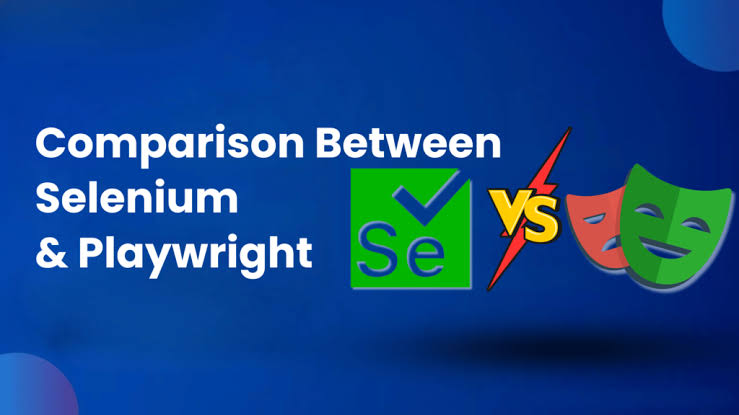
In the realm of web automation testing, Playwright and Selenium are two major players. While Selenium has been a reliable choice for years, Playwright has introduced some exciting features that set it apart. This blog will compare these tools, illustrating what makes Playwright particularly compelling. 🌟
1. Introduction
Web automation testing is crucial for ensuring web applications perform as expected. Today, we compare Playwright and Selenium, focusing on Playwright’s standout features and benefits. Let’s dive in! 🔍
2. Tool Background
Selenium:
History: Established in 2004, Selenium is a time-tested framework for browser automation.
Supported Languages: Java, C#, Python, Ruby, JavaScript.
Main Use Case: Testing web applications across multiple browsers.
Playwright:
History: Released by Microsoft in 2019, Playwright is a newer, advanced tool for web automation.
Supported Languages: JavaScript, TypeScript, Python, C#, Java.
Main Use Case: Modern end-to-end testing with powerful features.
3. Cross-Browser Testing
Selenium:
Support: Works with major browsers like Chrome, Firefox, Safari, and Edge. 🖥️
Example: Setting up cross-browser tests requires configuring different drivers for each browser.
WebDriver driver = new ChromeDriver(); // For Chrome
WebDriver driver = new FirefoxDriver(); // For Firefox
Playwright:
Support: Built-in support for Chromium, Firefox, and WebKit, with consistent behavior across them. 🌐
Example: A single line of code can switch between browsers seamlessly.
const { chromium, firefox, webkit } = require('playwright');
const browser = await chromium.launch(); // For Chromium
// or
const browser = await firefox.launch(); // For Firefox
4. Modern Web Features
Selenium:
Handling Modern Features: Often requires additional code for dynamic content and SPAs. ⚙️
Example: Handling dynamic content might involve explicit waits and complex scripting.
WebDriverWait wait = new WebDriverWait(driver, Duration.ofSeconds(10));
WebElement element = wait.until(ExpectedConditions.visibilityOfElementLocated(By.id("dynamicElement")));
Playwright:
Built-In Support: Handles dynamic content and modern web features out-of-the-box with automatic waiting. 🚀
Example: Automatically waits for elements to be visible.
await page.goto('https://example.com');
await page.click('button#submit'); // Waits for button to be clickable
5. API and Language Support
Selenium:
API: Uses WebDriver API, which is comprehensive but sometimes verbose. 📜
Example: Configuring a WebDriver instance involves multiple steps.
WebDriver driver = new ChromeDriver();
driver.get("https://example.com");
Playwright:
API: Offers a modern, high-level API that is more intuitive. ✨
Example: Easy and straightforward API for common tasks.
const { page } = await browser.newPage();
await page.goto('https://example.com');
6. Performance and Speed
Selenium:
Execution Speed: Can be slower due to WebDriver’s architecture. 🕒
Example: Performance issues may arise with large test suites or complex interactions.
Playwright:
Execution Speed: Generally faster due to efficient communication with the browser. ⚡
Example: Supports parallel test execution for improved performance.
test('fast test', async ({ page }) => {
await page.goto('https://example.com');
// Fast and efficient test execution
});
7. Test Automation and Debugging
Selenium:
Test Automation: Capable but may require extensive configuration. 🛠️
Debugging: Debugging can be less intuitive.
try {
WebElement element = driver.findElement(By.id("element"));
} catch (NoSuchElementException e) {
// Handle exception
}
Playwright:
Test Automation: Simplifies automation with features like auto-waiting and retries. 🔄
Debugging: Better tools for debugging with screenshots and videos of test runs.
test('debugging test', async ({ page }) => {
await page.screenshot({ path: 'screenshot.png' });
// Includes built-in debugging features
});
8. CI/CD Integration
Selenium:
Integration: Well-supported but may need custom configuration for optimal performance. 🔧
Example: Integrates with CI tools like Jenkins or GitHub Actions with some setup.
Playwright:
Integration: Designed with CI/CD in mind, offering easy integration and support for parallel execution. 🤖
Example: Provides built-in support for generating test artifacts.
# Example GitHub Actions configuration for Playwright
jobs:
test:
runs-on: ubuntu-latest
steps:
- uses: actions/checkout@v2
- name: Install dependencies
run: npm install
- name: Run Playwright tests
run: npx playwright test
9. Community and Ecosystem
Selenium:
Community: Large, established community with extensive resources. 🌍
Ecosystem: Mature with numerous third-party tools and plugins.
Playwright:
Community: Rapidly growing community with strong support from Microsoft. 🚀
Ecosystem: Expanding ecosystem with tailored tools and libraries.
10. Use Cases and Suitability
Selenium:
- Best For: Long-standing projects, teams familiar with Selenium, and complex integrations. 🏗️
Playwright:
- Best For: Modern web applications, teams seeking faster execution, and advanced features. 🌟
Playwright offers several advantages over Selenium, including faster performance, modern web feature support, and easier integration with CI/CD pipelines. However, Selenium’s established ecosystem and community are also strong points. Consider your project needs and team expertise when choosing between them.
Call to Action
Explore Playwright and see how it can transform your web automation testing. Have you used Playwright or Selenium in your projects? Share your experiences and insights in the comments below! 💬
Subscribe to my newsletter
Read articles from Anandkumar directly inside your inbox. Subscribe to the newsletter, and don't miss out.
Written by

Anandkumar
Anandkumar
"Passionate playwright dedicated to refining scripts through innovative methods. Embracing automated testing to enhance creativity and efficiency in crafting compelling narratives. Let's revolutionize storytelling together!"