Getting Started with Data Science: A Beginner's Guide to Installing Anaconda
 Mustakim Kureshi
Mustakim Kureshi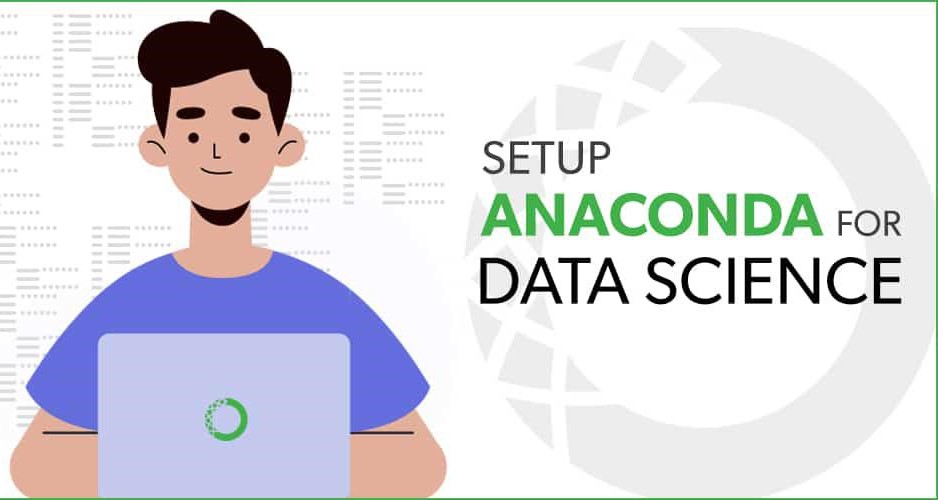
Introduction: As a beginner in the field of data science, setting up the right tools and environment is crucial for success. One of the most popular and widely used tools in data science is Anaconda, a free and open-source distribution of Python and R programming languages. In this article, we will guide you through the process of installing Anaconda and highlight its importance for beginners in data science.
Why Anaconda for Data Science? Anaconda is a popular choice among data scientists due to its ease of installation, vast collection of data science packages, and user-friendly interface. With Anaconda, you can easily install and manage packages, create and manage environments, and work with popular data science tools like Jupyter Notebook, Spyder, PyCharm and Glueviz.
Key Features of Anaconda:
Easy installation and management of packages
Creation and management of environments
Integration with popular data science tools like Jupyter Notebook, Spyder, PyCharm and Glueviz.
Support for Python and R programming languages
Installing Anaconda: To install Anaconda, follow these steps:
For Windows Users:
Go to the Anaconda website and download the Anaconda installer for Windows.
Run the installer and follow the installation instructions.
Once the installation is complete, open Anaconda Navigator to verify the installation.
For Linux Users:
Open a terminal and type
wget https://repo.anaconda.com/archive/Anaconda3-2022.05-Linux-x86_64.shRun the installer by typing
bash Anaconda3-2022.05-Linux-x86_64.shFollow the installation instructions and verify the installation by opening Anaconda Navigator.
For macOS Users:
Go to the Anaconda website and download the Anaconda installer for macOS.
Run the installer and follow the installation instructions.
Once the installation is complete, open Anaconda Navigator to verify the installation.
Working with Anaconda: Once you have installed Anaconda, you can start working with it by creating and managing environments, installing packages, and working with popular data science tools like Jupyter Notebook and Spyder.
Creating a New Environment: To create a new environment, open Anaconda Navigator and click on the "Environments" tab. Then, click on the "New" button and follow the instructions to create a new environment.
Installing Packages: To install a package, open Anaconda Navigator and click on the "Environments" tab. Then, click on the "Install" button and search for the package you want to install.
Working with Jupyter Notebook: To work with Jupyter Notebook, open Anaconda Navigator and click on the "Launch" button next to Jupyter Notebook. Then, create a new notebook and start working with it.
Conclusion: In conclusion, Anaconda is a powerful tool for data science that provides an easy-to-use interface for installing and managing packages, creating and managing environments, and working with popular data science tools. By following the steps outlined in this article, you can easily install Anaconda and start working with it to advance your skills in data science.
Subscribe to my newsletter
Read articles from Mustakim Kureshi directly inside your inbox. Subscribe to the newsletter, and don't miss out.
Written by

Mustakim Kureshi
Mustakim Kureshi
"About me? I'm Mustakim Kureshi, a data-driven individual with a passion for AI, Machine Learning, and all things tech. This blog is my outlet for sharing knowledge, ideas, and inspiration."