Test suites and Tests
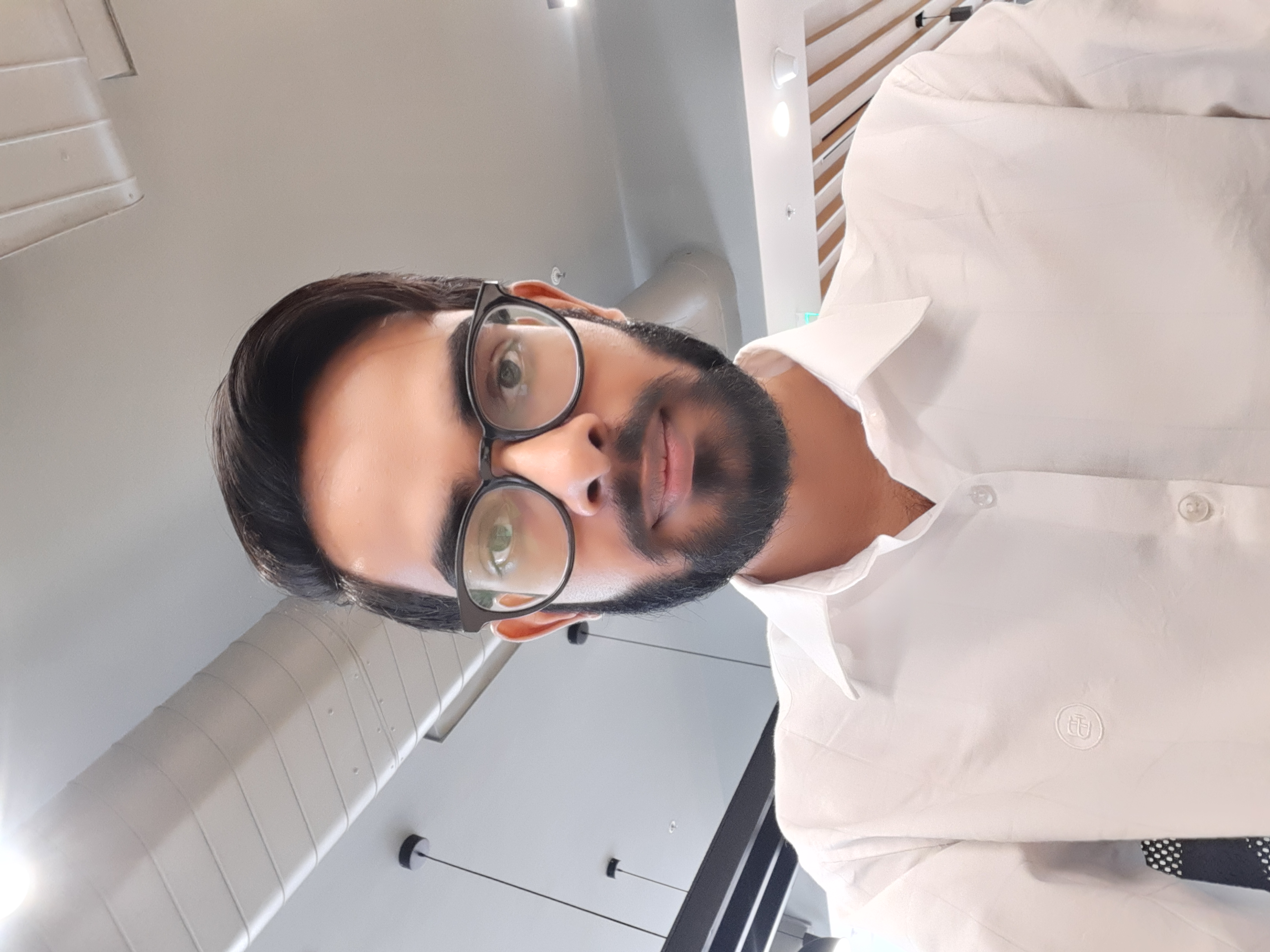 Bhupendra
BhupendraTable of contents
In React testing, test suites and tests are ways to organize and run tests to ensure your application works as expected.
1. Test Suite:
A test suite is a group of tests. It contains multiple tests related to a particular feature or functionality of your app. Think of it as a folder that holds related tests.
In React, you create test suites using describe() blocks, like this:
describe('MyComponent', () => {
// Tests will go here
});
2. Test:
A test is a single check that ensures a small part of your code works correctly. Each test will check a specific behavior, like whether a button renders, if clicking the button does something, etc.
You write tests inside it() or test() blocks:
test('renders a button', () => {
// Code to test the button rendering
});
Key Functions Used in Testing:
test: This is how you define an individual test. It describes what you're testing and contains the actual test logic.
test('renders a component', () => { // Test logic here });render: This function comes from the testing library and is used to render your React component in a way that you can test it. It sets up the component so you can interact with it in your tests.
render(<MyComponent />);screen:
screenis a utility provided by React Testing Library that lets you access elements on the page. You use it to find and interact with elements (like buttons, text, etc.) that were rendered by your component.const button = screen.getByText('Click me');expect:
expectis used to define the expected result of your test. You use it to assert that something is true, such as checking if a button is present or if a function was called.expect(button).toBeInTheDocument();
Example:
Here's a simple example combining all these concepts:
import { render, screen } from '@testing-library/react';
import MyComponent from './MyComponent';
test('renders a button', () => {
render(<MyComponent />);
const button = screen.getByText('Click me');
expect(button).toBeInTheDocument();
});
This test renders the MyComponent, finds a button with the text "Click me", and then checks if the button is actually present on the page.
Subscribe to my newsletter
Read articles from Bhupendra directly inside your inbox. Subscribe to the newsletter, and don't miss out.
Written by
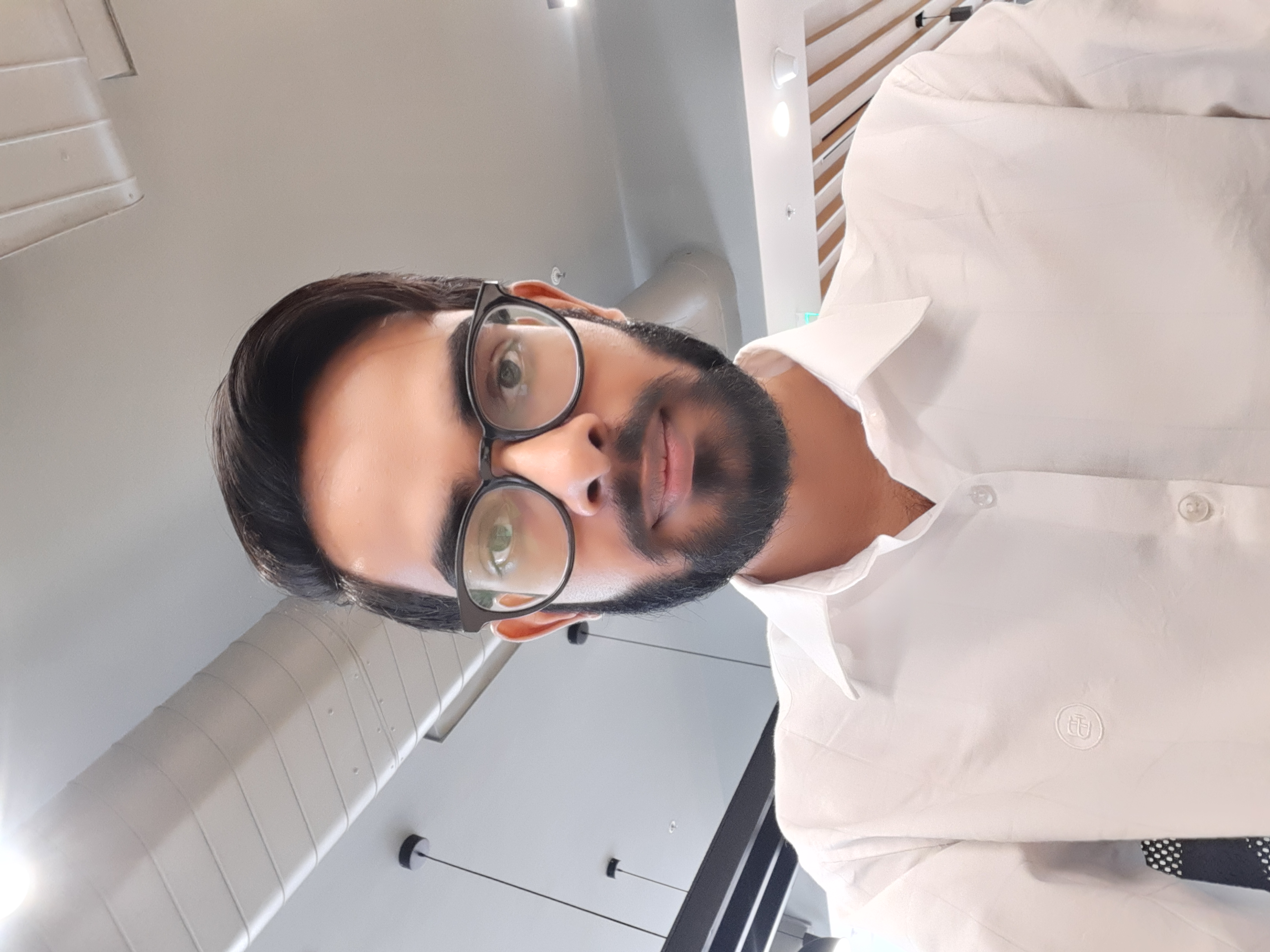
Bhupendra
Bhupendra
I'm a passionate software developer with a strong foundation in JavaScript, TypeScript, Node.js, and React. I've honed my skills in full-stack development and building scalable, user-friendly applications. I'm driven by creating innovative solutions that solve real-world problems and enhance user experiences. I'm a quick learner, constantly updating myself with the latest industry trends and best practices. Beyond technical skills, I value collaboration, problem-solving, and maintaining a growth mindset. I'm excited to contribute my expertise to a dynamic team and make a positive impact through technology.