How can openAI's markdown text be converted into HTML text with CSS style without code in Bubble? (Without Paid Plugin)
 Anish Gandhi
Anish Gandhi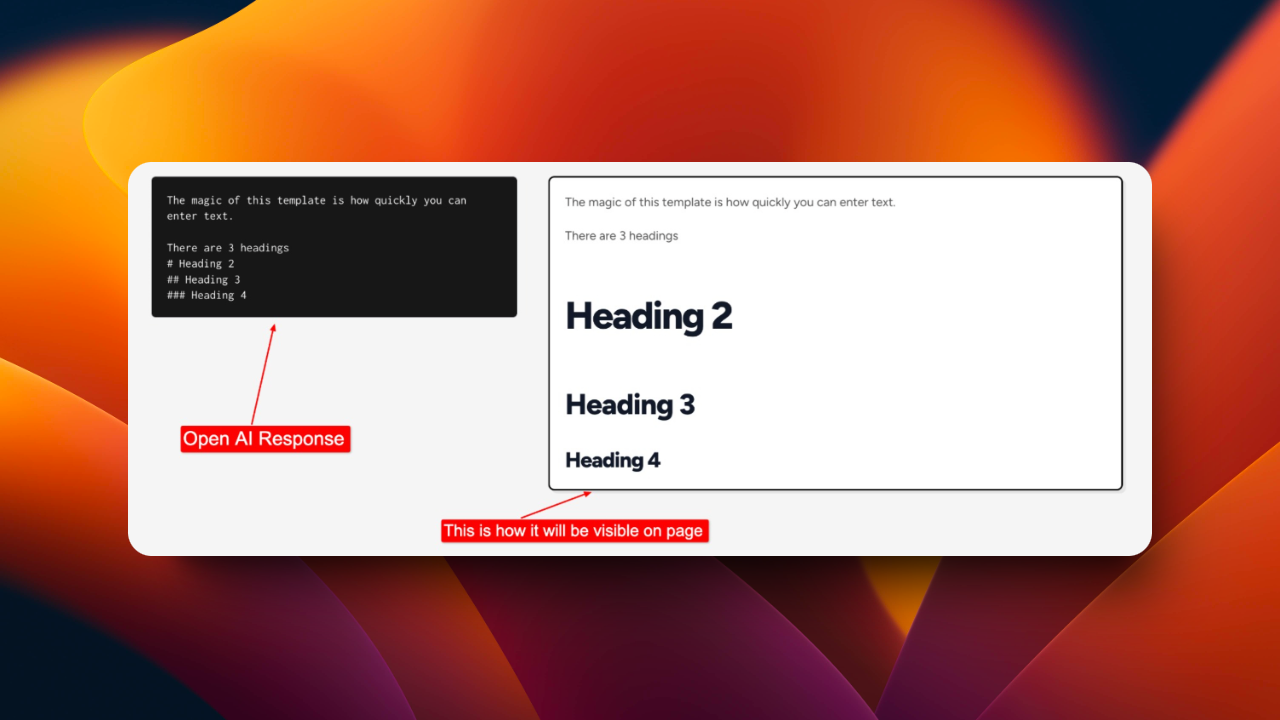
As you can see in the picture above, Open AI responds in markdown text format. This format is not best for the User Experience point of view. Here is how I made it look beautiful without a paid plugin and code.
Step 1: Install this free plugin
- 🤌 Markdown Pro is a free plugin created by Rico and by doing so he has done a great service to the bubble community. Here is the plugin Link: https://bubble.io/plugin/%F0%9F%A4%8C-markdown-pro-1664737464989x536991279033614340
Step 2: Setup in Bubble Page to convert from Markdown text format
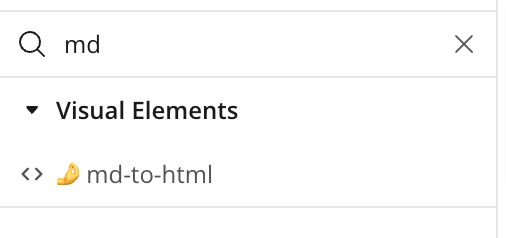
As you can see in the above image, there is an element called ‘🤌md-to-html’ that you will find on the design tab after installation of the plugin.
Then set the element as shown below:
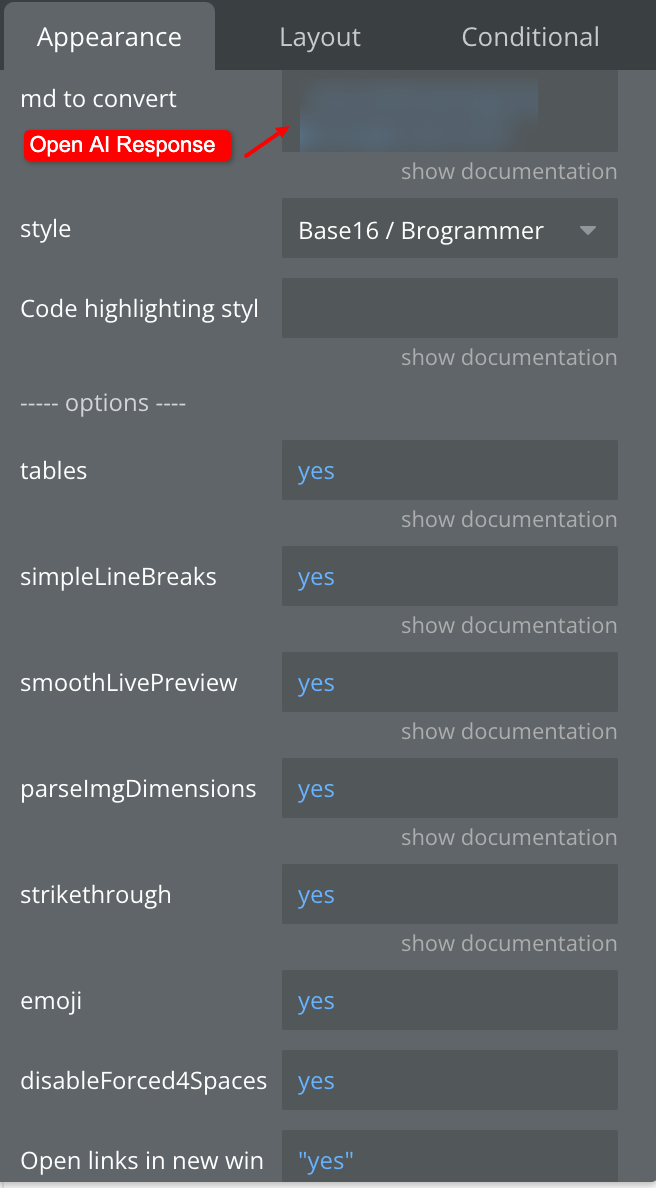
Make sure you provide Open AI’s response in ‘md to convert’ input of element.
Select a pre-defined style as shown in image below:
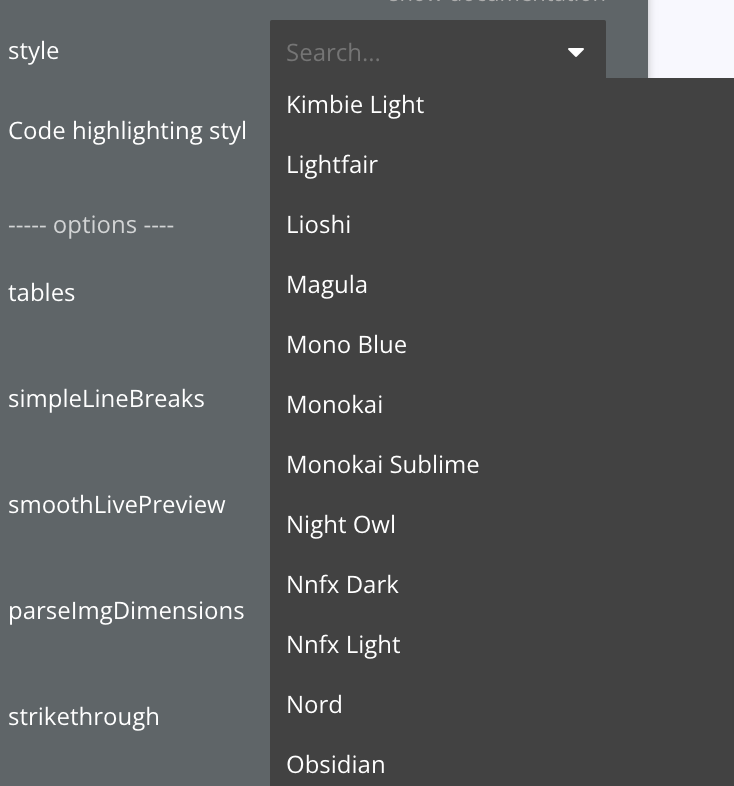
Step 3: Setup in bubble page to show converted content
Add an HTML Element on the page as a visual output of Open AI’s response where the User will see the output of their prompt.
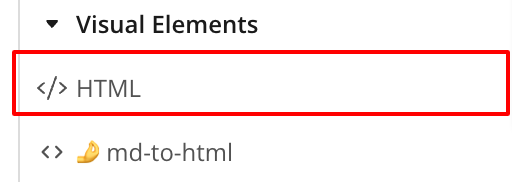
Here is how you set the output:
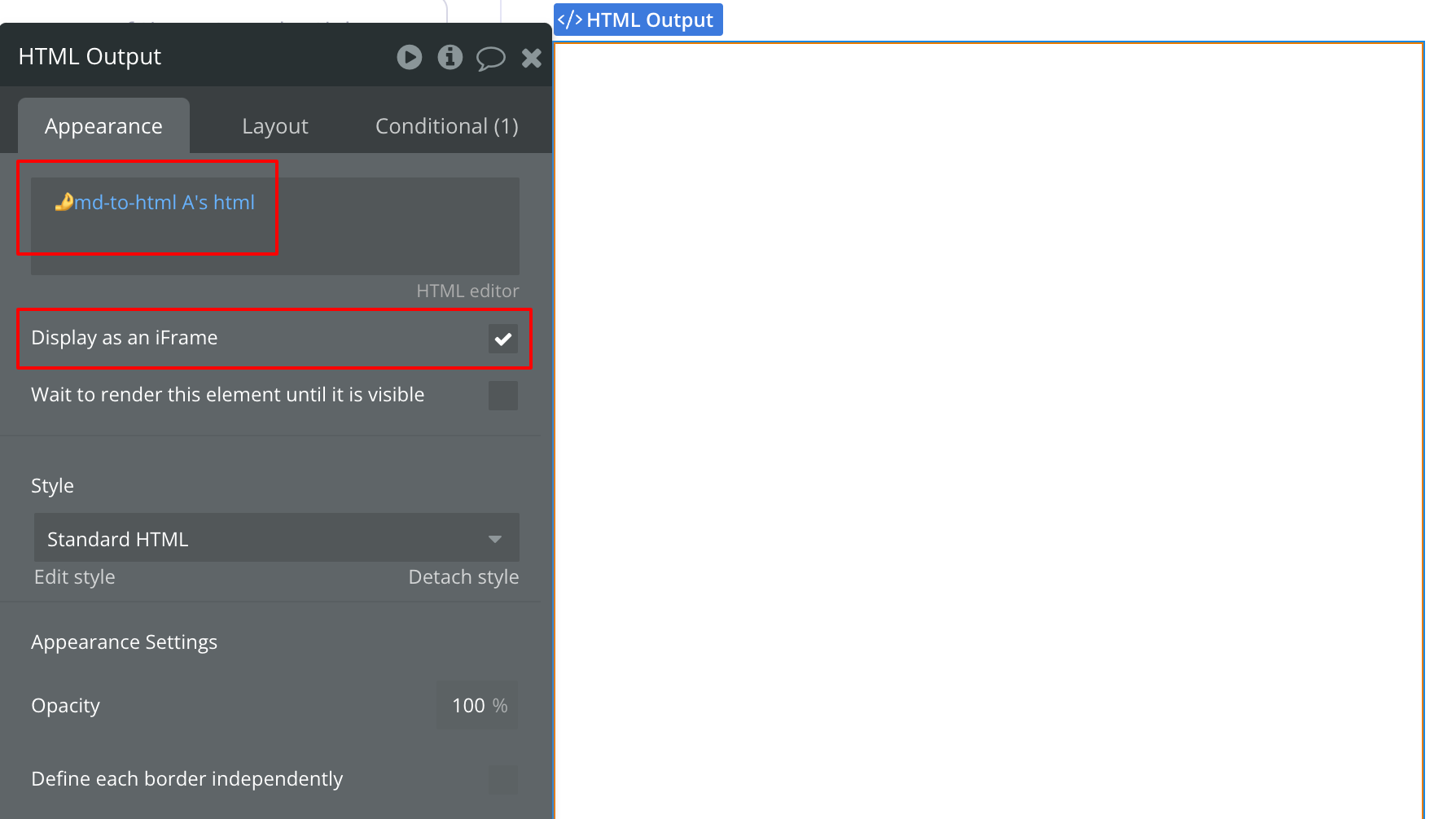
Now run this on your Page.
Here are the overall steps we followed to achieve this:
Receive Open AI output
Pass that output into markdown text to the HTML element
show that HTML converted text into HTML output.
Hope this will reduce your efforts!
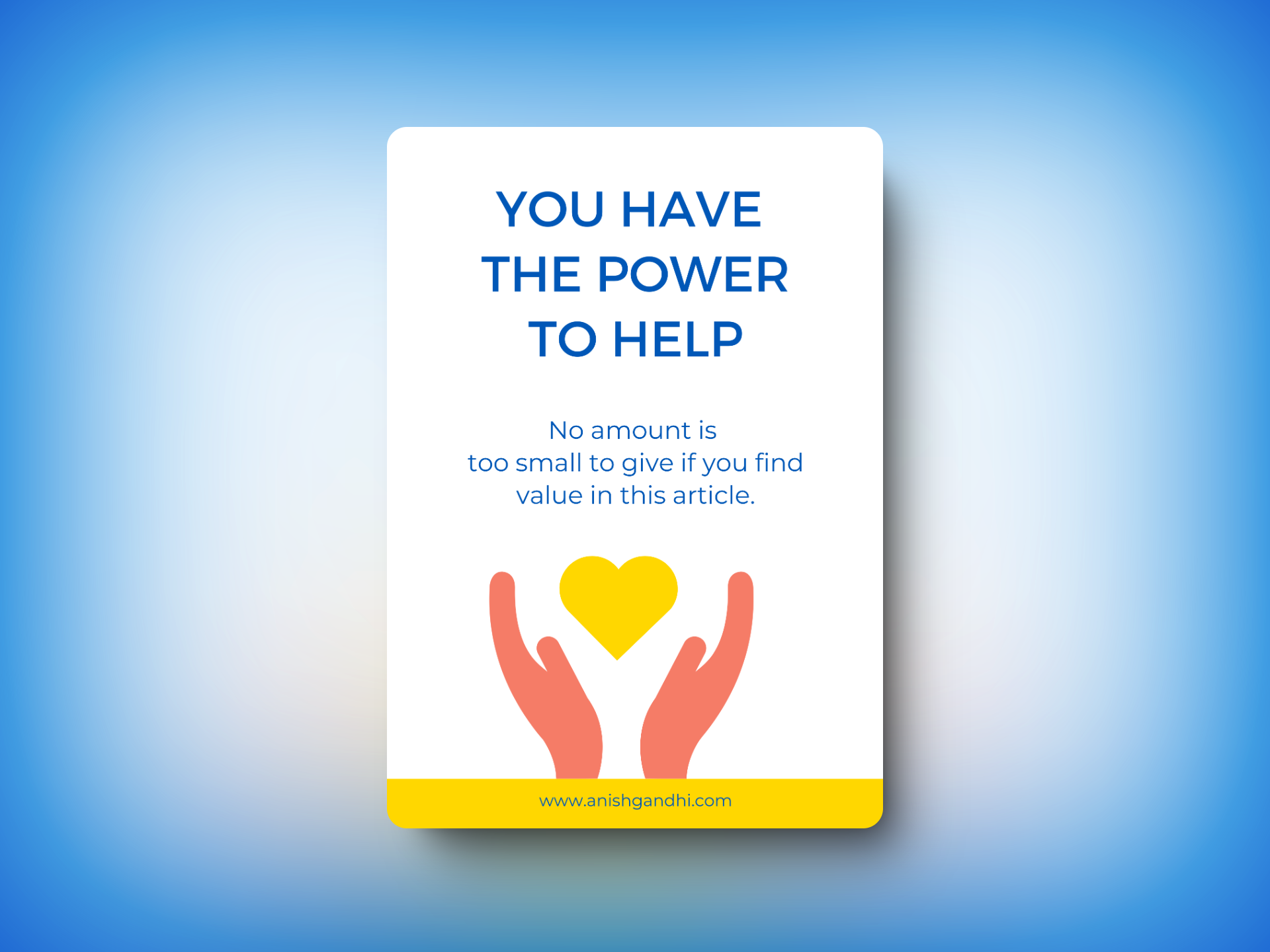
Help me!
If you enjoyed this post and found it helpful, Kindly consider supporting my work by buying me a coffee! Your support helps me create more valuable content and continue sharing useful resources. Thank you!
Subscribe to my newsletter
Read articles from Anish Gandhi directly inside your inbox. Subscribe to the newsletter, and don't miss out.
Written by

Anish Gandhi
Anish Gandhi
✔️ Certified Bubble.io Developer with 2+ Years of experience in creating scalable responsive web applications. ✔️ Top Rated Plus Upwork Freelancer ✔️ Canvas framework expert