Day 3 of Devops - 45 Days : Virtual Machines 101
 Jatin
Jatin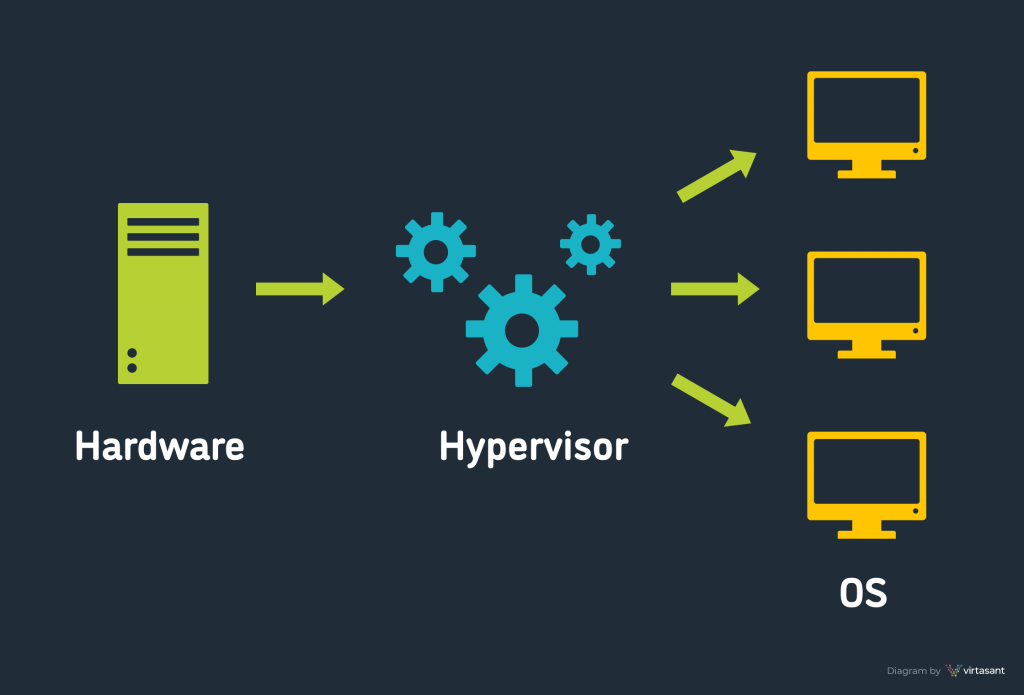
Topic Cover in this blog’s
Introduction to Virtual Machines in DevOps 🌐
What is a Virtual Machine? 💻
Evolution of Virtual Machines 🔄
Physical Servers vs. Virtual Machines 🖥️ vs. 💡
What is a Hypervisor? 🛠️
How Virtual Machines Improve Efficiency ⚙️
Top Cloud Providers for Virtual Machines ☁️
Step-by-Step Guide to Creating Virtual Machines 📋
How Virtual Machines Enhance DevOps 🚀
Automating Virtual Machine Creation 🤖
Conclusion and Key Takeaways 📚
Introduction to Virtual Machines in DevOps
As we continue our journey in the "DevOps" series, Day 3 brings us to a crucial topic: virtual machines (VMs). In this article, we'll delve into the world of virtual machines, exploring what they are, how they differ from physical servers, their evolution, and their significance in the DevOps landscape. We'll also provide a comprehensive guide on how to create virtual machines on leading cloud platforms like AWS and Azure.
What is a Virtual Machine?
A virtual machine (VM) is a software emulation of a physical computer, running an operating system (OS) on top of a host machine's OS. This allows multiple OS instances to run on a single physical server, creating a layer of abstraction between the physical hardware and the software. This abstraction enables better resource utilization, scalability, and flexibility.
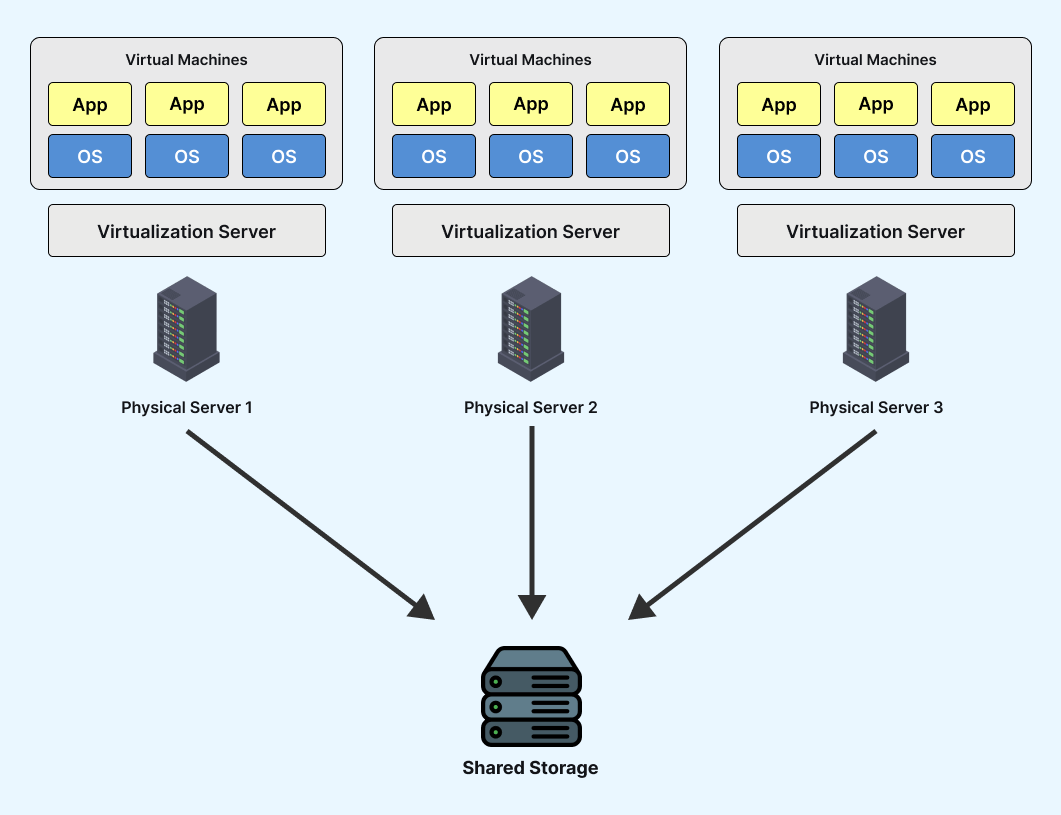
Real-World Analogy
Imagine owning a house on a one-acre plot of land. You realize that you don't need the entire land for yourself, so you build additional homes on the same land and rent them out. You’re effectively utilizing the land more efficiently. Similarly, virtual machines allow us to create multiple "homes" (VMs) on a single "plot of land" (physical server), making the most out of the available resources.
Evolution of Virtual Machines
The concept of virtual machines dates back to the 1960s. However, it wasn’t until the 1990s, with the introduction of VMware in 1998, that virtualization gained momentum. VMware revolutionized how businesses run multiple operating systems on one physical machine, leading to the rise of virtual machines as a key component in cloud computing today.
Physical Server vs. Virtual Machine
Traditionally, organizations would purchase physical servers, each dedicated to a specific team or application. These servers were often underutilized. A physical server runs one OS and is limited by its hardware resources, while a virtual machine can emulate multiple servers and run different OSes on a single physical host. This makes virtual machines far more scalable, efficient, and flexible in resource management.
What is a Hypervisor?
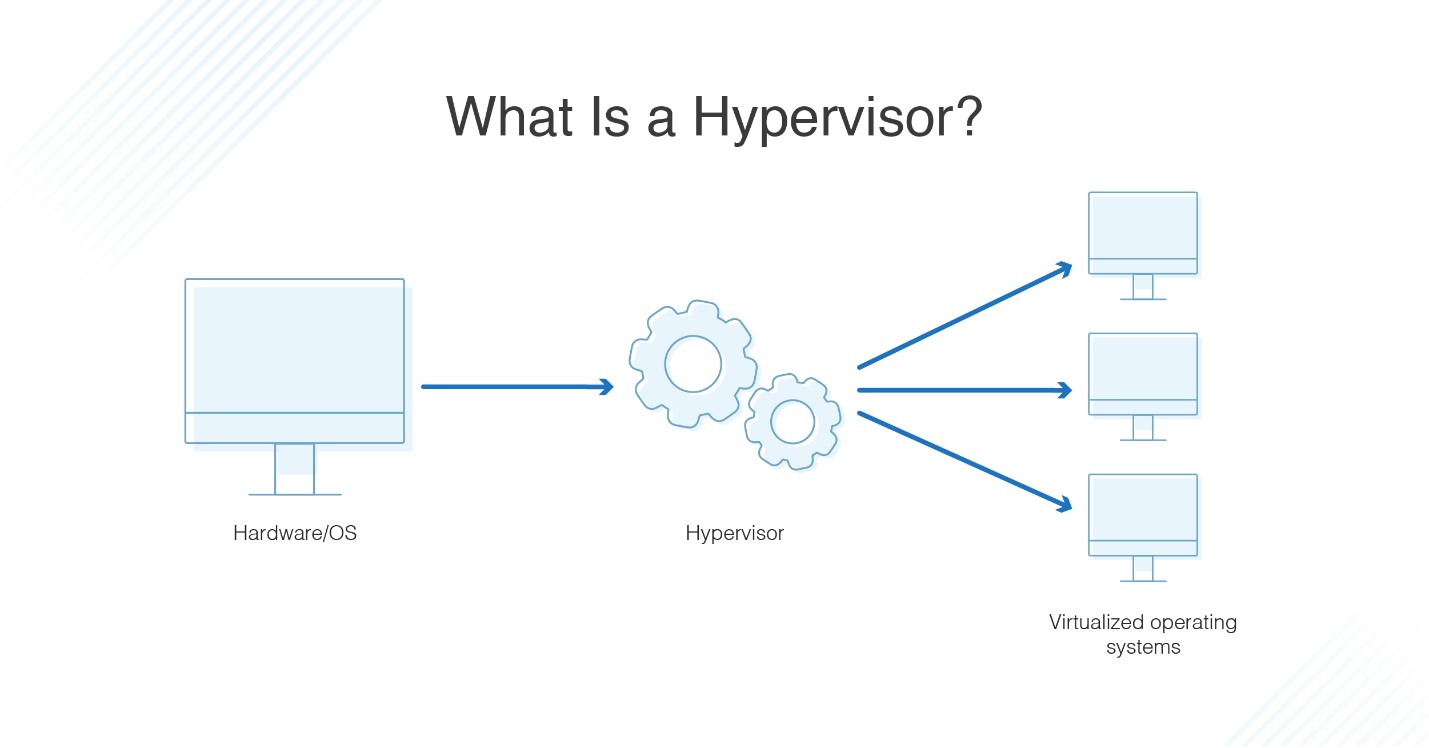
A hypervisor, or virtual machine monitor (VMM), is a software layer that creates and manages virtual machines on a physical server. It ensures each VM operates independently and without interference. Popular hypervisors include VMware, Xen, and Hyper-V.
For example, if you request a VM with 10GB of RAM and 12 CPU cores from AWS, the hypervisor allocates these resources from a physical server in one of AWS's data centers (e.g., Mumbai). This system allows cloud providers to efficiently offer virtual machines to millions of users worldwide.
How Virtual Machines Improve Efficiency
Before virtualization, running a new application meant purchasing new hardware. Now, with virtualization, businesses can deploy multiple VMs on a single server, maximizing resource use and reducing costs. For cloud providers like AWS, Azure, and Google Cloud, virtualization is the backbone of their services, allowing them to provide scalable, on-demand computing resources.
Top Cloud Providers for Virtual Machines
Amazon Web Services (AWS): Offers EC2 (Elastic Compute Cloud) for creating and managing virtual machines.
Microsoft Azure: Provides Azure Virtual Machines, enabling users to create and manage VMs.
Google Cloud Platform (GCP): Features Compute Engine for VM creation and management.
Creating Virtual Machines: Step-by-Step Guide
Creating a Virtual Machine on AWS
Log in to the AWS Management Console.
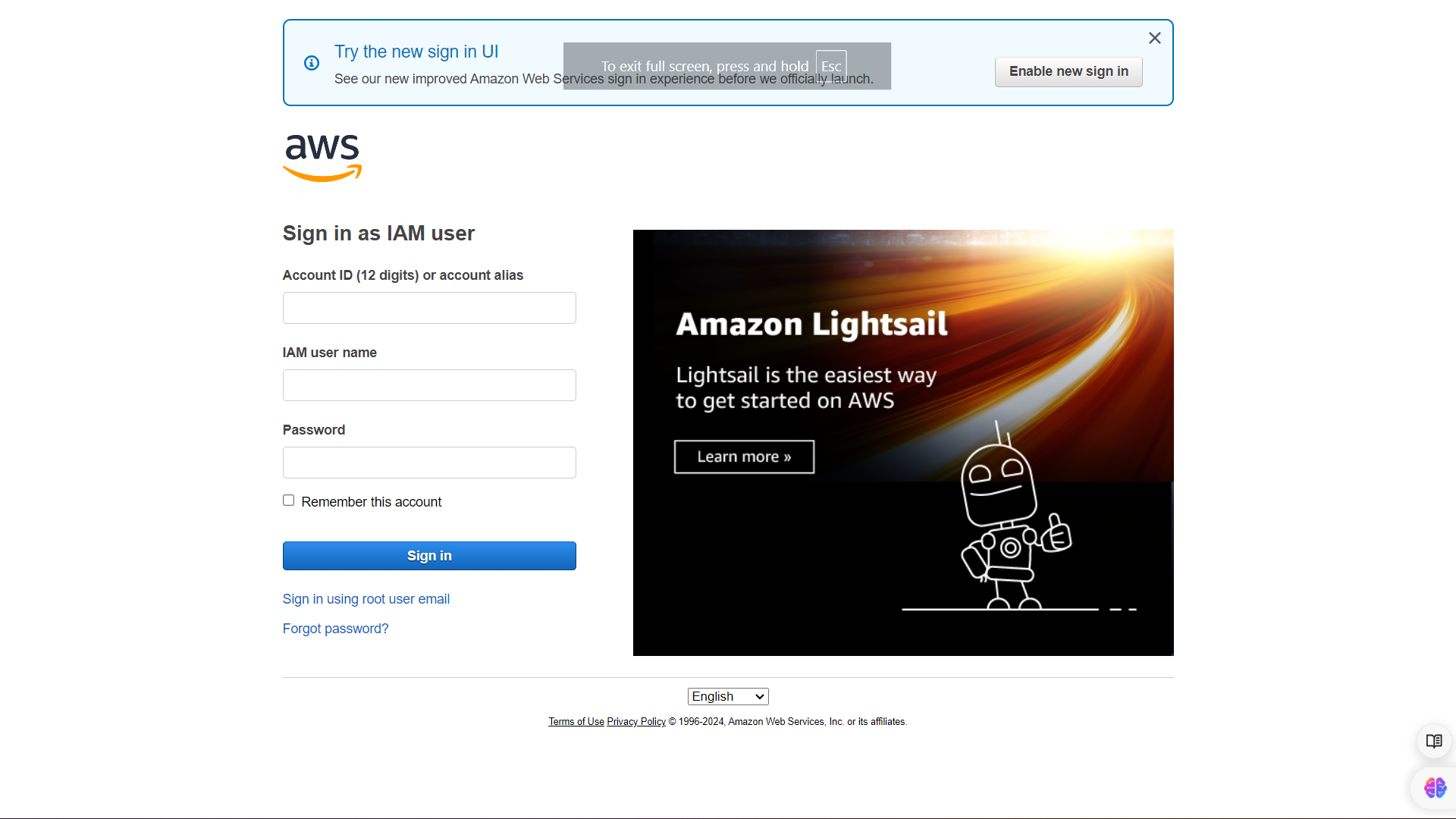
Navigate to the EC2 dashboard.
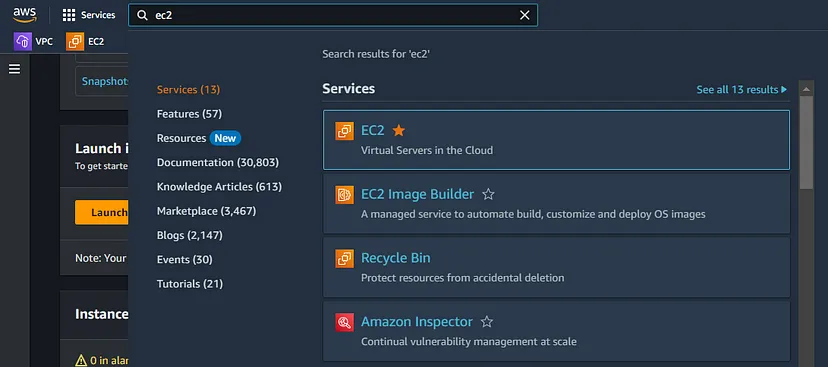
Click on "Launch Instance" and select the desired OS.
Choose the instance type and configure settings.
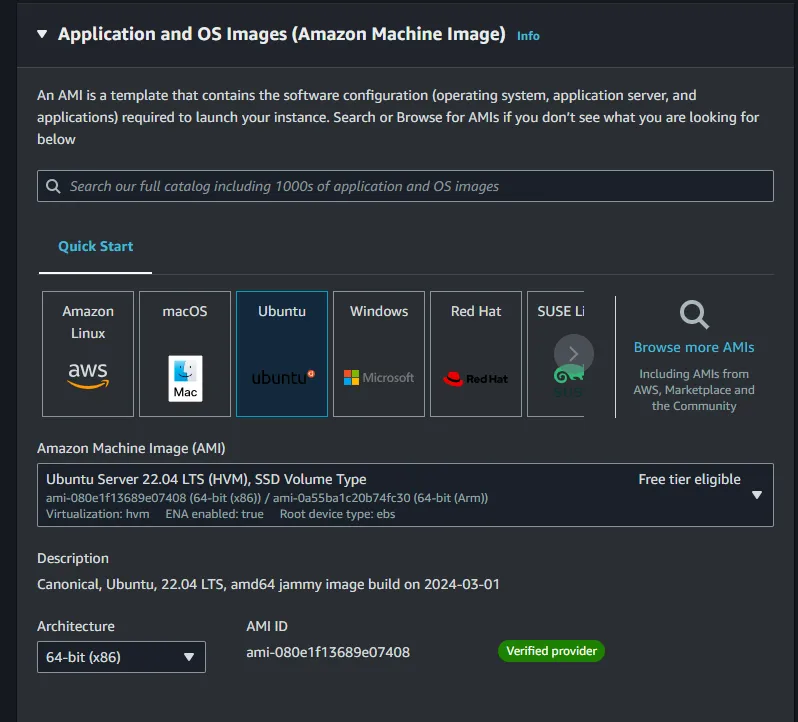
Create a key pair and download the private key.
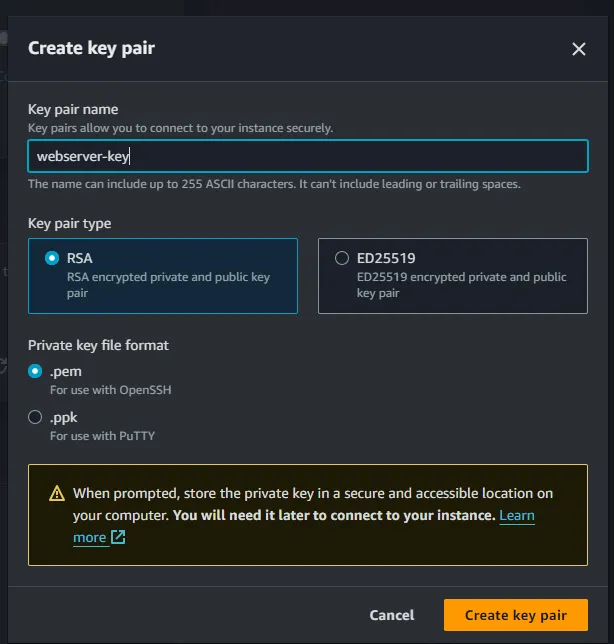
Launch the instance and wait for it to become available.
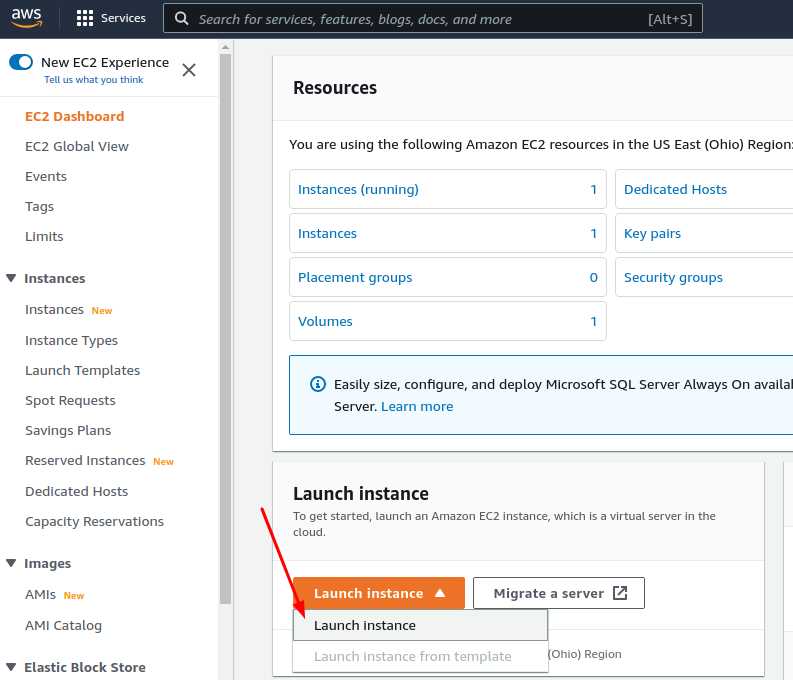
Creating a Virtual Machine on Azure
Log in to the Azure portal.
Click on "Create a resource" and select "Virtual Machine".
Choose the OS and configure your machine's settings.
Create a new resource group and select the desired location.
Configure network settings and create the virtual machine.
How Virtual Machines Enhance DevOps
In DevOps, virtual machines enable teams to deploy applications faster, create isolated testing environments, and scale infrastructure dynamically. The flexibility offered by VMs allows for continuous integration, continuous delivery (CI/CD), and efficient resource utilization, all while reducing the need for physical hardware.
Automating Virtual Machine Creation
To further streamline infrastructure management, tools like AWS CLI, Azure CLI, and Terraform enable DevOps engineers to automate the creation of virtual machines. Automation helps in managing large-scale infrastructure, reducing human error, and improving deployment speed.
Conclusion
Virtual machines are a foundational technology in DevOps, allowing organizations to optimize resource usage, scale effectively, and reduce operational costs. By understanding VMs and virtualization, DevOps engineers can make smarter infrastructure decisions. In the next article, we’ll explore how to automate virtual machine creation using tools like AWS CLI, Azure CLI, and Terraform, and dive deeper into infrastructure-as-code practices.
Call to Action
If you have any questions or feedback, feel free to drop a comment below.Share this article with anyone interested in learning more about the virtual world! Stay tuned for the next installment, where we discuss automation tools in depth.
Subscribe to my newsletter
Read articles from Jatin directly inside your inbox. Subscribe to the newsletter, and don't miss out.
Written by
