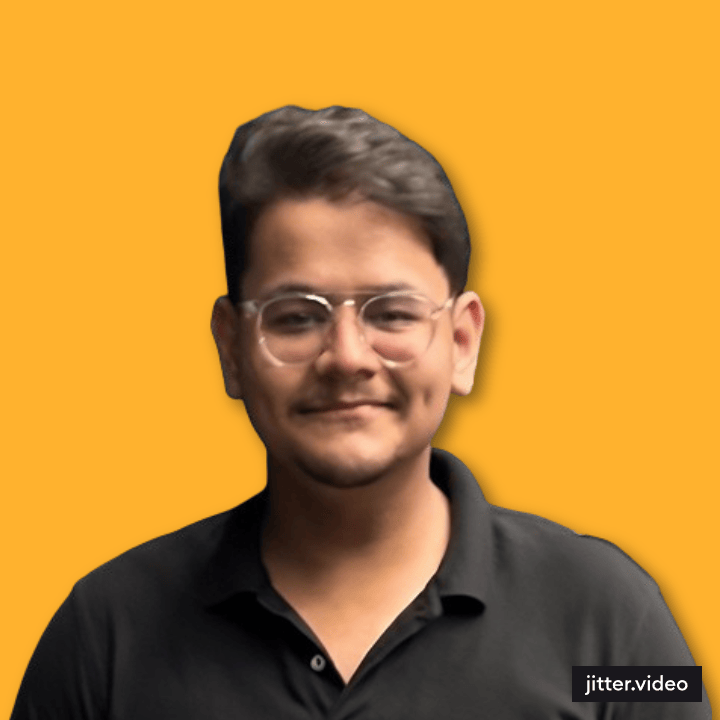Sorting Visualizer - Best Fresher Project!
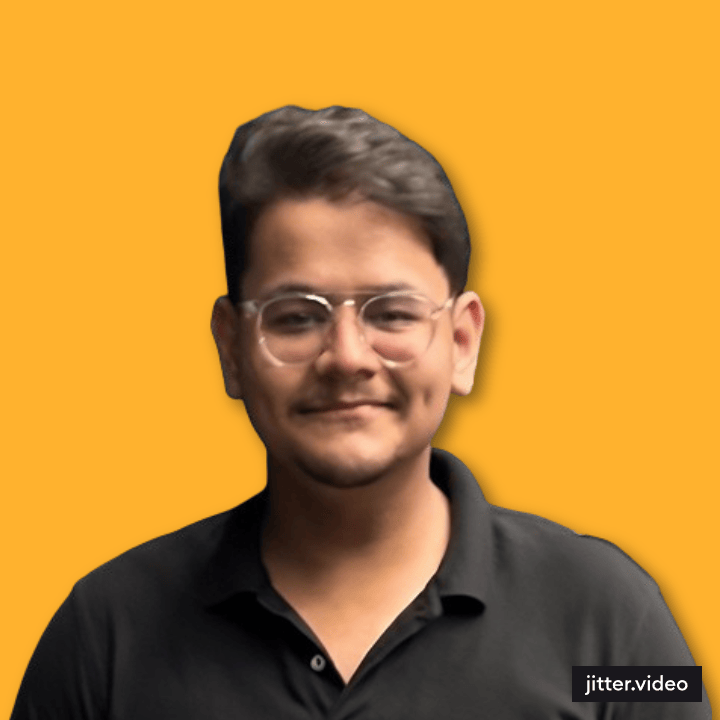 Rishabh Gupta
Rishabh Gupta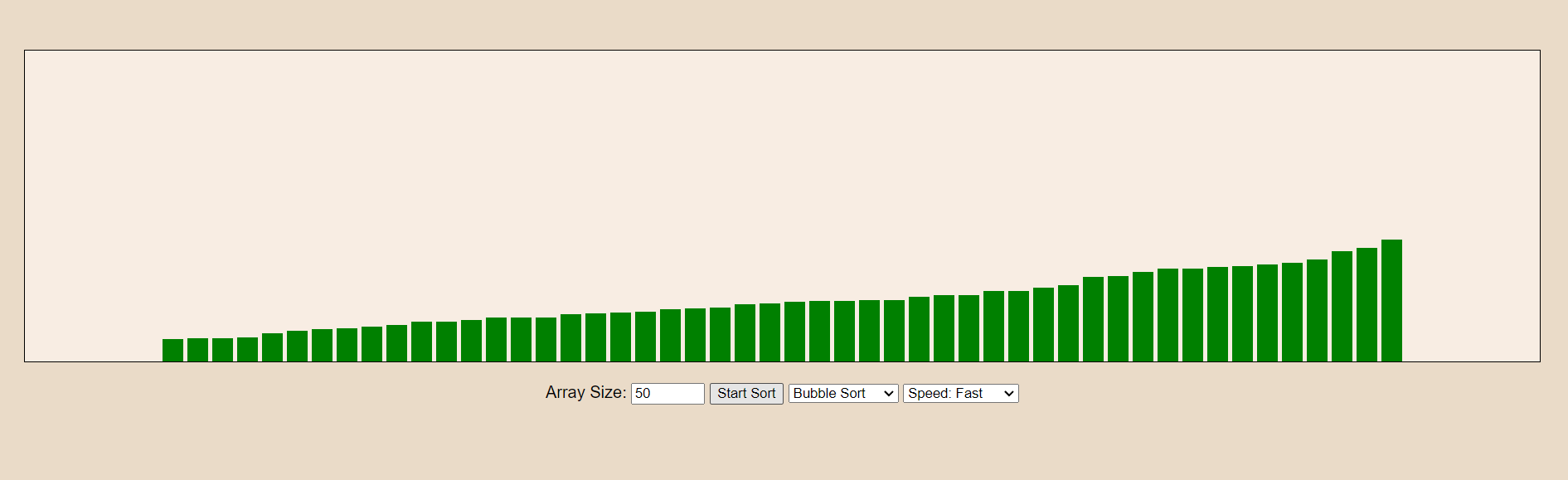
In the world of algorithms and data structures, sorting algorithms often serve as the foundational concepts for many advanced computational problems. Understanding how they work can sometimes be abstract and challenging. To bridge this gap, I embarked on a project to create a Sorting Visualizer, designed to make learning these algorithms both engaging and insightful. Here’s a behind-the-scenes look at the development of this interactive tool and how it can benefit learners and enthusiasts alike.
What is the Sorting Visualizer?
The Sorting Visualizer is a web-based tool that visually demonstrates how different sorting algorithms operate. It provides an interactive experience where users can watch algorithms like Bubble Sort, Selection Sort, and Insertion Sort in real-time. By adjusting parameters such as sorting speed and array size, users can better understand how these algorithms perform and compare under different conditions.
Key Features
1. Interactive Visualization: Users can see how bars representing array elements are sorted step-by-step. This visual representation helps in understanding the inner workings of each algorithm.
2. Algorithm Choices: Currently, the visualizer supports Bubble Sort, Selection Sort, and Insertion Sort—each illustrated with clear, animated transitions.
3. Speed Control: Users can adjust the sorting speed with options ranging from “Slow” to “Very Fast.” This feature helps in observing each step of the sorting process or quickly seeing the final result.
4. Customizable Array Size: Users can specify the number of elements to sort, which allows them to see how different algorithms handle various data sizes.
Technologies Used
The project was built using a combination of HTML, CSS, and JavaScript:
HTML provides the structure of the page, defining elements like buttons and sliders.
CSS styles the visual elements, ensuring that the bars and controls are presented in an appealing manner.
JavaScript handles the logic behind the sorting algorithms and the interactions with the user interface.
The Development Process
Creating this visualizer was both challenging and rewarding. Here’s a brief overview of the development process:
1. Designing the User Interface: The design needed to be intuitive and user-friendly. I focused on creating a clean layout with easy-to-use controls for selecting algorithms and adjusting settings.
2. Implementing Sorting Algorithms: Coding the sorting algorithms required careful attention to detail. Each algorithm was implemented to ensure that the visual representation accurately reflected the sorting process.
3. Adding Interactivity: Incorporating speed controls and customizable array sizes involved a fair amount of JavaScript. I made sure the visual updates were smooth and responsive to user inputs.
4. Testing and Refining: Extensive testing was done to ensure that the visualizer works as expected across different browsers and devices. Feedback from users helped in refining the experience and fixing any bugs.
Why is This Important?
Understanding sorting algorithms is crucial for anyone studying computer science or working in software development. Visualization tools like this one provide a tangible way to see how algorithms operate, making it easier to grasp complex concepts. By seeing the algorithms in action, users can better appreciate the efficiency and mechanics behind them.
Try It Out
Curious to see the Sorting Visualizer in action? You can check out the live project here. Feel free to explore the various algorithms, adjust the settings, and see for yourself how these fundamental sorting techniques work.
Conclusion
Creating the Sorting Visualizer has been a fantastic journey of learning and development. It’s a tool designed to make sorting algorithms accessible and enjoyable for everyone. I hope you find it as useful and intriguing as I do!
Thank you for reading, and happy sorting!
Any personal insights and/or experiences shared in the comments are greatly appreciated and encouraged!
Bravo! You’ve made it to the end. Now, before you leave:
Subscribe to my newsletter
Read articles from Rishabh Gupta directly inside your inbox. Subscribe to the newsletter, and don't miss out.
Written by