Errors during downloading metadata for repository 'kubernetes'
 Kusal Tharindu
Kusal TharinduTable of contents
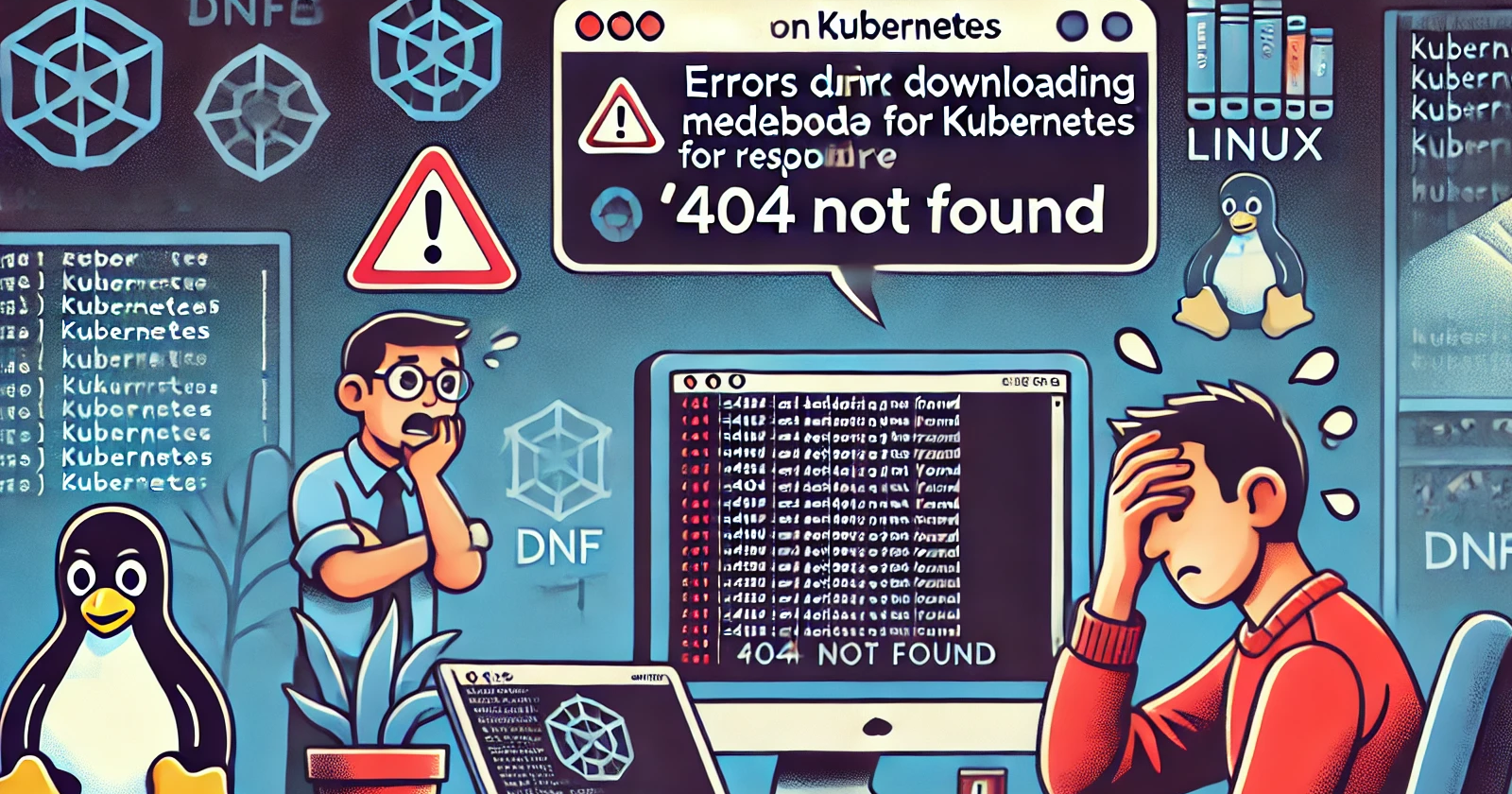
Are you encountering a 404 Not Found error while trying to update Kubernetes packages on your Linux system using the DNF package manager? This common issue can halt your updates and seems perplexing at first glance. But worry not! In this blog post, we'll walk you through the causes of this error and provide step-by-step solutions to get your system back on track.
Understanding the Error
When attempting to update your system's packages, you might see an error message similar to this:
[kusal26@worker-node-03 ~]$ sudo dnf update -y
Kubernetes 8.0 kB/s | 1.4 kB 00:00
Errors during downloading metadata for repository 'kubernetes':
- Status code: 404 for https://packages.cloud.google.com/yum/repos/kubernetes-el7-x86_64/repodata/repomd.xml (IP: 142.250.183.174)
Error: Failed to download metadata for repo 'kubernetes': Cannot download repomd.xml: Cannot download repodata/repomd.xml: All mirrors were tried
[kusal26@worker-node-03 ~]$
This indicates that the DNF package manager is unable to locate the repomd.xml file within the specified Kubernetes repository. This file is essential as it contains metadata about the packages available in the repository.
Root Causes
The error typically stems from one of the following reasons:
The repository URL is incorrect or outdated.
The repository configuration might need an update due to changes on the server side.
The specified version of Kubernetes might no longer be supported.
Solutions
Let's dive into the solutions that can help you overcome this hurdle.
1. Check the Repository URL
First, ensure the repository URL in your .repo file is correct. This file is usually located in /etc/yum.repos.d/ and could be named kubernetes.repo. Verify that the base URL corresponds with the current official Kubernetes package repository.
2. Update Repository Configuration
If the URL has changed or if the version you're trying to access has been deprecated, check the official Kubernetes documentation or their GitHub package repository for the correct, most up-to-date URLs.
3. Disable the Repository
If you're not in immediate need of the Kubernetes packages, you can temporarily disable the repository to proceed with updating other packages:
sudo dnf config-manager --set-disabled kubernetes
4. Remove the Repository
If the Kubernetes repository is no longer necessary, you can remove it:
sudo rm -f /etc/yum.repos.d/kubernetes.repo
Clean the DNF cache with sudo dnf clean all before running an update.
5. Manually Download and Configure the Repository
Should the above steps fail, consider manually downloading the correct .repo file or editing the existing one with the accurate baseurl, as provided by the official Kubernetes documentation or support forums.
Wrapping Up
Encountering a 404 Not Found error when updating your system can be frustrating, but it's often a simple fix away from resolution. By following the steps outlined in this post, you should be able to resolve the issue and continue with your Kubernetes endeavors. Always remember to back up configuration files before making changes and consult with official documentation for the most accurate information.
Subscribe to my newsletter
Read articles from Kusal Tharindu directly inside your inbox. Subscribe to the newsletter, and don't miss out.
Written by

Kusal Tharindu
Kusal Tharindu
As a dedicated DevOps Engineer, I've immersed myself in the dynamic world of DevOps, sharing my insights through blogs to support the community. I aim to simplify complex processes, empowering both beginners and experts to navigate DevOps with confidence and ease, fostering collective growth in this ever-evolving field.