AWS EC2 Getting Started Guide
 Thirdy Gayares
Thirdy Gayares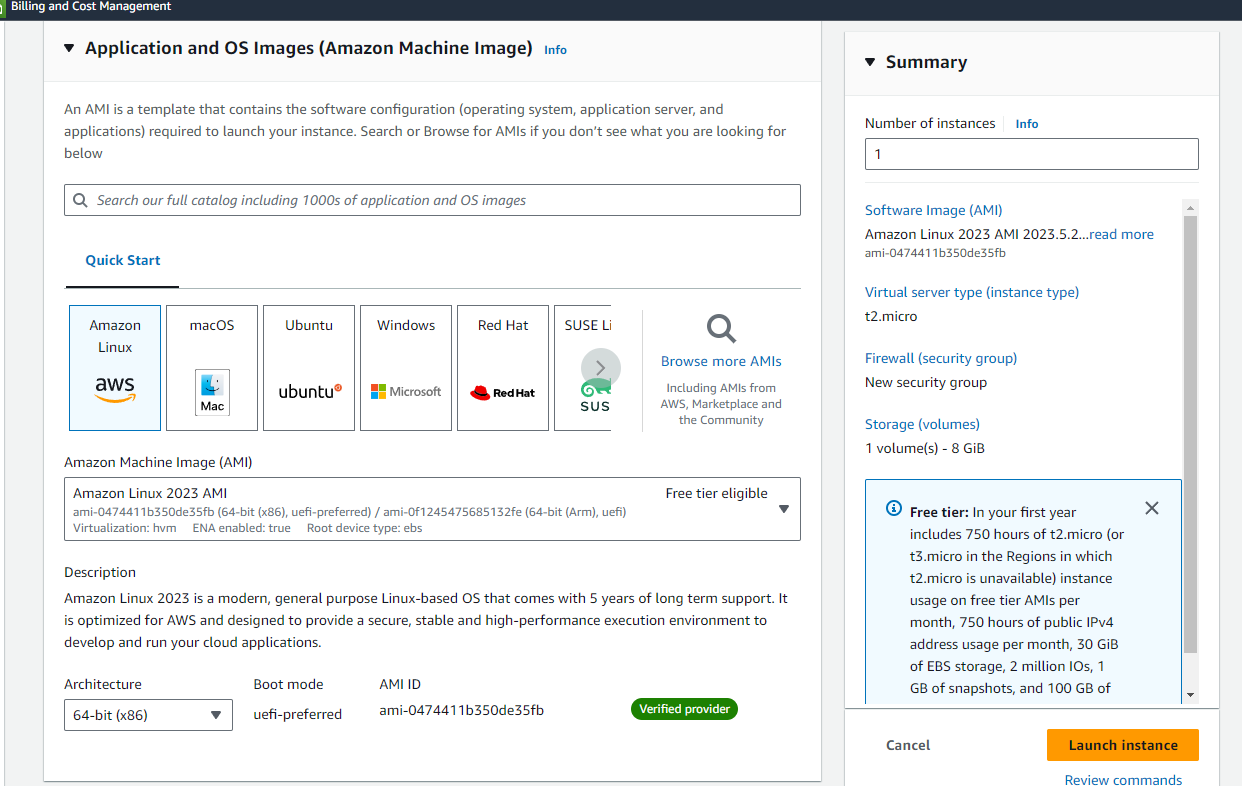
What is AWS EC2?
AWS EC2 (Amazon Elastic Compute Cloud) is a cloud service that allows you to rent virtual servers, called instances, to run your applications or websites. Instead of buying physical hardware, you can use AWS EC2 to get the computing power you need when you need it.
Why Use AWS EC2?
Scalability: You can easily scale your server up or down based on your needs.
Cost-effective: You only pay for what you use.
Flexible: Supports various operating systems like Linux, Windows, etc.
Reliable: Runs in the AWS Cloud, which is known for its security and reliability
Free Tier Benefits
AWS offers a free tier for new users, which includes 750 hours of EC2 usage per month for a year using the t2.micro instance. This is great for testing or small projects.
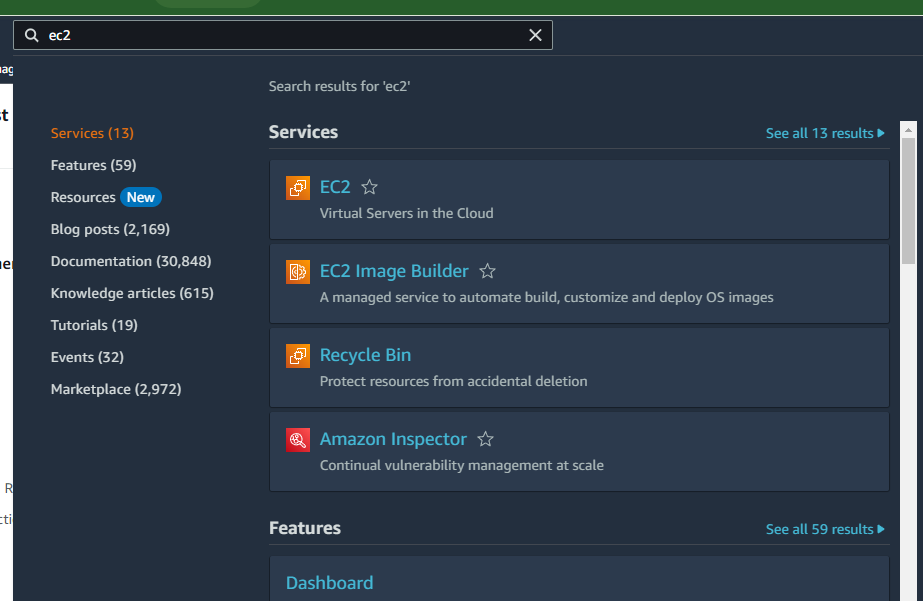
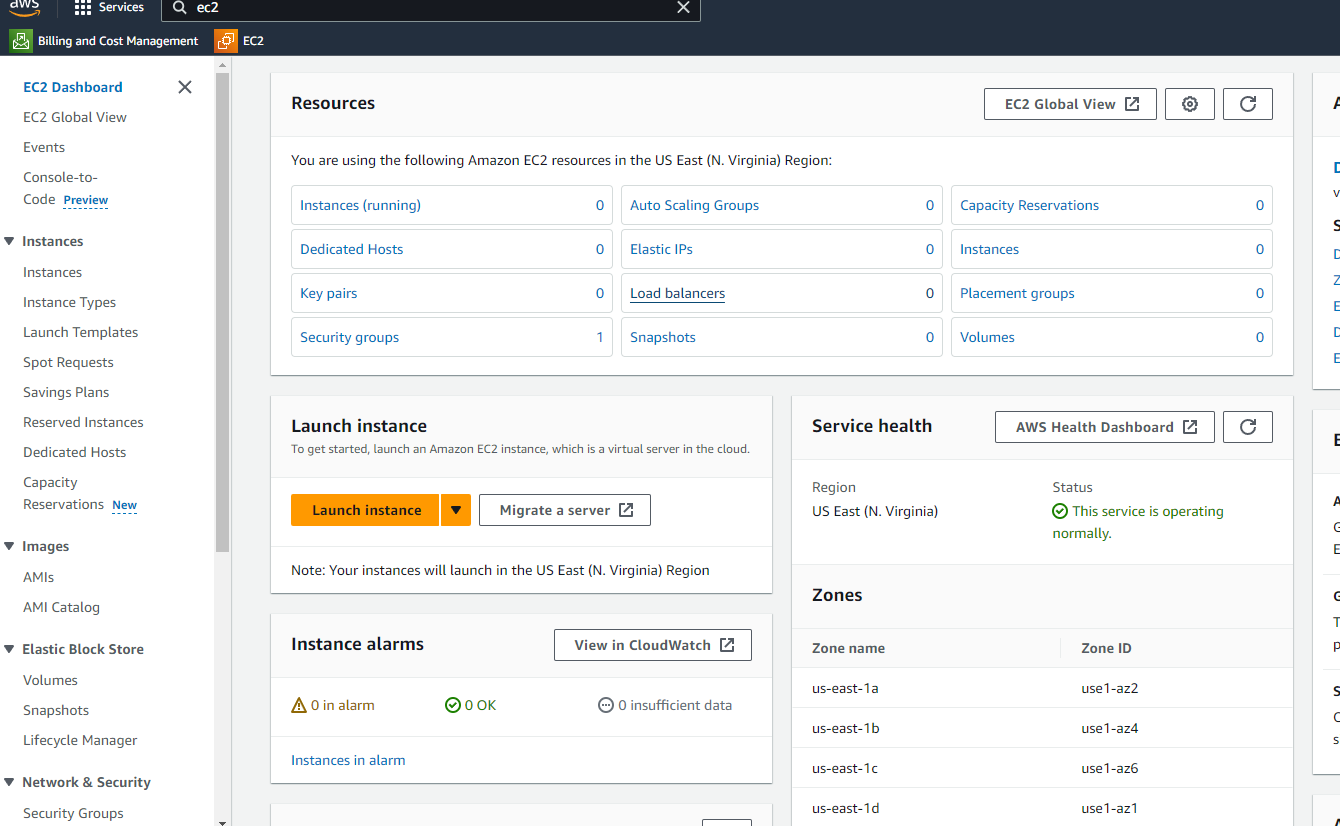
From the AWS Management Console, search for EC2 and open the EC2 dashboard then click Launch Instance
Add Name and Tags
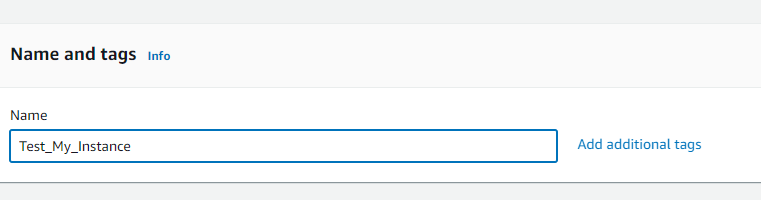
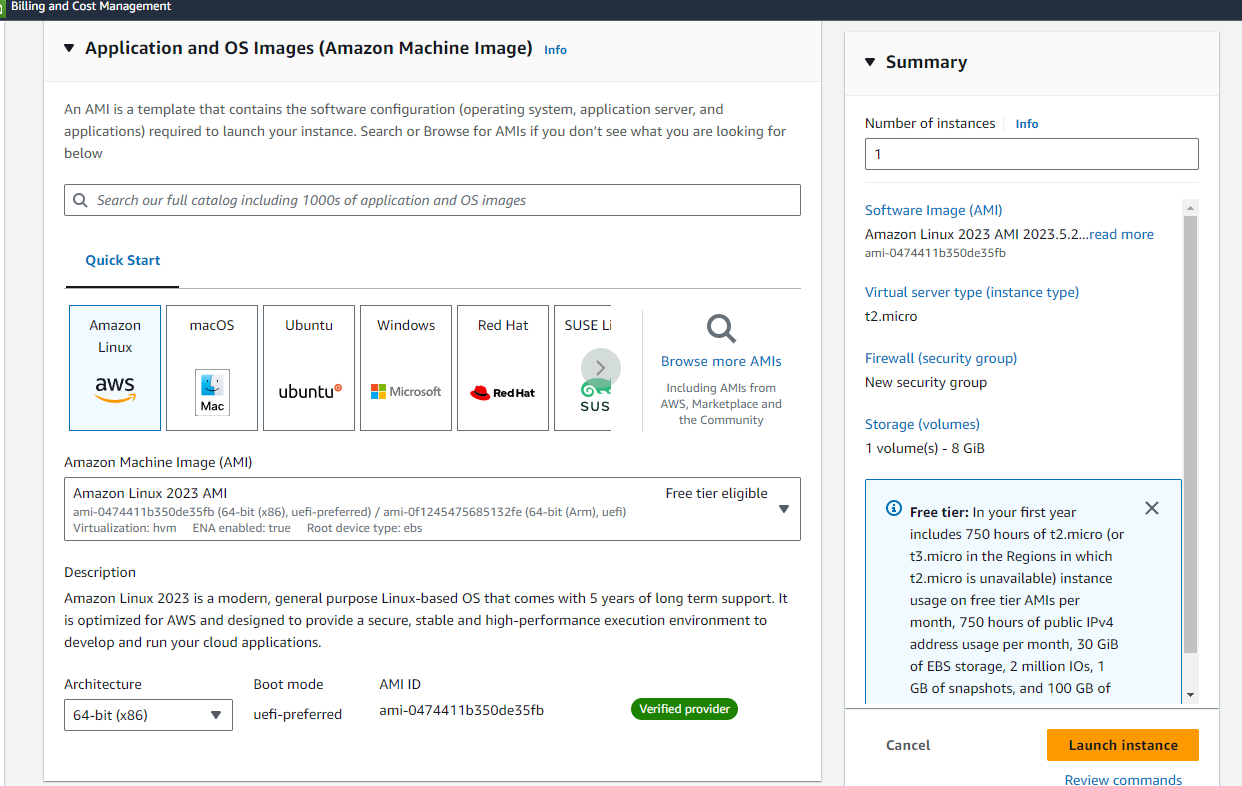
Choose an AMI (Amazon Machine Image)
- An AMI is like a template that defines the operating system and software for your instance. For example, you can choose Amazon Linux (as shown in the image you provided) or other options like Ubuntu or Windows.
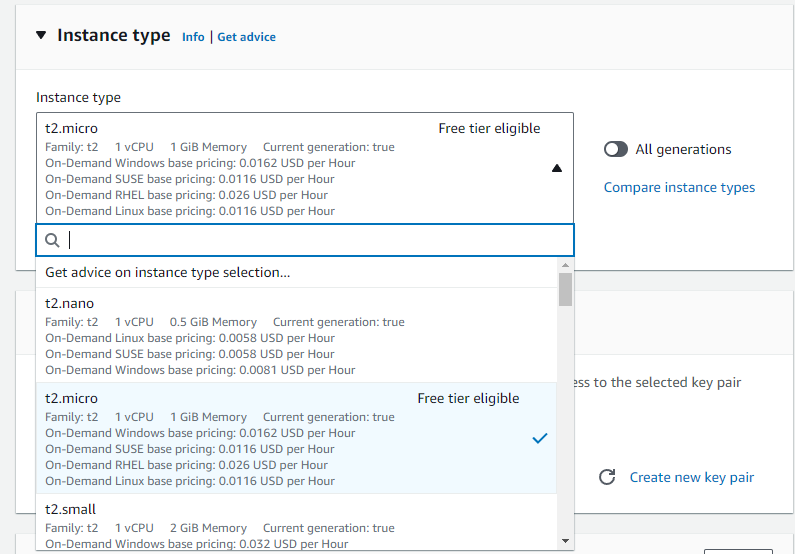
Choose an Instance Type
The estimated monthly cost for running a t2.micro EC2 instance 24/7 for a 30-day month in AWS is as follows:
SUSE: $10.51 per month
Linux: $10.51 per month
Windows: $13.82 per month
RHEL: $20.88 per month
On-demand pricing refers to a payment model where users are charged based on the actual usage of resources such as compute power, storage, or network services without requiring any long-term commitments.
Configure Security Settings
This involves setting up a Security Group, which acts like a firewall. You can define which ports (like port 22 for SSH) are allowed to connect to your instance.
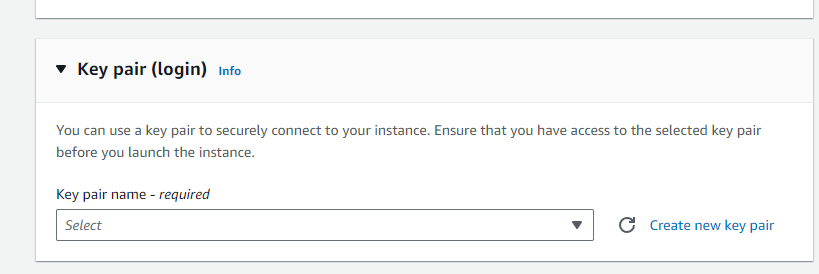
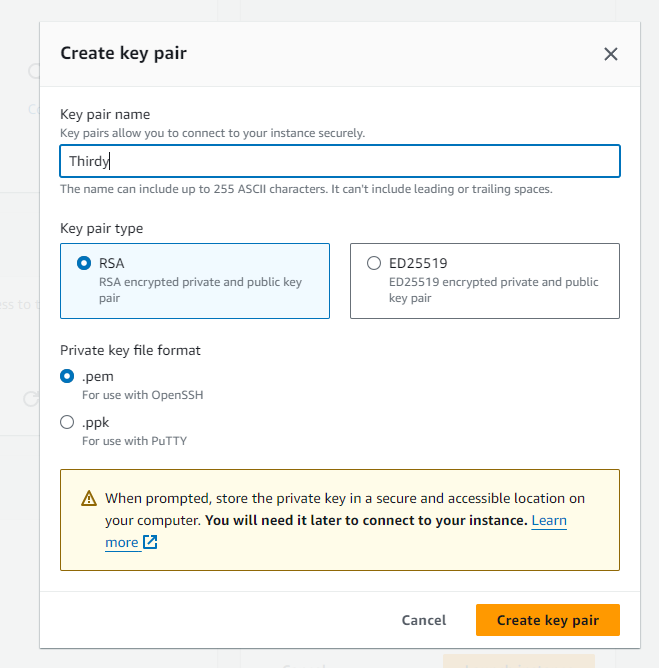
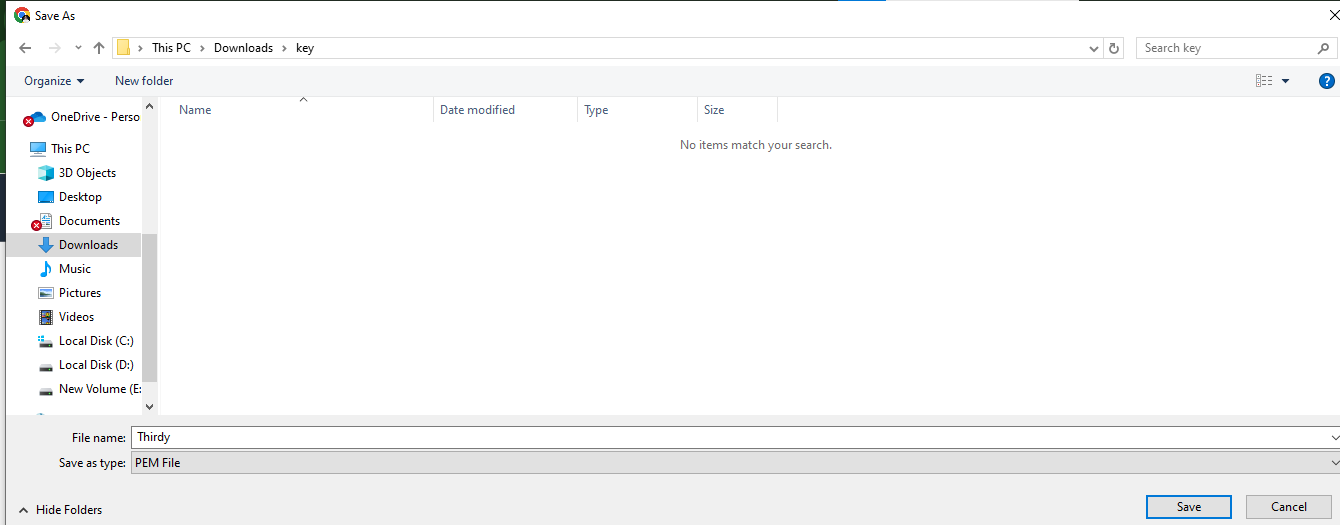
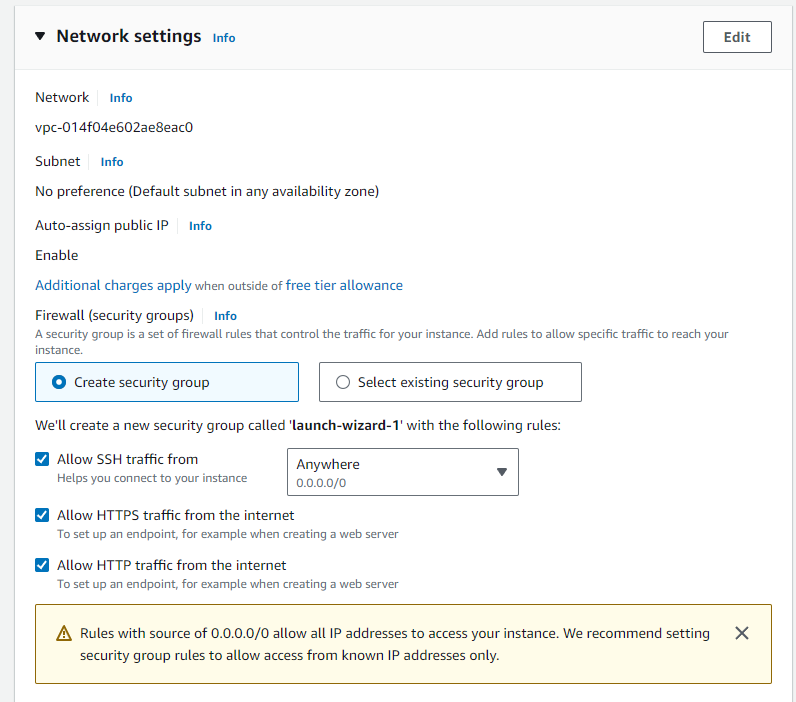
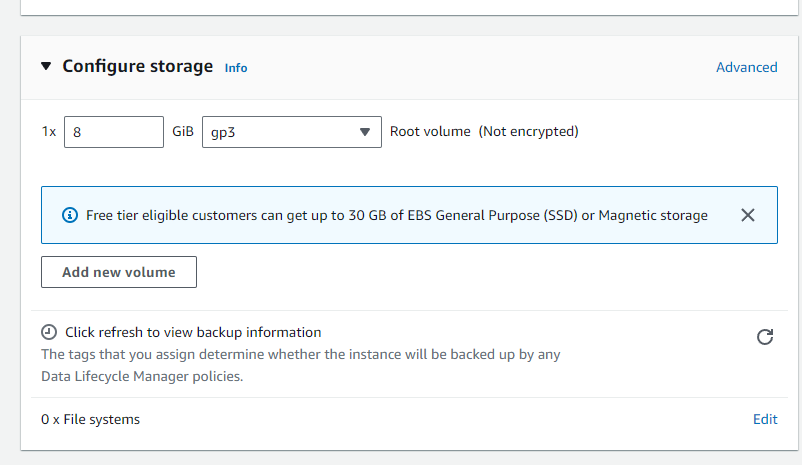
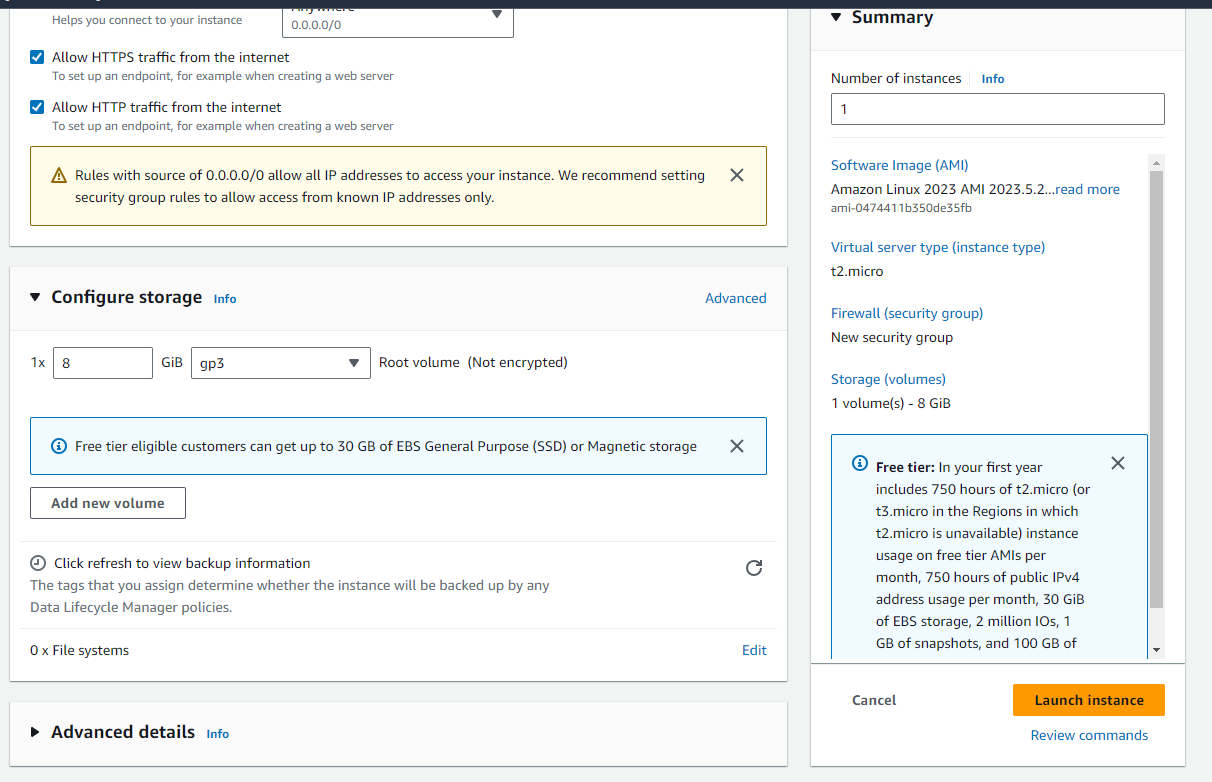
Launch the Instance
- Once you’ve reviewed your configuration, click Launch. You will be prompted to create or use an existing key pair. This is needed to securely access your instance.
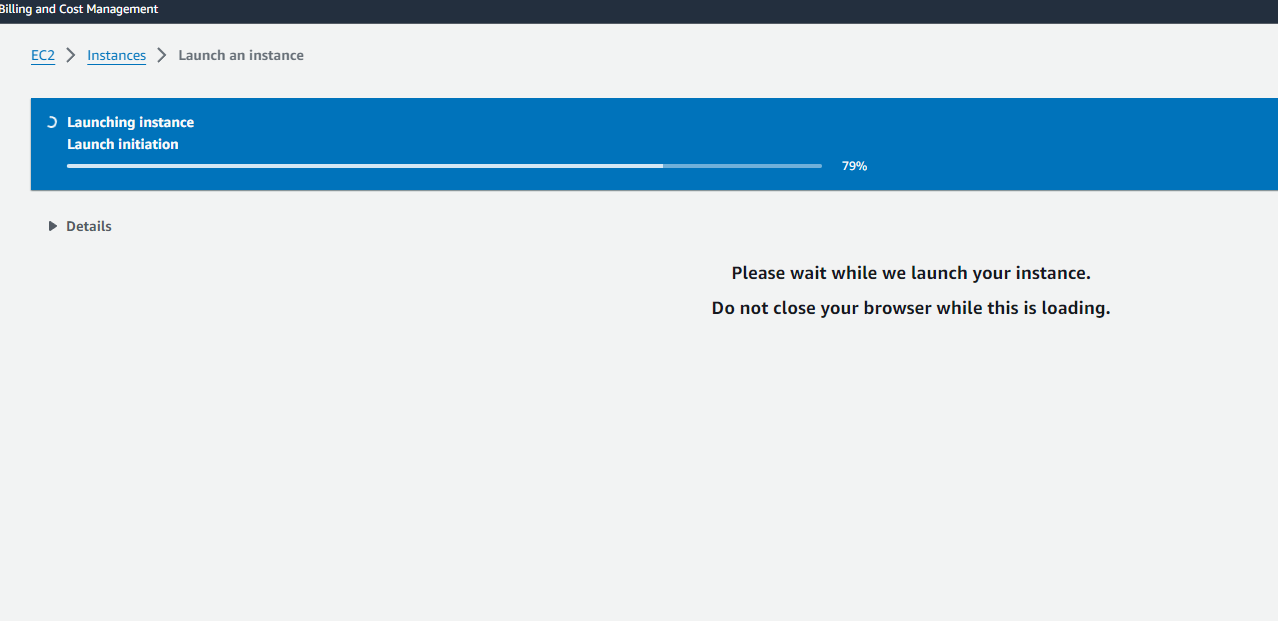
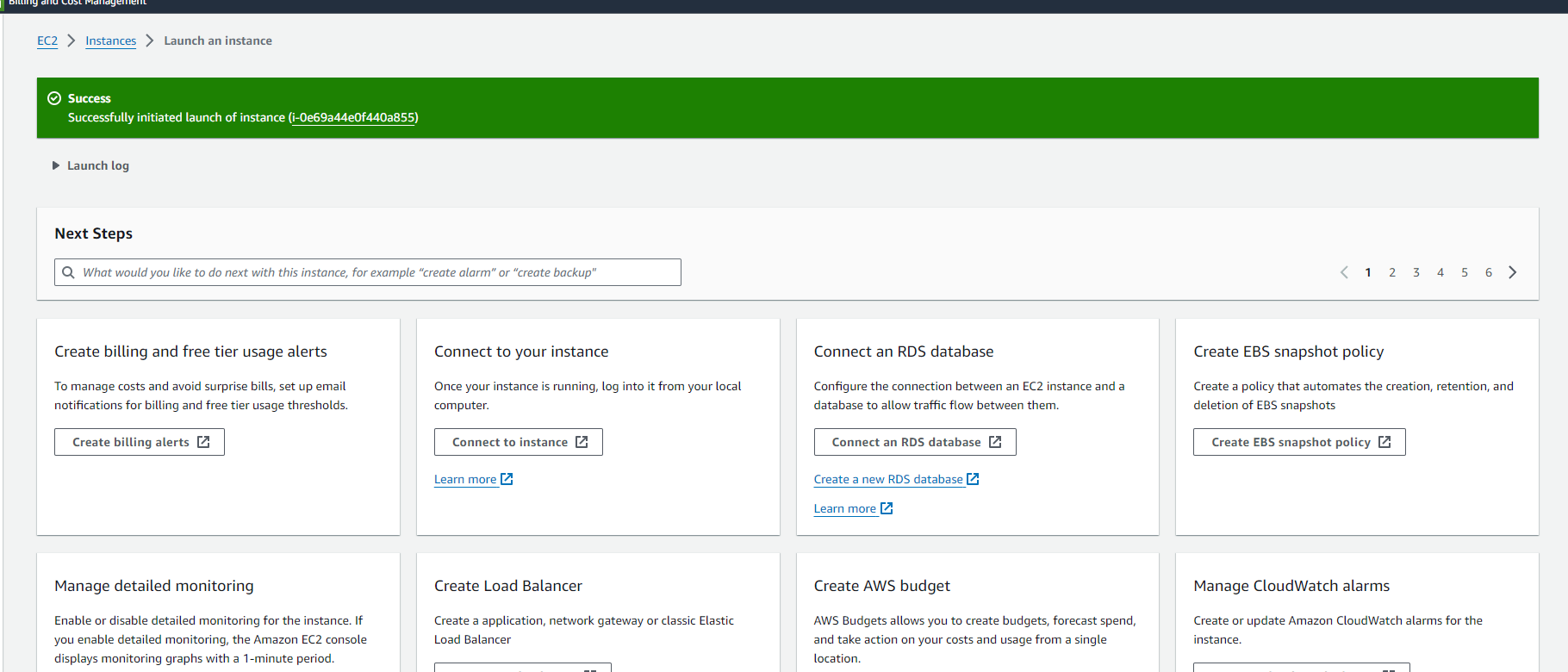
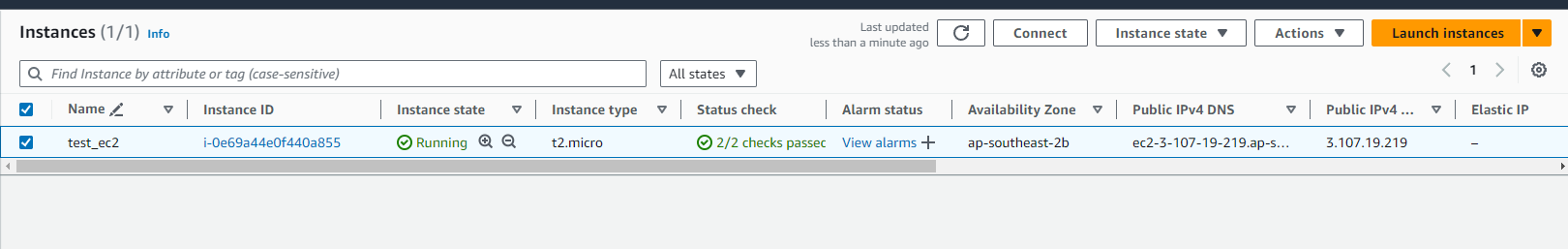
Check and connect
Connect to Your EC2 Instance
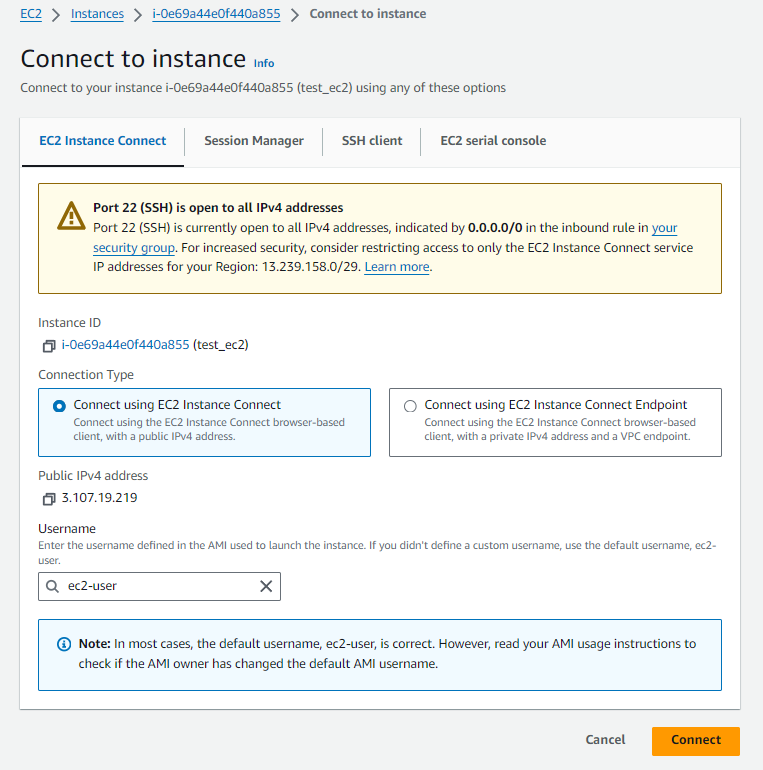
After launching, you can connect to your instance via SSH (for Linux). AWS provides instructions on how to connect after you launch.
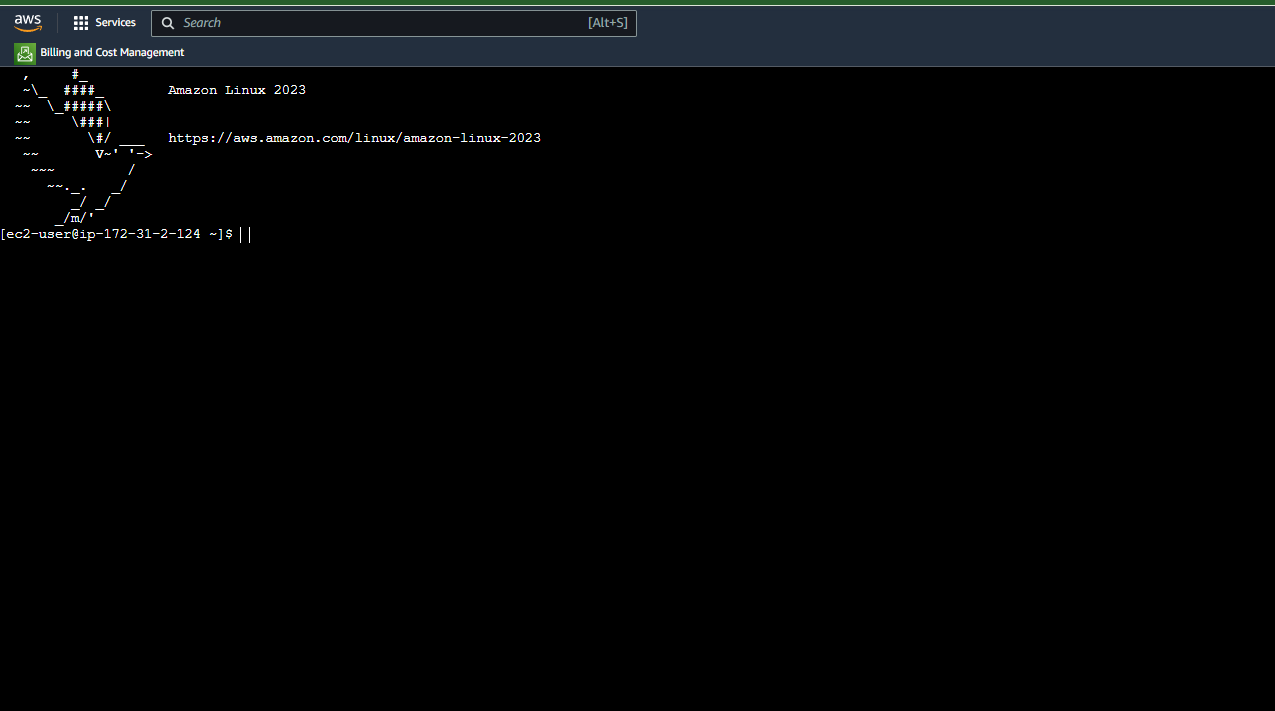
You must know the Basic command of Linux
Linux Basic Commands
https://software-engineer.thirdygayares.com/linux-basic-commands
Linux Git and GitHub
What is a Package Manager?
Subscribe to my newsletter
Read articles from Thirdy Gayares directly inside your inbox. Subscribe to the newsletter, and don't miss out.
Written by

Thirdy Gayares
Thirdy Gayares
I am a dedicated and skilled Software Engineer specializing in mobile app development, backend systems, and creating secure APIs. With extensive experience in both SQL and NoSQL databases, I have a proven track record of delivering robust and scalable solutions. Key Expertise: Mobile App Development: I make high-quality apps for Android and iOS, ensuring they are easy to use and work well. Backend Development: Skilled in designing and implementing backend systems using various frameworks and languages to support web and mobile applications. Secure API Creation: Expertise in creating secure APIs, ensuring data integrity and protection across platforms. Database Management: Experienced with SQL databases such as MySQL, and NoSQL databases like Firebase, managing data effectively and efficiently. Technical Skills: Programming Languages: Java, Dart, Python, JavaScript, Kotlin, PHP Frameworks: Angular, CodeIgniter, Flutter, Flask, Django Database Systems: MySQL, Firebase Cloud Platforms: AWS, Google Cloud Console I love learning new things and taking on new challenges. I am always eager to work on projects that make a difference.