Vim vs. Vi vs. Nano: Choosing the Right Text Editor for You
 Prabhat Chouhan
Prabhat Chouhan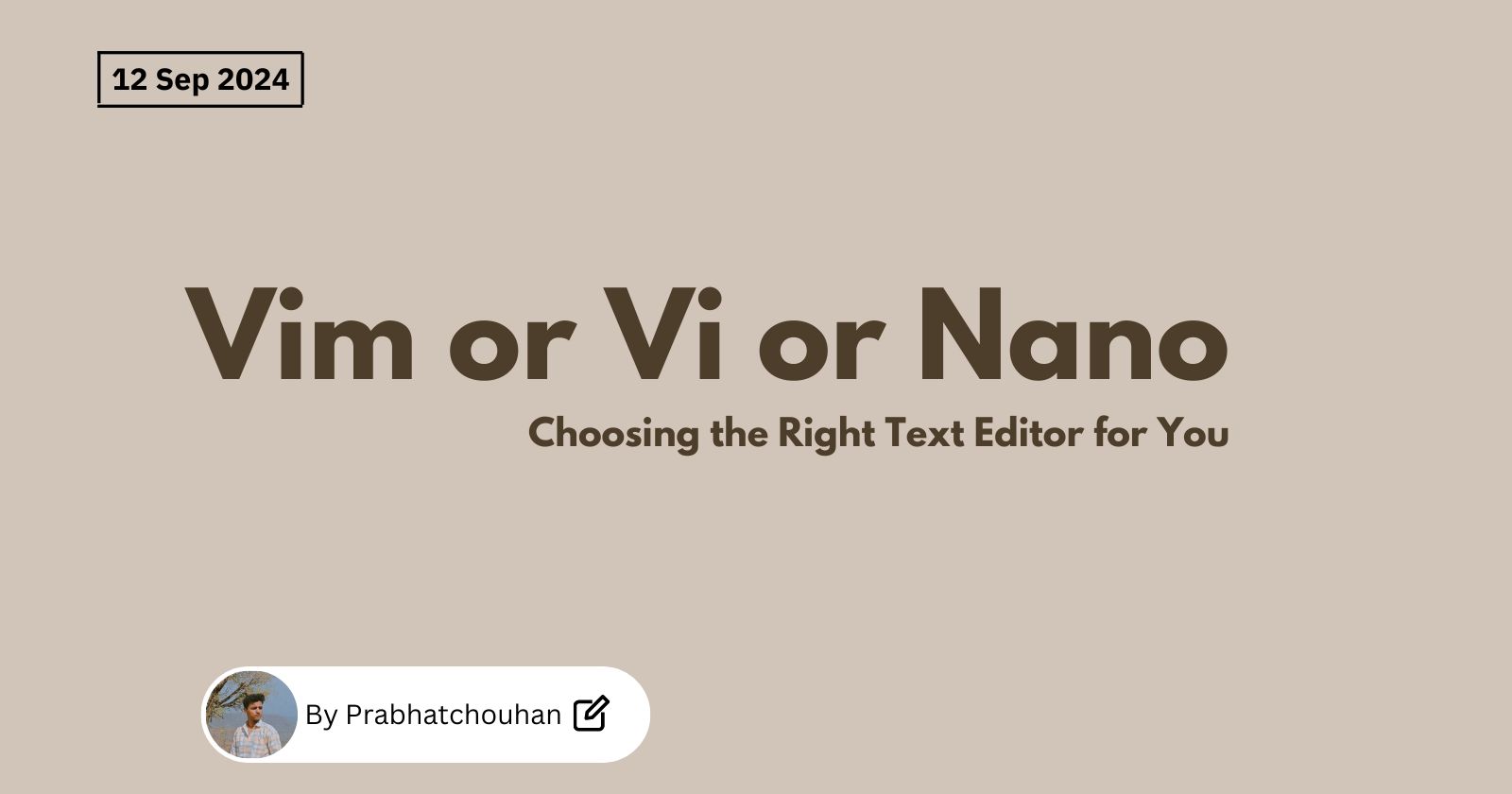
Thursday, 12th September 2024
When working in the Linux environment, one of the essential tasks for any cloud or DevOps engineer is editing configuration files, writing scripts, or even developing code directly from the command line. For this, choosing the right text editor is key to efficiency. Among the popular editors available in Linux are Vi, Vim, and Nano. Each has its strengths and caters to different users based on their needs and skill levels. In this blog, we’ll explore the differences between Vim, Vi, and Nano, helping you choose the one that best suits your workflow.
Vi: The Classic Unix Editor
Vi (short for "visual") is the original Unix text editor, and it’s still a go-to tool in many Linux distributions today. It comes pre-installed on almost all Unix-based systems, making it a default choice when other editors aren't available.
Key Features of Vi:
Modal Editing: Vi operates in multiple modes:
Command mode for navigating and manipulating text.
Insert mode for editing and writing.
Ex mode for executing commands.
Lightweight: Being a small, fast, and efficient editor, it doesn’t consume much system resources.
Steep Learning Curve: The lack of modern user-friendly features can make it hard to learn for beginners. Vi’s key commands aren’t always intuitive, so new users often face a steep learning curve.
Why Use Vi:
Availability: Since it’s available on virtually every Unix system, you can always count on Vi when working in different environments.
Powerful for Experts: For those who have mastered it, Vi can be a fast and powerful tool.
Vi Commands:
To open a file in Vi:
vi filename
Basic commands in Vi:
Insert mode: Press
ito start editing the file.Command mode: Press
Escto return to command mode.Save and exit: Type
:wqand pressEnter.Exit without saving: Type
:q!and pressEnter.Delete a line: Press
ddin command mode.
Vim: Vi Improved
Vim stands for "Vi Improved" and, as the name suggests, it’s an enhanced version of Vi. While retaining all of the core functionality of Vi, Vim introduces many additional features to make it more user-friendly and powerful for modern-day usage.
Key Features of Vim:
Extended Functionality: Vim adds syntax highlighting, multi-level undo, auto-completion, and a robust plugin system, making it suitable for development and configuration editing.
Highly Configurable: Vim allows for customization, from simple settings like enabling line numbers to advanced configurations with plugins and custom key bindings.
Powerful Search and Replace: Vim’s search and replace functions are extremely powerful, allowing for complex text manipulation.
Still Modal: Like Vi, Vim also uses command and insert modes, but it has added functionality in each.
Why Use Vim:
Rich Feature Set: Vim is a more powerful editor, suitable for both simple and complex tasks, from basic text editing to writing large code files.
Speed: Once mastered, Vim allows for very fast editing due to its keyboard-centric nature.
Scripting Support: Vim supports custom scripting with VimScript, enabling advanced automation for repetitive tasks.
Vim Commands:
To open a file in Vim:
vim filename
Basic commands in Vim:
Insert mode: Press
ito start editing.Command mode: Press
Escto return to command mode.Save and exit: Type
:wqand pressEnter.Exit without saving: Type
:q!and pressEnter.Undo: Press
uto undo the last change.Search: Type
/wordto search for a word.
Nano: The Beginner-Friendly Editor
If you’re new to Linux and find Vi and Vim a bit overwhelming, Nano might be the editor for you. Nano is designed to be easy to use, with a simple and user-friendly interface that even beginners can quickly get comfortable with.
Key Features of Nano:
User-Friendly Interface: Nano displays all the necessary keyboard shortcuts at the bottom of the screen, making it easy to understand and use.
No Modes: Unlike Vi and Vim, Nano doesn’t have command and insert modes. You can start editing text as soon as you open a file, which simplifies the learning process.
Basic Functionality: Nano is designed for simple text editing tasks. It lacks the extensive features and customizability of Vim but serves its purpose for everyday text manipulation.
Simple Navigation: Nano's intuitive interface makes it easy to navigate and manipulate text with a few straightforward commands.
Why Use Nano:
Ease of Use: Nano is easy to pick up for beginners, especially if you don’t want to deal with the complexities of Vi or Vim.
Great for Simple Tasks: Nano excels when you need to make quick edits or modify configuration files without the need for advanced features.
Nano Commands:
To open a file in Nano:
nano filename
Basic commands in Nano:
Save changes: Press
Ctrl + Oand thenEnter.Exit Nano: Press
Ctrl + X.Cut a line: Press
Ctrl + K.Undo: Press
Alt + U.Redo: Press
Alt + E.
Vi vs. Vim vs. Nano: Which One Should You Choose?
Choosing between Vi, Vim, and Nano depends on your needs, skill level, and the tasks at hand.
Use Vi if:
You’re working on a minimal system where other editors aren’t available.
You have experience with Vi’s commands and need a lightweight, resource-efficient editor.
You don’t require advanced features but prioritize availability.
Use Vim if:
You need an editor with more advanced features like syntax highlighting and plugin support.
You’re working with large projects, such as coding or configuration files, and need more powerful editing capabilities.
You’re comfortable investing time to learn Vim’s extensive command set for faster and more efficient editing.
Use Nano if:
You’re new to Linux or command-line editors and want something easy to pick up without a steep learning curve.
You only need a basic editor for small tasks or quick edits.
You prioritize simplicity and ease of use over advanced functionality.
Conclusion
Each of these editors—Vi, Vim, and Nano—caters to different user needs. Vi is great for those who need an editor that’s always available in minimal environments, Vim is the go-to tool for power users who require robust functionality, and Nano is the beginner-friendly editor for users looking for simplicity. As you grow in your Linux journey, it’s useful to familiarize yourself with each editor to determine which one suits your workflow best.
Subscribe to my newsletter
Read articles from Prabhat Chouhan directly inside your inbox. Subscribe to the newsletter, and don't miss out.
Written by

Prabhat Chouhan
Prabhat Chouhan
I’m a Cloud/DevOps enthusiast currently learning how to build and manage reliable, scalable solutions. I’m excited about exploring modern technologies and best practices to streamline development and deployment processes. My aim is to gain hands-on experience and contribute to creating robust systems that support growth and success in the tech world.