How to Use Python for Financial Analysis and Algorithmic Trading
 ByteScrum Technologies
ByteScrum Technologies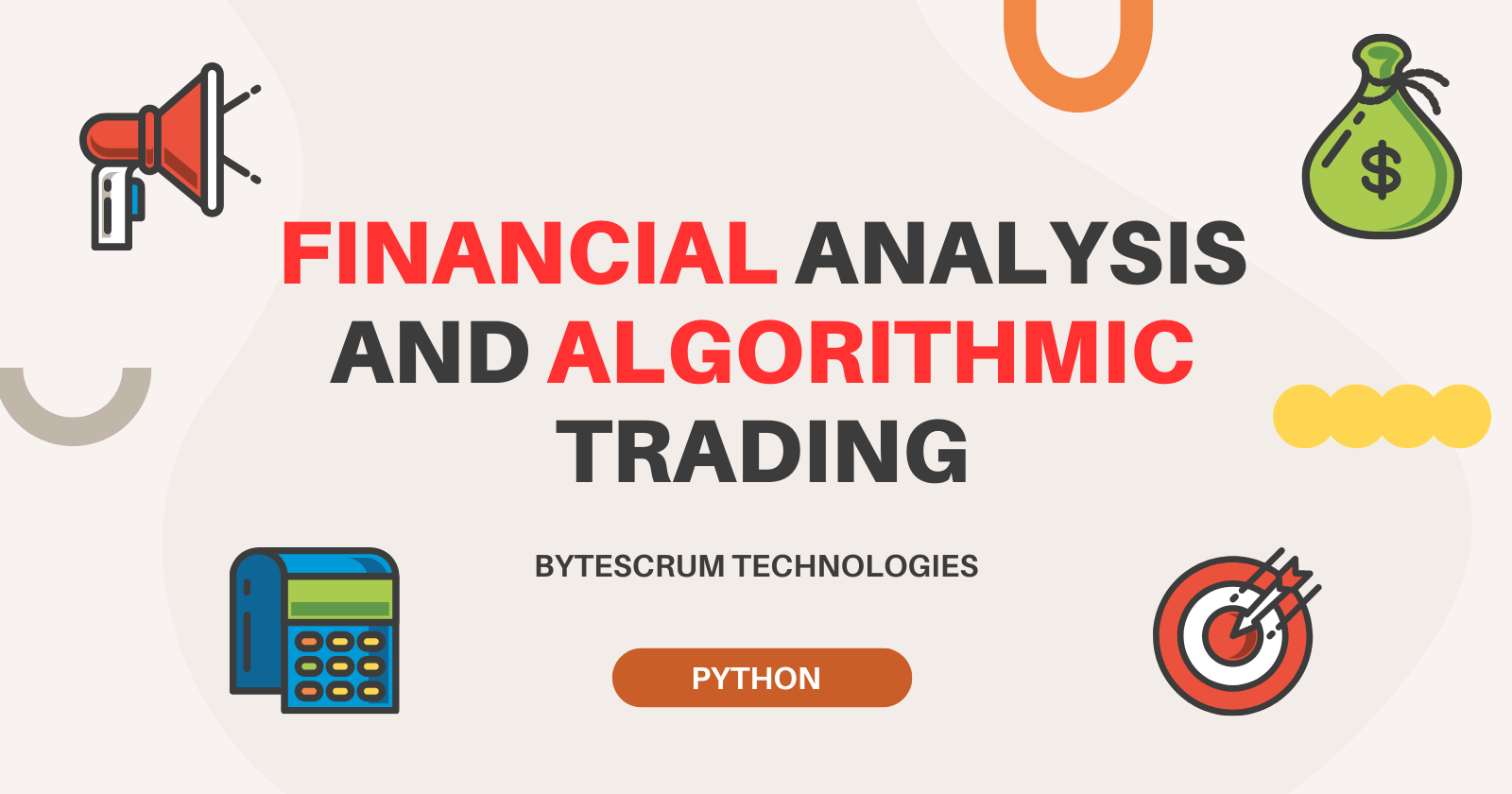
Python has become one of the most popular programming languages for financial analysis and algorithmic trading, thanks to its simplicity, versatility, and a robust ecosystem of libraries. Whether you're a finance professional looking to automate your trading strategies or a data scientist interested in stock market analysis, Python provides powerful tools to model, analyze, and trade financial data effectively.
In this blog, we will explore how Python can be leveraged for financial analysis and algorithmic trading. We’ll cover key libraries, popular techniques, and practical examples that will get you started on building your own financial models and trading strategies.
Why Use Python for Financial Analysis and Trading?
There are several reasons why Python has become a go-to language in the finance industry:
Ease of Use: Python's syntax is straightforward and easy to understand, making it accessible for financial professionals who may not have an extensive programming background.
Extensive Libraries: Python boasts a rich ecosystem of libraries for data analysis, statistical modeling, and visualization, such as Pandas, NumPy, Matplotlib, and Plotly, which are essential for financial analysis.
Automation: Python allows the automation of repetitive tasks like data extraction, report generation, and trade execution, making it highly efficient for algorithmic trading.
Backtesting and Risk Management: Python provides frameworks for backtesting trading strategies and performing risk management, which are critical for algorithmic trading.
Community Support: Python’s extensive community means a wealth of tutorials, documentation, and third-party packages that make building financial applications more manageable.
Key Python Libraries for Financial Analysis and Algorithmic Trading
Python’s power lies in its ecosystem of libraries. Here are some key ones that you’ll need to master for financial analysis and algorithmic trading:
1. Pandas
Pandas is the backbone of any data-related task in Python. It is highly efficient for time-series data manipulation, such as stock prices and trade histories.
import pandas as pd
import yfinance as yf
# Fetch historical data for a stock
ticker = 'AAPL'
data = yf.download(ticker, start='2020-01-01', end='2023-01-01')
# View first few rows of the dataset
data.head()
2. NumPy
NumPy provides powerful array operations and is essential for numerical computing. It is particularly useful for financial modeling, as many of the models and calculations in finance involve large matrices and vectors.
import numpy as np
# Example: Calculate daily returns
data['Daily Return'] = data['Adj Close'].pct_change()
# View daily returns
data[['Adj Close', 'Daily Return']].head()
3. Matplotlib and Plotly
Matplotlib and Plotly are popular libraries for visualizing financial data. While Matplotlib is great for static plots, Plotly offers interactive plots that are particularly useful for exploring data in-depth.
import matplotlib.pyplot as plt
# Plot the adjusted closing prices
data['Adj Close'].plot(figsize=(10, 5), title='AAPL Stock Price')
plt.show()
For interactive plots, you can use Plotly:
import plotly.graph_objects as go
# Create interactive stock price plot
fig = go.Figure(data=[go.Candlestick(x=data.index,
open=data['Open'],
high=data['High'],
low=data['Low'],
close=data['Close'])])
fig.update_layout(title='AAPL Stock Price (Interactive)', yaxis_title='Price')
fig.show()
4. TA-Lib
TA-Lib is a library for technical analysis, providing a variety of financial indicators, such as moving averages, relative strength index (RSI), and Bollinger Bands. These indicators are used to identify trends, reversals, and price momentum.
import talib as ta
# Example: Compute the Relative Strength Index (RSI)
data['RSI'] = ta.RSI(data['Adj Close'], timeperiod=14)
# Plot the RSI
data['RSI'].plot(figsize=(10, 5), title='RSI for AAPL')
plt.show()
5. Backtrader
Backtrader is a popular library for backtesting trading strategies. It provides a framework for defining strategies, handling data feeds, and simulating trades over historical data.
import backtrader as bt
class MyStrategy(bt.Strategy):
def __init__(self):
self.sma = bt.indicators.SimpleMovingAverage(period=15)
def next(self):
if self.data.close > self.sma:
self.buy()
elif self.data.close < self.sma:
self.sell()
# Create a backtest environment
cerebro = bt.Cerebro()
# Add the data feed
data_feed = bt.feeds.PandasData(dataname=data)
cerebro.adddata(data_feed)
# Add the strategy
cerebro.addstrategy(MyStrategy)
# Run the backtest
cerebro.run()
# Plot the results
cerebro.plot()
Steps for Financial Analysis Using Python
1. Data Collection
The first step in financial analysis is to gather historical data. You can use APIs from Yahoo Finance, Alpha Vantage, or Quandl to fetch stock prices, financial statements, and other relevant data.
import yfinance as yf
# Fetch historical data for Apple
data = yf.download('AAPL', start='2020-01-01', end='2023-01-01')
2. Exploratory Data Analysis (EDA)
Once you have the data, the next step is to perform exploratory data analysis to understand trends and relationships in the data.
# Checking for missing values
print(data.isnull().sum())
# Summary statistics
print(data.describe())
# Correlation matrix
print(data.corr())
3. Technical Analysis
Technical analysis is the study of past market data, primarily price and volume, to predict future price movements. Common technical analysis techniques include moving averages, Bollinger Bands, and MACD.
# Compute Bollinger Bands
data['Upper'], data['Middle'], data['Lower'] = ta.BBANDS(data['Adj Close'], timeperiod=20)
# Plot Bollinger Bands
data[['Adj Close', 'Upper', 'Middle', 'Lower']].plot(figsize=(10, 5))
plt.title('Bollinger Bands for AAPL')
plt.show()
4. Fundamental Analysis
Fundamental analysis involves analyzing a company's financial statements to estimate its intrinsic value. This often includes metrics like price-to-earnings ratio, price-to-book ratio, and debt-to-equity ratio.
You can retrieve financial statement data using APIs such as Alpha Vantage:
import requests
# Fetch fundamental data using Alpha Vantage API
api_key = 'YOUR_API_KEY'
url = f'https://www.alphavantage.co/query?function=OVERVIEW&symbol=AAPL&apikey={api_key}'
response = requests.get(url)
fundamental_data = response.json()
# Print the PE ratio
print(f"PE Ratio: {fundamental_data['PERatio']}")
Building an Algorithmic Trading Strategy
Algorithmic trading involves designing trading strategies that are executed automatically by computers. Python can be used to implement such strategies and backtest them over historical data.
Example Strategy: Moving Average Crossover
In this example, we’ll implement a simple moving average crossover strategy. The idea is to buy when the short-term moving average crosses above the long-term moving average (bullish signal) and sell when the short-term moving average crosses below the long-term moving average (bearish signal).
Steps:
Define the moving averages
Set buy/sell signals
Simulate trades
# Define short-term and long-term moving averages
data['Short_MA'] = data['Adj Close'].rolling(window=20).mean()
data['Long_MA'] = data['Adj Close'].rolling(window=50).mean()
# Buy signal: When short-term MA crosses above long-term MA
data['Buy_Signal'] = np.where(data['Short_MA'] > data['Long_MA'], 1, 0)
# Sell signal: When short-term MA crosses below long-term MA
data['Sell_Signal'] = np.where(data['Short_MA'] < data['Long_MA'], -1, 0)
# Plot the signals
plt.figure(figsize=(12,6))
plt.plot(data['Adj Close'], label='AAPL Price')
plt.plot(data['Short_MA'], label='20-Day MA')
plt.plot(data['Long_MA'], label='50-Day MA')
plt.legend(loc='upper left')
plt.title('Moving Average Crossover Strategy for AAPL')
plt.show()
Backtesting the Strategy
You can use Backtrader to backtest this moving average crossover strategy.
class MovingAverageCrossover(bt.Strategy):
def __init__(self):
self.short_ma = bt.indicators.SimpleMovingAverage(self.data.close, period=20)
self.long_ma = bt.indicators.SimpleMovingAverage(self.data.close, period=50)
def next(self):
if self.short_ma > self.long_ma:
if not self.position:
self.buy()
elif self.short_ma < self.long_ma:
if self.position:
self.sell()
# Add the strategy to the backtest environment
cerebro = bt.Cerebro()
cerebro.adddata(data_feed)
cerebro.addstrategy(MovingAverageCrossover)
# Run the backtest
cerebro.run()
# Visualize the results
cerebro.plot()
Challenges in Algorithmic Trading
Data Quality: Poor-quality data can lead to inaccurate predictions and poor trading performance. Always ensure you're working with clean, high-quality historical data.
Overfitting: Over-optimizing a strategy based on historical data can lead to overfitting, where the strategy performs well in backtests but poorly in real markets.
Execution Costs: Algorithmic strategies often overlook transaction costs, which can eat into profits, especially for high-frequency trading strategies.
Market Volatility: Strategies need to be adaptive and robust enough to handle market volatility and unforeseen market events.
Conclusion
By mastering key libraries and techniques, you can build and test sophisticated financial models that adapt to real-time market conditions, ultimately giving you an edge in the financial markets.
Disclaimer:
Subscribe to my newsletter
Read articles from ByteScrum Technologies directly inside your inbox. Subscribe to the newsletter, and don't miss out.
Written by

ByteScrum Technologies
ByteScrum Technologies
Our company comprises seasoned professionals, each an expert in their field. Customer satisfaction is our top priority, exceeding clients' needs. We ensure competitive pricing and quality in web and mobile development without compromise.