Exploring the Features of AWS Compute Services
 Muhammad Irfan
Muhammad Irfan
🚀 AWS Compute Services: An In-Depth Overview
Amazon Web Services (AWS) offers a powerful suite of compute services that help businesses run applications and scale workloads efficiently. Compute resources can be thought of as processing power of any application or system to carry out computational tasks in a series of instructions. Let's dive into the various compute services provided by AWS, their features, and real-world use cases! 💻☁️
What are AWS Compute Services? 🤔
AWS compute services encompass a variety of offerings designed to provide flexible, scalable, and cost-effective computing resources for a wide range of applications. At the core is Amazon Elastic Compute Cloud (EC2), which allows users to run virtual servers and scale compute capacity according to their needs. For containerized applications, services like Amazon Elastic Container Service (ECS) and Amazon Elastic Kubernetes Service (EKS) provide highly secure and scalable environments. AWS Lambda represents the serverless computing aspect of AWS, enabling the running of code in response to events without managing servers. Additionally, AWS offers solutions for batch processing, load balancing, and more, all aimed at optimizing costs and performance for businesses of all sizes. These services are integrated into the AWS ecosystem, providing a consistent set of tools and APIs across cloud, on-premises, and edge locations. Moreover, AWS Compute Services provide the infrastructure needed to run applications, process data, and manage workloads. They are flexible, scalable, and cost-effective, catering to everything from small apps to large enterprise solutions.
Key AWS Compute Services 🌟
1. Amazon EC2 (Elastic Compute Cloud)
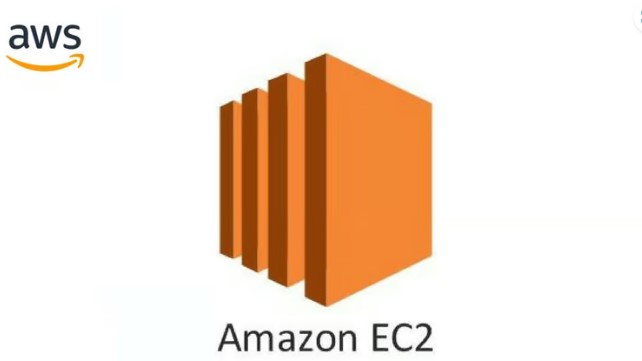
1.1 Overview:
Amazon EC2, or Amazon Elastic Compute Cloud, is a central part of Amazon's cloud platform, AWS, providing resizable computing capacity in the cloud. It is designed to make web-scale cloud computing easier for developers, offering virtual servers, known as instances, which can be scaled up or down based on user demand. This flexibility allows for a variety of computing solutions, from hosting simple websites to running large-scale distributed systems. Users can choose from a wide range of instance types, which provide different configurations of CPU, memory, storage, and networking capacity to meet the needs of different applications. With EC2, users only pay for the capacity they actually use, providing a cost-effective way to run applications in the cloud.
1.2 Features:
Variety of Instance Types: Optimize for compute, memory, storage, or GPU. 🎛️
Auto Scaling: Automatically adjusts the number of instances based on demand. 📈
Elastic Load Balancing: Ensures availability by distributing traffic across instances.
1.3 Use Cases:
Hosting web applications
Running batch processing jobs
High-performance computing (HPC)
2. AWS Lambda

2.1. Overview:
Amazon Lambda is a serverless compute service which has been designed to allow to run your code (function) without having to manage and provision the EC2 servers. Serverless means that we do not have to manage the compute resources by ourselves instead AWS will do the heavy work for our application. Obviously it uses servers under the hood for doing computing operations so its serverless for users perspective. If you don't have to spend time operating, managing, patching, and securing an EC2 instance, then you have more time to focus on the code of your application and its business logic, while at the same time, optimizing costs. With AWS Lambda, you only ever have to pay for the compute power when Lambda is in use via Lambda functions. 🎉
2.2 Features:
Event-Driven: Runs code in response to events like file uploads. 📂
Pay-as-You-Go: Only pay for the compute time you use. 💰
Integration with Other Services: Works seamlessly with S3, DynamoDB, and API Gateway.
2.3 Use Cases:
Real-time file processing
Building microservices
Automated tasks and cron jobs
3. Amazon ECS (Elastic Container Service)

3.1 Overview:
Amazon Elastic Container Service (ECS) is a highly scalable, high-performance container orchestration service that supports Docker containers and allows you to easily run and scale containerized applications on AWS. ECS eliminates the need to install, operate, and scale your own cluster management infrastructure, providing a simplified way to manage and deploy containers. With ECS, we can launch or stop container-based applications with simple API calls, and we can also decide where our applications run and how they scale. 🐳
3.2 Features:
Integration with Docker: Supports Docker containers natively.
Service Discovery: Automatically discovers services in the cluster.
Task Definitions: Define how containers are configured and run.
3.3 Use Cases:
Microservices architecture
Batch processing with containers
Continuous integration and deployment (CI/CD) pipelines
4. Amazon EKS (Elastic Kubernetes Service)
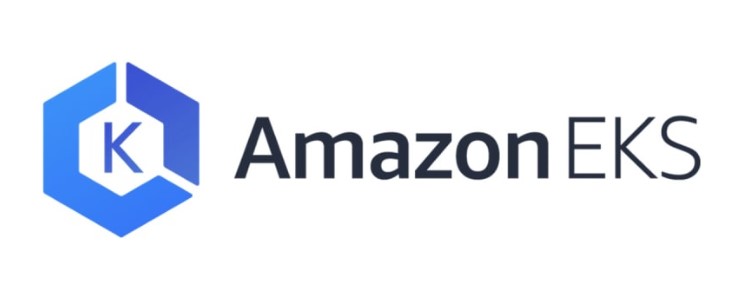
4.1 Overview:
Amazon EKS - Elastic Kubernetes Service allows to run and manage the infrastructure in kubernetes environment. Kubernetes is an open-source tool to manage or orchestrate your containers in form of worker nodes designed to automate, deploying, scaling, and operating containerized applications. It is designed to grow from tens, thousands, or even millions of containers. There are 2 main components kubernetes control plane and worker nodes manages the overall flow for EKS. 🌐
Kubernetes Control Plane
There are number of different components that make up the control plane and these include a number of different APIs. It has a job to manage and decide the clusters and responsible to communication for your nodes.Worker Nodes
Kubernetes Clusters are composed of nodes. A node is a worker machine in Kubernetes and runs as an on-demand EC2 instance and includes software to run containers managed by the Kubernetes control plane.
4.2 Features:
Fully Managed: AWS handles the control plane.
Security and Compliance: Includes built-in security features.
Integration with AWS Services: Works seamlessly with CloudWatch and IAM.
4.3 Use Cases:
Cloud-native applications
Hybrid cloud architectures
Multi-cloud strategies
5. AWS Batch
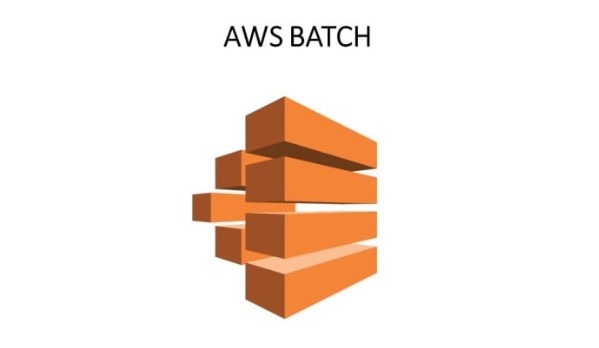
5.1 Overview:
Amazon Batch is used to manage and run batch computing workloads within AWS. Batch computing is primarily used in specialist use cases, which require a vast amount of computer power across a cluster of compute resources to complete batch processing, executing a series of jobs or tasks ⚙️
Jobs
A Job is classed as a unit of work that is to be run by AWS Batch. Job Definitions. These define specific parameters for the Jobs themselves.Job Queues
These are Jobs that are scheduled and placed into a Job Queue until they run. Job Scheduling. The Job Scheduler takes care of when a job should be run, and from which Compute Environment. And Compute Environments. These are the environments containing the compute resources to carry out the Job.
5.2 Features:
Dynamic Resource Provisioning: Optimizes compute resource allocation.
Job Scheduling: Easily run hundreds or thousands of jobs.
Integrated with S3: Access data stored in Amazon S3 effortlessly.
5.3 Use Cases:
Data processing and analysis
Media transcoding
Financial modeling and simulations
Choosing the Right Compute Service 🔍
When selecting a compute service, consider the following:
For Traditional Applications: Amazon EC2 for full control over infrastructure.
For Event-Driven Applications: AWS Lambda for cost-effective solutions.
For Containerized Applications: Choose between Amazon ECS and EKS based on the orchestration preference.
For Batch Workloads: AWS Batch simplifies management and optimizes resources.
Conclusion 🎯
AWS Compute Services provide a robust framework for running diverse applications in the cloud. AWS offers a variety of compute services, including Amazon EC2 for virtual servers, AWS Lambda for serverless computing, Amazon ECS for container orchestration, Amazon EKS for Kubernetes management, and AWS Batch for managing batch workloads. Each service is designed to optimize different types of workloads and applications, ensuring efficient, scalable, and cost-effective solutions for businesses. By understanding the features and use cases, one can make informed decisions that optimize performance, scalability, and cost-effectiveness. Whether building new applications or migrating existing ones, of course AWS has the tools that need to succeed! 🌟
Subscribe to my newsletter
Read articles from Muhammad Irfan directly inside your inbox. Subscribe to the newsletter, and don't miss out.
Written by

Muhammad Irfan
Muhammad Irfan
I am passionate about the transformative power of Linux, DevOps, and cloud technologies. With a background in system administration, I’m on a journey to master cloud infrastructure, automation, and containerization. On my GitHub, you’ll find projects where I explore automation, AWS, CI/CD, and scripting to solve real-world problems. 📚 Current Focus: Enhancing my expertise in Linux systems, AWS, and scripting. Here, I share insights and experiences from my hands-on projects to help and inspire fellow tech enthusiasts.