Easy Explanation of Docker for Beginners
 Arish Ahmad
Arish Ahmad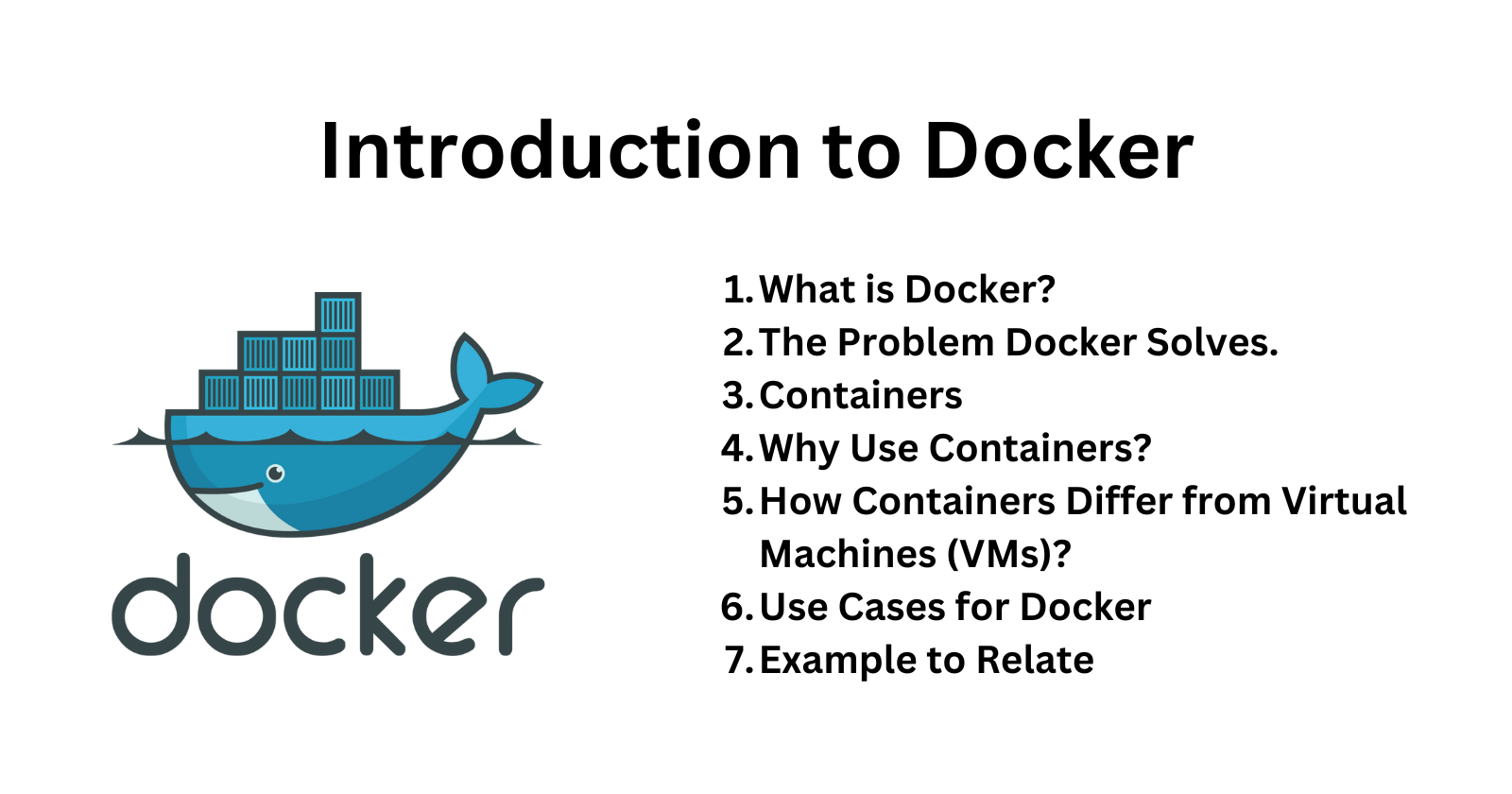
What is Docker?
Docker is a platform that allows developers to package their applications into containers. These containers include everything the application needs to run, such as code, system libraries, and dependencies, ensuring the application behaves the same regardless of where it's executed.
Docker is a tool that makes it easier to create, deploy, and run applications in containers. It's widely used for packaging applications along with their dependencies and ensuring they run the same way on any machine.
The Problem Docker Solves:
Before Docker, developers faced a common issue called the “It works on my machine!” problem. This happens when an application works fine on a developer’s machine but encounters issues when run on another system or server. This is often caused by different software versions, missing dependencies, or environmental differences between systems.
Docker solves this problem by allowing developers to package their applications with all the necessary dependencies into a container. Since containers are consistent, lightweight, and isolated, the application will work the same no matter where it's run—on a developer's laptop, on a server, or in the cloud.
Containers
Containers are like small, portable boxes that hold everything your application needs to run. Inside the container, you have the code, all its libraries, system tools, and settings. This ensures that the application runs the same way no matter where you execute it.
Containers are lightweight, portable, and isolated environments that bundle an application and all its dependencies (libraries, configuration files, etc.) so that it can run consistently across different environments (like your computer, a server, or the cloud).
Why Use Containers?
Because they isolate your application and its environment from the rest of the system.
Think of it like packaging a dish with all its ingredients and the specific kitchen tools you need. No matter where you cook it (at home, a friend's house, a different city), the dish will turn out the same because you brought everything needed with you.
How Containers Differ from Virtual Machines (VMs)?
Virtual Machines (VMs) simulate an entire physical computer. They include a full operating system (OS), which takes up a lot of space and system resources. They’re like heavy boxes that simulate a full, separate computer.
Containers share the host operating system, meaning they don’t need a full OS inside them. This makes containers lightweight, faster to start, and more efficient in resource usage.
VMs each have their own OS and take longer to boot up because of this.
Use Cases for Docker
Here’s where Docker shines—it helps you easily build, test, and deploy applications using containers.
Development: Developers use Docker to create containers on their local machines. These containers mimic the production environment (the server where the app will run for real), so developers can ensure their app works correctly before they deploy it.
Example: You're building a website on your laptop and you want to be sure it works the same on the actual server. With Docker, you can create a container that has all the same dependencies as the server, so you know the website will run perfectly on both.
Testing: Testers can run applications in isolated containers. This means they can test different configurations or features without breaking anything on the main system.
Example: Think of it like testing new ingredients in your dish, but in a separate kitchen. If something goes wrong, you didn’t mess up your original kitchen—it’s all isolated.
Deployment: When the time comes to send the application to the cloud or servers, Docker containers make this easy because they work the same way on any machine.
Example: Once you’ve made your dish in one kitchen and it worked great, you can take your packed ingredients and tools (the container) and cook it in a different kitchen (the server) without any issues.
Example to Relate:
Imagine you’re preparing a special dish at home. You gather all the ingredients, tools, and a recipe, and then you package everything in a neat box (container). You take this box to a friend’s kitchen, and it turns out exactly the same as it did at home. No surprises, no missing tools or ingredients. This is what Docker containers do for applications—they ensure the app behaves consistently no matter where it’s run, saving developers time and preventing errors.
Imagine you have an app that you developed on your computer, and it works perfectly. You then give it to a friend or deploy it to a server, but suddenly it starts breaking. The server might have a different operating system, or maybe some important libraries are missing. Docker helps you create a container that has your app, along with everything it needs, so when you run it on any machine, it will behave exactly the same as it did on your computer. It's like packing all the ingredients and tools to bake a cake into a box, so no matter whose kitchen you're in, the cake will turn out the same.
Subscribe to my newsletter
Read articles from Arish Ahmad directly inside your inbox. Subscribe to the newsletter, and don't miss out.
Written by

Arish Ahmad
Arish Ahmad
Final-year BTech student specializing in software development. Completed a Flutter internship and amassed three years of project experience, crafting Threads clone, Stream Arbiter, Ticketify, and Google Docs. Proficient in C++, having successfully solved 250+ LeetCode questions.