Monitoring Amazon Bedrock with CloudWatch
 Neel Patel
Neel Patel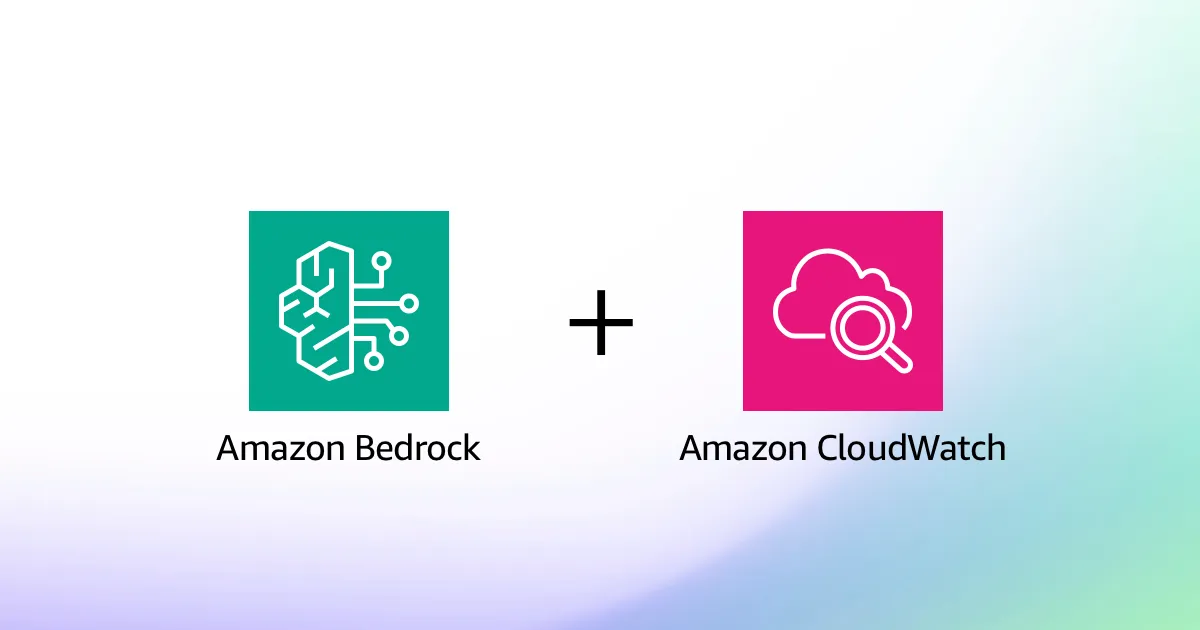
What is AWS bedrock?
AWS Bedrock is a managed service that provides easy access to pre-trained generative AI models for tasks like text and image generation. It enables developers to build and scale AI-powered applications without needing deep machine learning expertise.
Why integrate with CloudWatch?
Amazon Bedrock integrates with CloudWatch to provide comprehensive monitoring capabilities for generative AI applications.
Model Invocation Logging
Bedrock can log full request data, response data, and metadata for all model invocations to CloudWatch Logs or S3. This allows you to:
Collect user prompts, model inputs/outputs, and invocation details
Analyze usage patterns and performance
Audit model interactions for compliance purposes
To enable invocation logging:
Set up a CloudWatch log group or S3 bucket destination
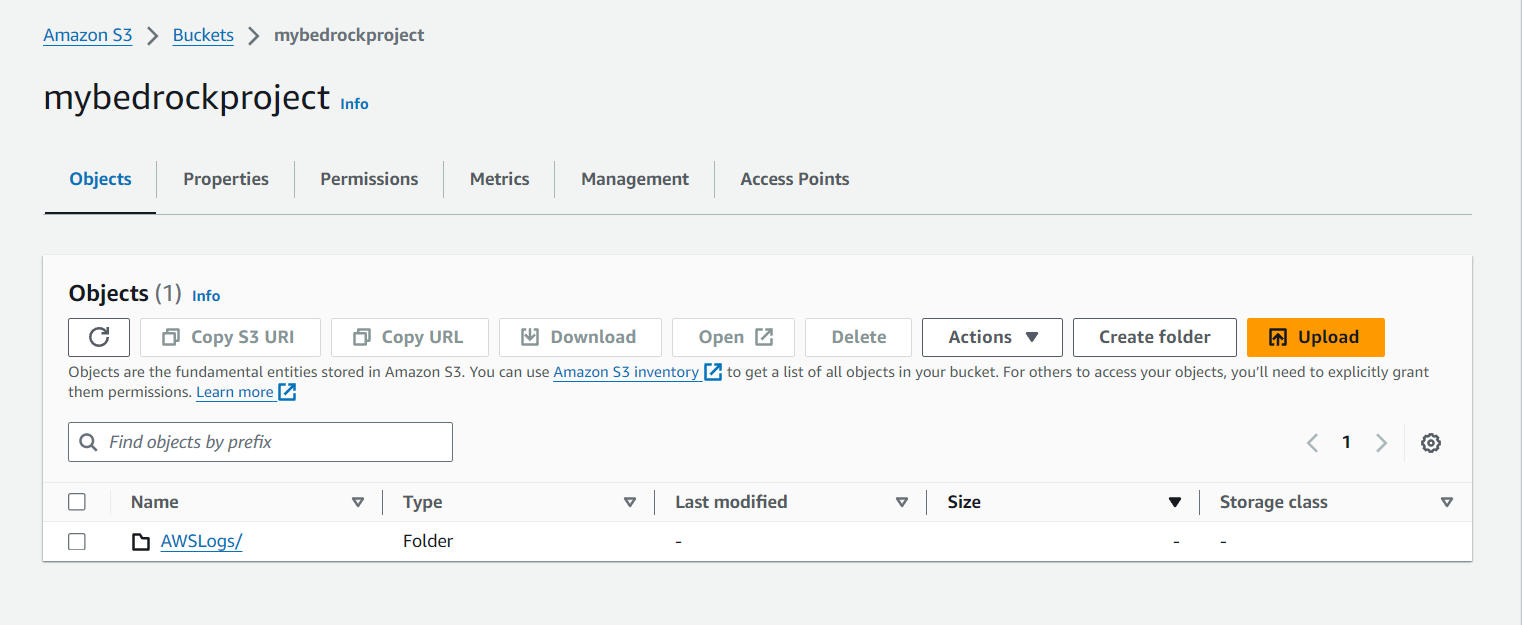
Create an IAM role with proper permissions
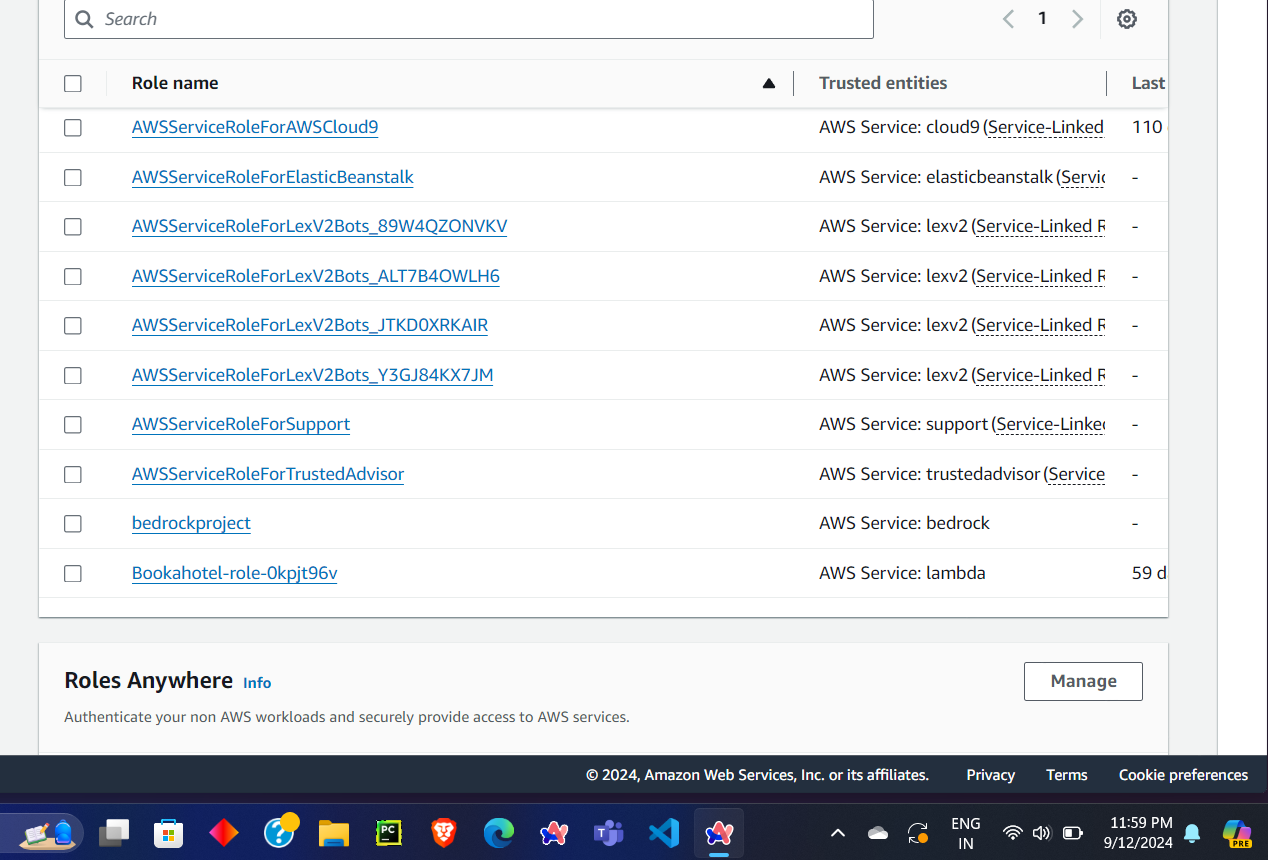
Enable logging in Bedrock console
Choose which data to log (text, images, embeddings)
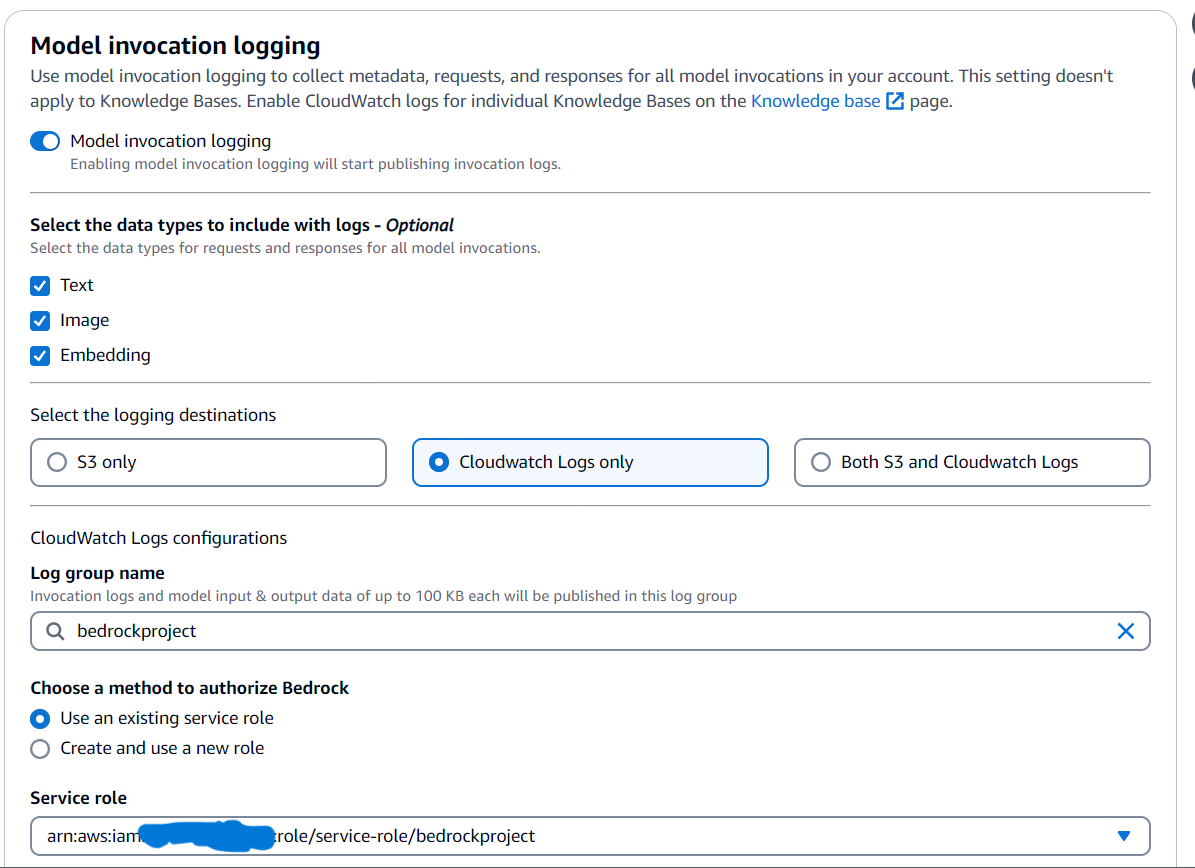
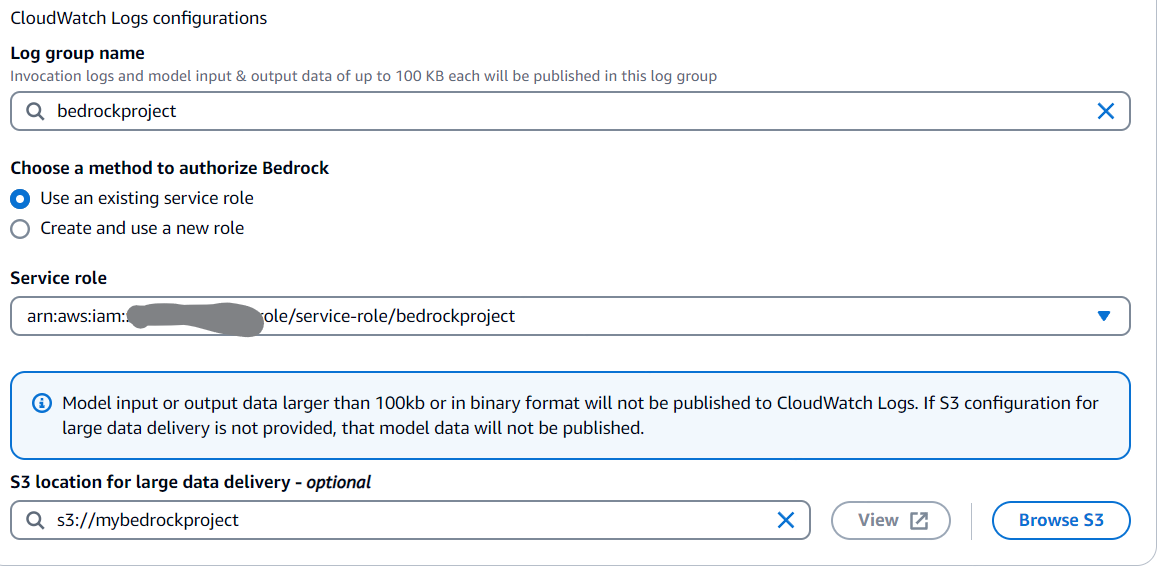
CloudWatch Metrics
Bedrock sends real-time metrics to CloudWatch including:
Invocation counts
Latency
Error rates
Token usage
Content filtering events
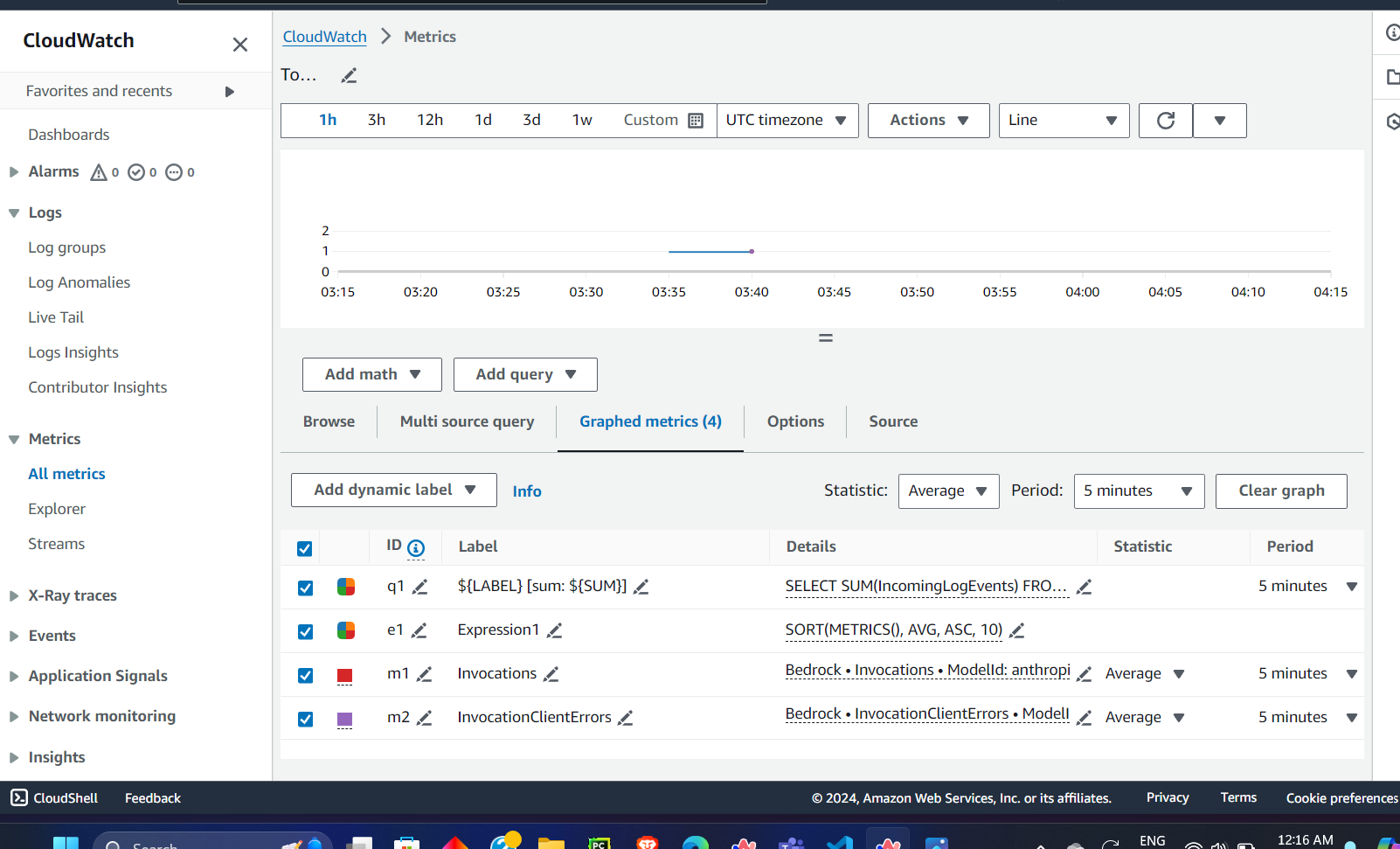
These can be used to:
Set up alarms and notifications
Create dashboards
Detect anomalies
Compare performance across models
Live Tail and Log Insights
CloudWatch provides powerful tools to analyze Bedrock logs:
Live Tail: Stream logs in real-time to detect issues
Log Insights: Run queries to search and analyze log data
Pattern recognition: Automatically identify trends and patterns
Sample Log Insights query:
textfields @timestamp, @message
| sort @timestamp desc
| limit 100
Cost Optimization
Save frequently used queries to reduce query costs
Create metrics from logs for more cost-effective monitoring
Use CloudWatch dashboards to visualize key metrics
Securing Bedrock Data
CloudWatch Logs Data Protection can automatically detect and mask sensitive data in Bedrock logs:
Enable at log group or account level
Use pre-built managed data identifiers for PII, credentials, etc.
Create custom data identifiers for business-specific needs
Verify masking in real-time with Live Tail
Set up alarms for non-compliant findings
To enable:
Go to log group settings
Enable data protection
Select data identifiers to mask
Choose audit log destination
This helps comply with regulations like GDPR, HIPAA, PCI DSS by protecting sensitive data before it reaches logging systems. By leveraging these CloudWatch capabilities, you can gain deep visibility into your Bedrock applications while maintaining strong security and compliance controls. The combination of comprehensive logging, real-time monitoring, and automated data protection provides a powerful toolkit for operating generative AI responsibly at scale
Subscribe to my newsletter
Read articles from Neel Patel directly inside your inbox. Subscribe to the newsletter, and don't miss out.
Written by
