A 2024 Breakdown of Tech Stacks: Web Application Development Technologies
 iProgrammer Solutions Pvt. Ltd.
iProgrammer Solutions Pvt. Ltd.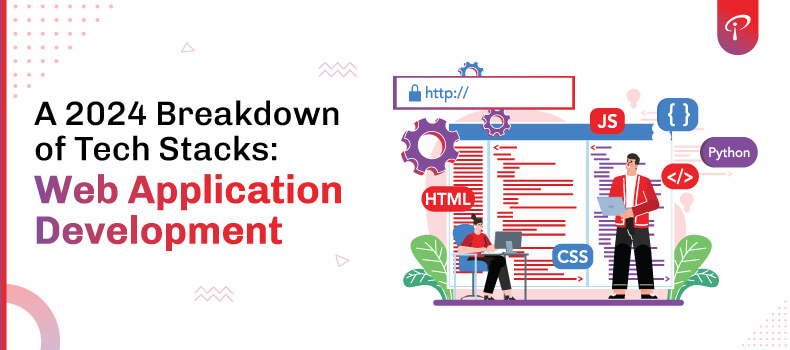
Freelancer or full-time web app developers, one question likely haunts you every time: “How do I choose the right tech stack for my web application process?”
With a vast landscape of technologies at your disposal, the decision can feel overwhelming. But fret no more!
This post will guide you through the factors to consider for selecting the ideal tech stack for your web apps.
In today’s dynamic web application development landscape, a tech stack isn’t just about code – it’s about building a way to user satisfaction. The right tools can craft digital experiences that captivate mass audiences.
Stanford research suggests a whopping 75% of users form an impression of a company’s credibility based solely on website design.
And according to BrowserStack, nearly 40% of visitors abandon a site if it takes longer than 3 seconds to load.
The stakes are high, and we’re here to make it easier for you!
What is a Web Application Development Stack?
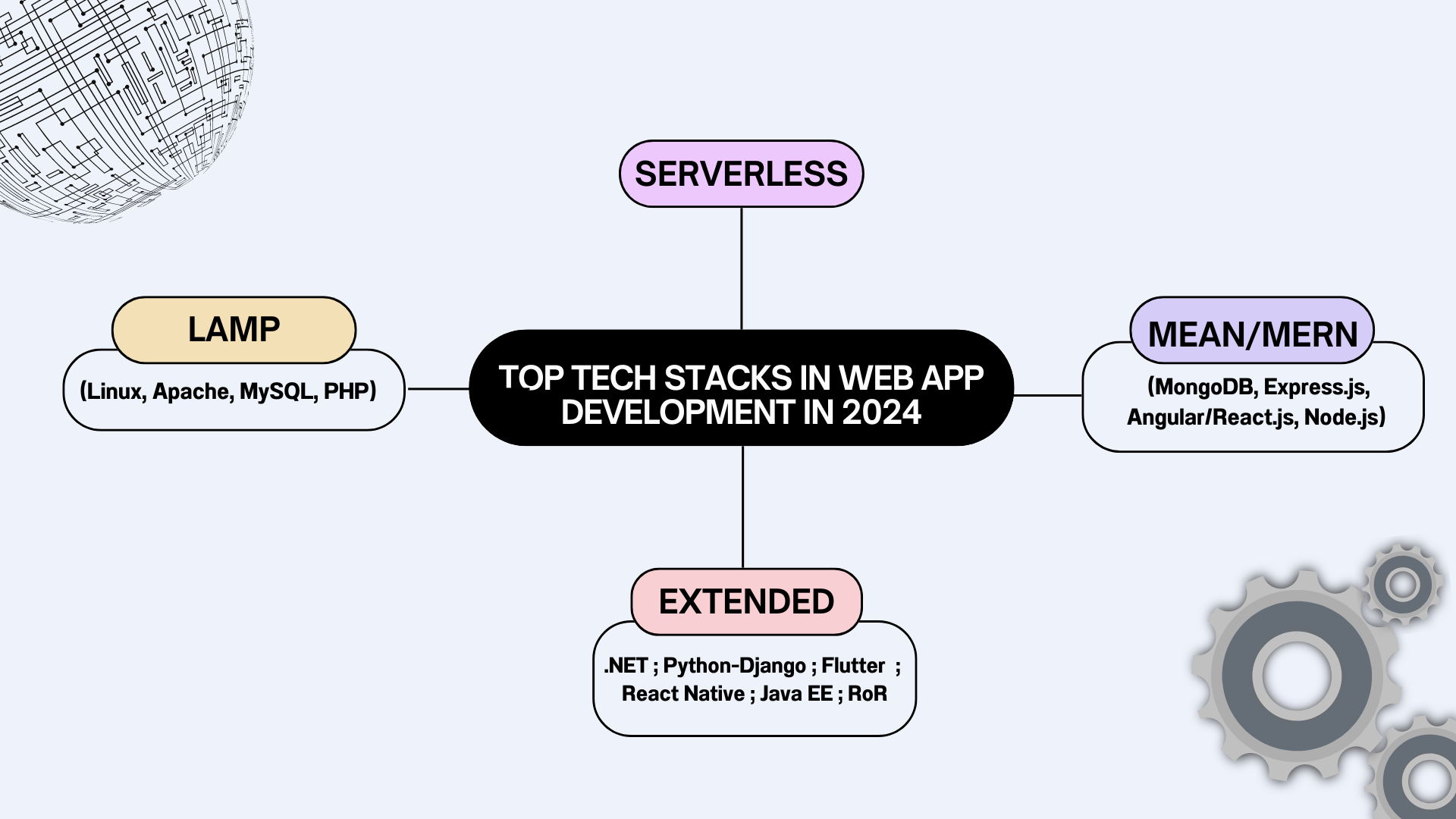
A web application development stack is a toolbox. It brings together the best frameworks, front-end and back-end languages, servers, and development tools. This powerful combination empowers web app developers to build robust and interactive web applications.
P.S. A Web stack is also called a solution stack, data ecosystem, and technology infrastructure.
Any tech stack is a collection of technologies that work together seamlessly to create a smooth, fast, and dependable web application.
Let’s explore the different parts of a tech stack and how they work together.
The Building Blocks of Technology
A well-constructed technology stack, often visualized as layers, is the foundation for any web application. It encompasses the essential tools and technologies that work together to bring an application to life.
Here’s a breakdown of the three key components:
1. Client-Side (Front End):
The front-end acts as the user’s interactive window into the web application. It’s comprised of the building blocks that render the visual elements and handle user interactions on the screen.
Now that we know the perspectives of web application development, let’s try to understand the various layers within a tech stack.
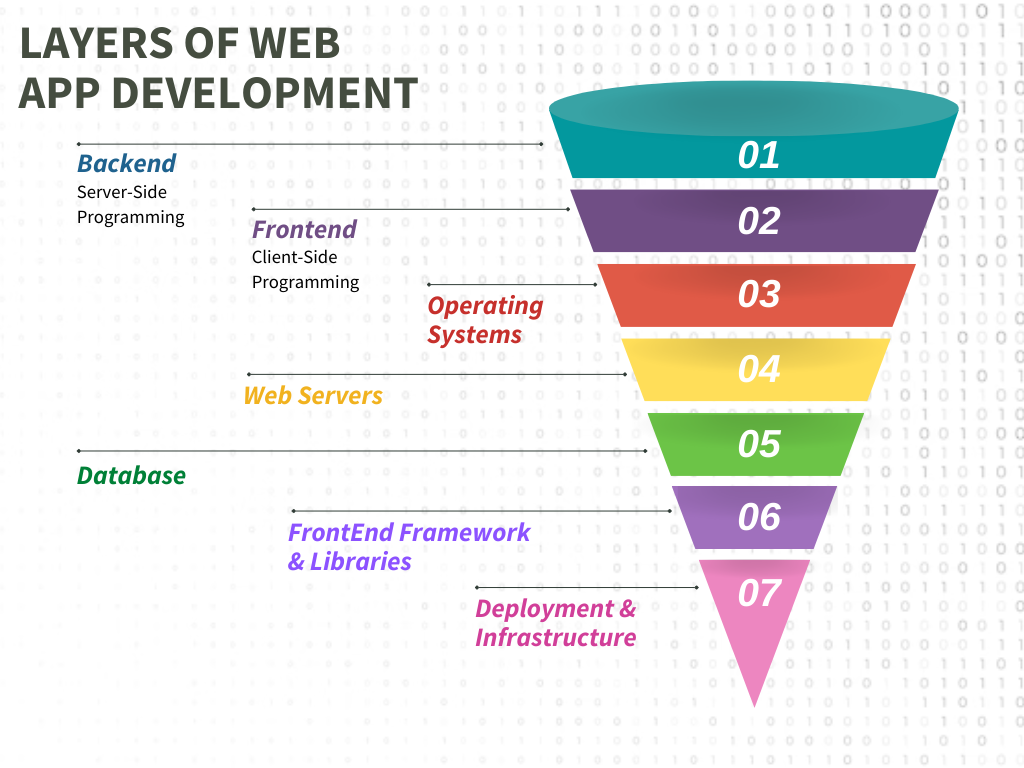
A. Operating System (OS)
The operating system acts as the fundamental layer upon which the back-end server software runs. It presents itself as a service, meticulously managing resources and providing essential services for applications to function effectively.
Here’s what operating systems take care of:
Resource Management
The OS efficiently allocates and manages critical system resources like CPU, memory, storage, and network connectivity.
It ensures applications receive the resources they need to operate smoothly.Process Management
The OS oversees the creation, execution, and termination of running programs. It prioritizes processes, handles multitasking, and ensures overall system stability.Security
The OS plays a crucial role in system security by enforcing user access controls, managing file permissions, and providing mechanisms to protect against unauthorized access and malicious attacks.Device Drivers
The OS acts as an intermediary between hardware components and software applications. Device drivers, provided by the OS or hardware vendors, enable applications to interact with specific devices like keyboards, network cards, or storage devices.
Here are some of the most popular back end operating systems:
1. Widely used for their stability, security, and open-source nature, Linux distributions (e.g., Ubuntu, CentOS, Red Hat Enterprise Linux) dominate the back-end server landscape. They offer a powerful and flexible foundation for various web application deployments.
2. A popular choice for Windows-based environments, Windows Server provides a robust platform for running web applications and integrating with other Microsoft technologies. It offers features like Active Directory integration and enhanced security for Windows-centric deployments.
B. Server-Side Programming
Server-side programming forms the core logic engine of web applications. It’s the realm of programming languages and frameworks that execute behind the scenes, handling essential tasks like:
Business Logic Implementation: Server-side code defines the application’s core functionality, implementing business logic that dictates how the application responds to user actions and data manipulation.
Data Processing and Manipulation: Server-side languages process and manipulate data retrieved from databases or received from user interactions. They ensure data integrity, perform calculations, and prepare data for storage or display.
Database Interaction: Server-side code interacts with databases using languages like SQL or NoSQL APIs. It facilitates data retrieval, storage, and updates within the database.
External Service Communication: Modern applications often interact with external services (payment gateways, social media APIs, etc.). Server-side code handles communication protocols and data exchange with these external systems.
The choice of server-side language influences various aspects of development, including performance, maintainability, developer expertise, and available frameworks.
Here are some of the most popular options:
1. High-Level Languages:
These languages offer a higher level of abstraction, making them easier to read, write, and maintain. Popular choices include:
– Python
Renowned for its readability and extensive library ecosystem, Python is a versatile language well-suited for web development, data science, and automation tasks.
– Java
A mature and widely used language, Java offers robust features, strong security, and a vast developer community. It excels in enterprise applications and large-scale projects.
– Ruby
Known for its developer-friendly syntax and focus on programmer productivity, Ruby is often used with the Rails framework for rapid web application development.
– PHP
A widely adopted language for web development, PHP offers ease of use and a large community. It’s particularly suitable for smaller projects or content management systems.
– JavaScript (Node.js)
JavaScript, traditionally used for front-end development, has gained traction on the server-side with Node.js. Node.js offers an event-driven, non-blocking architecture ideal for real-time applications and microservice architectures.
C. Web Server
Web servers act as the entry point for users interacting with a web application. They’re intermediaries that listen for incoming HTTP requests from user browsers and efficiently deliver the requested web pages or resources.
Popular web server options include:
1. Open-Source Powerhouses:
– Apache HTTP Server
Renowned for its stability and reliability, Apache is a widely used open-source web server. It excels in handling high traffic volumes.– Nginx
Known for its speed and efficiency, Nginx has become a dominant force in the web server landscape. It’s a popular choice for high-performance applications.
2. Microsoft IIS:
For those entrenched in the Windows server environment, Microsoft’s Internet Information Services (IIS) provides a tightly integrated web server option with strong support for .NET applications.
D. Database
This layer focuses on choosing and setting up a database management system (DBMS) to store and handle the application’s data efficiently.
Some popular DBMS options include MySQL, PostgreSQL, MongoDB, and Oracle.
E. Client-Side (Front-End)
The client-side, often referred to as the front-end, acts as the user’s interactive window into the web application.
It’s comprised of the building blocks that render the visual elements and handle user interactions on the screen.
Here’s a deeper dive into the core technologies:
– HTML (HypeTtext Markup Language)
The foundation of web pages, HTML defines the content structure using a hierarchy of elements and attributes. It serves as the blueprint for the page’s layout and organization, providing a foundation for styling and interactivity.
– CSS (Cascading Style Sheets)
Responsible for the visual presentation, CSS controls the aesthetics of the web page. It defines styles like fonts, colors, layouts, animations, and media queries.
– JavaScript
This dynamic scripting language injects interactivity into the front-end. It enables features like dynamic content updates, user input handling, asynchronous data fetching, and complex animations.
– UI Frameworks and Libraries
These pre-built toolkits accelerate front-end development by providing reusable components and functionalities. They promote consistent design patterns, faster development cycles, and adherence to best practices.
This combination of technologies empowers developers to create beautiful, interactive, and user-friendly interfaces that drive user engagement and satisfaction within web applications.
F. Frontend Frameworks and Libraries: Building Blocks for UIs
The front-end landscape is enriched by a variety of frameworks and libraries that streamline the development process. These tools act as pre-built components and functionalities, accelerating development and promoting best practices.
Here’s a breakdown of their role:
– Modular and Reusable Components:
Frameworks and libraries offer pre-built UI components like buttons, forms, navigation bars, and more. These components can be easily integrated and reused across different parts of the application, promoting consistency and reducing development time.– Data Binding and Reactivity:
Many frameworks offer features like data binding and reactivity, which automatically update the UI whenever the underlying data changes. This simplifies development and ensures that the UI always reflects the latest data state.– Rich Ecosystem of Tools and Features:
Popular frameworks often come with a rich ecosystem of tools and features, including routing libraries, state management solutions, and testing frameworks. These tools further enhance developer productivity and application quality.
Modern front-end development often leverages additional technologies alongside frameworks and libraries:
Client-Side Routing: Techniques like Single Page Applications (SPAs) allow for seamless navigation within the application without full page reloads, improving responsiveness and user experience.
JavaScript Build Tools: Tools like Webpack or Parcel streamline the development workflow by managing dependencies, bundling JavaScript code, and optimizing assets for efficient delivery to the browser.
Front-End Performance Optimization Techniques: Techniques like code splitting, lazy loading, and image optimization ensure fast loading times and a smooth user experience.
By effectively utilizing these frameworks, libraries, and best practices, developers can create beautiful, interactive, and performant user interfaces that elevate the user experience of web applications.
G. Deployment & Infrastructure
Once the application is developed, it’s time to deploy it to a production environment where users can interact with it. This layer encompasses the tools and technologies that bridge the gap between development and live operation.
Here’s a breakdown of the key components:
Cloud Platforms
Cloud platforms like AWS, Azure, and Google Cloud Platform offer a scalable and on-demand infrastructure to host web applications. They provide virtual machines, storage, databases, and other managed services, simplifying deployment and management.Containerization Technologies
Docker and Kubernetes play a crucial role in containerizing applications. Containers package all the application’s dependencies (code, libraries, runtime) into a lightweight, portable unit. This enables consistent and efficient deployment across different environments. Kubernetes orchestrates the deployment, scaling, and management of containerized applications.Deployment Automation Tools
Manual deployments are error-prone and time-consuming. Tools like Ansible, Chef, or Puppet automate the deployment process, ensuring consistency and repeatability. These tools can configure servers, deploy applications, and manage infrastructure changes efficiently.Monitoring Systems
Applications in production need constant monitoring to ensure smooth operation and identify potential issues. Monitoring tools track performance metrics, error logs, and resource utilization. They provide insights into application health and enable proactive identification and resolution of problems.
By leveraging these tools and best practices, web app developers can establish a robust and efficient deployment and infrastructure environment, ensuring smooth operation and a seamless user experience for their web applications.
Read full blog here
Subscribe to my newsletter
Read articles from iProgrammer Solutions Pvt. Ltd. directly inside your inbox. Subscribe to the newsletter, and don't miss out.
Written by

iProgrammer Solutions Pvt. Ltd.
iProgrammer Solutions Pvt. Ltd.
iProgrammer Solutions Pvt. Ltd., set in Pune, INDIA offers world-class IT solutions for your business and online needs, encompassing Web & Mobile App Development, UI & UX Engineering, Cloud Consulting, Staff Augmentation, AI Chatbot development, Devops Consulting, Blockchain Technology and integration of various Enterprise Platforms such as Oracle, Salesforce, MS Dynamics and Adobe Experience Manager. With over 100 reputable clients across diverse industries & regions, our core competency lies in developing IT technology solutions for businesses of any scale using trending technologies like React Native, .NET, Flutter, JavaScript, Angular, and many more.