Supercharge Your Tokens
 Snehal Sharma
Snehal SharmaTable of contents
- What’s Dynamic Dispatch, and Why Should You Care?
- The Power of Custom Hooks: Unleashing Flexibility in Token Management
- Step-by-Step Guide: Building Custom Withdraw/Deposit Logic
- Taking it to the Next Level: Dynamic Dispatchable Fungible Tokens
- Why Developers Love Dynamic Dispatch on Aptos
- Ready to Take the Next Step?

In the fast-paced world of Web3 development, flexibility is the name of the game. Imagine you’re building the next groundbreaking decentralized finance (DeFi) app, and the standard token transfer rules just don’t cut it. You need something more dynamic, something customizable that can handle advanced rules like permissions or fee deductions.
Aptos Blockchain has got your back! With its Dynamic Dispatch feature, you can go beyond the default token management and create your own custom deposit and withdrawal logic. Whether you're designing complex financial systems or adding security layers, Dynamic Dispatch gives you the keys to unlock endless possibilities.
Ready to dive in? Let’s explore how to build this powerful feature for your tokens.
What’s Dynamic Dispatch, and Why Should You Care?
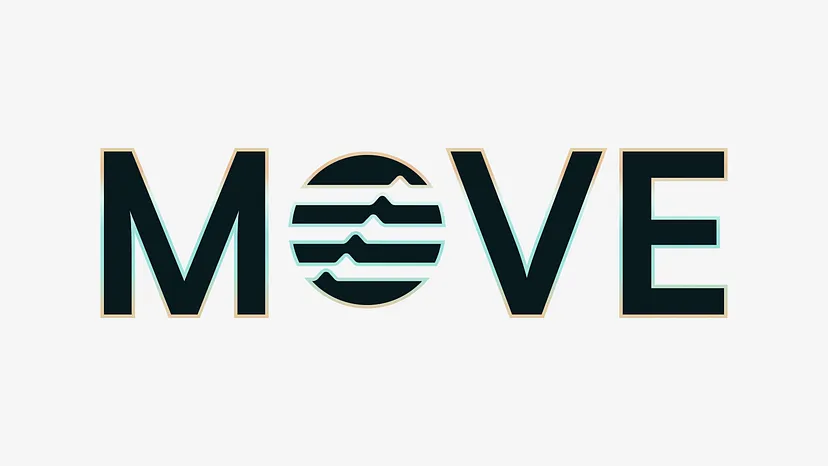
Picture this: You’re throwing a party, but you only want a select few people to enter. Everyone else? They’re out of luck. Dynamic Dispatch on Aptos lets you do the same with your tokens.
Dynamic Dispatch allows you to write custom code, called "hooks," that automatically run whenever someone tries to deposit or withdraw your token. Think of it like adding conditions to your transactions—whether it's charging fees, setting up withdrawal limits, or only allowing certain users to perform actions. This feature is essential for anyone serious about creating smart contracts that do more than the basics.
Why is it cool?
Custom Access Control: Ensure only verified users or admins can access funds.
Dynamic Fee Systems: Deduct a fee or reward during transactions.
Complex Use Cases: Implement staking, time-locked tokens, or region-specific rules.
And the best part? It’s all powered by Move Programming, the language at the heart of Aptos.
The Power of Custom Hooks: Unleashing Flexibility in Token Management
Let’s say you're issuing a new token on the Aptos Layer-1 Network. By default, Aptos has a robust system for managing fungible assets (think tokens like $APT), but that’s just the starting point. With Dynamic Dispatch, you can write "hooks" to create bespoke behavior for your token. These hooks are triggered automatically during deposit or withdrawal, replacing the default logic.
Real-World Example: Custom Withdrawal Logic
Imagine you’re running a decentralized lottery, and you want only verified users to withdraw their winnings. Dynamic Dispatch allows you to write a custom withdrawal function that enforces this rule.
public fun custom_withdrawal_hook(account: &signer, amount: u64) {
// Check if the account is verified
assert!(account.is_verified(), 1, "Only verified users can withdraw");
}
In this simple example:
The hook ensures that only verified users can withdraw, adding an extra layer of security.
Non-verified users get an error message—"Sorry, you’re not allowed to withdraw yet!"
By adding hooks like these, you gain total control over who can interact with your token.
Step-by-Step Guide: Building Custom Withdraw/Deposit Logic
Let’s walk through how to set up your custom logic on Aptos.
Step 1: Define Your Fungible Token
The first step is defining your token using the Move Programming language. This is where you create your token’s basic structure.
module my_custom_token::CustomWithdrawDeposit {
use aptos_framework::coin;
use aptos_framework::event;
struct CustomToken has store {
total_supply: u64,
}
public fun mint(account: &signer, amount: u64) {
let token = Self::create_new_token(amount);
coin::deposit(account, token);
}
fun create_new_token(amount: u64): CustomToken {
CustomToken { total_supply: amount }
}
}
Boom! You’ve just defined a new token that users can mint and deposit into their accounts.
Step 2: Write Custom Hook Functions
Now, here’s where the magic happens. You’ll write custom hooks that control how deposits and withdrawals work. These hooks will be tied to your token and triggered automatically during transactions.
public fun custom_withdrawal_hook(account: &signer, amount: u64) {
assert!(account.is_verified(), 1, "Unauthorized withdrawal");
}
public fun custom_deposit_hook(account: &signer, amount: u64) {
assert!(amount >= 100, 1, "Minimum deposit of 100 tokens required");
}
In these hooks:
The withdrawal logic checks whether the user is verified before allowing the withdrawal.
The deposit hook ensures a minimum deposit of 100 tokens, adding some extra control to how tokens are handled.
Step 3: Register the Hooks in Token Metadata
To make Aptos trigger these hooks automatically, you need to register them in the token’s metadata. This step is crucial to ensuring the hooks run every time someone interacts with your token.
fun register_hooks(asset_class: &mut AssetClass) {
asset_class.metadata.deposit_hook = &custom_deposit_hook;
asset_class.metadata.withdrawal_hook = &custom_withdrawal_hook;
}
Once these hooks are registered, your custom logic will be active!
Step 4: Deploy and Test
It’s time to deploy your Move module and test the hooks! Use the Aptos CLI or Aptos Explorer to deploy and make sure everything works as expected. Start interacting with the token and watch as your custom logic kicks in during deposits and withdrawals.
Taking it to the Next Level: Dynamic Dispatchable Fungible Tokens
Customizing token logic with hooks is just the beginning. Dynamic Dispatch on Aptos allows you to create dynamic dispatchable fungible tokens. These tokens can include custom behaviors during minting, burning, or transferring, making them perfect for creating innovative financial models or DeFi products.
Example: Deflationary Tokens
Want to introduce a deflationary mechanism? You can burn a percentage of tokens on each transaction, creating a token that grows scarcer over time.
fun custom_burn_logic(account: &signer, amount: u64) {
let burn_amount = amount / 10; // Burn 10% of tokens
coin::burn(account, burn_amount);
}
In this example, 10% of the tokens are automatically burned on every withdrawal, adding a unique feature to your token.
Why Developers Love Dynamic Dispatch on Aptos
If you’re a developer, especially in the world of Web3 Development, you’ll appreciate the freedom and flexibility that Aptos’ Dynamic Dispatch offers. Here’s why it’s a game-changer:
Security: You can implement role-based access control, ensuring only authorized users can interact with your token.
Complexity Made Simple: By using hooks, you can introduce advanced tokenomics like fee systems, staking, and time-locked features.
Move Programming: Aptos’ Move language makes writing these custom features intuitive and efficient.
Aptos Ecosystem: With the Aptos Layer-1 Network, you’re building on a scalable, high-performance blockchain that’s designed for speed and security.
Whether you’re building a DeFi platform, an NFT marketplace, or a new token for the Aptos Ecosystem, Dynamic Dispatch enables you to tailor your token’s behavior to meet your specific needs.
Ready to Take the Next Step?
By now, you should have a solid understanding of how to implement custom deposit and withdrawal logic using Aptos Dynamic Dispatch. This powerful feature allows you to create advanced, tailor-made functionalities that can give your tokens a competitive edge in the world of decentralized finance.
To get even more out of your Web3 project, check out Spheron Network—a platform offering cost-efficient compute, decentralized GPU, and scalable infrastructure for your decentralized applications. Build faster, scale better, and unlock the full potential of your blockchain project!

Ready to level up your tokenomics? Start exploring the official Aptos documentation for more technical details, or dive into the full AIP proposal here.
By harnessing the flexibility of Dynamic Dispatch and the power of Move Programming, you can push the boundaries of what’s possible in the Aptos Blockchain ecosystem. Whether you’re creating complex DeFi products or secure, permissioned token systems, the tools are all at your fingertips.
Subscribe to my newsletter
Read articles from Snehal Sharma directly inside your inbox. Subscribe to the newsletter, and don't miss out.
Written by
