The Power of CSS Grid and Flexbox: Mastering Modern Layouts
 Narayan Bhusal
Narayan Bhusal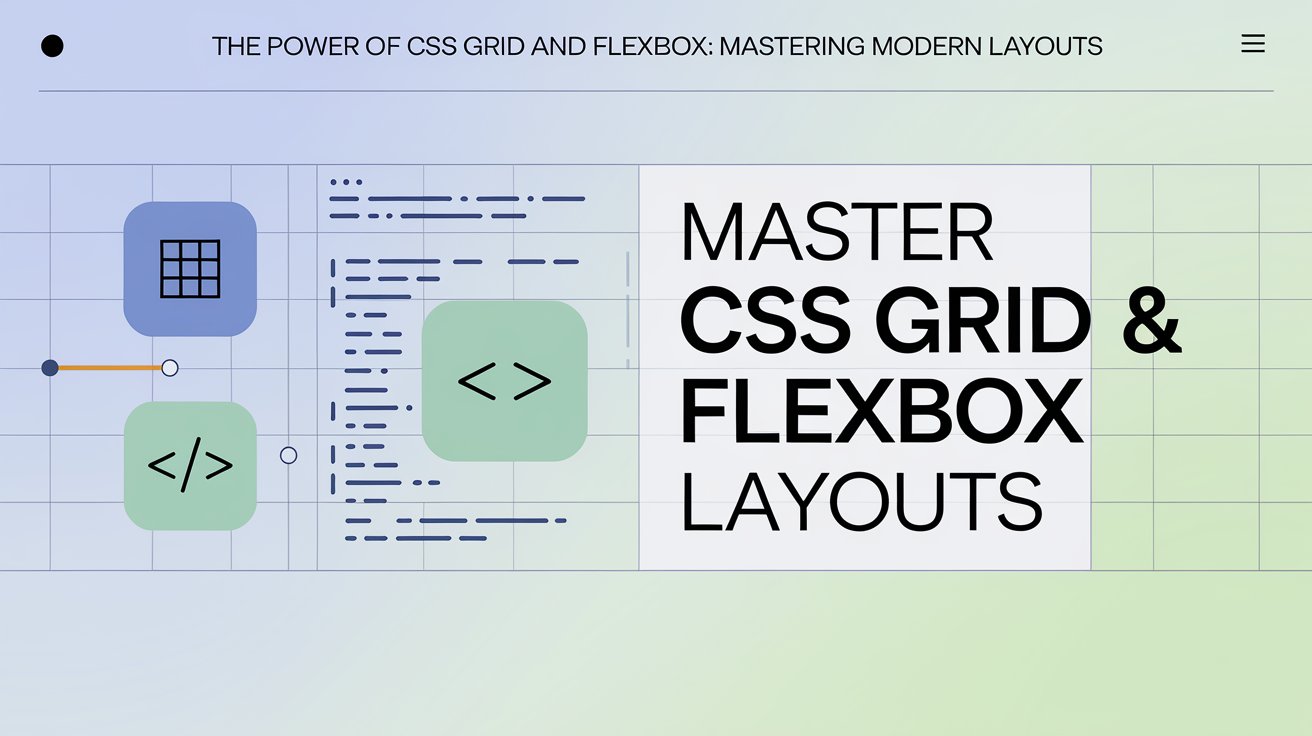
A responsive and visually appealing layout is an important aspect in the dynamic world of web development. CSS Grid and Flexbox are truly original ways of thinking about grids in modern web design. With their power, they afford the developer both the flexibility and control to comfortably do elaborate responsive designs. This deep exploration covers the capabilities of CSS Grid and Flexbox, gives practical examples, and highlights some tools that may help you improve your workflow.
Understanding CSS Grid CSS Grid is a two-dimensional layout system helping developers create complex layouts for the web. As it provides a grid-based structure, hence it tends to be more helpful in designing responsive and adaptive layouts.
Key Features of CSS Grid:
Grid Container and Items:
The grid container is basically a parent element containing the grid items. You are able to define rows and columns within the grid container.
.grid-container {
display: grid;
grid-template-columns: repeat(3, 1fr);
grid-template-rows: auto;
}
.grid-item {
padding: 10px;
border: 1px solid #ccc;
}
Grid Template Areas:
This allows for the naming of grid layout areas.
.grid-container {
display: grid;
grid-template-areas:
'header header header'
'sidebar content content'
'footer footer footer';
}
.header { grid-area: header; }
.sidebar { grid-area: sidebar; }
.content { grid-area: content; }
.footer { grid-area: footer; }
Responsive Design:
CSS Grid allows users to work in responsive design more easily, by adapting the structure of the grid according to the size of the screen.
@media (max-width: 600px) {
.grid-container {
grid-template-columns: 1fr;
grid-template-areas:
'header'
'content'
'sidebar'
'footer';
}
}
Grid Gap:
This is a property used for defining the space between the grid items.
.grid-container {
display: grid;
grid-template-columns: repeat(3, 1fr);
grid-gap: 10px;
}
Auto Placement:
It automatically places items in the next available cell most of the time, hence helping to keep dynamic content in check.
.grid-container {
display: grid;
grid-template-columns: repeat(auto-fill, minmax(100px, 1fr));
}
Exploring Flexbox
Flexbox, or the Flexible Box Layout, is a one-dimensional layout mechanism that is mainly used to space and align items in a container. Therefore, it is pretty effective in building responsive and flexible layouts.
Key Characteristics of Flexbox:
Flex Container and Items:
The flex container is the parent that contains and holds flex items. You could control the direction, alignment, and spacing of the flex items.
.flex-container {
display: flex;
justify-content: space-between;
align-items: center;
}
.flex-item {
padding: 10px;
border: 1px solid #ccc;
}
Flex Direction:
It is the property used to define in which direction the flex items are placed.
.flex-container {
flex-direction: row; /* row, row-reverse, column, column-reverse */
}
Flex-wrap:
This property controls whether or not flex items will wrap onto multiple lines.
.flex-container {
flex-wrap: wrap; /* nowrap, wrap, wrap-reverse */
}
Align Items and Justify Content:
This property controls the alignment of flex items along the main axis and cross axis.
.flex-container {
justify-content: center; /* flex-start, flex-end, center, space-between, space-around */
align-items: stretch; /* flex-start, flex-end, center, baseline, stretch */
}
Order and Flex Grow:
These properties allow you to control the order of flex items and how they grow relative to each other.
.flex-item {
order: 2; /* default is 0 */
flex-grow: 1; /* default is 0 */
}
Practical Examples
Example 1: Responsive Photo Gallery with CSS Grid
.grid-container {
display: grid;
grid-template-columns: repeat(auto-fill, minmax(100px, 1fr));
gap: 10px;
}
.grid-item {
background-color: #f0f0f0;
padding: 20px;
text-align: center;
}
Example 2: Navigation Bar with Flexbox
.flex-container {
display: flex;
justify-content: space-around;
background-color: #333;
padding: 10px;
}
.flex-item {
color: white;
padding: 10px 20px;
}
Tools for CSS Grid and Flexbox
CSS Grid Layout Generator
You visually design the grid layouts and this tool generates the code. CSS Grid Layout Generator
- CSS Grid Generator
Flexbox Froggy
A game that interactively teaches you about the basic concepts of Flexbox in a fun manner.
- Flexbox Froggy
Grid by Example
Examples and tutorials on CSS Grid all in one place.
- Grid by Example
Can I Use:
A website that provides up-to-date browser support tables for CSS Grid and Flexbox properties.
- Can I Use
Conclusion:
Mastering CSS Grid and Flexbox is essential for modern web developers. These powerful layout systems offer unparalleled flexibility and control, enabling you to create responsive and visually stunning websites. By leveraging the features of CSS Grid and Flexbox, along with the right tools, you can elevate your web design skills and build layouts that adapt seamlessly to any device.
Subscribe to my newsletter
Read articles from Narayan Bhusal directly inside your inbox. Subscribe to the newsletter, and don't miss out.
Written by
