How to Create Design time object in HANA
 Swapnil More
Swapnil More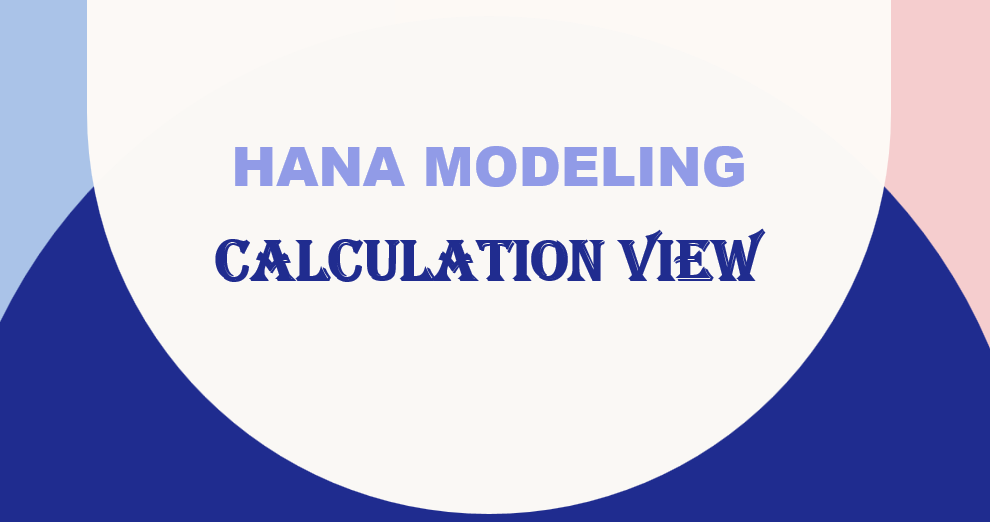
Design time objects
Design time objects are helps us to generate SQL commands automatically.
Design time Objects are stored in packages only.
When activated, they generate a runtime object, which is stored in the Schema..
Calculation View
- Calculation view process inside calculation engine.
Calculation view able to consume both Attribute and Analytical view , Also contain all the feature of Attribute and Analytical view.
Step 1 : Go to HANA studio or Eclipse
- Right click on package name , then click on new → Calculation view
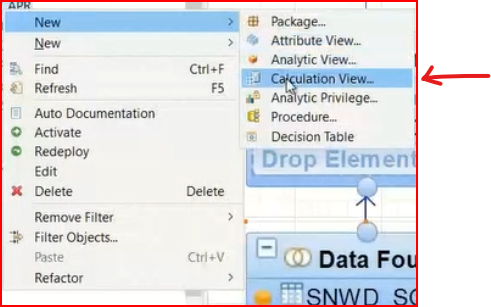
- Give appropriate name to calculation view , Best practice to start with CV.
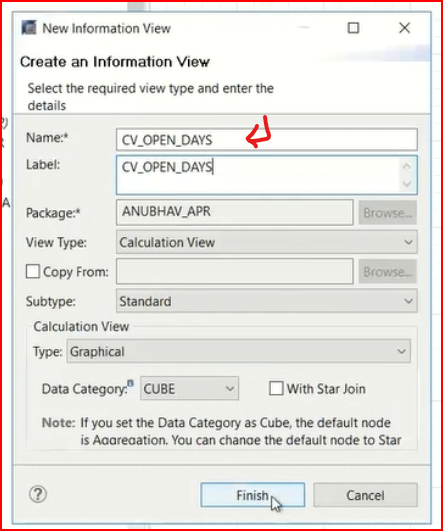
Step 2 : Add Projection view
In projection view we add part of data we want to analyze/display.
Drag & projection view twice , and you can change name of the projection view as shown below.
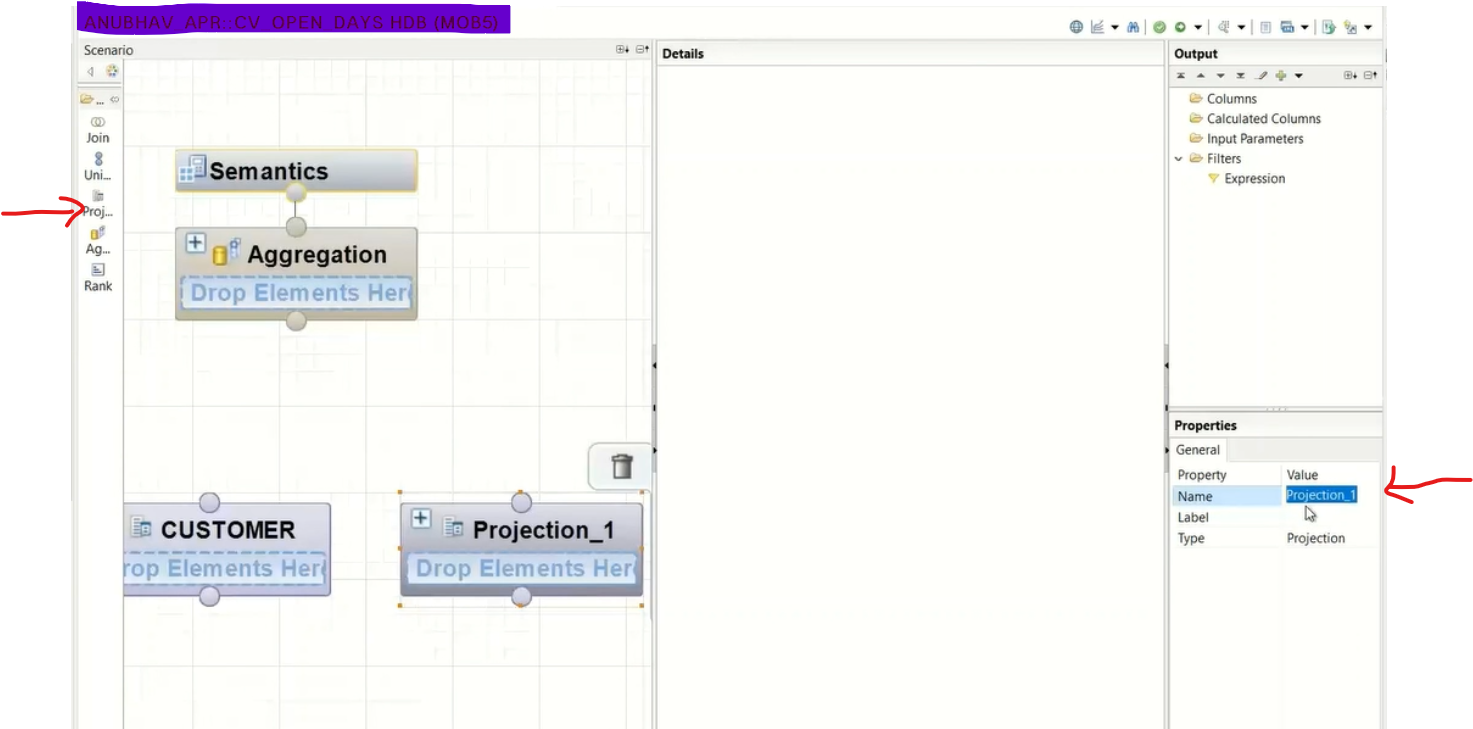
- Click on + icon to add tables fields to projection
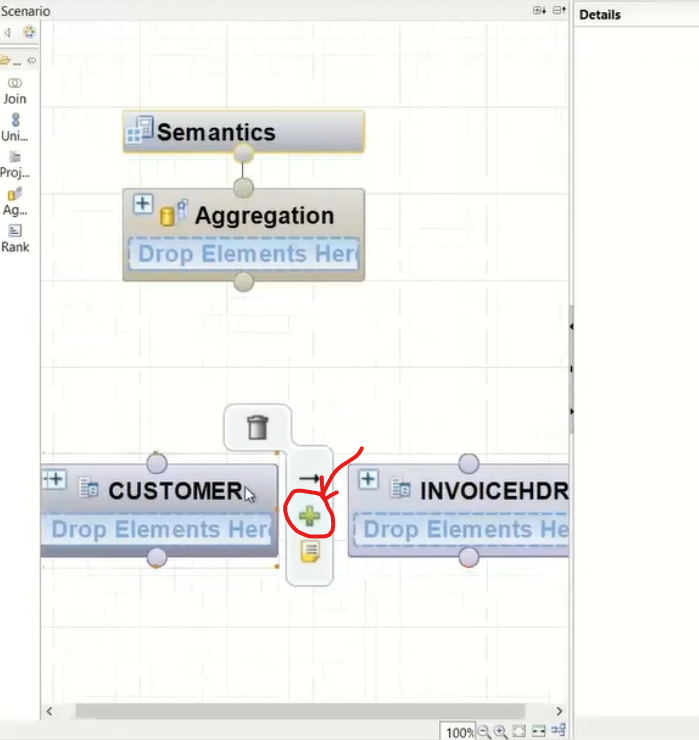
- Type table name from which you want to retrieve data and click on Ok.
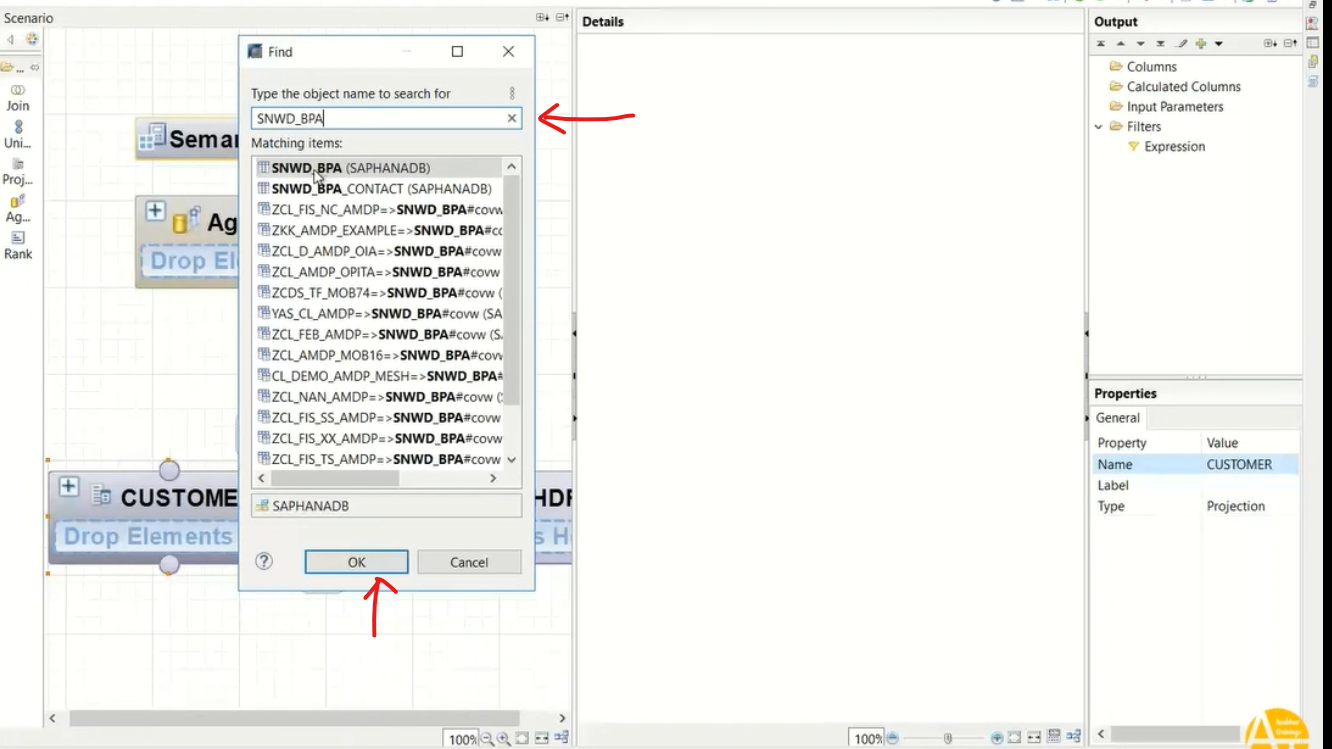
Repeat same steps to another projection & add second table in it.
By click on projection you can selects the fields you want from the table. Do it for both projection/table.
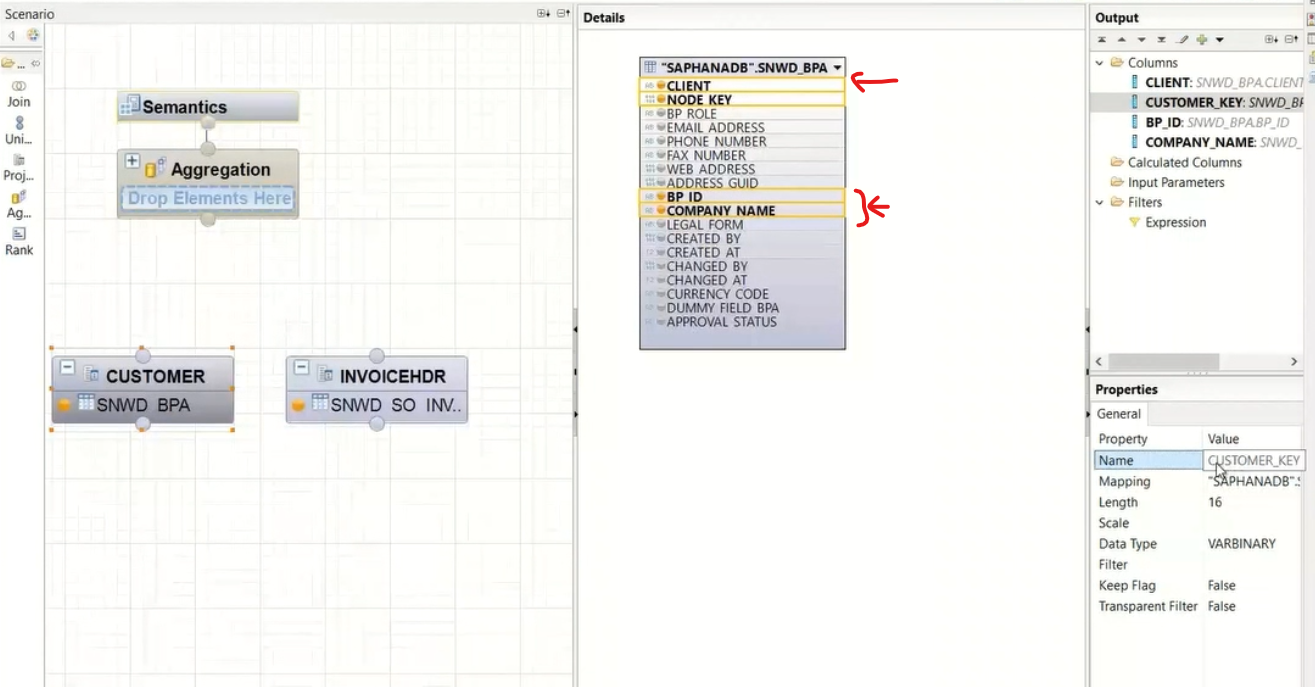
Step 3 : Drag & drop join
Connect projection view to join as shown below.
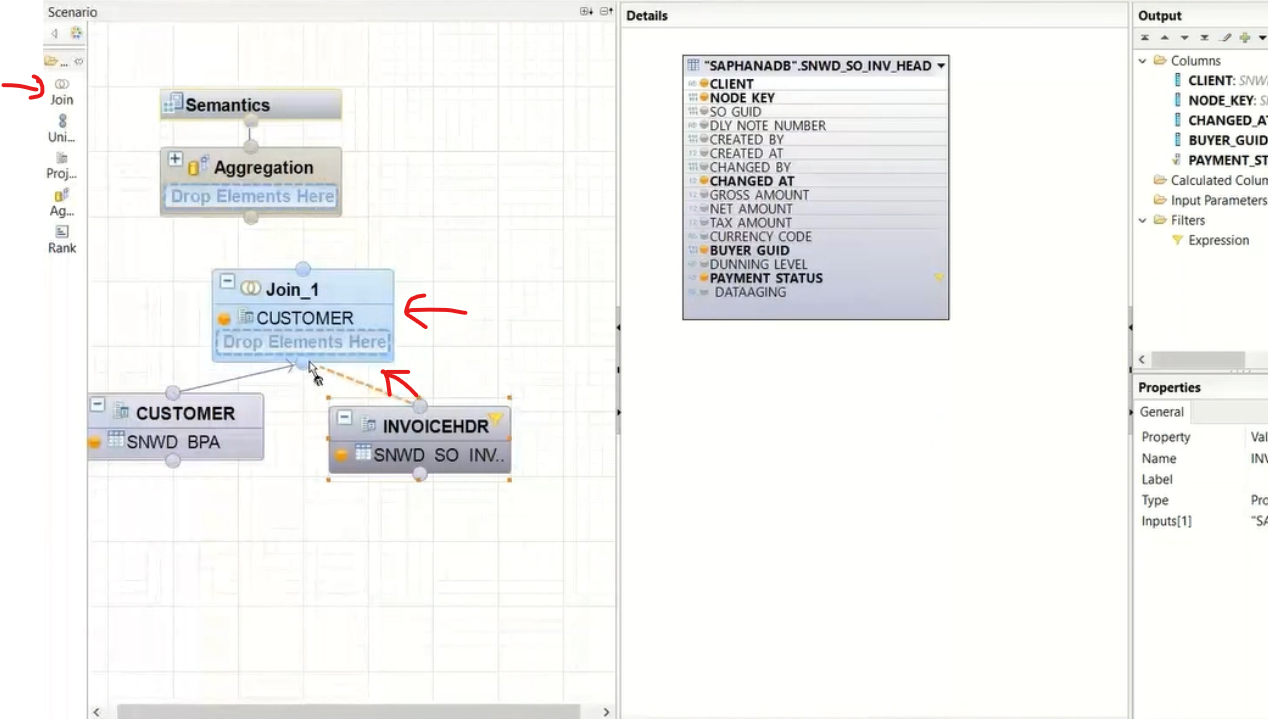
Click on join & join primary key and fields on the base of you want to fetch data
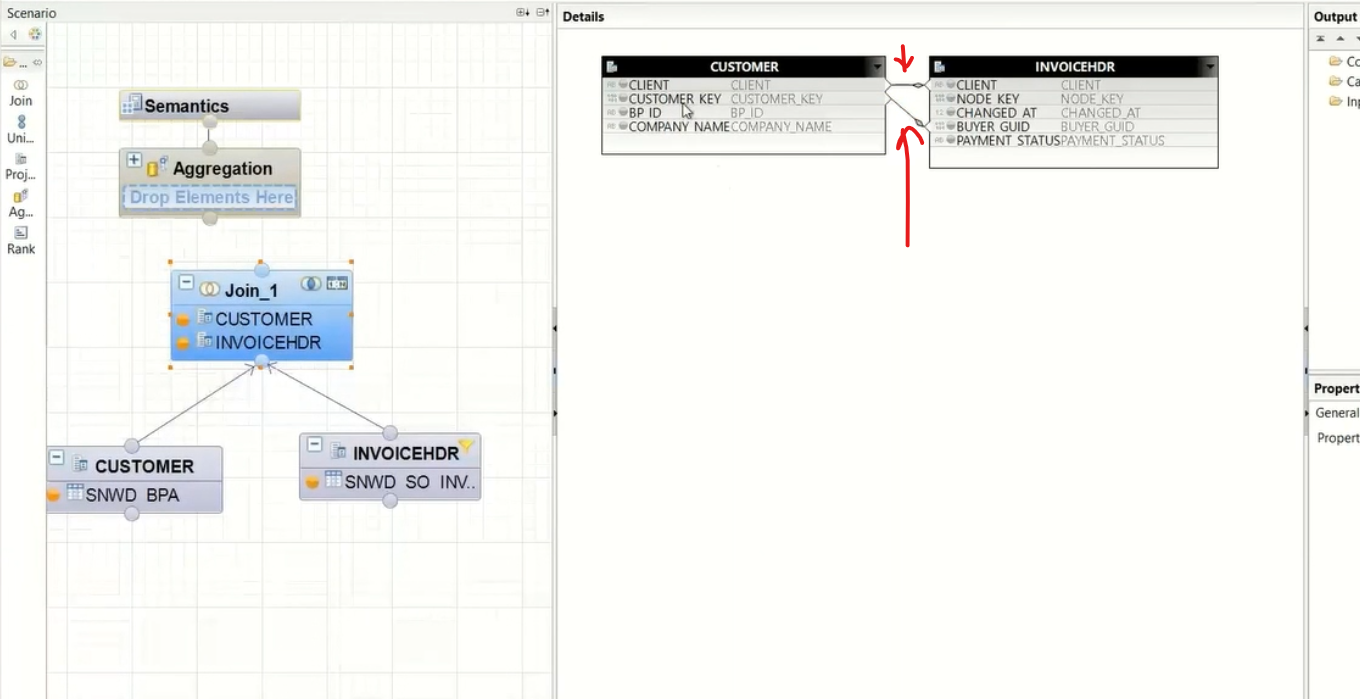
Select all the fields you want in output , Right click and say Add to output for the both .
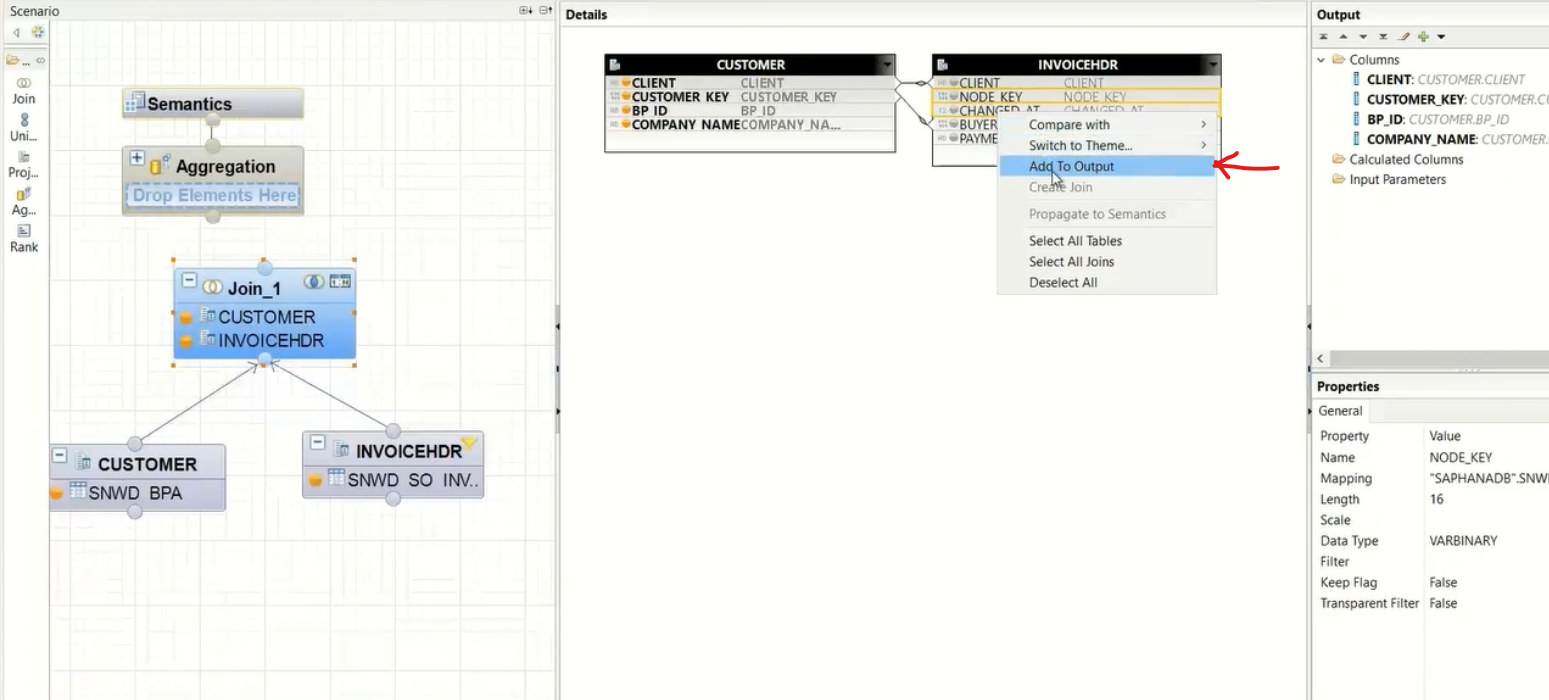
Step 3 : Join add to Aggregation
Add join to aggregation field
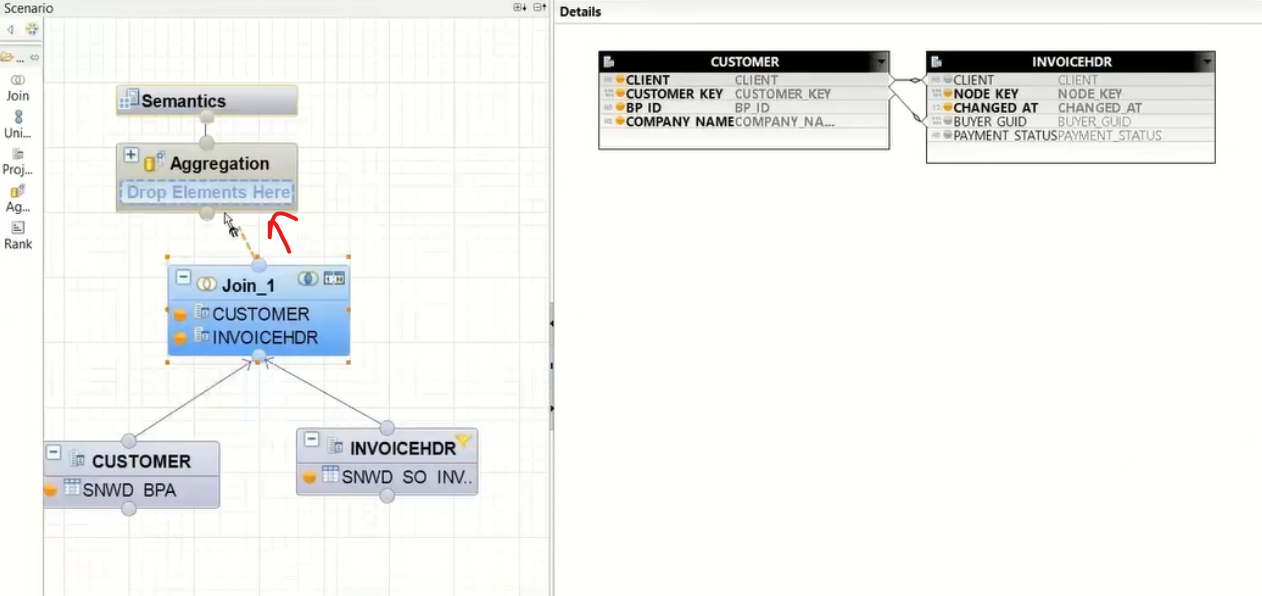
Click on join &Select all the fields , Right click and say Add to output for the both
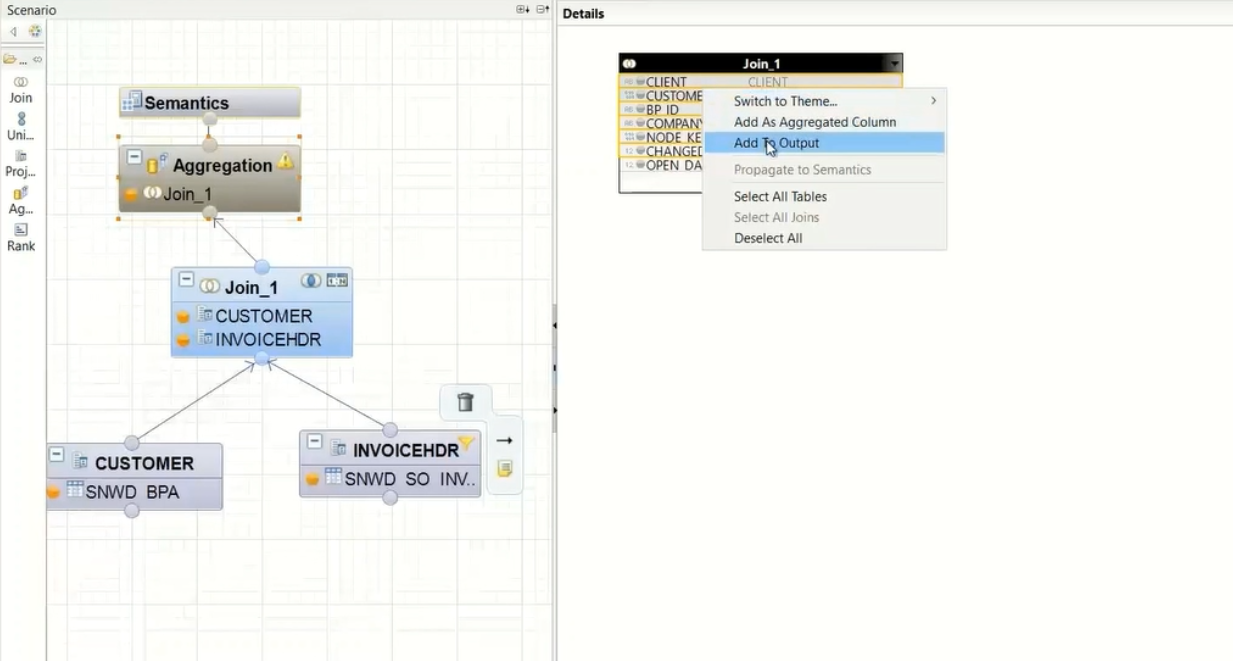
Step 4 : Click on Semantics & add measure , Dimension fields
Remember at least one filed must be measure filed in Calculation view
Click on Semantics & add measure , Dimension fields
In below D - for dimension select on click on icon shown below
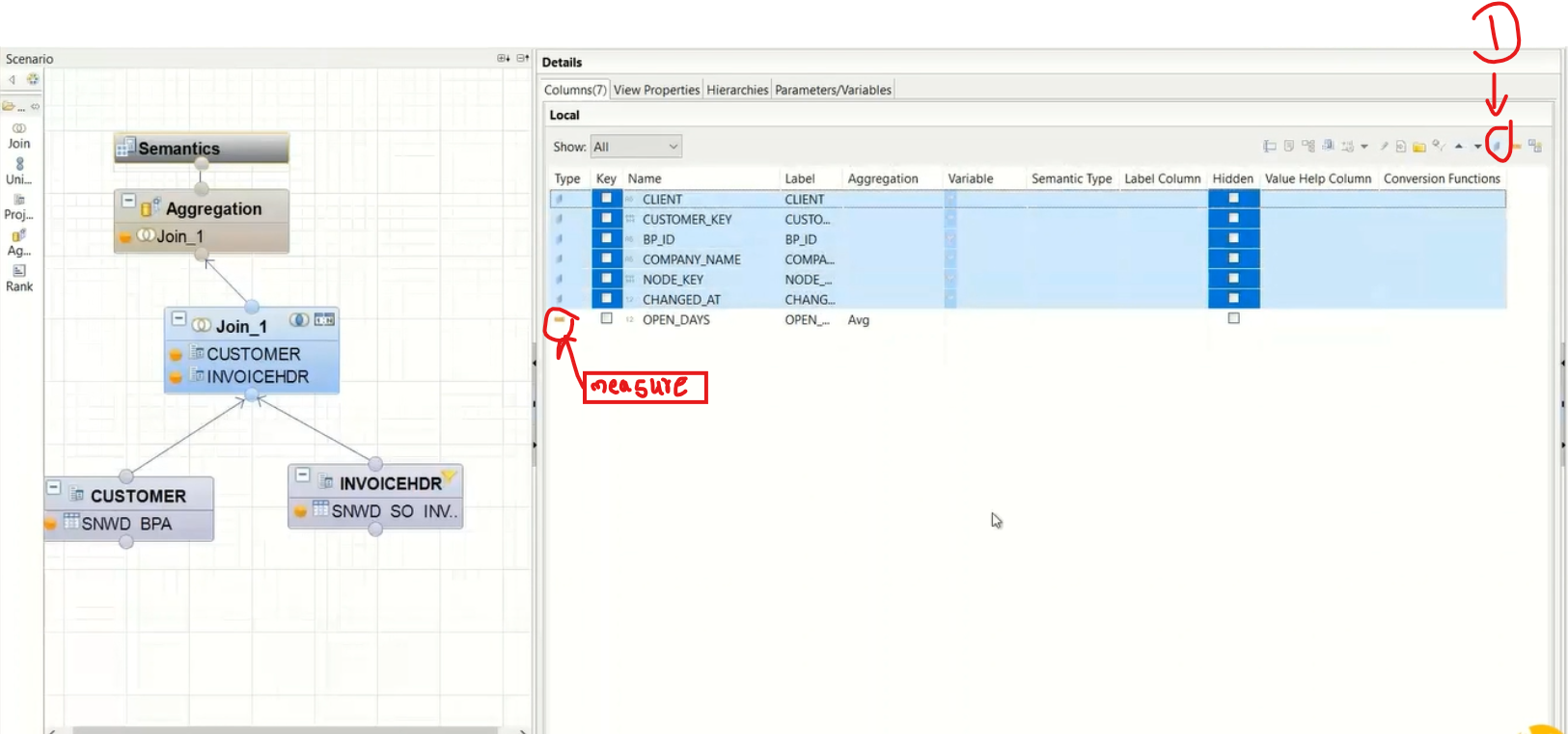
Go to the view properties & change privilege to classical analytical privilege
Step 5 : Check & Activate
There we go 😎 Now we can se output .
We can also get data in Graphical format , in analytics tab.
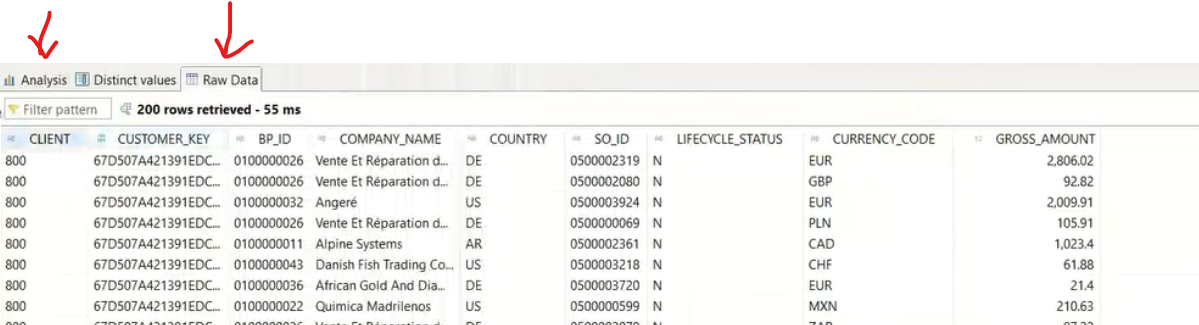
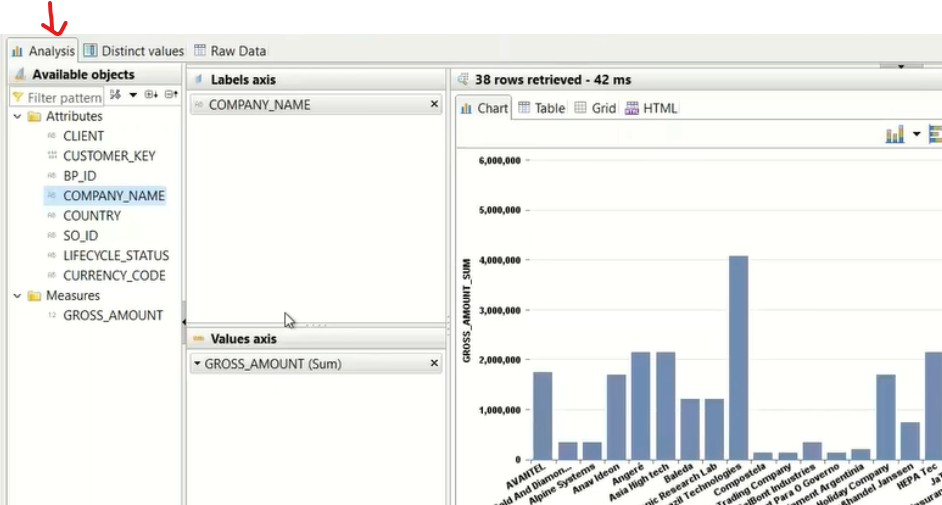
Next …
Will share How to consume views in ABAP GUI .
end to end process.
Till then keep learning & Stay connected …!!
Subscribe to my newsletter
Read articles from Swapnil More directly inside your inbox. Subscribe to the newsletter, and don't miss out.
Written by

Swapnil More
Swapnil More
Hey I am Swapnil 🙋♂️, SAP ABAP Developer at @SVKM. I have worked extensively with SAP S/4HANA technologies. I developed and maintained various RICEF objects, including Reports, Interfaces, Conversions, Enhancements, and Forms.