Everything You Need to Know About Koa.js in Node.js Development
 Harkhani Chintan
Harkhani Chintan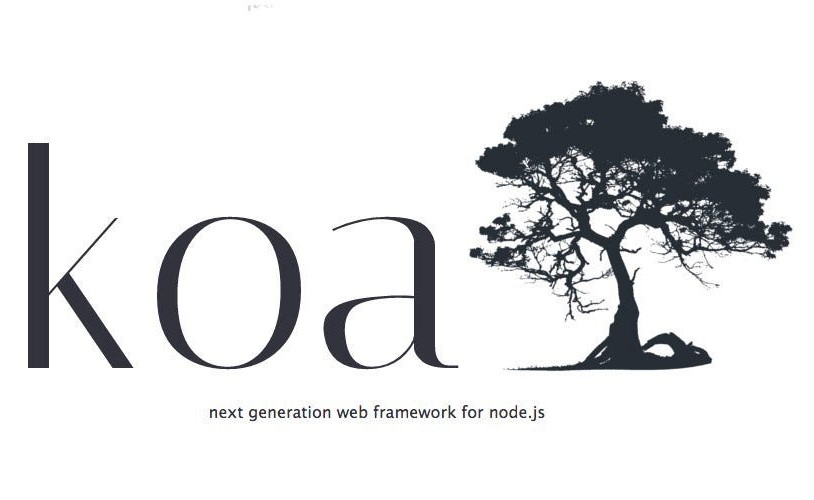
Koa.js created by the same people that created by express Development team and first released on 2013. As their official website says, Koa considerably enhances error handling and helps do away with callback through the use on a async functions. Koa’s core doesn’t include any middleware. Koa.js aims to be a smaller, more expressive and more robust foundation for building web applications and APIs.
Koa.js is used by a of companies name including:
Airbnb
Uber
GitHub
Microsoft etc.
Why use of Koa.js?
Koa.js used of a JavaScript generators, making the code shorter. Koa allows easy control of the request-response cycle without explicit callbacks. Unlike other frameworks, it doesn't come with built-in templating or routing tools, giving developers more freedom to customize their apps.
Why use Koa.js instead of Express.js?
Because both Koa.js and Express.js were created by same team, Koa.js is a lightweight and flexible framework that uses async features to avoid callback hell, offering ctx.request and ctx.response objects. It lacks built-in routing and templating, relying on external libraries. Express.js extends Node's req and res objects with additional methods and attributes, providing built-in routing and middleware capabilities.
Benefits of Koa.js
Simplicity
Improved Performance
Easier Debugging
Enhanced Control etc.
Features of Koa.js
It is modern and futuristic.
It is Minimalist Core.
It is Better Error Handling.
It uses ES6 generators. etc.
Installation of Koa.js
Install the node.js : Make sure you have Node.js installed. You can download it from node.js.org.
- Koa Required for Node v12 .
Set Up Your Project: Create a new directory for your project and initialize a new Node.js project.
- Create the new directory and new project
mkdir <projectname>
cd <projectname>
Initialize a New node Project and install the Package: npm init -y
npm init -y npm install koa
Create server
// app.js
//install package
const koa = require("koa");
//create the instance
const app = new koa();
//create the port
const port = 8080;
//handel the HTTP Request
app.use(async ctx = () => {
ctx.body = "Hello World.."; // Respond with "Hello world" for all Request
};
// Create and start the server
app.listen(port || process.env.PORT , () =>{
console.log(`Server Is running on url : http://localhost:${port}`); //// Log a message when the server starts
});
Run Application :
node app.js
Imports the Koa module and creates a Koa application instance (app). This instance will be used to configure middleware and handle HTTP requests.Registers middleware that responds with 'Hello World' for all HTTP requests.Sets the server's port number (using an environment variable or defaulting to 3000), and starts the server, logging a message indicating that it's running.
Conclusion
Koa.js, developed by the same team as Express.js, provides a lightweight, flexible framework that leverages modern JavaScript features like async functions for more expressive request handling.
Unlike Express, Koa doesn't come with built-in middleware or routing, offering developers greater customization and control.
Its minimalistic core and improved performance make it a robust choice for building web applications and APIs. Koa's emphasis on simplicity and modern features enhances debugging and overall development efficiency.
Subscribe to my newsletter
Read articles from Harkhani Chintan directly inside your inbox. Subscribe to the newsletter, and don't miss out.
Written by
