Mastering HTML Text Formatting
 Shivani Patel
Shivani Patel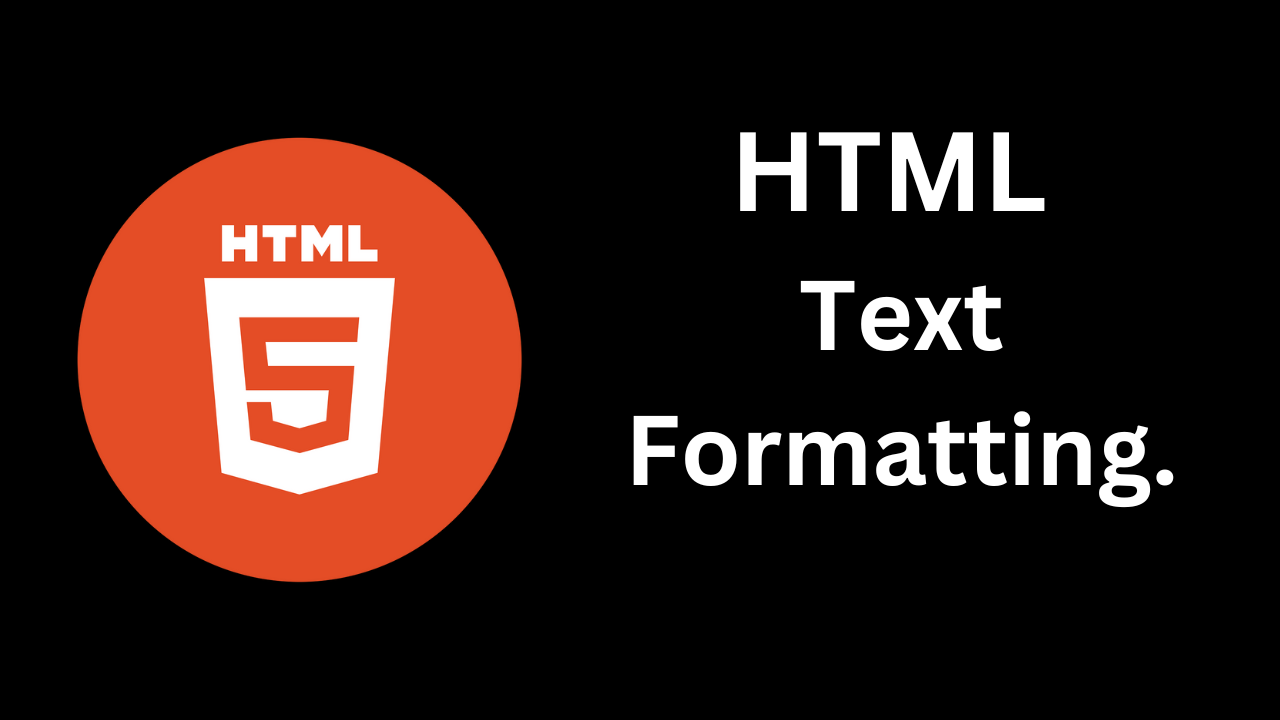
Text formatting in HTML is essential for creating well-structured, readable, and aesthetically pleasing web content. From headings and paragraphs to text emphasis and alignment, HTML provides a variety of tags and attributes to control how text appears on a web page. In this detailed blog, we’ll explore the various HTML text formatting options, their uses, and best practices to ensure your web content is both functional and engaging.
1. Basic Text Formatting Tags
1.1. Headings
HTML headings are used to define the structure of your content. They range from <h1> to <h6>, with <h1> being the most important and <h6> the least.
Example:
<h1>Main Heading</h1>
<h2>Subheading</h2>
<h3>Sub-subheading</h3>
Usage:
<h1>: Represents the main heading of the page, usually the most important.<h2>-<h6>: Represent subsections, with decreasing importance and size.
1.2. Paragraphs
The <p> tag defines a paragraph of text. It automatically adds space before and after the paragraph to separate it from other elements.
Example:
<p>This is a paragraph of text. It is used to group sentences together.</p>
1.3. Line Breaks
The <br> tag is used to insert a line break within text, forcing the text to continue on the next line.
Example:
<p>Line one.<br>Line two.</p>
1.4. Horizontal Rules
The <hr> tag creates a horizontal line or rule, which can be used to separate content or sections.
Example:
<h2>Section Title</h2>
<hr>
<p>Content under the section title.</p>
2. Text Emphasis and Style
2.1. Bold and Italic
- Bold Text: Use the
<b>tag to make text bold, or<strong>to give semantic meaning that the text is of strong importance.
Example:
<p>This is <b>bold</b> text and this is <strong>strong</strong> text.</p>
- Italic Text: Use the
<i>tag to make text italic, or<em>to indicate emphasis.
Example:
<p>This is <i>italic</i> text and this is <em>emphasized</em> text.</p>
2.2. Underline
The <u> tag applies an underline to text. However, it's recommended to use CSS for text decoration.
Example:
<p>This is <u>underlined</u> text.</p>
2.3. Superscript and Subscript
- Superscript: Use the
<sup>tag to display text as a superscript.
Example:
<p>This is x<sup>2</sup> text.</p>
- Subscript: Use the
<sub>tag to display text as a subscript.
Example:
<p>This is H<sub>2</sub>O text.</p>
3. Text Alignment and Formatting
3.1. Text Alignment
HTML provides several options for aligning text:
Left Alignment: Default alignment.
Center Alignment: Use the
text-alignCSS property.
Example:
<p style="text-align: center;">This text is centered.</p>
- Right Alignment: Use the
text-alignCSS property.
Example:
<p style="text-align: right;">This text is right-aligned.</p>
3.2. Justification
Text justification spreads text evenly across the width of its container.
Example:
<p style="text-align: justify;">This text is justified, meaning it will be spaced to align with both the left and right margins.</p>
4. Lists and Quotes
4.1. Ordered Lists
Ordered lists are used to create a list of items in a specific order.
Example:
<ol>
<li>First item</li>
<li>Second item</li>
<li>Third item</li>
</ol>
4.2. Unordered Lists
Unordered lists are used to create a list of items without a specific order, typically with bullet points.
Example:
<ul>
<li>Item one</li>
<li>Item two</li>
<li>Item three</li>
</ul>
4.3. Definition Lists
Definition lists are used for defining terms and their definitions.
Example:
<dl>
<dt>Term</dt>
<dd>Definition of the term.</dd>
</dl>
4.4. Blockquotes
The <blockquote> tag is used for long quotations, typically indented.
Example:
<blockquote>
<p>This is a blockquote. It is used to denote extended quotations or excerpts.</p>
</blockquote>
4.5. Inline Quotes
Use the <q> tag for shorter inline quotations.
Example:
<p>As Shakespeare said, <q>To be, or not to be, that is the question.</q></p>
5. Text Formatting Best Practices
5.1. Use Semantic HTML
Whenever possible, use semantic HTML tags to convey meaning and structure, which aids accessibility and SEO.
Example:
<h1>Main Title</h1>
<p>This is a paragraph that provides additional information.</p>
5.2. Avoid Inline Styles for Large Projects
For larger projects, it’s better to use CSS classes rather than inline styles to manage text formatting. This promotes better organization and maintainability.
Example:
.center-text {
text-align: center;
}
<p class="center-text">This text is centered using CSS.</p>
5.3. Use CSS for Advanced Formatting
For more complex text formatting, such as custom fonts, line spacing, and responsive typography, use CSS.
Example:
p {
font-family: Arial, sans-serif;
line-height: 1.5;
}
5.4. Ensure Readability
Always prioritize readability and accessibility. Use sufficient contrast, appropriate font sizes, and avoid overly decorative fonts.
Example:
body {
font-size: 16px;
color: #333;
}
Conclusion
HTML text formatting provides a range of tools for structuring and styling text on your web pages. By understanding and applying various HTML tags and CSS properties, you can create well-organized, readable, and visually appealing content. Remember to use semantic HTML for better accessibility and SEO, and leverage CSS for more advanced and consistent styling. Happy formatting!
Subscribe to my newsletter
Read articles from Shivani Patel directly inside your inbox. Subscribe to the newsletter, and don't miss out.
Written by
