A Beginner’s Guide to RTSP Streaming with WebSockets Using Node.js and FFmpeg
 Anzal Husain Abidi
Anzal Husain Abidi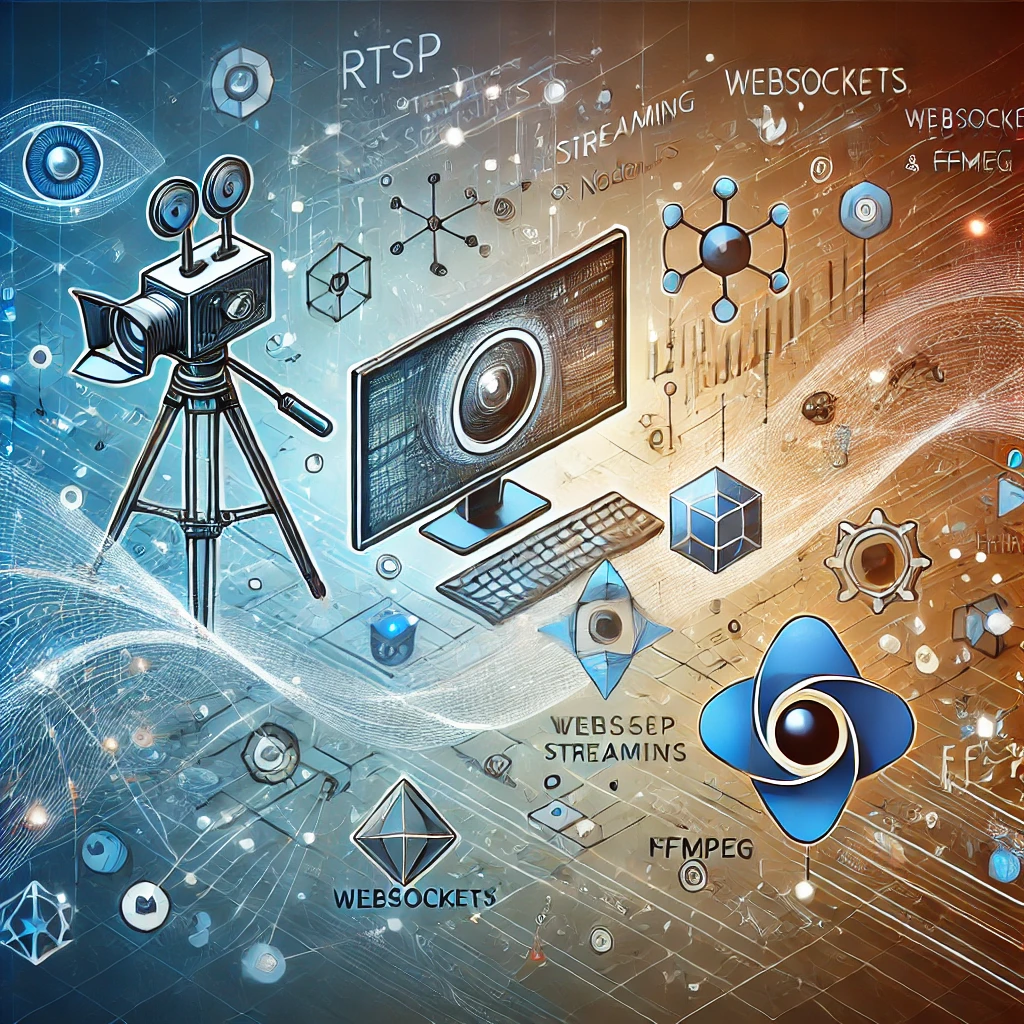
Real-Time Streaming Protocol (RTSP) is widely used for controlling media streams in surveillance systems, IP cameras, and more. However, interacting with RTSP streams directly in web applications can be challenging since browsers don’t natively support this protocol. The good news is that by leveraging FFmpeg and WebSockets, you can relay RTSP streams to a browser.
In this blog, I’ll walk you through the process of streaming RTSP feeds using Node.js and FFmpeg, as well as packaging this into a Docker container. We’ll also go over how to create an npm package that developers can use to set up their own RTSP-to-WebSocket relay server.
What is RTSP?
RTSP (Real-Time Streaming Protocol) is a network control protocol designed for use in entertainment and communications systems to control streaming media servers. It establishes and controls media sessions between endpoints and is often used to deliver live feeds, such as from IP cameras.
Unfortunately, modern browsers don’t directly support RTSP, so we need to find a way to relay the RTSP stream to a more browser-friendly format, such as WebSockets or HTTP.
Why Use FFmpeg?
FFmpeg is a powerful open-source tool that can handle multimedia streams like RTSP. It can transcode, decode, and relay streams in various formats. In this tutorial, FFmpeg will convert the RTSP stream into a format suitable for sending over WebSockets to a browser.
The Role of WebSockets
WebSockets enable two-way communication between a server and a client over a single, persistent connection. By relaying RTSP streams through WebSockets, we can push the stream data directly to the browser in real time.
Setting Up the Node.js RTSP Stream Relay
Step 1: Create a Basic Node.js Server
We’ll start by creating a simple Node.js server that will listen for WebSocket connections and relay RTSP streams.
Initialize the Node.js Project
First, create a project directory and initialize a new Node.js project:
mkdir rtsp-stream-relay cd rtsp-stream-relay npm init -yInstall Required Dependencies
We’ll need to install the following packages:
express: For creating the server.cors: For enabling Cross-Origin Resource Sharing.rtsp-relay: A package that simplifies relaying RTSP streams over WebSockets.
Install the required packages:
npm install express cors rtsp-relay
Set Up the Express Server
Create an
index.jsfile and add the following code:const cors = require('cors'); const express = require('express'); const { proxy } = require('rtsp-relay'); const app = express(); app.use(cors()); const handler = (url) => { return proxy({ additionalFlags: ['-q', '1'], // Reduce quality for lower bandwidth url: url, transport: 'tcp', // Use TCP for stream transport verbose: true, // Print FFmpeg logs }); }; app.ws('/api/stream', (ws, req) => { const url = req.query.url; // Get RTSP URL from query parameter handler(url)(ws, req); // Proxy RTSP stream via WebSocket }); app.listen(3000, () => { console.log('RTSP Stream relay running on port 3000'); });
This basic Express server listens for WebSocket connections on /api/stream, accepts an RTSP URL as a query parameter, and relays the stream via WebSocket.
Step 2: Add FFmpeg to Handle RTSP
FFmpeg is responsible for handling the actual RTSP stream. The rtsp-relay package internally uses FFmpeg to convert the RTSP stream into a format that can be sent via WebSocket.
The proxy function used in the index.js file relays the RTSP stream from the specified url and transmits it over WebSocket. This is where the stream is processed and relayed efficiently.
Step 3: Packaging the Server with Docker
Next, we’ll containerize the entire application using Docker. This makes it easy to deploy on any platform without worrying about dependencies.
Create a Dockerfile
Create a
Dockerfileto define the container environment:FROM ubuntu:22.04 RUN apt-get update && apt-get install -y ffmpeg RUN apt-get install -y curl RUN curl -fsSL https://deb.nodesource.com/setup_18.x | bash - RUN apt-get install -y nodejs WORKDIR /app COPY package.json yarn.lock ./ RUN npm install COPY . . EXPOSE 3000 CMD ["node", "index.js"]
This Dockerfile uses an Ubuntu base image, installs FFmpeg and Node.js, and runs the Node.js server on port 3000.
Build and Run the Docker Image
Build the Docker image and run the container:
docker build -t rtsp-relay-app . docker run -p 3000:3000 rtsp-relay-app
Your RTSP relay server is now running inside the Docker container!
Step 4: Viewing the Stream in a Browser
To consume the WebSocket stream in a browser, you’ll need to use the MediaSource API or a video player that supports WebSocket.
React Example
You can use React to display the video stream:
import React, { useEffect, useRef } from "react";
const RTSPStream = ({ streamUrl }) => {
const videoRef = useRef(null);
useEffect(() => {
const ws = new WebSocket(`ws://localhost:3000/api/stream?url=${streamUrl}`);
ws.onmessage = (event) => {
const video = videoRef.current;
const mediaSource = new MediaSource();
video.src = URL.createObjectURL(mediaSource);
mediaSource.addEventListener("sourceopen", () => {
const sourceBuffer = mediaSource.addSourceBuffer('video/mp4; codecs="avc1.42E01E"');
sourceBuffer.appendBuffer(event.data);
});
};
}, [streamUrl]);
return <video ref={videoRef} controls autoPlay />;
};
export default RTSPStream;
This React component establishes a WebSocket connection and renders the stream in a video element.
Conclusion
Streaming RTSP feeds to the browser isn’t natively supported, but by using FFmpeg and WebSockets with a Node.js server, you can create a real-time, two-way relay that efficiently delivers RTSP streams to web clients.
With a Dockerized environment and an npm package, this solution becomes even more accessible and portable for any development workflow.
Subscribe to my newsletter
Read articles from Anzal Husain Abidi directly inside your inbox. Subscribe to the newsletter, and don't miss out.
Written by

Anzal Husain Abidi
Anzal Husain Abidi
A technology enthusiast and aspiring developer. I'm here to share my insights, experiences, and discoveries in the world of software development and technology. As a Computer Science student with a passion for coding, I'm constantly exploring the latest trends and sharing my thoughts on a variety of programming languages, frameworks, and tools. Join me on this journey as we delve into the exciting realm of tech, tackle coding challenges, and learn together. Whether you're a fellow developer looking for solutions, a tech enthusiast, or simply curious about the digital landscape, I'm here to offer informative and engaging content. Let's embark on this tech adventure together!