"Mastering GitHub: A Guide for Beginners"
 Poornima thakur
Poornima thakurTable of contents
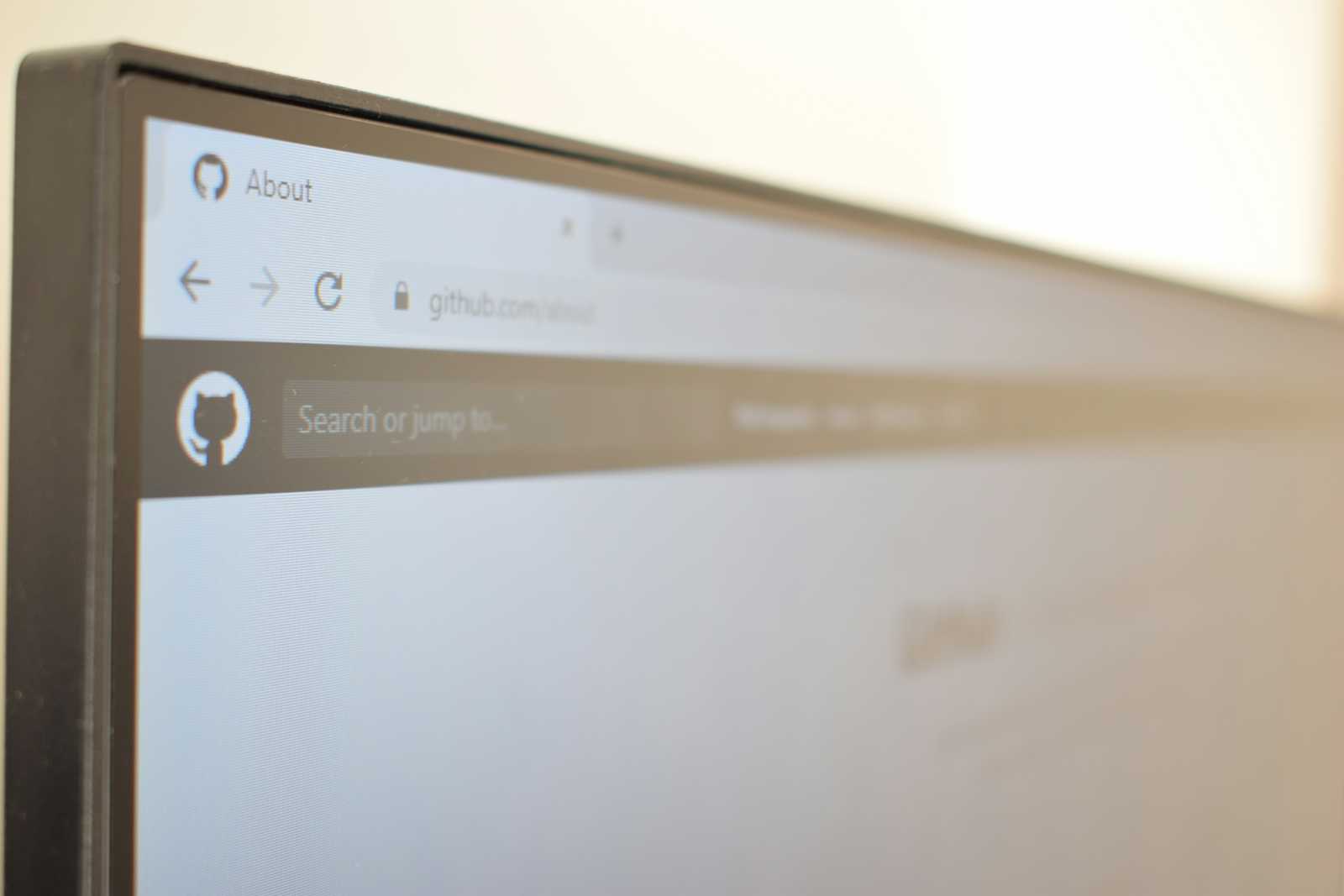
GitHub is a web-based hosting service for version control using Git. It allows developers to collaborate on projects, track changes, and manage code repositories. In simple terms, GitHub is where your code lives and where you work together with others to build and improve software. GitHub is a platform that’s become essential for modern software development, collaboration, and version control. Whether you're a seasoned developer or just starting out, understanding GitHub can greatly enhance your workflow. In this guide, I’ll walk you through the basics of GitHub and how to get started..
Key Concepts
1. Repository (Repo)
A repository is like a project folder. It contains all the files and history of a project. Repositories can be public (accessible to everyone) or private (restricted to specific users).
2. Branch
A branch is a separate line of development. By default, GitHub starts with a branch named main or master. You create branches to work on new features or bug fixes without affecting the main codebase. Once you’re done, you merge your changes back into the main branch.
3. Commit
A commit is a snapshot of your changes. Each commit includes a message describing what was changed. Commits help track the history of your project and make it easier to understand what changes were made and why.
4. Pull Request (PR)
A pull request is a way to propose changes to the codebase. It’s a request to merge one branch into another (typically from a feature branch into main). Pull requests are reviewed by team members before being merged, which helps maintain code quality.
5. Fork
A fork is a copy of someone else's repository. It allows you to experiment with changes without affecting the original project. Forks are often used to contribute to open-source projects.
Getting Started with GitHub
1. Create a GitHub Account
First, sign up for a free GitHub account at GitHub’s website. After signing up, you can create repositories, contribute to others' projects, and manage your code.
2. Create Your First Repository
Once logged in, click the “+” icon in the top right corner and select "New repository." Fill out the details:
Repository name: Choose a name for your project.
Description: Optional but recommended; it helps others understand what your project is about.
Visibility: Choose between Public or Private.
Initialize this repository with a README: Check this box if you want to add a README file right away.
Click “Create repository” to finish.
3. Clone the Repository
Cloning a repository creates a local copy on your computer. In your repository’s page, click the “Code” button and copy the URL. Open your terminal and type:
git clone [URL]
Replace [URL] with the URL you copied.
4. Make Changes and Commit
Navigate to your project directory:
cd [repository-name]
Make changes to your files. Once you’re done, add the changes to your local repository:
git add .
Commit your changes with a message:
git commit -m "Describe your changes here"
5. Push Changes to GitHub
To upload your changes to GitHub, use:
git push origin main
This command pushes your local changes to the main branch on GitHub.
6. Create a Pull Request
If you’ve been working on a separate branch and want to merge your changes into main, go to your repository on GitHub and click “Pull requests” then “New pull request.” Select the branch you want to merge from and the branch you want to merge into. Add a title and description for your pull request, then click “Create pull request.”
7. Collaborate and Review
Reviewers can comment on your pull request, suggest changes, and approve it. Once approved, you can merge it into the main branch. If you’re working with a team, this process ensures that code changes are reviewed and validated before being integrated.
Useful Tips
Commit Often: Make commits regularly to capture your progress and make it easier to track changes.
Write Clear Commit Messages: Descriptive commit messages help understand the purpose of each change.
Use Branches: Keep your main branch clean and stable by developing new features or fixes in separate branches.
Explore GitHub Actions: Automate workflows, such as testing and deployment, using GitHub Actions.
Conclusion
GitHub is an indispensable tool for developers, offering powerful features for version control and collaboration. By understanding the basics of repositories, branches, commits, pull requests, and forks, you’ll be well on your way to managing your projects effectively. Dive in, experiment, and explore the vast capabilities of GitHub to enhance your development workflow.
Happy coding!
Subscribe to my newsletter
Read articles from Poornima thakur directly inside your inbox. Subscribe to the newsletter, and don't miss out.
Written by

Poornima thakur
Poornima thakur
Welcome to my corner.! I am Purnima Thakur .This blog is my little haven where I share my thoughts, experiences, and insights . Whether you're a fellow enthusiast, a curious mind, or someone seeking inspiration, I hope you find something meaningful in the words I weave.