Mastering CSS Layout: Understanding Float and Clear 🌟
 Kushal Das
Kushal Das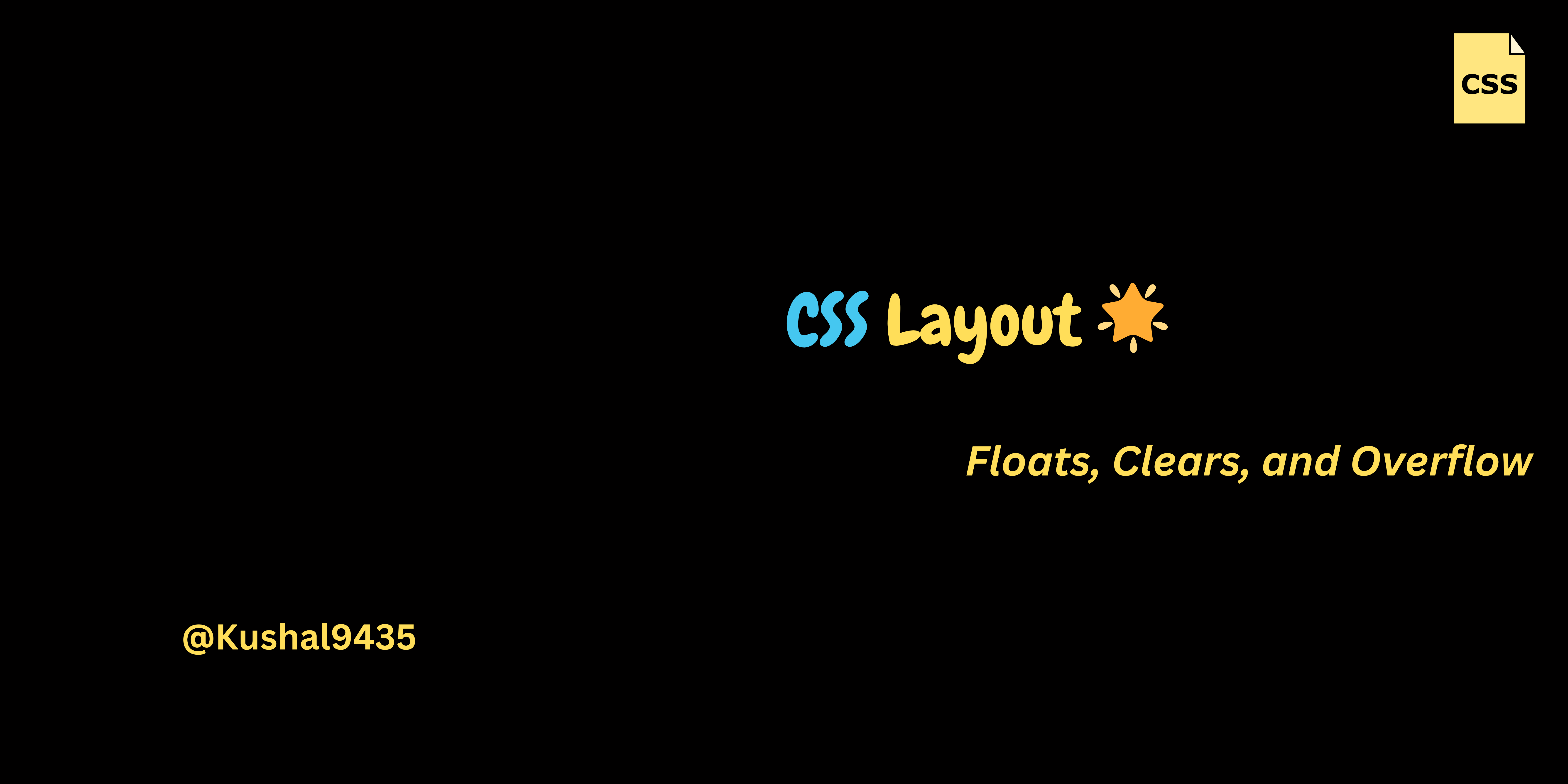
CSS Layout is a fundamental aspect of web design, allowing you to control the placement and alignment of elements on a page. Two key properties in traditional CSS layout are float and clear.
In this article, we'll explore these properties from basic to advanced concepts, including practical examples to illustrate their use.
What is Float? 🏷️
The float property in CSS is used to position elements horizontally and allows text and inline elements to wrap around the floated element. Floats are often used to create column layouts or to align images within text.
Basic Syntax
selector {
float: left | right | none | initial | inherit;
}
left- Floats the element to the left side of its container.right- Floats the element to the right side of its container.none- Removes the float (the default value).initial- Sets the property to its default value.inherit- Inherits the float value from its parent.
Basic Example
Let's start with a simple example to see how float works:
In this example, the two <div> elements are floated left and right, respectively. This makes them align side by side.
What is Clear? 🚧
The clear property is used to control the behavior of elements with respect to floated elements. It determines where an element can be positioned in relation to floats.
Basic Syntax
selector {
clear: left | right | both | none | initial | inherit;
}
left- Clears left-floated elements (moves the element below any left floats).right- Clears right-floated elements (moves the element below any right floats).both- Clears both left and right floats (moves the element below all floats).none- Allows the element to be next to floated elements (default value).initial- Sets the property to its default value.inherit- Inherits the clear value from its parent.
Basic Example
To understand clear, let’s add a third <div> that should appear below the floated elements:
Here, the .clear-both class ensures that the last <div> is positioned below the floated elements.
Advanced Concepts ⚙️
Clearing Floats with Overflow
In modern layouts, clearing floats can also be achieved using the overflow property. Setting overflow: auto, overflow: hidden, overflow: scroll, or even overflow: visible on a parent element can help manage how floated elements are contained without needing additional markup.
Overflow Property Values
visible🌟Default: The overflow is not clipped. The content renders outside the element's box.
Usage: This is the default value and means that content will overflow the container without clipping or scrollbars.
.visible {
overflow: visible;
}
hidden🚫Clipped: The overflow is clipped, and the rest of the content will be invisible.
Usage: Content that overflows the container’s boundaries will be hidden from view and not accessible.
.hidden {
overflow: hidden;
}
scroll🏞️Clipped: The overflow is clipped, and a scrollbar is added to see the rest of the content.
Usage: This value ensures that scrollbars are always present, regardless of whether the content actually overflows or not.
.scroll {
overflow: scroll;
}
auto🚀Similar to scroll: It adds scrollbars only when necessary. If the content overflows, scrollbars will appear.
Usage: This value is useful when you want scrollbars to appear only when the content actually exceeds the container’s dimensions.
.auto {
overflow: auto;
}
Here’s a brief look at overflow values in CSS: auto, hidden, scroll, and visible
Here’s a small example illustrating how each overflow property value behaves:
Float-based Layouts
Floats have been traditionally used to create multi-column layouts before the advent of Flexbox and Grid. Here's an example of a basic float-based column layout:
In this layout, three columns are floated side by side. The box-sizing: border-box ensures that padding is included in the width calculation.
Browser Compatibility and Use Cases 🌍
While floats are widely supported and understood, they have been largely superseded by more modern layout techniques like Flexbox and CSS Grid. However, understanding floats and clears remains important for maintaining legacy code and understanding foundational concepts.
Conclusion 🏁
The float and clear properties are powerful tools in CSS for managing layout and alignment. Although newer layout techniques have emerged, understanding these properties can help you handle traditional layouts and troubleshoot various layout issues. 🚀
Thanks for reading all the way to the end! 💖
I hope these things help you as much as I do. Please drop a comment 💬 about your feedback or ideas, it will help me a lot to draw experience on next article.
Let's connect! Find me on the web 🔗
If you have any Queries or Suggestions, feel free to reach out to me.
Happy Coding :)❤️
Subscribe to my newsletter
Read articles from Kushal Das directly inside your inbox. Subscribe to the newsletter, and don't miss out.
Written by

Kushal Das
Kushal Das
A Full Stack Web Developer | A Mentor | A freelancer💻 | Data science enthusiastic | Open source enthusiastic | Create and write content | Enjoy learning new techs | love meeting new people! 😊

