Kubernetes Network Policies simplified
 Thabelo Ramabulana
Thabelo Ramabulana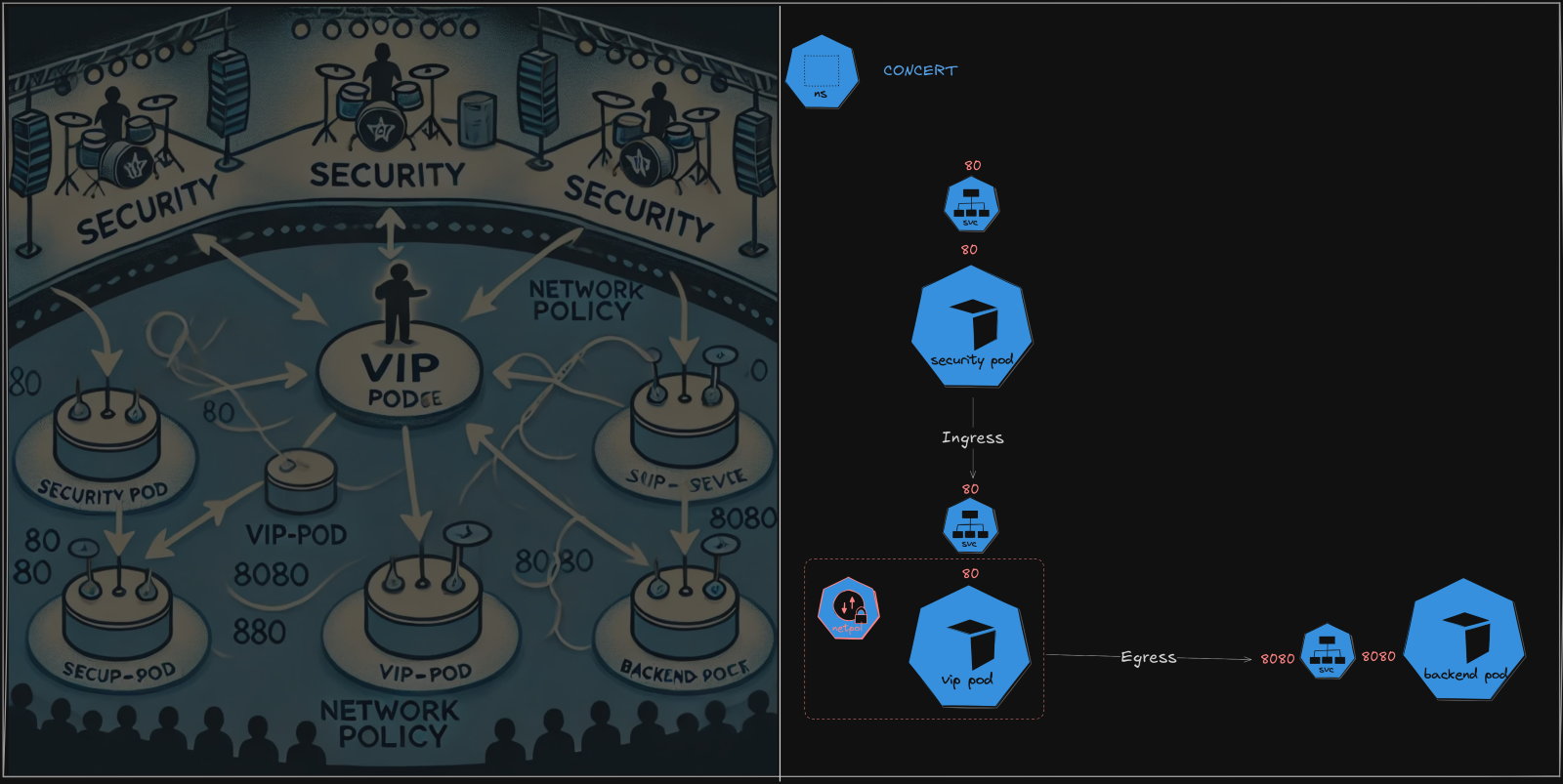
Ever been to a concert or event where there are different security checkpoints? Each section of the event might have guards that control who can come in and out. This is a lot like how Kubernetes Network Policies work in your cluster.
🔐 Imagine this:
You're organizing a concert, and you have different areas—VIP, backstage, and general admission. You wouldn't want everyone to roam freely everywhere, right? Each section needs rules for who can enter and who can’t.
In a Kubernetes cluster:
Pods are like different areas of the event.
Network Policies are like the security guards, controlling who (traffic) can enter or leave a specific Pod (section).
🎯 Without a network policy: It's like having no security at all. Everyone can go anywhere! 🎯 With a network policy: You specify which Pods can communicate with each other—just like how security guards allow only certain people into the VIP section.
K8s Diagram
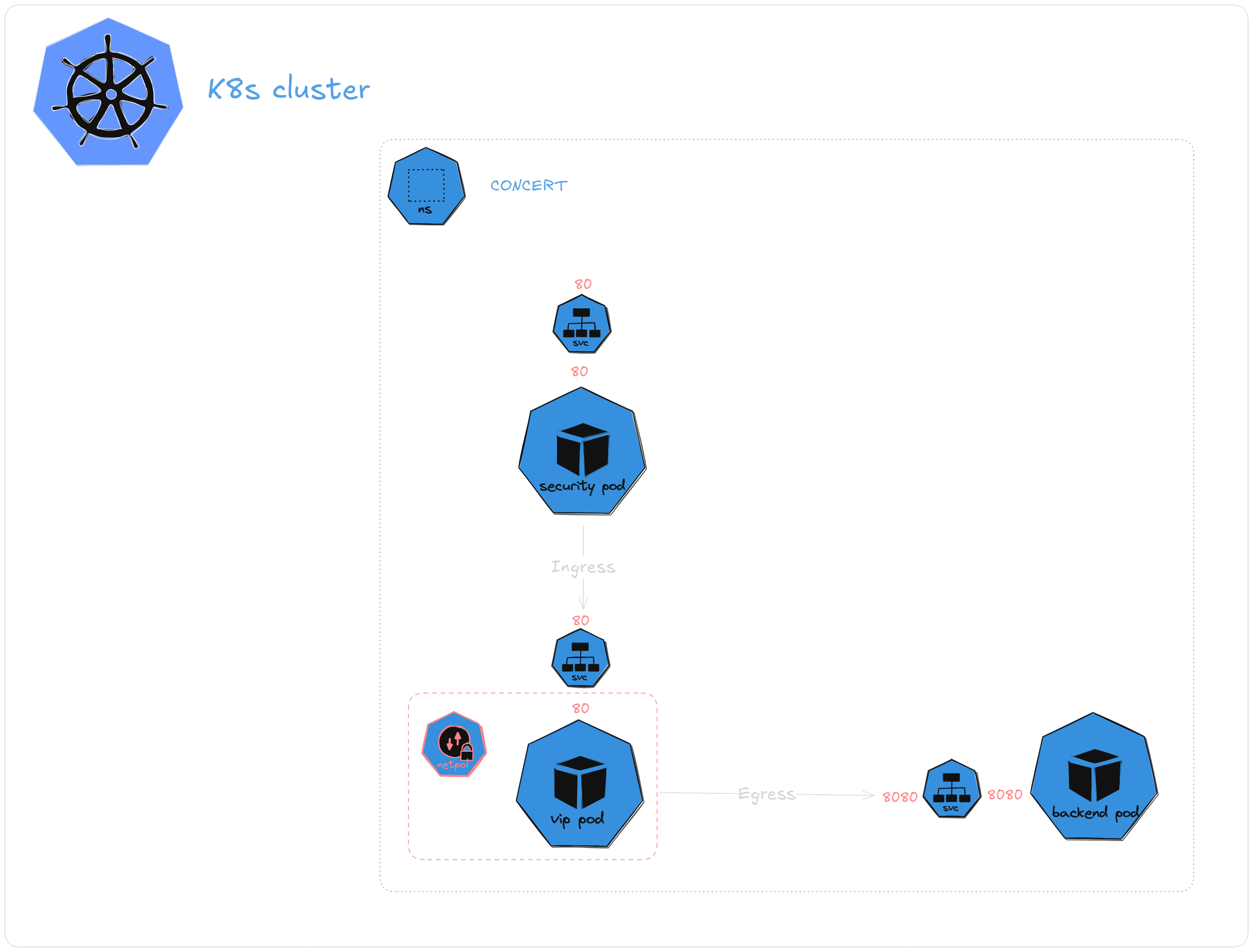
K8s manifests
apiVersion: v1
kind: Service
metadata:
name: vip-service
namespace: concert
spec:
selector:
role: vip
ports:
- protocol: TCP
port: 80
targetPort: 80
---
apiVersion: v1
kind: Service
metadata:
name: security-service
namespace: concert
spec:
selector:
role: security
ports:
- protocol: TCP
port: 80
targetPort: 80
---
apiVersion: v1
kind: Service
metadata:
name: backend-service
namespace: concert
spec:
selector:
role: backend
ports:
- protocol: TCP
port: 8080
targetPort: 8080
Breakdown:
This service routes traffic to the VIP Pod. If any other Pod (like
security-pod) needs to reach the VIP, it can communicate viavip-serviceon port 80.The
security-serviceprovides an interface for other Pods to communicate with the Security Pods. Any traffic directed to the Security Pods goes through this service.The
backend-serviceroutes traffic to the Backend Pods. Any other Pod (like thevip-pod) that needs to communicate with the Backend will do so via this service.
apiVersion: v1
kind: Pod
metadata:
name: vip-pod
namespace: concert
labels:
role: vip
spec:
containers:
- name: vip-container
image: nginx
---
apiVersion: v1
kind: Pod
metadata:
name: security-pod
namespace: concert
labels:
role: security
spec:
containers:
- name: security-container
image: nginx
---
apiVersion: v1
kind: Pod
metadata:
name: backend-pod
namespace: concert
labels:
role: backend
spec:
containers:
- name: backend-container
image: nginx
Breakdown:
vip-pod: Represents the VIP area.
security-pod: Acts as the security guard, controlling who can access the VIP area.
backend-pod: The backend service that the VIPs can communicate with.
apiVersion: networking.k8s.io/v1
kind: NetworkPolicy
metadata:
name: allow-vip-traffic
namespace: concert
spec:
podSelector:
matchLabels:
role: vip
policyTypes:
- Ingress
- Egress
ingress:
- from:
- podSelector:
matchLabels:
role: security
ports:
- protocol: TCP
port: 80
egress:
- to:
- podSelector:
matchLabels:
role: backend
ports:
- protocol: TCP
port: 8080
Breakdown:
podSelector: Targets Pods labeled with
role: vip, similar to securing access to a VIP area.Ingress: Only allows traffic from Pods labeled with
role: securityon port 80 (like guards checking entry).Egress: Allows traffic only to Pods with
role: backendon port 8080 (VIP guests talking to the backend system).
Good to know!!
Similar to AWS security groups, a
NetworkPolicyis stateful and will allow an established connection to communicate both ways.By default, the
podSelectoronly applies to pods within the same namespace as the network policy.
Subscribe to my newsletter
Read articles from Thabelo Ramabulana directly inside your inbox. Subscribe to the newsletter, and don't miss out.
Written by

Thabelo Ramabulana
Thabelo Ramabulana
"Hey there! I'm Thabelo, 👨💻 I am a DevOps enthusiast passionate about automation, containers, and all things cloud-native. In this publication, I'll be sharing my insights, tips, and tricks for building successful cloud projects. Whether you're interested in cloud infrastructure, cloud-native development, or just want to learn more about the cloud, I'm excited to share my knowledge with you. Let's explore the limitless potential of the cloud together and discover new ways to create, innovate, and connect in the digital age."