Material Theming with Jetpack Compose
 nathan kayumba
nathan kayumbaWhat does it mean to theme your application?
Theming your application simply means customizing its appearance. This includes colors, typography, and all the visual elements that define the look and feel of your app. In short, you're deciding how your app will look.
How to theme your application?
Don’t worry, it’s quite simple! You just need to:
Add a custom color palette for your app.
Choose fonts that match your app's identity.
To get started, we'll use a handy tool: Material Theme Builder.
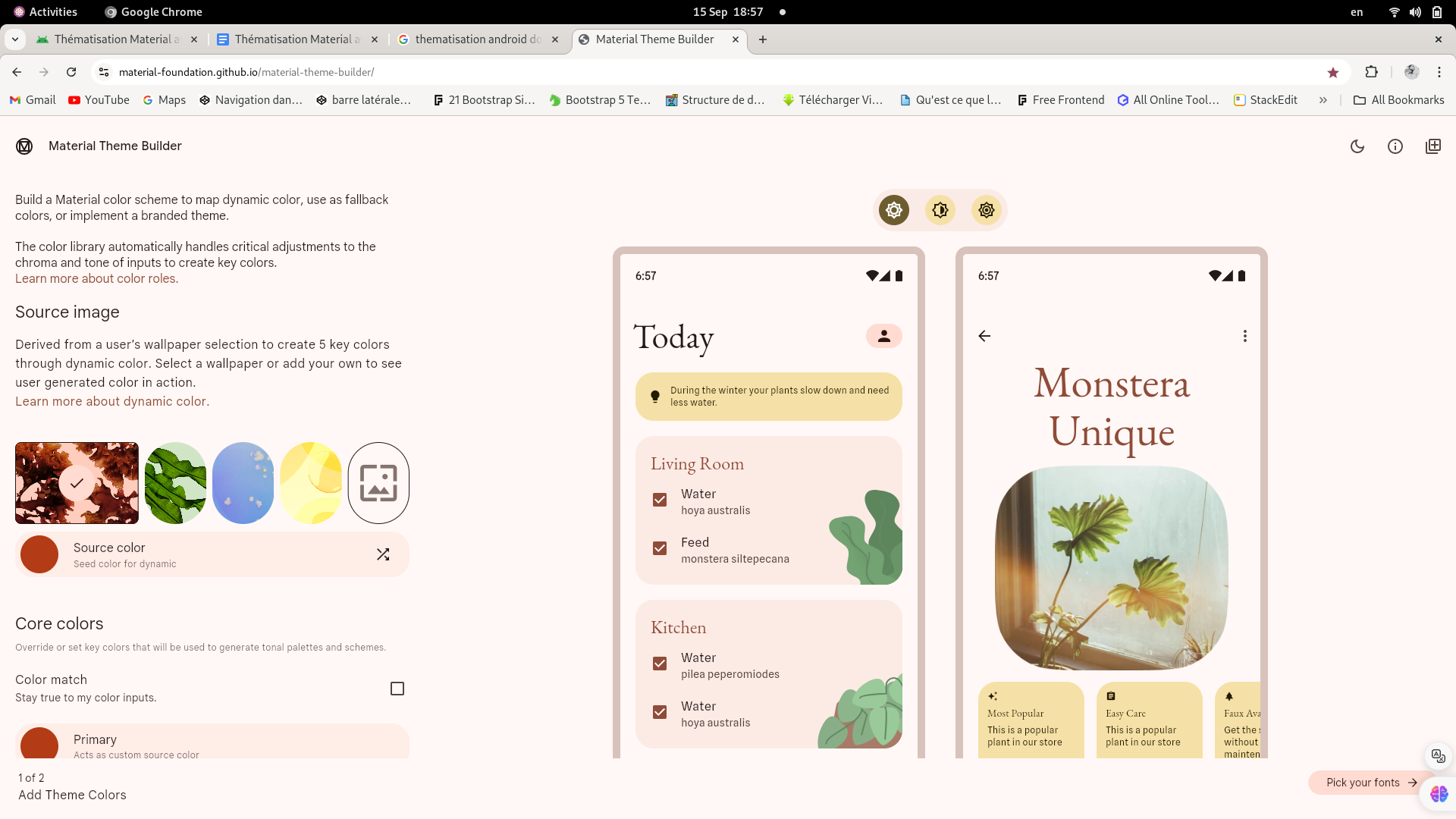
Steps to follow:
Choose colors
On the website, click "Source Color" to select the color palette for your app. Material Theme Builder will show you a live preview of how different elements will look.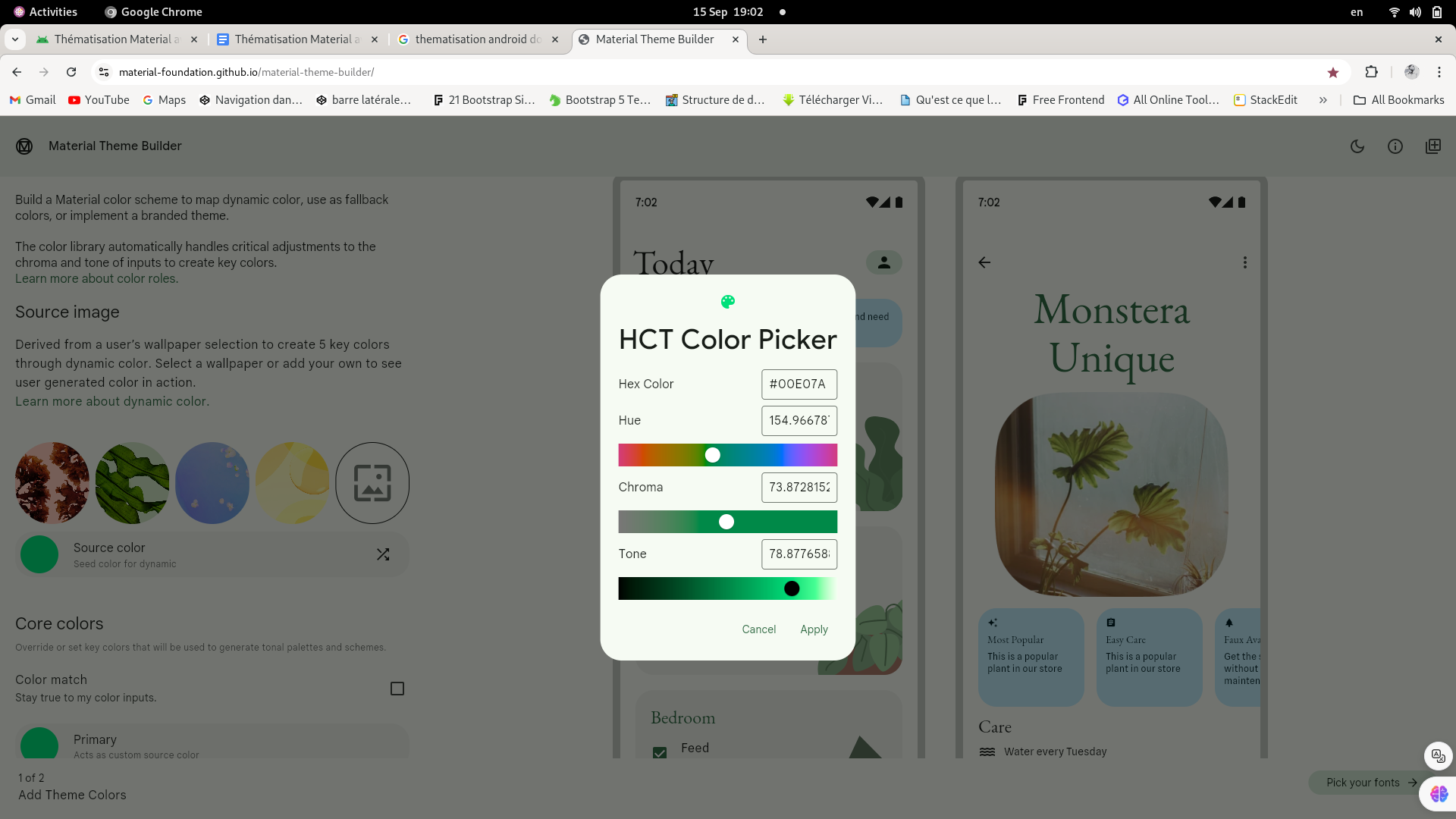
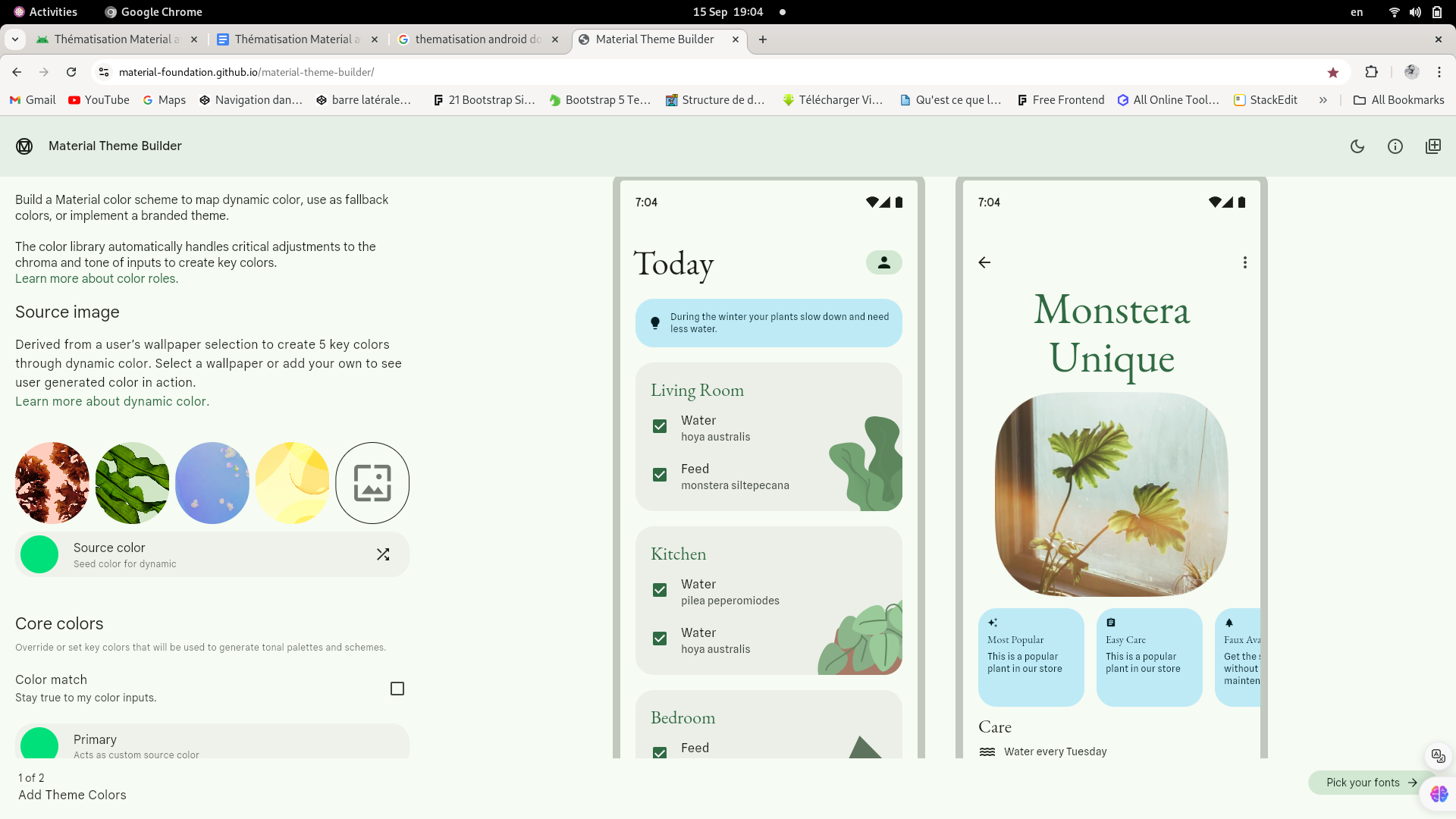
Choose fonts
Next, click "Pick Fonts" to select the font for your app. This gives you a preview of how the text will appear. Personally, I prefer downloading the fonts later, but you can also use Google Fonts directly.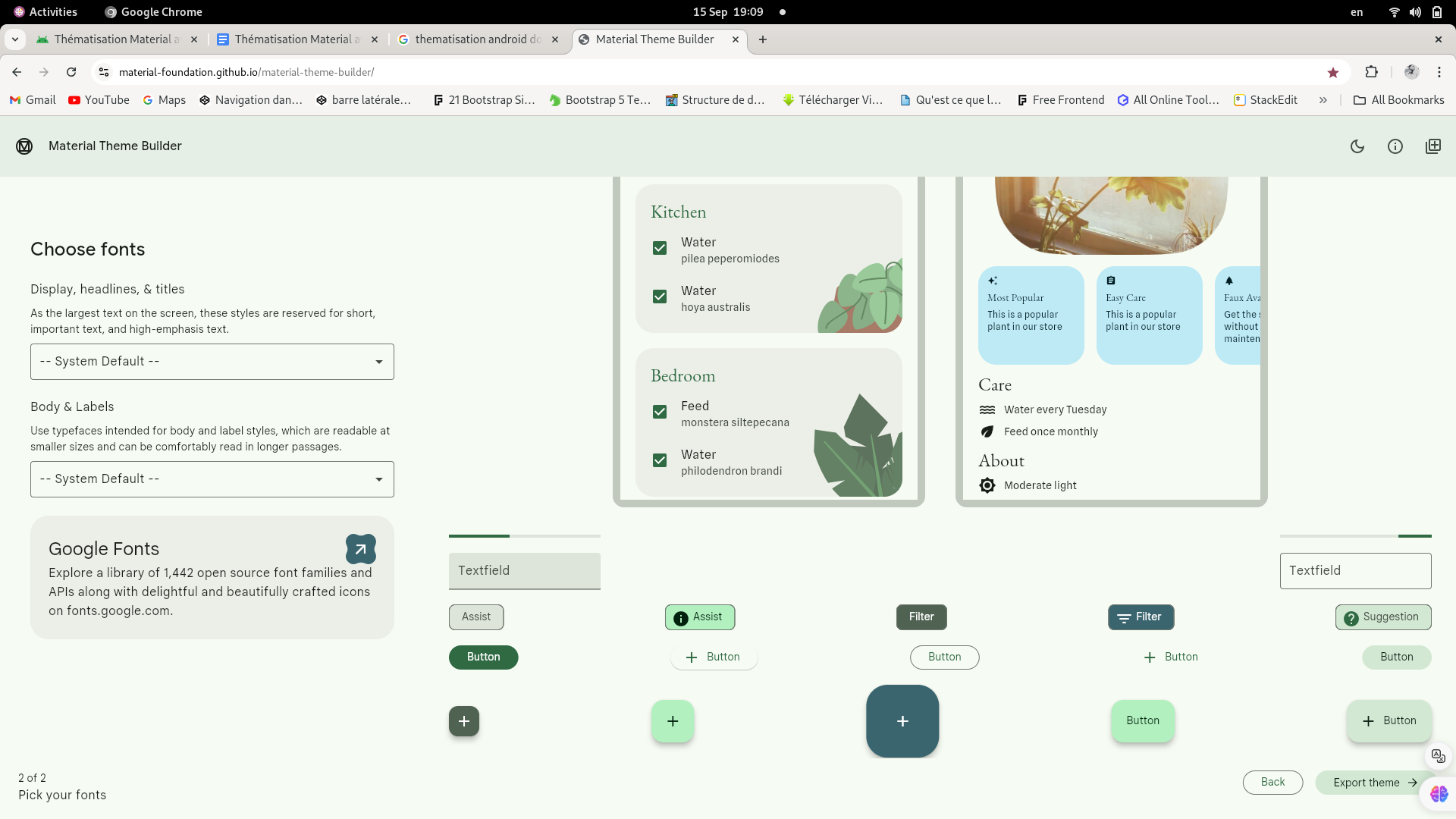
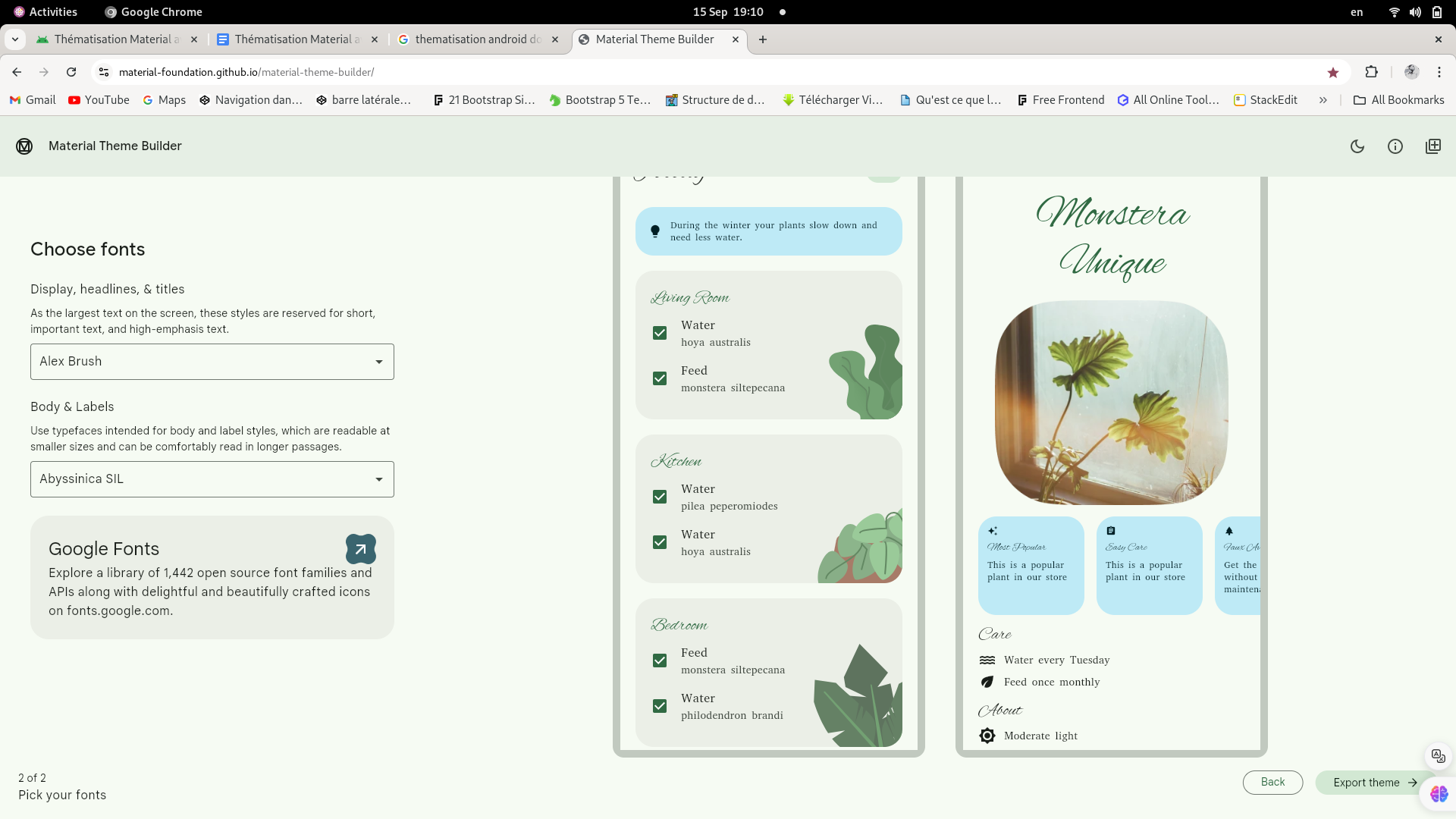
Don’t worry, "font" just refers to typography! Choose one that you like or stick with the system default.
Export the theme
Once you've chosen your colors and fonts, click "Export Theme" and select the platform you want to export the theme for. For us, it's Jetpack Compose since we're building an Android app.
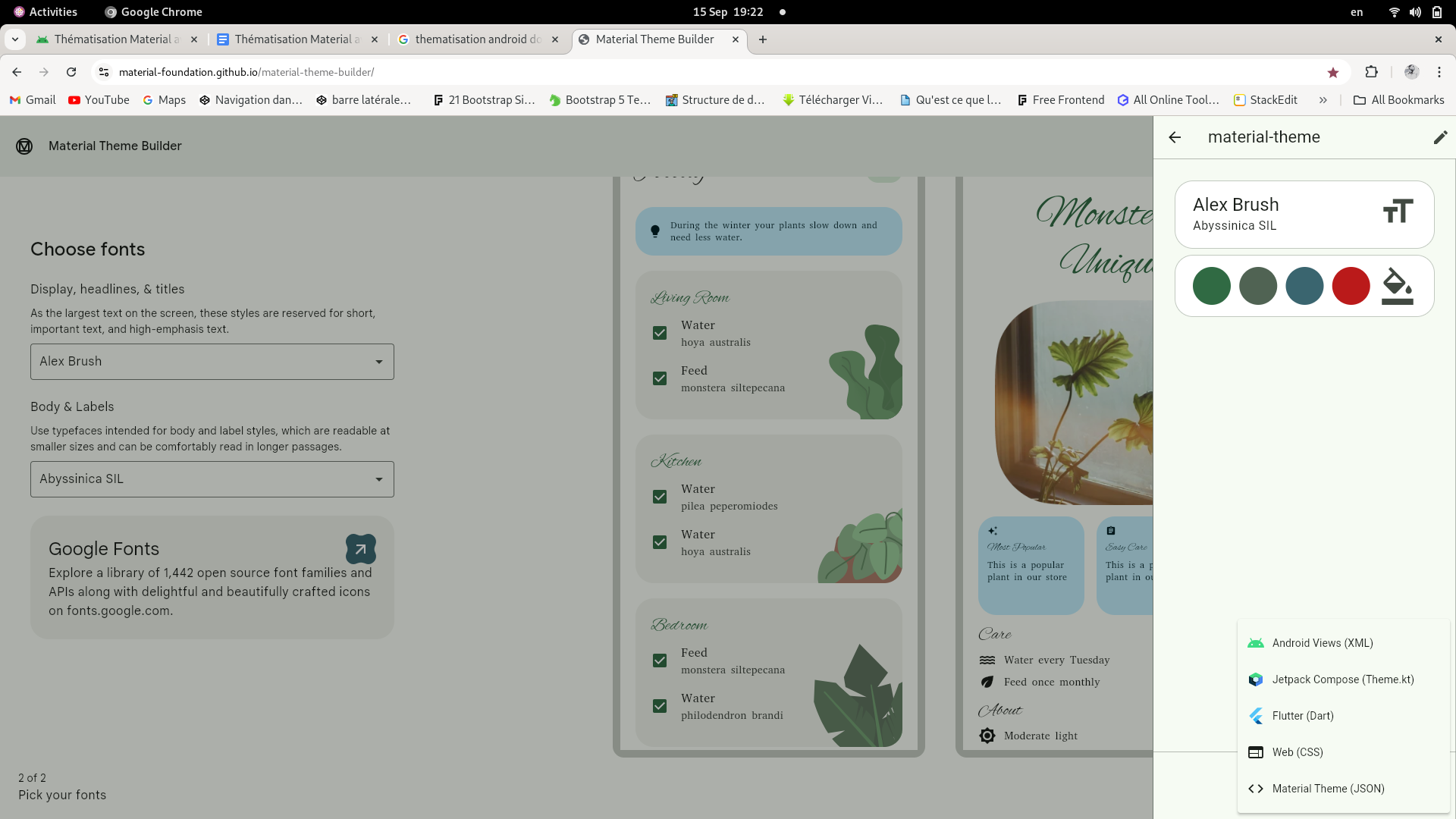
Applying the theme to your Android app
To apply the theme to your app, simply:
Import Material.
Replace the
color.kt,theme.kt, andtype.ktfiles with the ones you exported from Material Theme Builder.
One small detail: in the theme.kt file, there’s a function called AppTheme. Rename it to match your app's name for further customization.
Conclusion
There you go! Your app now has a personalized theme. The look and feel of an app are crucial for user experience, so make sure to theme it with appealing colors and fonts. It might not be as sophisticated as Instagram or WhatsApp, but it’s a great starting point.
If you’d like to see how to apply this theme in a full app, let me know in the comments, and don't forget to subscribe for more useful content!
Subscribe to my newsletter
Read articles from nathan kayumba directly inside your inbox. Subscribe to the newsletter, and don't miss out.
Written by

nathan kayumba
nathan kayumba
I'm a passionate software engineer with a strong focus on backend development and mobile app creation. I specialize in building native Android applications using Kotlin and Jetpack Compose. With a background in software engineering, I enjoy solving complex problems and creating seamless user experiences. When I'm not coding, you'll find me immersed in music, constantly seeking inspiration from new sounds. Let's build the future, one app at a time!