Overview of GitLab's CICD pipeline and its benefits
 OLUWASEUN
OLUWASEUN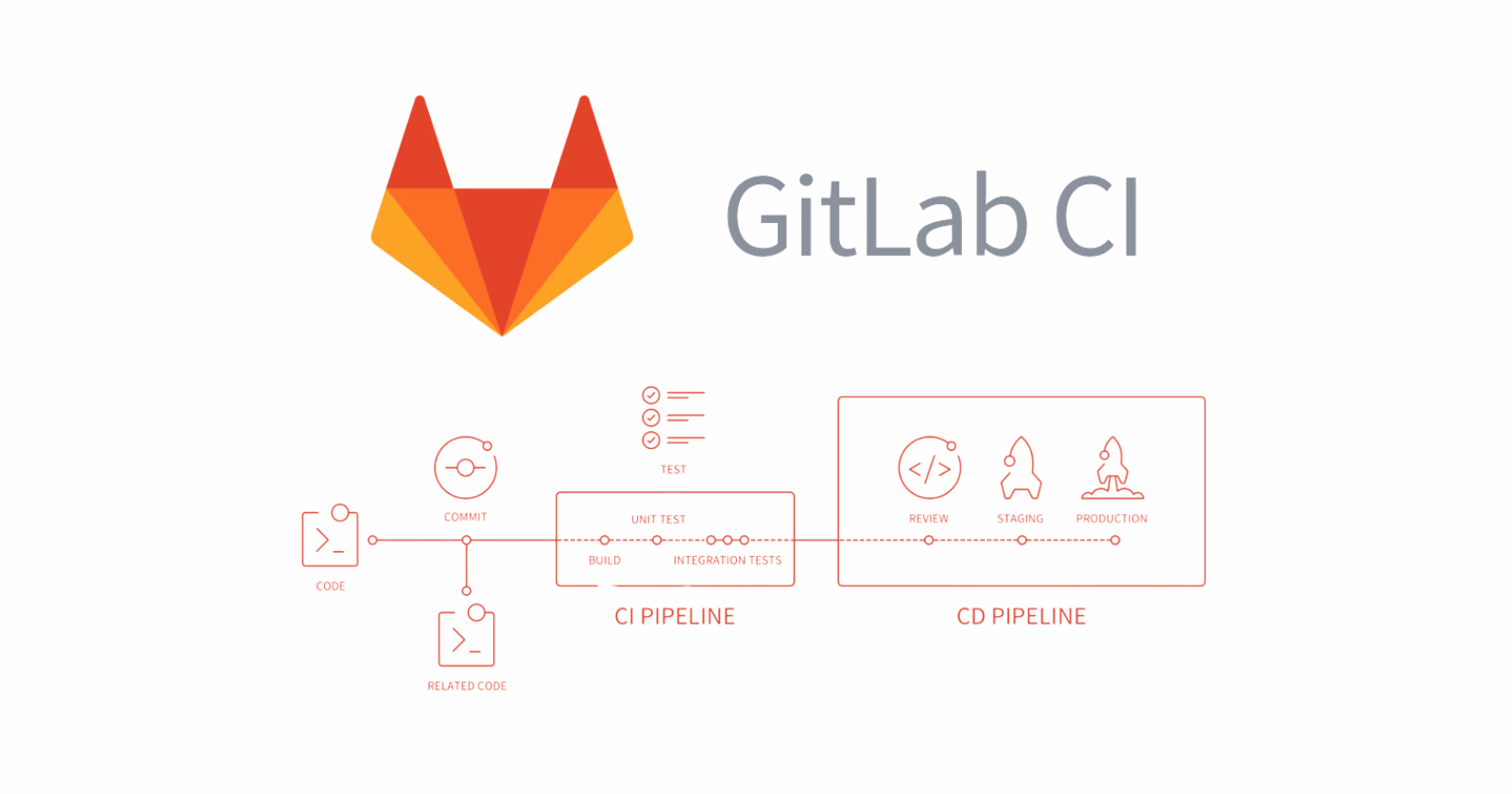
INTRODUCTION
In modern software development, Continuous Integration and Continuous Deployment (CI/CD) are essential for delivering reliable and scalable applications. GitLab, a leading DevOps platform, integrates CI/CD capabilities directly into its core, enabling teams to automate their entire development lifecycle from code creation to deployment. But what exactly makes GitLab CI/CD stand out, and why is mastering it such a valuable skill?
WHAT IS GITLAB CI/CD?
GitLab CI/CD is a set of powerful tools built into GitLab that helps automate the processes of software integration, testing, and deployment. This automation ensures that developers' code changes are thoroughly tested, integrated, and deployed to production environments with minimal manual intervention. The main goals of GitLab CI/CD are to shorten development cycles, reduce errors, and improve software quality, ultimately enabling more frequent and reliable releases.
In Essence, Gitlab CI/CD Allows Developers To:
Automatically build and test code whenever changes are pushed to a repository.
Deploy applications seamlessly across various environments (development, staging, production, etc.).
Collaborate efficiently with an integrated platform for version control, CI/CD, and project management.
GITLAB'S RECOGNITION IN THE GARTNER DEVOPS MAGIC QUADRANT
GitLab's position as a Leader in the Gartner Magic Quadrant for DevOps for the second year further highlights the platform’s prominence in the DevOps ecosystem. Gartner, a globally recognised research and advisory firm, evaluates technology platforms on their vision and execution in specific markets. In recent rankings, in May 2024, GitLab has been recognised as a top performer for its all-in-one DevOps capabilities, enabling businesses to implement CI/CD pipelines, security scanning, code review, and project management from a single platform.
This recognition underlines GitLab’s ability to deliver innovation and productivity enhancements for organisations seeking to adopt DevOps practices. As organisations increasingly move towards DevOps automation, GitLab’s integrated toolset provides a competitive advantage, making it a go-to solution for enterprises and startups.
WHY GITLAB CI/CD IS A CRUCIAL SKILL?
Gartner's recognition cemented GitLab’s position as a critical DevOps player. For developers, engineers, and DevOps professionals, mastering GitLab CI/CD opens significant opportunities to work with cutting-edge technologies and support businesses in automating their software delivery pipelines.
Here’s why learning GitLab CI/CD is an invaluable skill:
High Demand for DevOps Engineers: With more companies adopting DevOps methodologies, the demand for professionals skilled in GitLab CI/CD is rising. The ability to automate and manage the entire development lifecycle makes you an attractive candidate in today’s job market.
Unified Platform Advantage: GitLab’s comprehensive platform allows professionals to learn not just CI/CD but also source code management, security testing, and project monitoring in one tool, making it easier to navigate the entire DevOps pipeline.
Cross-Industry Relevance: Whether you are working in tech startups, large enterprises, or government sectors, GitLab’s CI/CD solutions are widely adopted, making it a versatile skill that can be applied across industries.
Cloud and Containerization Expertise: GitLab CI/CD seamlessly integrates with cloud platforms like AWS, Google Cloud, and Kubernetes, giving you hands-on experience with infrastructure automation, an essential skill in the cloud-native ecosystem.
Overview of GitLab CI/CD Pipeline
The pipeline is at the core of GitLab’s CI/CD system—a series of automated stages that execute sequentially or in parallel to verify and deploy code changes. A pipeline is triggered whenever a developer pushes code to the repository, merges a branch, or schedules a specific pipeline run. Each pipeline consists of stages (e.g., build, test, deploy), and each stage contains one or more jobs where the actual tasks (like building an artefact or running tests) are carried out.
Critical Concepts of GitLab CI/CD Pipelines
Stages:
A stage represents a specific phase of the pipeline. The most common stages are:
Build: This stage compiles the source code and creates binaries or container images.
Test: In this stage, automated tests (such as unit tests, integration tests, or end-to-end tests) are executed to validate the code.
Deploy: After testing, the deploy stage moves the code to development, staging or production environments.
Stages run sequentially by default, meaning the build stage must pass before the test stage begins, and so on. However, stages can also be configured to run in parallel for more complex workflows.
Jobs:
A job is a unit of work within a stage, representing a specific task like running tests or deploying a service. Each job defines what should be executed by specifying commands, scripts, or commands to be run within a particular environment.
Jobs can be run in parallel, allowing the CI/CD process to perform multiple tasks simultaneously and speeding up the pipeline execution.
Every job has a unique name, making it easy to identify its role and purpose within the pipeline.
.gitlab-ci.yml File:
This file is the backbone of your GitLab CI/CD pipeline, configuring stages, jobs, and dependencies. It is located at the root of your GitLab repository.
A simple .gitlab-ci.yml file might look like this:
stages:
- build
- test
- deploy
build-job:
stage: build
script:
- echo "Compiling the project"
- make
test-job:
stage: test
script:
- echo "Running tests"
- make test
deploy-job:
stage: deploy
script:
- echo "Deploying the project"
- make deploy
- The configuration can grow as needed, supporting advanced features like conditional logic, custom environment variables, and multi-project pipelines.
Pipeline Execution:
Pipelines in GitLab are triggered automatically based on certain events, such as:
Code pushes to specific branches (e.g., running tests on every commit to the master or develop branches).
Merge requests to ensure that changes going into a branch are thoroughly tested before merging.
Manual or scheduled triggers can be helpful in production deployments or overnight batch jobs.
GitLab supports on-demand pipelines, where you can specify which parts of the pipeline to run manually or delay execution until a user triggers it.
Artifacts and Caching:
Artifacts: Artifacts are files a job generates and can be passed between stages (e.g., built binaries or reports). Artifacts ensure that the output of one stage is available to subsequent stages.
Caching: Caches help speed up pipeline execution by storing files that don’t change often (e.g., dependencies or compiled assets), reducing the time spent on repetitive tasks across different jobs or stages.
Parallel vs. Sequential Job Execution:
GitLab CI/CD allows for parallel execution of jobs within the same stage, enabling faster processing. For example, you could run multiple test suites in parallel, reducing overall test time.
Jobs in different stages can run sequentially, ensuring the previous stage’s jobs pass before moving on to the next stage. This ensures a clear flow from build → test → deploy.
Environments:
- Environments define where your code is deployed. GitLab CI/CD supports deploying to different environments like staging, production, and development, with the ability to track deployments and rollbacks. For instance, a pipeline can deploy to a staging environment after tests pass and then trigger a manual deployment to production once a human reviews and approves the change.
How GitLab Runners Work with Pipelines
GitLab Runners are the agents that execute the jobs defined in the pipeline. These processes fetch jobs from the GitLab instance, implement them, and return the results.
Runner Types:
Shared Runners: Available to all projects on the GitLab instance, often used for smaller jobs or by organisations without custom infrastructure.
Specific Runners: Dedicated to particular projects or groups, giving teams complete control over their job execution environment (e.g., on custom servers or cloud platforms).
Runner Executors:
Runners can use various executors to run jobs. The most common are:
Docker: Jobs are executed in isolated Docker containers, ensuring consistency and security.
Shell: Jobs run directly on the server where the runner is installed.
Kubernetes: Jobs run in Kubernetes clusters, which are useful for containerised, cloud-native applications.
Customizing Runners:
- Runners can be configured to use custom Docker images, meaning you can define specific versions of programming languages, databases, or libraries to be available for your jobs. This flexibility ensures that the environment exactly matches your application’s needs.
Subscribe to my newsletter
Read articles from OLUWASEUN directly inside your inbox. Subscribe to the newsletter, and don't miss out.
Written by

OLUWASEUN
OLUWASEUN
Oluwaseun is a versatile Network, Cloud, and DevOps Engineer with over six years of experience. He also possesses DevOps and DevSecOps expertise, ensuring efficient and secure solutions in cloud environments. With over two years of experience as a trainer, he has trained over 200 participants in Cloud and DevOps and manages a YouTube channel dedicated to sharing his knowledge. Oluwaseun has a proven reputation for delivering flexible, scalable, and secure cloud solutions using the AWS Well-Architected Framework. He collaborates seamlessly with business stakeholders to achieve project objectives on time. A visionary professional, he excels in researching and adopting new technologies aligned with strategic business needs. He is meticulous, creative, and adaptable to diverse work cultures.
