Mastering Kyverno Installation in Kubernetes: A Comprehensive Guide
 Mahira Technology Private Limited
Mahira Technology Private Limited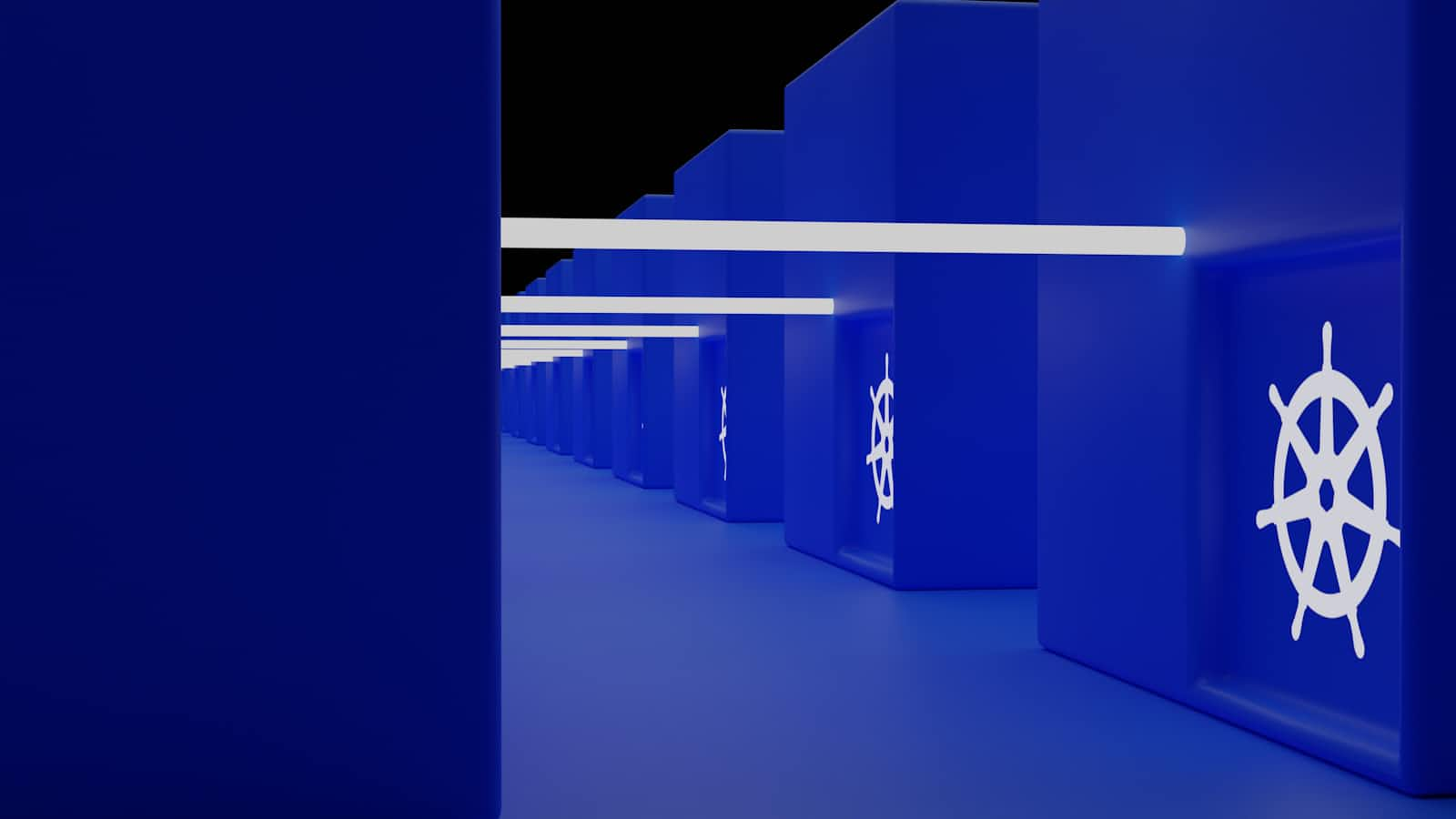

Overview :-
Are you looking to enhance your Kubernetes security posture? Look no further than Kyverno, the powerful policy management tool designed specifically for Kubernetes environments. In this article, we’ll walk you through the step-by-step process of installing Kyverno in your Kubernetes cluster, ensuring you’re well-equipped to implement robust security measures.
Why Choose Kyverno for Kubernetes?
Before diving into the installation process, let’s briefly touch on why Kyverno is a game-changer for Kubernetes security:
Dynamic Admission Control: Kyverno acts as a dynamic admission controller, allowing real-time policy enforcement.
Custom Resource Definitions (CRDs): Easily define and manage policies using Kubernetes-native CRDs.
Flexibility: Kyverno supports both Helm and YAML-based installations, catering to various preferences.
Installing Kyverno Using Helm
Helm, the package manager for Kubernetes, offers a straightforward way to install Kyverno. Follow these steps:
- Add the Kyverno repository:
helm repo add kyverno https://kyverno.github.io/kyverno/ helm repo update
- Install the Kyverno controller:
helm install kyverno kyverno/kyverno --namespace kyverno --create-namespace
- Install Kyverno policies:
helm install kyverno-policies kyverno/kyverno-policies --namespace kyverno
Installing Kyverno Using YAML Manifests
For those who prefer YAML-based installations, Kyverno offers a simple one-line command:
kubectl create -f https://raw.githubusercontent.com/kyverno/kyverno/main/config/install.yaml
Verifying Your Kyverno Installation
After installation, it’s crucial to ensure Kyverno is running correctly. Here’s how:
- Check the status of Kyverno pods:
kubectl get pods -n kyverno
- If you encounter issues, investigate further:
- View detailed pod information:
kubectl describe pod <kyverno-pod-name> -n kyverno
- Check Kyverno logs:
kubectl logs -l app.kubernetes.io/name=kyverno -n kyverno
Troubleshooting Kyverno Installation
If you face any challenges during the installation process, consider these tips:
Ensure your Kubernetes cluster meets Kyverno’s minimum requirements.
Verify that you have the necessary permissions to create resources in the kyverno namespace.
Check for any network policies that might be blocking communication between Kyverno and the Kubernetes API server.
Conclusion:-
Empowering Your Kubernetes Security with Kyverno
By following this guide, you’ve successfully installed Kyverno in your Kubernetes cluster. Whether you chose the Helm or YAML method, you’re now ready to harness the full potential of Kyverno’s policy management capabilities. Remember to regularly update Kyverno to benefit from the latest features and security enhancements, ensuring your Kubernetes environment remains robust and secure.
Subscribe to my newsletter
Read articles from Mahira Technology Private Limited directly inside your inbox. Subscribe to the newsletter, and don't miss out.
Written by

Mahira Technology Private Limited
Mahira Technology Private Limited
A leading tech consulting firm specializing in innovative solutions. Experts in cloud, DevOps, automation, data analytics & more. Trusted technology partner.