Perfecting Data Visualization Techniques in R
 Sanjeet Singh
Sanjeet Singh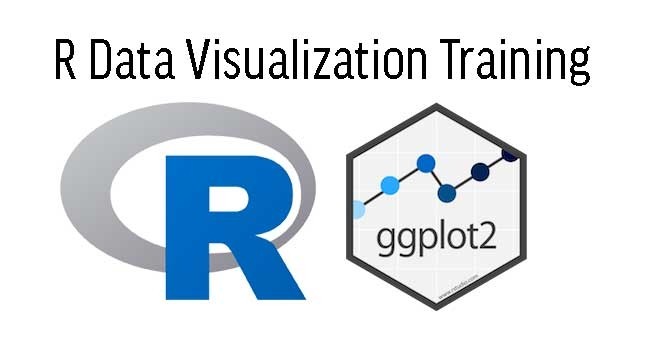
Introduction
R, a powerful statistical computing language, is also a versatile tool for data visualization. Its extensive ecosystem of packages, such as ggplot2, plotly, and base R graphics, offers a wide range of options for creating informative and visually appealing charts. In this guide, we'll explore some key techniques to help you master data visualization in R.
Understanding the Basics
Before diving into specific techniques, it's essential to grasp the fundamental components of data visualisation. These include:
Data: The raw material you'll be working with. Ensure it's clean, consistent, and suitable for visualisation.
Variables: The characteristics of your data, which can be categorical or numerical.
Chart types: The visual representations you'll use to convey your data's story.
Aesthetics: The visual elements that make up a chart, such as colour, size, shape, and position.
Leveraging ggplot2
ggplot2 is arguably the most popular R package for data visualisation. It follows a grammar of graphics approach, allowing you to build charts layer by layer. Here's a basic example:
Code snippet
library(ggplot2)
# Create a sample dataset
df <- data.frame(x = 1:10, y = rnorm(10))
# Create a scatter plot
ggplot(df, aes(x = x, y = y)) +
geom_point()
Customising Your Charts
ggplot2 offers extensive customization options. Here are some key techniques:
Changing aesthetics: Modify colour, size, shape, and position using the aes() function.
Adding titles and labels: Use labs() to add titles, axis labels, and captions.
Adjusting scales: Control the scales for both axes using scale_*() functions (e.g., scale_x_continuous()).
Adding annotations: Use annotate() to add text, shapes, or other elements to your chart.
Creating facets: Divide your chart into subplots based on a categorical variable using facet_wrap() or facet_grid().
Choosing the Right Chart Type
The choice of chart type depends on the type of data you're working with and the story you want to tell. Here are some guidelines:
Categorical data: Use bar charts, pie charts, or histograms.
Numerical data: Use line charts, scatter plots, or box plots.
Relationships between variables: Use scatter plots or line charts.
Distributions: Use histograms or density plots.
Best Practices for Effective Visualisation
Keep it simple: Avoid clutter and excessive complexity.
Use appropriate colours: Choose colours that are easy to distinguish and visually appealing.
Label everything clearly: Ensure that titles, axis labels, and legends are easy to read.
Consider accessibility: Make your charts accessible to people with visual impairments.
Tell a story: Use visualisation to convey a meaningful message.
Conclusion
Mastering data visualisation in R demands both practice and experimentation. By applying the techniques outlined in this guide, you can craft informative, visually appealing, and effective charts that clearly communicate your data’s story. For those seeking structured guidance, exploring opportunities at a data analytics training institute in Delhi, Noida, Pune and other parts of India can significantly enhance your skills. Remember, the goal is not merely to create attractive visuals but to deliver insights that drive informed decision-making.
Subscribe to my newsletter
Read articles from Sanjeet Singh directly inside your inbox. Subscribe to the newsletter, and don't miss out.
Written by

Sanjeet Singh
Sanjeet Singh
I am Sanjeet Singh, an IT professional with experience in the IT sector. I have a broad understanding of Data Analytics and proficiency across multiple layers of software development and testing, from the front end to the back end.