3D Printing Basics and Using UltiMaker Cura for File Preparation
 Tanmay Sugandhi
Tanmay Sugandhi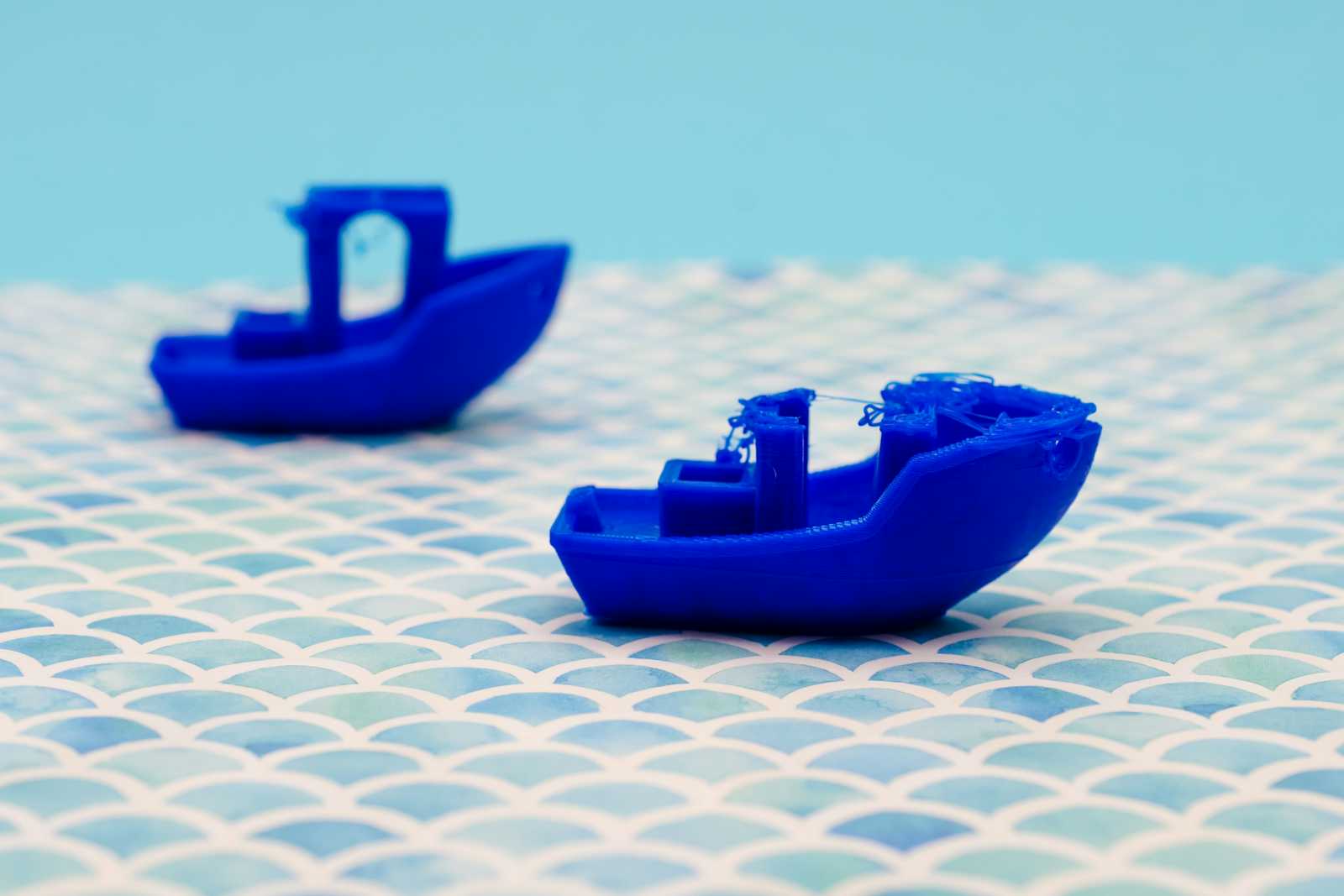
This blog will introduce you to 3D printing and will guide you on how to use UltiMaker Cura for creating 3D print files. It will also cover the different file formats involved in 3D printing.
Introduction
3D printing, also known as additive manufacturing, is the process of making three-dimensional objects by layering materials according to a digital model. This technique is commonly used for rapid prototyping, creating custom parts, and manufacturing complex shapes that are hard or impossible to make with traditional methods.
Using UltiMaker Cura for 3D Printing
UltiMaker Cura is a powerful and user-friendly slicing software that converts 3D models into instructions a 3D printer can follow. It supports a variety of printers, including UltiMaker machines, and allows for customization of print settings.
File Formats:
STL (Standard Tessellation Language): The most common format for 3D models, it represents the object’s surface geometry using triangles.
OBJ: Similar to STL but can contain additional data, such as color and texture.
3MF (3D Manufacturing Format): A modern alternative to STL, supporting more features like metadata and color information.
Other supported file format X3D, BMP, GIF, JPG, PNG. [refer]
G-code is a language used to control CNC (Computer Numerical Control) machines, including 3D printers. It consists of a series of commands that tell the machine how to move, at what speed, and where to extrude material. Here are some key aspects of G-code:
Key Components of G-code:
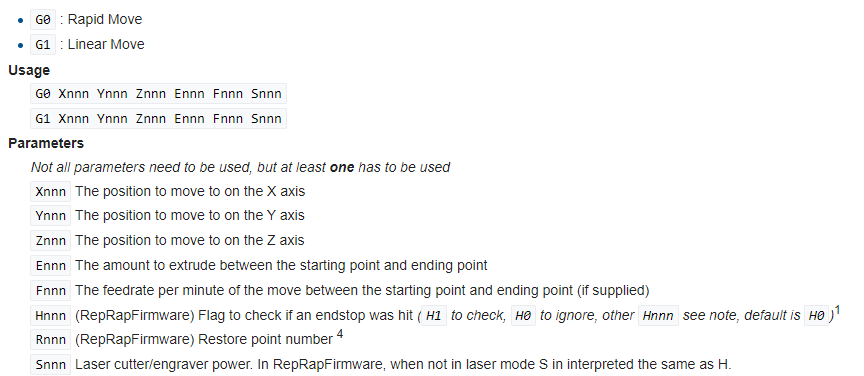
Example of a Simple G-code File:
; Start of G-code
G28 ; Home all axes
G1 Z15.0 F9000 ; Move the platform down 15 mm
G92 E0 ; Reset the extruder's position
G1 F140 E30 ; Extrude 30 units of filament at a feed rate of 140
G92 E0 ; Reset the extruder's position again
G1 F9000 ; Set the feed rate
; End of G-code
References for Further Reading:
Subscribe to my newsletter
Read articles from Tanmay Sugandhi directly inside your inbox. Subscribe to the newsletter, and don't miss out.
Written by