Kotlin Exception Handling: Why Singleton Exceptions are a bad idea
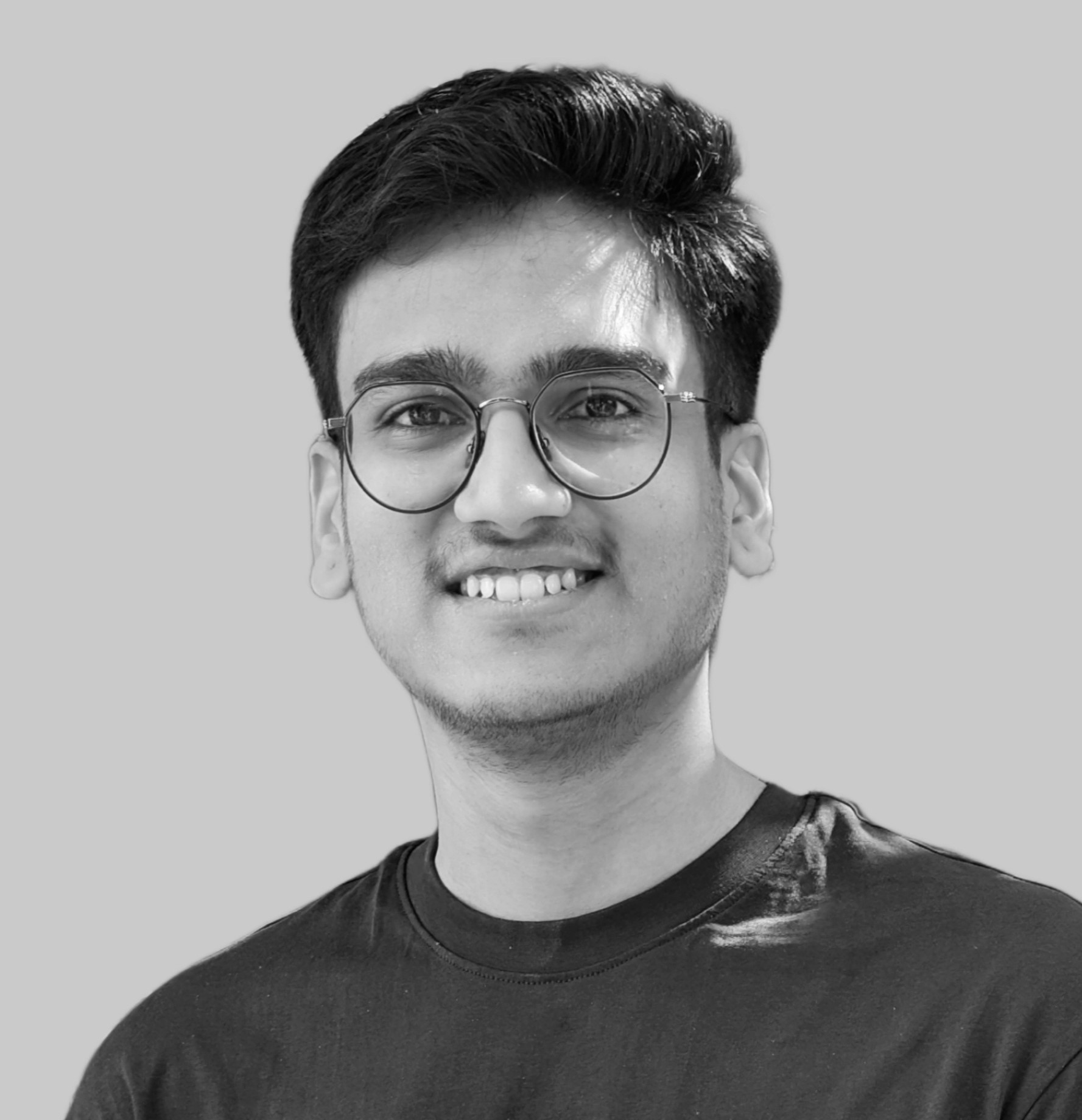 Shreyas Patil
Shreyas Patil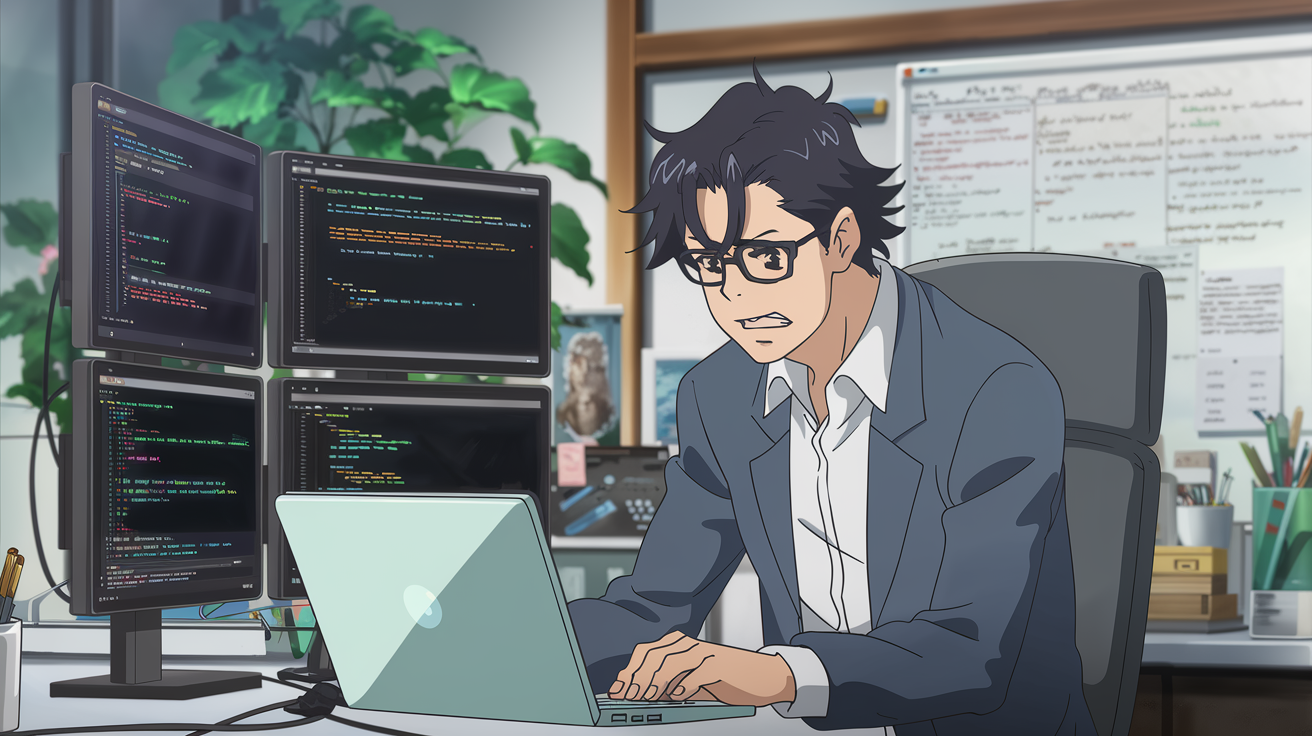
Hey developers 👋🏻, in this micro-blog we’ll walk through an important learning everyone should have while working with Exceptions/Errors in the Kotlin.
Have you ever seen or declared Exceptions as object in Kotlin? Something like this:
object NoConnectivityException : Exception("No internet connectivity!")
object ResourceNotFoundException : Exception("Blah Blah Blah!")
Can you think what it can lead to? 🤔
Let’s understand it with a simple example. Have a look at the following snippet:
/**
* Represents a network failure
*/
object NoConnectivityException : Exception("No internet connectivity!")
class Repository {
fun getUserData(): Result<String> = runCatching {
// Imagine user fetching operation here and
// it fails due to connectivity issue!
throw NoConnectivityException
}
fun getAppData(): Result<String> = runCatching {
// Imagine some data fetching operation here and
// it fails due to connectivity issue!
throw NoConnectivityException
}
}
Here, we have declared NoConnectivityException as an object and both the repository methods throw that Exception when these methods are called.
Then let’s simulate a real app flow:
val repository = Repository()
fun main() {
val userDataResult = repository.getUserData()
// << Few Moments Later in the real app >>
val appDataResult = repository.getAppData()
appDataResult.exceptionOrNull()?.printStackTrace()
}
So we want to print the stack trace if an error has occurred while getting the app data via getAppData() method. Now, can you guess what would be the output of this🌚? Here you go ▶️
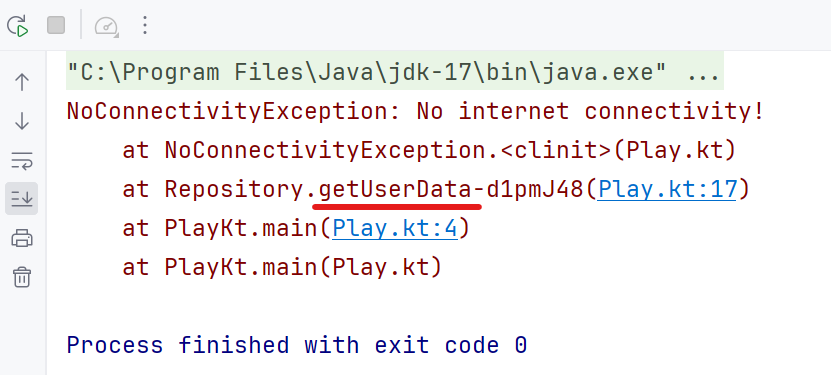
Wrong stack trace for the wrong method! 😏This was expected because object creates a singleton instance of class lazily when it’s accessed for the first time. In the above sample, we called the method getUserData() before getAppData() and inside getUserData() method when throw NoConnectivityException was executed, the instance was created and kept forever. Next time when getAppData() throws the Exception, it’s throwing an Exception which was earlier created by getUserData() method 🤷🏻♂️.
Now imagine what would happen if it's a critical exception that gets logged into your app's dashboard (like 🔥Crashlytics or any other tool). It could mislead developers 🌚.
Ideally, Exception instances shouldn’t be singletons! If some Exceptions are only used internally to represent state or info that won't be monitored at scale, it might be okay to make them singletons. In places where the stack trace is important and shouldn't be ignored, it can be dangerous🔴 for the app.
These little things can easily be overlooked, but they have a big impact overall. Make sure to handle exceptions safely in your app 👍🏻.
Awesome 🤩. I trust you've picked up some valuable insights from this. If you like this write-up, do share it 😉, because...
"Sharing is Caring"
Thank you! 😄
Let's catch up on X or visit my site to know more about me 😎.
Subscribe to my newsletter
Read articles from Shreyas Patil directly inside your inbox. Subscribe to the newsletter, and don't miss out.
Written by
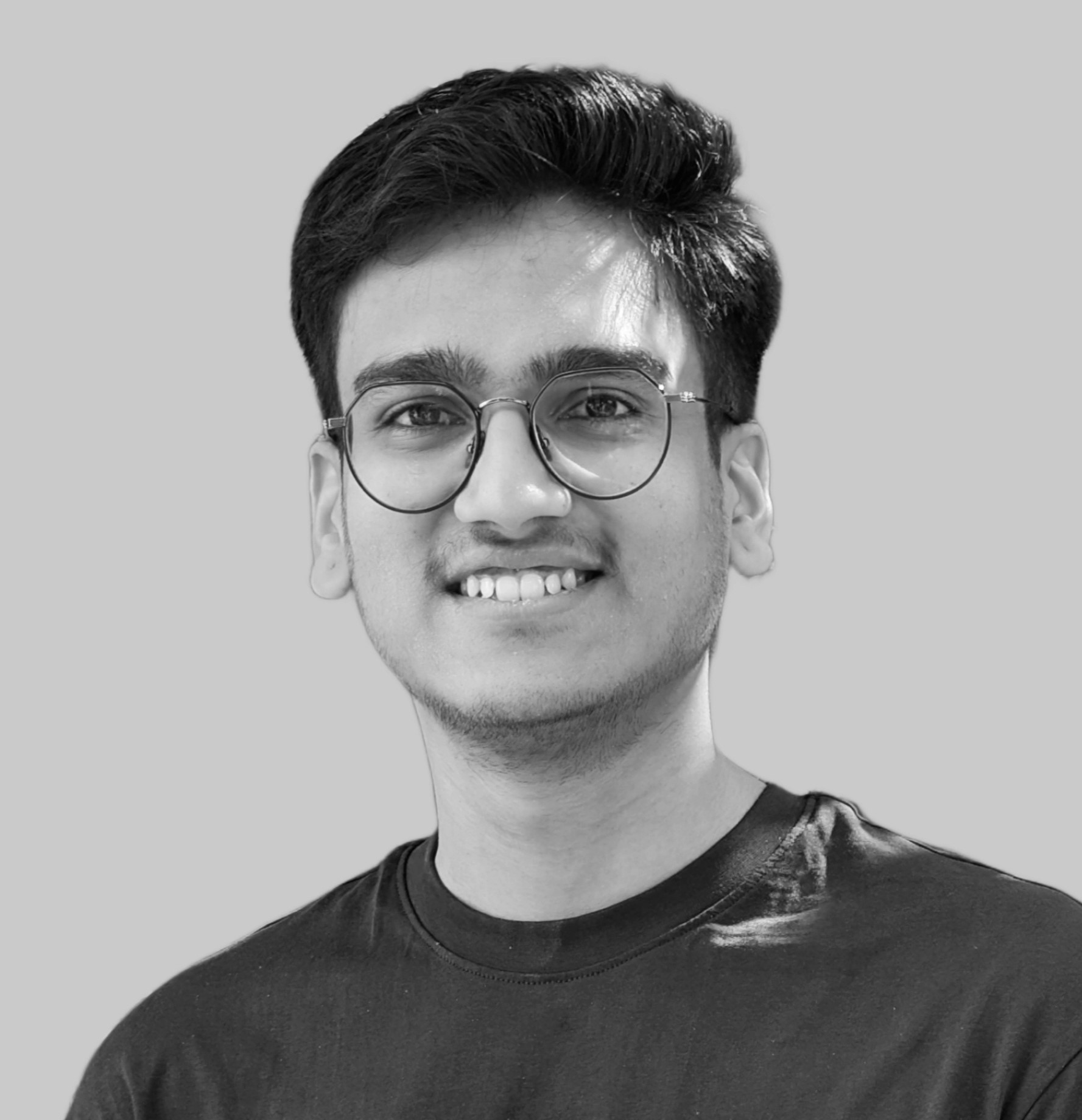
Shreyas Patil
Shreyas Patil
Engineer @Paytm, Google Developers Expert for Android. Self-taught developer and make apps, libraries/APIs. I spend a lot of my development time contributing to open-source projects. Most of it started by myself which can be found on my GitHub profile. Other than this, I love Music 🎵. I love to sing songs.