Securing Protected Health Information (PHI) on AWS: Best Practices and Strategies
 Ikoh Sylva
Ikoh Sylva
In an era where health data breaches are on the rise, securing Protected Health Information (PHI) has become a paramount concern for healthcare organizations. With the increasing adoption of cloud computing, many organizations are turning to Amazon Web Services (AWS) to store and process sensitive health information. AWS provides a robust framework for compliance and security, but organizations must implement specific strategies to protect PHI effectively. This article explores best practices for securing PHI on AWS, ensuring compliance with regulations while maintaining the integrity and confidentiality of sensitive data and also an intriguing real-world scenario from Our Anonymous AWS Security Specialist on “A Hospital's Race Against Time: Securing PHI on AWS”

Understanding Protected Health Information (PHI)
Protected Health Information (PHI) refers to any individually identifiable health information held by a covered entity or business associate. Under the Health Insurance Portability and Accountability Act (HIPAA), PHI includes a wide range of data, such as:
Patient names
Social Security numbers
Medical records
Health insurance information
Treatment history
Organizations that handle PHI must comply with HIPAA regulations, which mandate strict guidelines for the use, storage, and transmission of health information to protect patient privacy.
The Importance of Securing PHI
Failing to secure PHI can have severe consequences, including:
Legal and Financial Repercussions: Non-compliance with HIPAA can result in hefty fines, legal actions, and damage to reputation.
Loss of Patient Trust: Data breaches can erode patient trust, which is vital in the healthcare industry.
Operational Risks: Breaches can disrupt services, impacting patient care and operational efficiency.
Given these stakes, organizations must prioritize the security of PHI, especially when utilizing cloud services like AWS.
Best Practices for Securing PHI on AWS
1. Implement Strong Access Controls
Access control is one of the foundational elements of security. To protect PHI on AWS:
Use AWS IAM: Implement AWS Identity and Access Management (IAM) to define and manage user permissions. Use the principle of least privilege, granting users only the permissions necessary to perform their roles.
Multi-Factor Authentication (MFA): Enable MFA for all users accessing AWS resources to add an additional layer of security.
2. Encrypt Data
Encryption is critical for protecting PHI both at rest and in transit:
Data at Rest: Use AWS KMS to manage encryption keys and encrypt data stored in services like Amazon S3, Amazon RDS, and Amazon EBS. Ensure that all PHI is encrypted using strong encryption algorithms.
Data in Transit: Utilize Transport Layer Security (TLS) to encrypt data transmitted between clients and AWS services. This protects data from interception during transmission.
3. Regularly Monitor and Audit
Continuous monitoring and auditing are essential for identifying potential security threats:
AWS CloudTrail: Enable AWS CloudTrail to log all API calls made within your AWS account. This provides a detailed audit trail that can help identify unauthorized access or suspicious activities.
Amazon CloudWatch: Use Amazon CloudWatch to monitor resource utilization and set alarms for unusual activities, such as sudden spikes in traffic or access attempts.
4. Implement Network Security Measures
Securing the network is crucial for protecting PHI:
Amazon VPC: Use Amazon Virtual Private Cloud (VPC) to create isolated networks for your AWS resources. Control inbound and outbound traffic using security groups and network access control lists (ACLs).
AWS WAF: Implement AWS Web Application Firewall (WAF) to protect web applications from common web exploits that could compromise PHI.
5. Conduct Regular Security Training
A well-trained workforce is an essential component of security:
Security Awareness Programs: Conduct regular training sessions to educate employees about the importance of data security and best practices for handling PHI.
Phishing Simulations: Implement phishing simulations to test employees' awareness and readiness to identify potential security threats.
6. Establish Incident Response Procedures
Having a robust incident response plan is critical for minimizing the impact of security breaches:
Develop an Incident Response Plan: Create a comprehensive incident response plan that outlines roles, responsibilities, and procedures for responding to security incidents involving PHI.
Regular Testing: Periodically test your incident response plan through simulations to ensure that your team is prepared to respond effectively to real-world incidents.
7. Regularly Review and Update Security Policies
The threat landscape is constantly evolving, and so should your security policies:
Continuous Risk Assessment: Regularly assess risks associated with storing and processing PHI on AWS. Update security policies and practices based on new threats and vulnerabilities.
Compliance Audits: Conduct regular audits to ensure compliance with HIPAA regulations and AWS best practices.
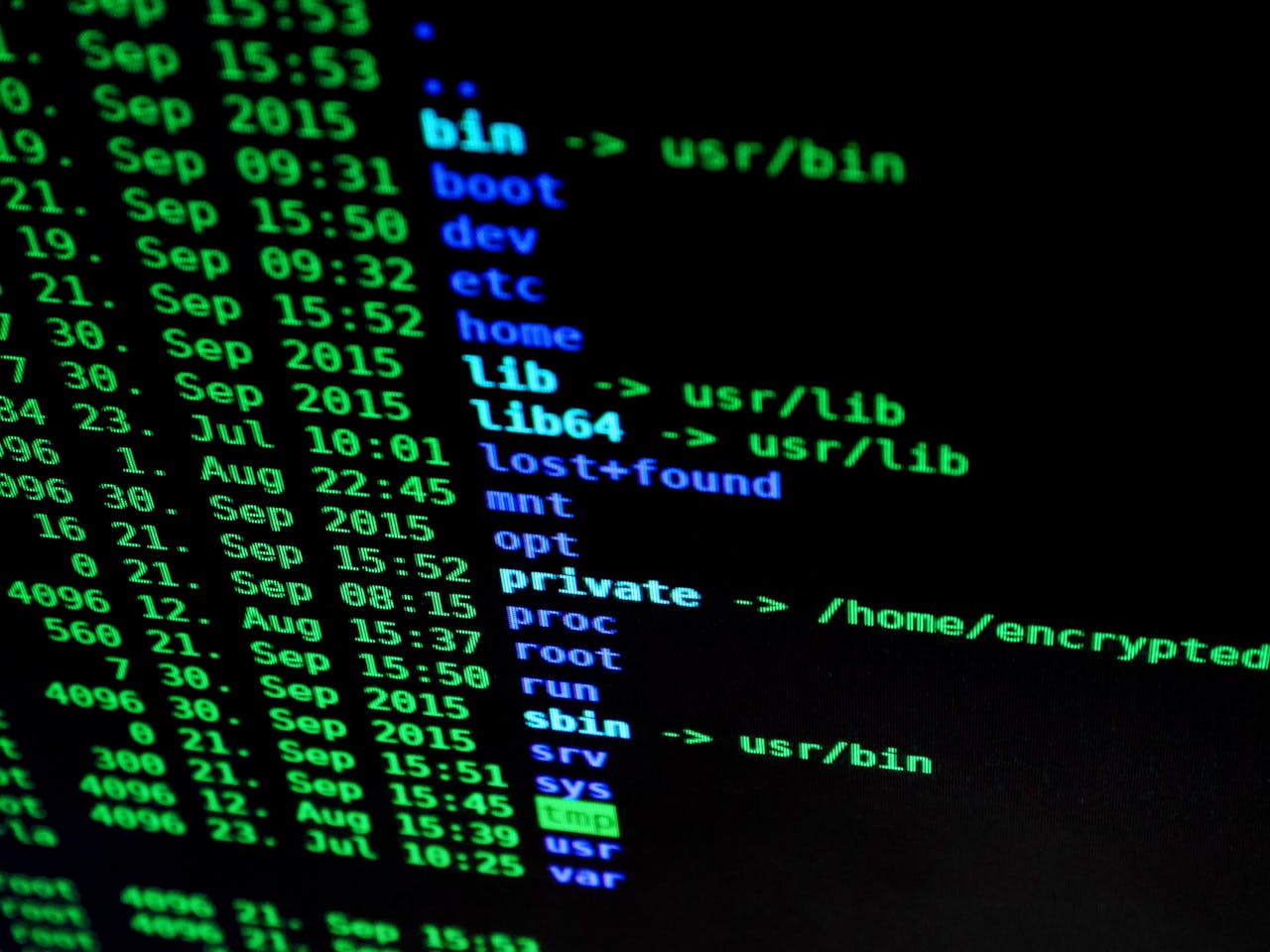
A Hospital's Race Against Time: Securing PHI on AWS
When CityCare Hospital decided to transition its patient management system to AWS, the excitement was palpable. However, just weeks before the migration, the IT team faced a daunting challenge: a potential data breach was detected during a routine security audit. Unencrypted PHI was found in several locations across their legacy system, raising alarms about compliance with HIPAA regulations.
With the clock ticking and the migration deadline approaching, the team knew they had to act fast. They convened an emergency meeting, brainstorming solutions to secure the sensitive data before the move. The stakes were high; not only was the hospital's reputation on the line, but patient trust hung in the balance.
Determined to resolve the issue, the team decided to implement a robust encryption strategy using AWS Key Management Service (KMS). Over the next few days, they worked around the clock to identify all locations where PHI resided. They developed scripts to automate the encryption process, ensuring that every piece of data was secured before migration.
On the night before the scheduled migration, the team ran a final check. They discovered a small database that had been overlooked. With only hours to spare, they quickly encrypted the last remaining data and verified compliance with HIPAA standards.
The following day, the migration to AWS proceeded smoothly. Thanks to their swift actions and effective use of AWS security features, CityCare Hospital not only successfully secured its PHI but also enhanced its overall data protection strategy. The incident reinforced the importance of vigilance and preparation, turning a potential crisis into a triumphant success story that strengthened patient trust and operational resilience.
AWS Compliance and Security Features
AWS is designed with a security-first approach and provides a variety of features to help organizations comply with HIPAA regulations:
AWS HIPAA Compliance: AWS is a Business Associate under HIPAA, meaning it can support healthcare organizations that need to store and process PHI in a compliant manner.
Shared Responsibility Model: AWS operates under a shared responsibility model, where AWS manages the security of the cloud infrastructure, while customers are responsible for securing their applications and data.
Robust Security Tools: AWS offers a suite of security tools and services, such as AWS Identity and Access Management (IAM), AWS Key Management Service (KMS), and AWS CloudTrail, to help organizations implement strong security measures.

Conclusion
Securing Protected Health Information (PHI) on AWS requires a comprehensive approach that encompasses strong access controls, data encryption, continuous monitoring, and employee training. By leveraging AWS's robust security features and implementing best practices, healthcare organizations can effectively protect sensitive patient information.
As the healthcare landscape continues to evolve, organizations must remain vigilant in their efforts to safeguard PHI. Investing in security not only ensures compliance with regulations but also fosters trust and confidence among patients, ultimately contributing to better healthcare outcomes. By prioritizing the security of PHI on AWS, healthcare organizations can navigate the complexities of the digital age while safeguarding the sensitive information that is central to their mission.
I am Ikoh Sylva a Cloud Computing Enthusiast with few months hands on experience on AWS. I’m currently documenting my Cloud journey here from a beginner’s perspective. If this sounds good to you kindly like and follow, also consider recommending this article to others who you think might also be starting out their cloud journeys to enable us learn and grow together.
You can also consider following me on social media below;
Subscribe to my newsletter
Read articles from Ikoh Sylva directly inside your inbox. Subscribe to the newsletter, and don't miss out.
Written by

Ikoh Sylva
Ikoh Sylva
I'm a Mobile and African Tech Enthusiast with a large focus on Cloud Technology (AWS)