Key Differences Between Data Integration and ETL Explained
 Natalia Polomkina
Natalia Polomkina
Data has become a valuable asset in today’s business landscape, and managing it is like safeguarding a treasure—ensuring it’s well-organized, easily accessible, and secure. While there are various approaches to data management, this article focuses on data integration as a whole and ETL as a key component, highlighting the differences between the two.
Data integration and ETL form a critical partnership in effective data management. Together, they enable businesses to fully leverage their data to drive better decision-making, enhance efficiency, and improve collaboration. Mastering these processes is not just advantageous—it’s essential to unlocking the full potential of your data.
Why Data Integration Matters
Integrated data reduces time spent searching for information, allowing more focus on what truly matters.
It enhances collaboration by ensuring everyone has access to the same, up-to-date information.
Why ETL Matters
Automating ETL saves time and minimizes the risk of errors compared to manual data handling.
ETL tools manage large data volumes, making it easier to scale operations as businesses expand.
In this article, we’ll explore the distinction between data integration and ETL, comparing their processes, identifying key milestones, and examining common use cases for both integration methods.
What is ETL?
Think of data integration as a round dining table with different chairs, each representing a method like ETL, ELT, reverse ETL, data replication, and synchronization. In this analogy, ETL is just one of these chairs—but it’s often considered the most essential and widely used one.
ETL stands for Extract, Transform, and Load. It’s a process that extracts data from various sources, transforms it into a standardized format, and loads it into a centralized data warehouse. This process is crucial for effective data management, as it automates the preparation and movement of data, making it easier for businesses to gain valuable insights and make informed decisions.
For example, John Smith runs a retail business with data coming from multiple sources, such as online sales, in-store sales, and customer feedback. ETL enables him to extract all this data, clean and standardize it, and then load it into a central data warehouse. This way, Mr. Smith can easily analyze sales trends, customer behavior, and inventory levels—all from a single location.
What is Data Integration?
Data integration is the process of combining data from various sources, such as CRMs, databases, spreadsheets, and cloud services, into a unified view.
Imagine an online store that has customer data in a CRM, sales data on an e-commerce platform, and inventory data in a spreadsheet. Data integration is the first step in merging all this information into a single dashboard, providing a comprehensive view of the business. This unified data allows users to understand how trends are affecting inventory levels, enabling them to adjust marketing, sales, and service strategies based on customer behavior.
Key Differences Between Data Integration and ETL
While ETL is an essential component of data integration, it’s important to distinguish between the two to choose the best approach for your data management needs. Here's a quick comparison to highlight the main differences:
| Criteria | Data Integration | ETL |
| Scope and Application | Encompasses a broader scope, incorporating various methods to combine data from multiple sources into a unified view. | A specific process that focuses on extracting, transforming, and loading data into a data warehouse. |
| Processes and Methods | Involves methods such as data synchronization, replication, federation, and consolidation. | Consists of three main steps: extracting data, transforming it to meet requirements, and loading it into a target system. |
| Tools and Technologies | Utilizes tools like Skyvia, Informatica, Talend, and MuleSoft to connect and integrate data from diverse systems, ensuring a unified view. | Utilizes tools such as Skyvia, Talend, Informatica PowerCenter, Apache NiFi, and Microsoft SSIS for extracting, transforming, and loading data into data warehouses. |
| Output and Data Volume | Outputs can include integrated applications, dashboards, and unified data views. | Typically outputs structured, cleansed data into a data warehouse, capable of handling large data volumes. |
| Frequency and Timing | Can support real-time, near real-time, or batch processing, depending on the integration method used. | Usually involves scheduled batch processing, but can also support near real-time data loading. |
Common Scenarios
Data Integration:
Real-Time Integration: Ideal for scenarios requiring immediate data access, such as live dashboards or monitoring systems.
Data Consolidation: Useful for creating a single source of truth by merging data from multiple systems, aiding in comprehensive reporting and analysis.
Application Integration: Ensures that different software applications can communicate and work together seamlessly, enhancing workflow efficiency.
ETL:
Data Warehousing: Commonly used to prepare and load data into a centralized data warehouse for analysis.
Data Migration: Involves transferring data from legacy systems to new systems, ensuring data consistency and accuracy.
Data Cleaning: Transforms raw data into a clean, consistent format ready for analysis.
Best Practices
Data Integration:
Plan and Design: Clearly define integration goals and design a flexible architecture that can accommodate future changes.
Use Automation: Implement automated tools to minimize manual intervention, reducing errors and increasing efficiency.
Monitor and Manage: Regularly monitor data flows and manage integration processes to ensure data accuracy and reliability.
ETL:
Data Quality: Prioritize data cleansing and transformation to maintain high data quality.
Efficiency: Optimize ETL workflows to handle large data volumes efficiently and avoid bottlenecks.
Documentation: Maintain detailed documentation of ETL processes to facilitate maintenance, troubleshooting, and future enhancements.
Skyvia: A Unified Solution
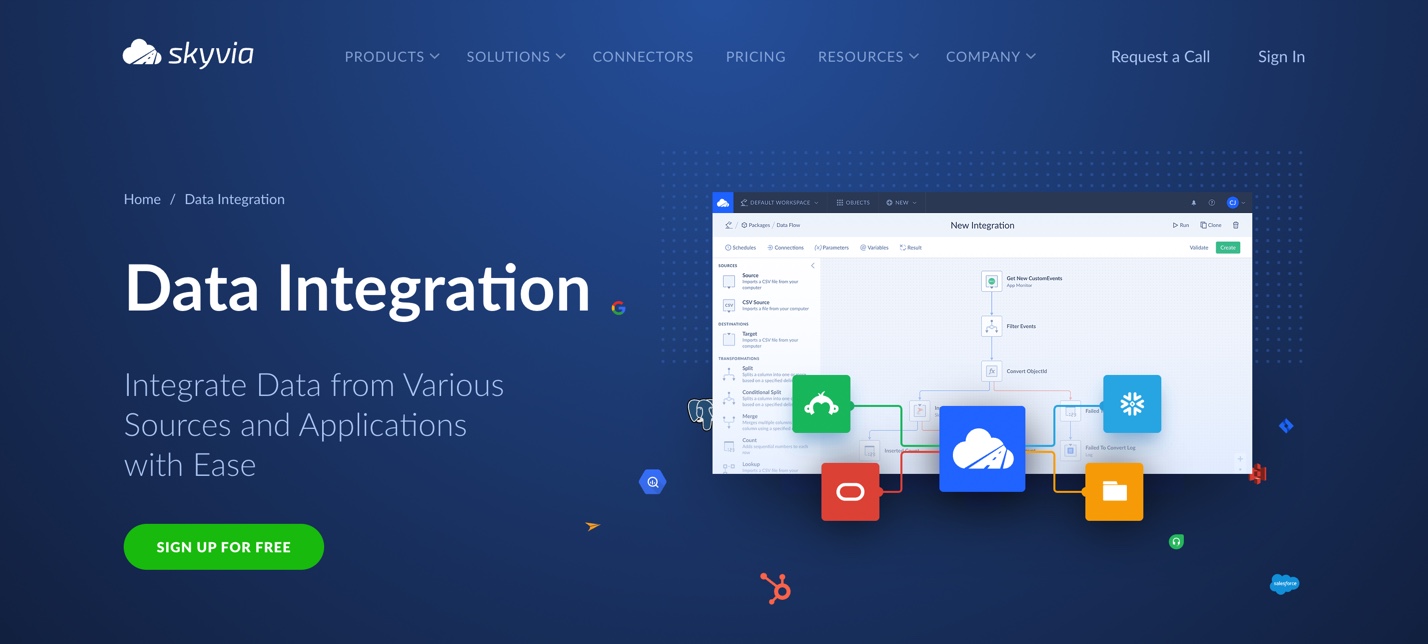
To effectively manage both data integration and ETL processes, businesses need a flexible solution that covers a wide range of scenarios. Skyvia offers just that—combining data integration and ETL capabilities into one comprehensive platform. Whether your goal is seamless integration of multiple data sources or preparing data for advanced analysis, Skyvia provides the tools to handle both tasks efficiently, helping companies unlock the true potential of their data. The solution offers seamless cloud integration, ETL, ELT, Reverse ETL, migration, sync, the visual building of advanced data pipelines, orchestration, etc. With its intuitive interface, you can easily connect 190+ data sources like Salesforce, Google Sheets, and databases without coding. Plus, it supports scheduled data sync and automated workflows.
Use Cases for Data Integration and ETL
Every business wants to reach success and lead in the race. Data integration tools are the ones helping to become and stay the leader. Let’s review a few real-life scenarios, showing how it works in various business areas.
How the American Health Care Association Improved its Reporting
The American Health Care Association (AHCA) needed a solution to integrate on-prem databases with Dynamics 365. Even with transitioning to a cloud database, they still had to build reports and dashboards on-prem, applying SSRS (SQL Server Reporting Services) to create advanced analytics and build reports. For that, the data from Dynamics 365 should be replicated to SQL Server (served as a data warehouse).
They selected Skyvia to solve this problem. Such a decision allowed AHCA to avoid changing the current data stack and offered a variety of data connectors to cover possible future requests. Skyvia’s data integration abilities allowed AHCA to overcome the data streamlining challenge. So, the team can configure the system with just a few clicks and automatically capture data updates from source to destination, ensuring that their reports remain up-to-date and accurate.
How NISO Automated Data Flows for Financial Operations
NISO, an outsourced CFO company that provides services to the MCA industry (merchant cash advance), needed to see a broad picture of the financial aspects of its customers. They used self-made scripts to extract data from MySQL, Excel spreadsheets, and QuickBooks Online. With the company’s growth, this manual approach quickly became a bottleneck, so they searched for a tool to improve it and selected Skyvia to connect services in the cloud directly instead of developing its own APIs. The selection was because the NISO team can directly connect such services in the cloud with Skyvia. The company also has many necessities regarding SQL and MySQL servers, and Skyvia was perfect for integrating with other products with their specific developing features.
With Skyvia’s integration features, NISO can gain a broader reach for customer info and scale more confidently.
How Cirrus Insight Enhanced its Salesforce Data Integration
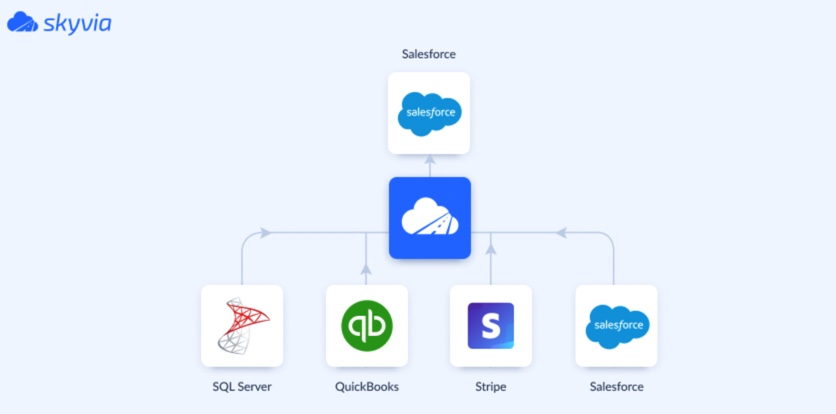
Cirrus Insight, a sales enablement platform, needed to automate data integration between various systems like Salesforce, QuickBooks, and Stripe. They considered Skyvia to facilitate data migration between Salesforce accounts and synchronize Stripe data with Salesforce.
For the Salesforce to Salesforce integration, Skyvia migrated data from one instance to another so that all operations are in one instance but still have all customer data in the other. The implementation costs are 20 times less than usual with such integration.
For the Stripe integration scenario, data was transferred automatically into Salesforce. With Skyvia, they can handle bringing over automated data updates and integration, providing customer records synchronization between these systems.
This automation saved time and significantly reduced implementation costs.
To Sum It Up
Data integration is a vital process that unifies data from multiple sources using techniques like data virtualization, replication, federation, CDC, API integration, and streaming—extending far beyond just ETL.
Data integration offers flexibility, making it ideal for consolidating data from various applications or building comprehensive dashboards. On the other hand, ETL excels at preparing data for detailed analysis and reporting.
By understanding the strengths of each, businesses can choose the approach that best fits their needs—whether it’s the versatility of data integration or the structured precision of ETL. Both play a key role in maximizing the value of data.
To streamline both data integration and ETL processes, a universal solution like Skyvia offers the best of both worlds, along with additional capabilities.
Subscribe to my newsletter
Read articles from Natalia Polomkina directly inside your inbox. Subscribe to the newsletter, and don't miss out.
Written by
