Configure RSS Feed Trigger in Sitecore Search
 Amit Kumar
Amit Kumar
👋Introduction
Sitecore is an innovative digital experience platform vendor providing a set of headless content delivery composable products, all suitable for JAMStack based architecture. One of the SaaS products is Sitecore Search, which provides specialized search capabilities so that organizations can implement search scenarios that better ensure users find the most relevant content quickly.
You can learn more about some of Sitecore's composable products here. ⬇️
Sitecore Search makes it easy to manage and find content. One useful feature is RSS triggers, which allow real-time content updates and sharing. In this article, we'll look at the benefits and give a step-by-step guide on setting up RSS triggers in Sitecore Search. 🔝
🤔What are RSS Triggers in Sitecore Search?
In order to use the Sitecore Search, you should setup the Source > Crawler (preferred Advanced Web Crawler) and other required settings for Sitecore Search Source. 🔝
You can learn more about some of Sitecore's Search setup here. ⬇️
The Sitecore Search crawler uses the trigger to fetch data from a website or source based on the configured trigger type, such as Request, RSS, etc. The trigger generally provides the inventory of URLs that the crawler needs to crawl.
The RSS triggers in Sitecore Search enable you to crawl the updated and published data from your source into Sitecore Search for indexing. The source can be a website or any other source that supports the RSS feed.
For example, if your website regularly publishes blog posts, news articles, or product updates, an RSS trigger can automatically push these updates to the Sitecore Search system so that an aggregated feed can be used by anyone using Sitecore Search-provided APIs. 🔝
The RSS feeds ensure that your website audience receives timely updates on the content they are most interested in.
You can learn more about What is RSS Feed here. ⬇️
⚒️Configuring RSS Triggers in Sitecore Search
If you have read the article Boost Sitecore Search with Advanced Web Crawling and JavaScript Extraction, which explains how to set up the crawler with the necessary settings, then when you reach the Add the Triggers section:
Step 1: Select the Trigger Type
Select the Trigger type as RSS and follow the steps below:
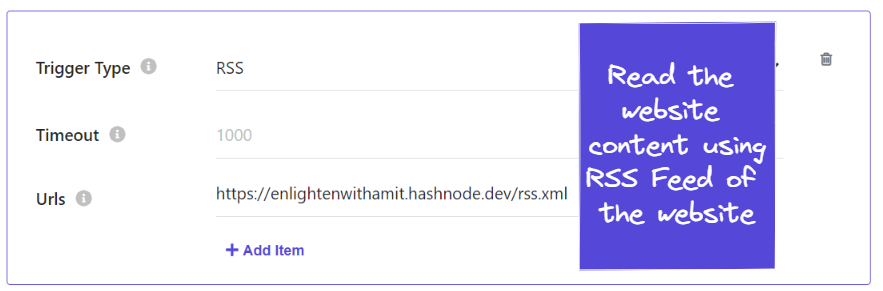
Step 2: Understand the RSS Feed
First understand the schema of the RSS feed. I have a sample RSS feed below: 🔝
<rss xmlns:dc="http://purl.org/dc/elements/1.1/"
xmlns:content="http://purl.org/rss/1.0/modules/content/"
xmlns:atom="http://www.w3.org/2005/Atom" xmlns:hashnode="https://hashnode.com/rss" version="2.0">
<channel>
<title>
<![CDATA[ Enlighten with Amit ]]>
</title>
<description>
<![CDATA[ In this blog, you will find topics for Web development, ASP.Net, C#, .Net, CMS, Sitecore, Headless CMS, JSS, SXA, Search, CDP, DevOps, Docker, Containers and Cloud technologies. ]]>
</description>
<link>https://enlightenwithamit.hashnode.dev</link>
<generator>RSS for Node</generator>
<lastBuildDate>Wed, 18 Sep 2024 15:54:00 GMT</lastBuildDate>
<atom:link href="https://enlightenwithamit.hashnode.dev/rss.xml" rel="self"
type="application/rss+xml" />
<language>
<![CDATA[ en ]]>
</language>
<ttl>60</ttl>
<atom:link rel="next" href="https://enlightenwithamit.hashnode.dev/rss.xml?page=2" />
<atom:link rel="previous" href="https://enlightenwithamit.hashnode.dev/rss.xml" />
<item>
<title>
<![CDATA[ Boost Your Search Results: Mastering Sitecore Search Optimization ]]>
</title>
<description>
<![CDATA[ Unlock the full potential of Sitecore search with our expert guide to search results boosting. Learn how to optimize your content, leverage boosting rules. ]]>
</description>
<link>
https://enlightenwithamit.hashnode.dev/boost-your-search-results-mastering-sitecore-search-optimization</link>
<guid isPermaLink="true">
https://enlightenwithamit.hashnode.dev/boost-your-search-results-mastering-sitecore-search-optimization</guid>
<category>
<![CDATA[ Sitecore ]]>
</category>
<category>
<![CDATA[ search ]]>
</category>
<category>
<![CDATA[ headless ]]>
</category>
<category>
<![CDATA[ search engine ]]>
</category>
<category>
<![CDATA[ 2024 ]]>
</category>
<category>
<![CDATA[ SaaS ]]>
</category>
<dc:creator>
<![CDATA[ Amit Kumar ]]>
</dc:creator>
<pubDate>Mon, 26 Aug 2024 00:07:32 GMT</pubDate>
<content:encoded><![CDATA[<h2 id="heading-introduction"><strong>👋</strong>Introduction</h2><p>In today's digital landscape, most of the web properties are content driven and sharing the useful information for the end-users. The end-user's will visit / return back to your web properties if you are providing an exceptional search experience, which is crucial for driving user engagement and conversion.</p><p>The Sitecore, a leading digital experience platform, offers composable SaaS product <a target="_blank" href="https://enlightenwithamit.hashnode.dev/what-is-sitecore-search">Sitecore Search</a>, which provides robust search capabilities and helps organizations to implement search capabilities which are optimized to ensure users find the most relevant content quickly.</p><p>One key feature that enhances search performance is search results boosting. In this article, we'll delve into the concept of search results boosting in Sitecore Search and explore how to leverage it for improved search outcomes. <a class="post-section-overview" href="#top"><strong>🔝</strong></a></p><h2 id="heading-what-is-search-results-boosting">🚀What is Search Results Boosting?</h2><p>Search results boosting is a technique which used to prioritize specific search results over others, ensuring that the most relevant and valuable content appears at the top of the search results list. By boosting search results, organizations can:</p><ul><li><p>Increase the visibility of high-priority content</p></li><li><p>Improve the relevance of search results</p></li><li><p>Enhance user experience and engagement</p></li></ul><p>Sitecore Search Boosting is particularly valuable when you need to highlight promotional content, prioritize certain pages over others, or ensure that your users are seeing the most relevant information based on their search intent. <a class="post-section-overview" href="#top"><strong>🔝</strong></a></p><h2 id="heading-implementation-steps">🛠Implementation Steps</h2><h3 id="heading-1-configure-widget-variation"><strong>1. Configure Widget Variation</strong></h3><p>You have to select the widget where you wanted to apply the boosting, in our case we selected the Sitecore Search Results widget.</p><p>Every widget comes with <code>default</code> variation and it's always good to create different variations of widget when you are planning for personalization or experience for the end-user's. <a class="post-section-overview" href="#top"><strong>🔝</strong></a></p><div data-node-type="callout"><div data-node-type="callout-emoji"></div><div data-node-type="callout-text">You can check more details about how to create Sitecore Search Widget Variation <a target="_blank" href="https://doc.sitecore.com/search/en/users/search-user-guide/work-with-widget-variations-and-rules.html">here</a>.</div></div><h3 id="heading-2-create-rule"><strong>2. Create Rule</strong></h3><p>After creation of widget variation, we have to create the Rule which have required conditions / settings / context need to be applied to provide the personalize experience.</p><p>You need to create a <a target="_blank" href="https://doc.sitecore.com/search/en/users/search-user-guide/work-with-widget-variations-and-rules.html#UUID-bd248b9a-6d09-3f14-ce76-8a4b1a5a3d0a_section-idm4537295734779233697204820873">new</a> widget variation <code>rule</code> or <a target="_blank" href="https://doc.sitecore.com/search/en/users/search-user-guide/work-with-widget-variations-and-rules.html#UUID-bd248b9a-6d09-3f14-ce76-8a4b1a5a3d0a_section-idm4504592192665633697205624299">edit</a> an existing one.</p><h4 id="heading-create-the-boost-rule"><strong>Create the Boost Rule</strong></h4><h5 id="heading-1-create-the-boost-rule-based-on-attribute"><strong>1. Create the Boost Rule based on attribute</strong></h5><p>You can boost the results based on the <strong>filter</strong> for an <strong>attribute</strong> (attribute's from the indexed document) and its <strong>value</strong>. <a class="post-section-overview" href="#top"><strong>🔝</strong></a></p><p>Based on your initial setup, list of <code>attributes</code> would be available to you for selection and you can apply <strong>condition's</strong> (compare) <code>IS</code> or <code>IS NOT</code>:</p><p><img src="https://cdn.hashnode.com/res/hashnode/image/upload/v1724580410924/b3ed7579-8c55-49c6-bd29-97d1abca2d5e.png" alt class="image--center mx-auto" /></p><p>You can add many rules based on your needs.</p><p>The purpose of these rules is to make sure that when Sitecore Search finds any of the indexed documents (as shown in the screenshot), those documents are given priority in the search results. However, you need to create space for your boosted indexed document in the <strong>Slots</strong> section so it can be placed there. <a class="post-section-overview" href="#top"><strong>🔝</strong></a></p><div data-node-type="callout"><div data-node-type="callout-emoji">💡</div><div data-node-type="callout-text">Use the guidelines below if you're searching for a <strong>field </strong>or <strong>attribute</strong> from the indexed document that isn't available for <strong>selection </strong>in <strong>Boost Rules</strong>.</div></div><p><img src="https://cdn.hashnode.com/res/hashnode/image/upload/v1724621991774/405496c7-12f4-4f32-92b4-5861b5010538.png" alt class="image--center mx-auto" /></p><h5 id="heading-2-create-the-boost-rule-based-on-drag-amp-drop"><strong>2. Create the Boost Rule based on Drag & drop</strong></h5><p>You can also boost the search results by dragging items from the list of indexed items. When Sitecore Search finds any of these dragged documents (as shown in the screenshot), those documents are given priority in the search results. <a class="post-section-overview" href="#top"><strong>🔝</strong></a></p><p><img src="https://cdn.hashnode.com/res/hashnode/image/upload/v1724627149333/778e4778-ce4a-4336-8407-69dcb00bb739.gif" alt class="image--center mx-auto" /></p><h4 id="heading-assign-the-slot"><strong>Assign the Slot</strong></h4><p>If you only create the Boost Rules to boost the results then it wouldn't work because Sitecore Search would be not knowing what to do (Blacklist, boost, pin, or bury strategy) with this boosted results. <a class="post-section-overview" href="#top"><strong>🔝</strong></a></p><p><img src="https://cdn.hashnode.com/res/hashnode/image/upload/v1724608598667/c34775bc-864b-4e10-8109-fca07366dc8f.png" alt class="image--center mx-auto" /></p><p>Once you created the Sitecore Search Boost Rules, you have to create space for your boosted indexed document in the slot so that it can land there (in the assigned slots).</p><div data-node-type="callout"><div data-node-type="callout-emoji">💡</div><div data-node-type="callout-text">When you work with Boosting Rules, they will not return a single document because, generally, rules return more than one item.</div></div><blockquote><p>If you are using the boost attribute and think you can boost results based on an individual <strong>attribute</strong> and its value, it's not possible.</p></blockquote><p>To assign boosting to a slot, go to the <code>Slots</code> tab. To apply a <strong>Boost</strong> rule to a specific slot, click on the puzzle piece (🧩) icon and select the slot where you want to display the boosted index document and change it to <code>Boost</code>. You can boost as many slots as you want. <a class="post-section-overview" href="#top"><strong>🔝</strong></a></p><p><img src="https://cdn.hashnode.com/res/hashnode/image/upload/v1724615910898/93c57016-3ced-44e0-9613-c5f1b2b4032f.png" alt class="image--center mx-auto" /></p><p>By doing this, you can make sure that your boost rule is applied to that specific slot and that the boosted indexed article is shown appropriately.</p><div data-node-type="callout"><div data-node-type="callout-emoji">💡</div><div data-node-type="callout-text">The user context determines how the Strategy choice, Slots, Boost Rules, Bury Rules, and Blacklist Rules are applied.</div></div><h4 id="heading-apply-context"><strong>Apply Context</strong></h4><p>When a search term is entered into one of its widgets, Sitecore Search returns list of results. Widget variation rules allow you to retrieve search results according to user-defined or context-driven queries. <a class="post-section-overview" href="#top"><strong>🔝</strong></a></p><p>With the help of <a target="_blank" href="https://doc.sitecore.com/search/en/users/search-user-guide/configure-results-based-on-site-and-visitor-contexts.html"><code>Context settings</code></a>, you can narrow down or decide when a rule should be applied. If attributes do not match, the defined widget rules will not be applied to the widget.</p><p><img src="https://cdn.hashnode.com/res/hashnode/image/upload/v1724620727106/04a1fd6b-e81d-4af9-8832-9729dc836895.png" alt class="image--center mx-auto" /></p><blockquote><ul><li><p><strong>Site</strong> context defines where in the site a visitor must be for the rule to take effect.</p></li><li><p><strong>Visitor</strong> context defines visitors to whom the rule applies.</p></li></ul><p>Source: Sitecore <a target="_blank" href="https://doc.sitecore.com/search/en/users/search-user-guide/optimizing-search-experiences-with-rules.html">Optimizing search experiences with rules</a></p></blockquote><p><img src="https://cdn.hashnode.com/res/hashnode/image/upload/v1724621483187/300cd1eb-c0ed-4103-9431-a803090d7ea2.png" alt class="image--center mx-auto" /></p><div data-node-type="callout"><div data-node-type="callout-emoji">💥</div><div data-node-type="callout-text">Source: <a target="_blank" href="https://doc.sitecore.com/search/en/users/search-user-guide/configure-results-based-on-site-and-visitor-contexts.html">Sitecore</a> <strong>The rule is applicable to all site regions and visitors if no characteristics are added in the Context section.</strong></div></div><h4 id="heading-apply-settings"><strong>Apply Settings</strong></h4><p>In Sitecore Search widget variation, you will also find settings that influence the search results. <a class="post-section-overview" href="#top"><strong>🔝</strong></a></p><p><img src="https://cdn.hashnode.com/res/hashnode/image/upload/v1724622893508/8b098e37-0edd-4950-a2ba-9bb28885f1f5.gif" alt class="image--center mx-auto" /></p><h2 id="heading-considerations-for-search-results-boosting-in-sitecore-search">🎯Considerations for Search Results Boosting in Sitecore Search</h2><p>Boosting search results can improve content relevance, but it's important to follow best practices or consider some suggestions to avoid problems like biased search results or a bad user experience.</p><ol><li><p><strong>Understand Your Audience:</strong> Analyze user behavior and preferences to create effective boosting rules for better search results.</p></li><li><p><strong>Use Relevant Keywords:</strong> Incorporate relevant keywords in your boosting rules to ensure accurate search results.</p></li><li><p><strong>Monitor and Refine:</strong> Continuously monitor search performance and refine boosting rules for the best results.</p></li><li><p>If you want certain indexed items to show up in a specific position or FEATURED item should display in the search results at specific position, Boost Rules won't work. You need to use the PIN indexed document for that slot.</p></li><li><p>Moreover, boosting creates space for boosted items in the boost slots but does not guarantee that any specific item will occupy that slot. Any item that has been boosted in accordance with the rules and context qualifies as the boosted item.</p></li><li><p>The following order followed by the boost rule hierarchy:<br /> <strong>Blacklist</strong> <code>></code> <strong>Pin</strong> <code>></code> <strong>Bury</strong> <code>></code> <strong>Boost</strong>. <a class="post-section-overview" href="#top"><strong>🔝</strong></a></p></li></ol><h2 id="heading-conclusion">💡Conclusion</h2><p>Search results boosting is a powerful feature in Sitecore Search that can significantly enhance search performance and user experience. By understanding how to leverage boosting rules and indexing settings, organizations can prioritize high-priority content and deliver more relevant search results. Remember to follow best practices and continuously monitor and refine your boosting strategy for optimal outcomes.</p><h2 id="heading-creditreferences"><strong>🙏Credit/References</strong></h2><div class="hn-table"><table><thead><tr><td><a target="_blank" href="https://gr.linkedin.com/in/papadogoulasnikolaos">Nick Papadogoulas</a></td><td><a target="_blank" href="https://www.linkedin.com/in/ashley-wilson-40827837">Ashley Wilson</a></td><td><a target="_blank" href="https://doc.sitecore.com/search/en/users/search-user-guide/prioritize-some-results-over-others.html">Prioritize some results over others</a></td></tr></thead><tbody><tr><td><a target="_blank" href="https://doc.sitecore.com/search/en/users/search-user-guide/work-with-widget-variations-and-rules.html">Work with widget variations and rules</a></td><td><a target="_blank" href="https://doc.sitecore.com/search/en/users/search-user-guide/optimizing-search-experiences-with-rules.html">Optimizing search experiences with rules</a></td><td><a target="_blank" href="https://doc.sitecore.com/search/en/users/search-user-guide/boost-or-exclude-a-facet-value.html">Boost or exclude a facet value</a></td></tr><tr><td><a target="_blank" href="https://doc.sitecore.com/search/en/users/search-user-guide/configure-results-based-on-site-and-visitor-contexts.html">Configure results based on site and visitor contexts</a></td><td><a target="_blank" href="https://www.linkedin.com/pulse/optimizing-your-relevance-models-gustavo-villacr%C3%A9s-ysfme/">Optimizing your Relevance Models</a></td><td><a target="_blank" href="https://www.linkedin.com/pulse/widget-variations-sitecore-search-kate-orlova-bslie/">Widget Variations in the Sitecore Search</a></td></tr></tbody></table></div><h2 id="heading-pingback"><strong>🏓Pingback</strong></h2><div class="hn-table"><table><thead><tr><td><a target="_blank" href="https://doc.sitecore.com/discover/en/developers/discover-developer-guide/integrating-a-preview-search-widget.html"><strong>Integrating a preview search widget</strong></a></td><td><a target="_blank" href="https://doc.sitecore.com/search/en/users/search-user-guide/configuring-search-experiences.html"><strong>Configuring search experiences</strong></a></td><td><strong>Sitecore Search series</strong></td></tr></thead><tbody><tr><td>sitecore search boosting</td><td>sitecore solr search boosting</td><td>sitecore support dates</td></tr><tr><td>sitecore search</td><td>sitecore search engine</td><td>sitecore search by field value <a class="post-section-overview" href="#top"><strong>🔝</strong></a></td></tr><tr><td>sitecore search api</td><td>sitecore bootstrap</td><td>ecommerce site search</td></tr><tr><td>ecommerce search best practices</td><td>search boosting</td><td>sitecore fuzzy search</td></tr><tr><td>sitecore-jss k-search</td><td>jss sitecore github</td><td>sitecore indexing boost value</td></tr><tr><td>quicksight q search bar</td><td>sitecore boost users</td><td>sitecore vulnerabilities</td></tr><tr><td>sitecore searchstax</td><td>z-core analytics</td><td>sitecore sxa search results signature</td></tr><tr><td>Getting to know Sitecore Search</td><td><a target="_blank" href="https://doc.sitecore.com/discover/en/developers/discover-developer-guide/full-page-search-widget-events.html">Full-page search widget events</a></td><td>Setting up Source in Sitecore Search</td></tr><tr><td><a target="_blank" href="https://enlightenwithamit.hashnode.dev/discover-sitecore-search-key-features-and-components-with-sitecore-developer-portal-github-repo">Learn Sitecore Search with Sitecore Developer Portal GitHub Repo</a></td><td><a target="_blank" href="https://doc.sitecore.com/search/en/developers/search-developer-guide/preview-search-widget-events.html">Preview search widget events</a></td><td><a target="_blank" href="https://enlightenwithamit.hashnode.dev/content-indexing-with-sitecore-search">Mastering Website Content Indexing with Sitecore Search</a></td></tr><tr><td><a target="_blank" href="https://enlightenwithamit.hashnode.dev/what-is-sitecore-search">What is Sitecore Search? - A Definitive Introduction</a></td><td><a target="_blank" href="https://enlightenwithamit.hashnode.dev/boost-sitecore-search-with-advanced-web-crawling-and-javascript-extraction">Boost Sitecore Search with Advanced Web Crawling and JavaScript Extraction - Sitecore Search Advanced Web Crawler with JS Extractor example</a></td><td><a target="_blank" href="https://doc.sitecore.com/search/en/users/search-user-guide/search-for-content-items.html">Sitecore Search - Search for content items</a> <a class="post-section-overview" href="#top"><strong>🔝</strong></a></td></tr><tr><td>How To Setup A Sitecore Search Source</td><td>Configuring locale extractors</td><td>Coveo for Sitecore - Boost Sitecore Conversions</td></tr><tr><td>Sitecore search advanced web crawler with js extractor example</td><td>sitecore search api crawler</td><td>A Day with Sitecore Search</td></tr><tr><td><a target="_blank" href="https://doc.sitecore.com/search/en/developers/search-js-sdk-for-react/the-basic-preview-search-widget-template.html"><strong>The basic preview search widget template</strong></a></td><td><a target="_blank" href="https://www.getfishtank.com/blog/how-to-setup-a-sitecore-search-source-and-prep-for-using-the-sitecore-search-starter-kit"><strong>How To Setup A Sitecore Search Source And Prep For Using The Sitecore Search Starter Kit</strong></a></td><td>sitecore search advance web crawler</td></tr><tr><td>sitecore search engine</td><td>sitecore search index</td><td>sitecore search api</td></tr><tr><td>sitecore search facets</td><td>google site crawler test</td><td>index sitecore_master_index was not found <a class="post-section-overview" href="#top"><strong>🔝</strong></a></td></tr><tr><td>sitecore-jss</td><td>monster crawler search engine</td><td>sitecore search widget</td></tr><tr><td>sitecore searchstax</td><td>what is a search widget</td><td>how to search a website without a search bar</td></tr><tr><td>Sitecore javascript services</td><td>Sitecore javascript rendering</td><td>sitecore search facets</td></tr><tr><td>sitecore jss github</td><td>sitecore search api</td><td>sitecore search engine</td></tr><tr><td>Sitecore graphql queries</td><td>sitecore elastic search</td><td>find sitecore version</td></tr><tr><td>how does sitecore search work</td><td>what is indexing in Sitecore Search?</td><td>sitecore search by field value</td></tr><tr><td>Sitecore Search API Crawler</td><td>Improve Sitecore Search</td><td>sitecore wildcard item</td></tr><tr><td>search widget experience builder</td><td>sitecore icon finder</td><td>sitecore widgets <a class="post-section-overview" href="#top"><strong>🔝</strong></a></td></tr><tr><td>sitecore searchresultitem</td><td>sitecore query cheat sheet</td><td>sitecore jss dictionary</td></tr><tr><td>jss sitecore github</td><td>sitecore search github</td><td><a target="_blank" href="https://github.com/Sitecore/Sitecore-Search-JS-SDK-Starter-Kit"><strong>Sitecore/Sitecore-Search-JS-SDK-Starter-Kit</strong></a></td></tr><tr><td>Search result boosting - Sitecore Documentation</td><td>Content Boosting with Sitecore Search</td><td>Boosting Search Results - solr</td></tr><tr><td>Boost search results by field value</td><td>Rule based boosting at the field level</td><td>SOLR Search result order is different due to the query</td></tr><tr><td>solr - Programmatically boost items in an index does not work</td><td>Sitecore Azure Search item level boosting</td><td>Boost search results for SXA site queries</td></tr><tr><td>c# - Sitecore search boosting</td><td>Boost search results for SXA site queries</td><td>Six Types of Search Boosting</td></tr><tr><td>Sitecore Solr Search Improve relevancy Boosting</td><td>What is boosting in search?</td><td>What is Sitecore Solr?</td></tr><tr><td>How does Sitecore search work?</td><td>Why is Solr used in Sitecore?</td><td>What is the search functionality of Sitecore?</td></tr><tr><td>How does indexing work in Sitecore?</td><td>Sitecore search boosting calculator</td><td>Sitecore search boosting example</td></tr><tr><td>Implementing keyword search with field-level boosting</td><td>Use automatic boosting</td><td>Boost Your Search Results: Mastering Sitecore Search Optimization <a class="post-section-overview" href="#top"><strong>🔝</strong></a></td></tr></tbody></table></div>]]></content:encoded>
<hashnode:content><![CDATA[<h2 id="heading-introduction"><strong>👋</strong>Introduction</h2><p>In today's digital landscape, most of the web properties are content driven and sharing the useful information for the end-users. The end-user's will visit / return back to your web properties if you are providing an exceptional search experience, which is crucial for driving user engagement and conversion.</p><p>The Sitecore, a leading digital experience platform, offers composable SaaS product <a target="_blank" href="https://enlightenwithamit.hashnode.dev/what-is-sitecore-search">Sitecore Search</a>, which provides robust search capabilities and helps organizations to implement search capabilities which are optimized to ensure users find the most relevant content quickly.</p><p>One key feature that enhances search performance is search results boosting. In this article, we'll delve into the concept of search results boosting in Sitecore Search and explore how to leverage it for improved search outcomes. <a class="post-section-overview" href="#top"><strong>🔝</strong></a></p><h2 id="heading-what-is-search-results-boosting">🚀What is Search Results Boosting?</h2><p>Search results boosting is a technique which used to prioritize specific search results over others, ensuring that the most relevant and valuable content appears at the top of the search results list. By boosting search results, organizations can:</p><ul><li><p>Increase the visibility of high-priority content</p></li><li><p>Improve the relevance of search results</p></li><li><p>Enhance user experience and engagement</p></li></ul><p>Sitecore Search Boosting is particularly valuable when you need to highlight promotional content, prioritize certain pages over others, or ensure that your users are seeing the most relevant information based on their search intent. <a class="post-section-overview" href="#top"><strong>🔝</strong></a></p><h2 id="heading-implementation-steps">🛠Implementation Steps</h2><h3 id="heading-1-configure-widget-variation"><strong>1. Configure Widget Variation</strong></h3><p>You have to select the widget where you wanted to apply the boosting, in our case we selected the Sitecore Search Results widget.</p><p>Every widget comes with <code>default</code> variation and it's always good to create different variations of widget when you are planning for personalization or experience for the end-user's. <a class="post-section-overview" href="#top"><strong>🔝</strong></a></p><div data-node-type="callout"><div data-node-type="callout-emoji"></div><div data-node-type="callout-text">You can check more details about how to create Sitecore Search Widget Variation <a target="_blank" href="https://doc.sitecore.com/search/en/users/search-user-guide/work-with-widget-variations-and-rules.html">here</a>.</div></div><h3 id="heading-2-create-rule"><strong>2. Create Rule</strong></h3><p>After creation of widget variation, we have to create the Rule which have required conditions / settings / context need to be applied to provide the personalize experience.</p><p>You need to create a <a target="_blank" href="https://doc.sitecore.com/search/en/users/search-user-guide/work-with-widget-variations-and-rules.html#UUID-bd248b9a-6d09-3f14-ce76-8a4b1a5a3d0a_section-idm4537295734779233697204820873">new</a> widget variation <code>rule</code> or <a target="_blank" href="https://doc.sitecore.com/search/en/users/search-user-guide/work-with-widget-variations-and-rules.html#UUID-bd248b9a-6d09-3f14-ce76-8a4b1a5a3d0a_section-idm4504592192665633697205624299">edit</a> an existing one.</p><h4 id="heading-create-the-boost-rule"><strong>Create the Boost Rule</strong></h4><h5 id="heading-1-create-the-boost-rule-based-on-attribute"><strong>1. Create the Boost Rule based on attribute</strong></h5><p>You can boost the results based on the <strong>filter</strong> for an <strong>attribute</strong> (attribute's from the indexed document) and its <strong>value</strong>. <a class="post-section-overview" href="#top"><strong>🔝</strong></a></p><p>Based on your initial setup, list of <code>attributes</code> would be available to you for selection and you can apply <strong>condition's</strong> (compare) <code>IS</code> or <code>IS NOT</code>:</p><p><img src="https://cdn.hashnode.com/res/hashnode/image/upload/v1724580410924/b3ed7579-8c55-49c6-bd29-97d1abca2d5e.png" alt class="image--center mx-auto" /></p><p>You can add many rules based on your needs.</p><p>The purpose of these rules is to make sure that when Sitecore Search finds any of the indexed documents (as shown in the screenshot), those documents are given priority in the search results. However, you need to create space for your boosted indexed document in the <strong>Slots</strong> section so it can be placed there. <a class="post-section-overview" href="#top"><strong>🔝</strong></a></p><div data-node-type="callout"><div data-node-type="callout-emoji">💡</div><div data-node-type="callout-text">Use the guidelines below if you're searching for a <strong>field </strong>or <strong>attribute</strong> from the indexed document that isn't available for <strong>selection </strong>in <strong>Boost Rules</strong>.</div></div><p><img src="https://cdn.hashnode.com/res/hashnode/image/upload/v1724621991774/405496c7-12f4-4f32-92b4-5861b5010538.png" alt class="image--center mx-auto" /></p><h5 id="heading-2-create-the-boost-rule-based-on-drag-amp-drop"><strong>2. Create the Boost Rule based on Drag & drop</strong></h5><p>You can also boost the search results by dragging items from the list of indexed items. When Sitecore Search finds any of these dragged documents (as shown in the screenshot), those documents are given priority in the search results. <a class="post-section-overview" href="#top"><strong>🔝</strong></a></p><p><img src="https://cdn.hashnode.com/res/hashnode/image/upload/v1724627149333/778e4778-ce4a-4336-8407-69dcb00bb739.gif" alt class="image--center mx-auto" /></p><h4 id="heading-assign-the-slot"><strong>Assign the Slot</strong></h4><p>If you only create the Boost Rules to boost the results then it wouldn't work because Sitecore Search would be not knowing what to do (Blacklist, boost, pin, or bury strategy) with this boosted results. <a class="post-section-overview" href="#top"><strong>🔝</strong></a></p><p><img src="https://cdn.hashnode.com/res/hashnode/image/upload/v1724608598667/c34775bc-864b-4e10-8109-fca07366dc8f.png" alt class="image--center mx-auto" /></p><p>Once you created the Sitecore Search Boost Rules, you have to create space for your boosted indexed document in the slot so that it can land there (in the assigned slots).</p><div data-node-type="callout"><div data-node-type="callout-emoji">💡</div><div data-node-type="callout-text">When you work with Boosting Rules, they will not return a single document because, generally, rules return more than one item.</div></div><blockquote><p>If you are using the boost attribute and think you can boost results based on an individual <strong>attribute</strong> and its value, it's not possible.</p></blockquote><p>To assign boosting to a slot, go to the <code>Slots</code> tab. To apply a <strong>Boost</strong> rule to a specific slot, click on the puzzle piece (🧩) icon and select the slot where you want to display the boosted index document and change it to <code>Boost</code>. You can boost as many slots as you want. <a class="post-section-overview" href="#top"><strong>🔝</strong></a></p><p><img src="https://cdn.hashnode.com/res/hashnode/image/upload/v1724615910898/93c57016-3ced-44e0-9613-c5f1b2b4032f.png" alt class="image--center mx-auto" /></p><p>By doing this, you can make sure that your boost rule is applied to that specific slot and that the boosted indexed article is shown appropriately.</p><div data-node-type="callout"><div data-node-type="callout-emoji">💡</div><div data-node-type="callout-text">The user context determines how the Strategy choice, Slots, Boost Rules, Bury Rules, and Blacklist Rules are applied.</div></div><h4 id="heading-apply-context"><strong>Apply Context</strong></h4><p>When a search term is entered into one of its widgets, Sitecore Search returns list of results. Widget variation rules allow you to retrieve search results according to user-defined or context-driven queries. <a class="post-section-overview" href="#top"><strong>🔝</strong></a></p><p>With the help of <a target="_blank" href="https://doc.sitecore.com/search/en/users/search-user-guide/configure-results-based-on-site-and-visitor-contexts.html"><code>Context settings</code></a>, you can narrow down or decide when a rule should be applied. If attributes do not match, the defined widget rules will not be applied to the widget.</p><p><img src="https://cdn.hashnode.com/res/hashnode/image/upload/v1724620727106/04a1fd6b-e81d-4af9-8832-9729dc836895.png" alt class="image--center mx-auto" /></p><blockquote><ul><li><p><strong>Site</strong> context defines where in the site a visitor must be for the rule to take effect.</p></li><li><p><strong>Visitor</strong> context defines visitors to whom the rule applies.</p></li></ul><p>Source: Sitecore <a target="_blank" href="https://doc.sitecore.com/search/en/users/search-user-guide/optimizing-search-experiences-with-rules.html">Optimizing search experiences with rules</a></p></blockquote><p><img src="https://cdn.hashnode.com/res/hashnode/image/upload/v1724621483187/300cd1eb-c0ed-4103-9431-a803090d7ea2.png" alt class="image--center mx-auto" /></p><div data-node-type="callout"><div data-node-type="callout-emoji">💥</div><div data-node-type="callout-text">Source: <a target="_blank" href="https://doc.sitecore.com/search/en/users/search-user-guide/configure-results-based-on-site-and-visitor-contexts.html">Sitecore</a> <strong>The rule is applicable to all site regions and visitors if no characteristics are added in the Context section.</strong></div></div><h4 id="heading-apply-settings"><strong>Apply Settings</strong></h4><p>In Sitecore Search widget variation, you will also find settings that influence the search results. <a class="post-section-overview" href="#top"><strong>🔝</strong></a></p><p><img src="https://cdn.hashnode.com/res/hashnode/image/upload/v1724622893508/8b098e37-0edd-4950-a2ba-9bb28885f1f5.gif" alt class="image--center mx-auto" /></p><h2 id="heading-considerations-for-search-results-boosting-in-sitecore-search">🎯Considerations for Search Results Boosting in Sitecore Search</h2><p>Boosting search results can improve content relevance, but it's important to follow best practices or consider some suggestions to avoid problems like biased search results or a bad user experience.</p><ol><li><p><strong>Understand Your Audience:</strong> Analyze user behavior and preferences to create effective boosting rules for better search results.</p></li><li><p><strong>Use Relevant Keywords:</strong> Incorporate relevant keywords in your boosting rules to ensure accurate search results.</p></li><li><p><strong>Monitor and Refine:</strong> Continuously monitor search performance and refine boosting rules for the best results.</p></li><li><p>If you want certain indexed items to show up in a specific position or FEATURED item should display in the search results at specific position, Boost Rules won't work. You need to use the PIN indexed document for that slot.</p></li><li><p>Moreover, boosting creates space for boosted items in the boost slots but does not guarantee that any specific item will occupy that slot. Any item that has been boosted in accordance with the rules and context qualifies as the boosted item.</p></li><li><p>The following order followed by the boost rule hierarchy:<br /> <strong>Blacklist</strong> <code>></code> <strong>Pin</strong> <code>></code> <strong>Bury</strong> <code>></code> <strong>Boost</strong>. <a class="post-section-overview" href="#top"><strong>🔝</strong></a></p></li></ol><h2 id="heading-conclusion">💡Conclusion</h2><p>Search results boosting is a powerful feature in Sitecore Search that can significantly enhance search performance and user experience. By understanding how to leverage boosting rules and indexing settings, organizations can prioritize high-priority content and deliver more relevant search results. Remember to follow best practices and continuously monitor and refine your boosting strategy for optimal outcomes.</p><h2 id="heading-creditreferences"><strong>🙏Credit/References</strong></h2><div class="hn-table"><table><thead><tr><td><a target="_blank" href="https://gr.linkedin.com/in/papadogoulasnikolaos">Nick Papadogoulas</a></td><td><a target="_blank" href="https://www.linkedin.com/in/ashley-wilson-40827837">Ashley Wilson</a></td><td><a target="_blank" href="https://doc.sitecore.com/search/en/users/search-user-guide/prioritize-some-results-over-others.html">Prioritize some results over others</a></td></tr></thead><tbody><tr><td><a target="_blank" href="https://doc.sitecore.com/search/en/users/search-user-guide/work-with-widget-variations-and-rules.html">Work with widget variations and rules</a></td><td><a target="_blank" href="https://doc.sitecore.com/search/en/users/search-user-guide/optimizing-search-experiences-with-rules.html">Optimizing search experiences with rules</a></td><td><a target="_blank" href="https://doc.sitecore.com/search/en/users/search-user-guide/boost-or-exclude-a-facet-value.html">Boost or exclude a facet value</a></td></tr><tr><td><a target="_blank" href="https://doc.sitecore.com/search/en/users/search-user-guide/configure-results-based-on-site-and-visitor-contexts.html">Configure results based on site and visitor contexts</a></td><td><a target="_blank" href="https://www.linkedin.com/pulse/optimizing-your-relevance-models-gustavo-villacr%C3%A9s-ysfme/">Optimizing your Relevance Models</a></td><td><a target="_blank" href="https://www.linkedin.com/pulse/widget-variations-sitecore-search-kate-orlova-bslie/">Widget Variations in the Sitecore Search</a></td></tr></tbody></table></div><h2 id="heading-pingback"><strong>🏓Pingback</strong></h2><div class="hn-table"><table><thead><tr><td><a target="_blank" href="https://doc.sitecore.com/discover/en/developers/discover-developer-guide/integrating-a-preview-search-widget.html"><strong>Integrating a preview search widget</strong></a></td><td><a target="_blank" href="https://doc.sitecore.com/search/en/users/search-user-guide/configuring-search-experiences.html"><strong>Configuring search experiences</strong></a></td><td><strong>Sitecore Search series</strong></td></tr></thead><tbody><tr><td>sitecore search boosting</td><td>sitecore solr search boosting</td><td>sitecore support dates</td></tr><tr><td>sitecore search</td><td>sitecore search engine</td><td>sitecore search by field value <a class="post-section-overview" href="#top"><strong>🔝</strong></a></td></tr><tr><td>sitecore search api</td><td>sitecore bootstrap</td><td>ecommerce site search</td></tr><tr><td>ecommerce search best practices</td><td>search boosting</td><td>sitecore fuzzy search</td></tr><tr><td>sitecore-jss k-search</td><td>jss sitecore github</td><td>sitecore indexing boost value</td></tr><tr><td>quicksight q search bar</td><td>sitecore boost users</td><td>sitecore vulnerabilities</td></tr><tr><td>sitecore searchstax</td><td>z-core analytics</td><td>sitecore sxa search results signature</td></tr><tr><td>Getting to know Sitecore Search</td><td><a target="_blank" href="https://doc.sitecore.com/discover/en/developers/discover-developer-guide/full-page-search-widget-events.html">Full-page search widget events</a></td><td>Setting up Source in Sitecore Search</td></tr><tr><td><a target="_blank" href="https://enlightenwithamit.hashnode.dev/discover-sitecore-search-key-features-and-components-with-sitecore-developer-portal-github-repo">Learn Sitecore Search with Sitecore Developer Portal GitHub Repo</a></td><td><a target="_blank" href="https://doc.sitecore.com/search/en/developers/search-developer-guide/preview-search-widget-events.html">Preview search widget events</a></td><td><a target="_blank" href="https://enlightenwithamit.hashnode.dev/content-indexing-with-sitecore-search">Mastering Website Content Indexing with Sitecore Search</a></td></tr><tr><td><a target="_blank" href="https://enlightenwithamit.hashnode.dev/what-is-sitecore-search">What is Sitecore Search? - A Definitive Introduction</a></td><td><a target="_blank" href="https://enlightenwithamit.hashnode.dev/boost-sitecore-search-with-advanced-web-crawling-and-javascript-extraction">Boost Sitecore Search with Advanced Web Crawling and JavaScript Extraction - Sitecore Search Advanced Web Crawler with JS Extractor example</a></td><td><a target="_blank" href="https://doc.sitecore.com/search/en/users/search-user-guide/search-for-content-items.html">Sitecore Search - Search for content items</a> <a class="post-section-overview" href="#top"><strong>🔝</strong></a></td></tr><tr><td>How To Setup A Sitecore Search Source</td><td>Configuring locale extractors</td><td>Coveo for Sitecore - Boost Sitecore Conversions</td></tr><tr><td>Sitecore search advanced web crawler with js extractor example</td><td>sitecore search api crawler</td><td>A Day with Sitecore Search</td></tr><tr><td><a target="_blank" href="https://doc.sitecore.com/search/en/developers/search-js-sdk-for-react/the-basic-preview-search-widget-template.html"><strong>The basic preview search widget template</strong></a></td><td><a target="_blank" href="https://www.getfishtank.com/blog/how-to-setup-a-sitecore-search-source-and-prep-for-using-the-sitecore-search-starter-kit"><strong>How To Setup A Sitecore Search Source And Prep For Using The Sitecore Search Starter Kit</strong></a></td><td>sitecore search advance web crawler</td></tr><tr><td>sitecore search engine</td><td>sitecore search index</td><td>sitecore search api</td></tr><tr><td>sitecore search facets</td><td>google site crawler test</td><td>index sitecore_master_index was not found <a class="post-section-overview" href="#top"><strong>🔝</strong></a></td></tr><tr><td>sitecore-jss</td><td>monster crawler search engine</td><td>sitecore search widget</td></tr><tr><td>sitecore searchstax</td><td>what is a search widget</td><td>how to search a website without a search bar</td></tr><tr><td>Sitecore javascript services</td><td>Sitecore javascript rendering</td><td>sitecore search facets</td></tr><tr><td>sitecore jss github</td><td>sitecore search api</td><td>sitecore search engine</td></tr><tr><td>Sitecore graphql queries</td><td>sitecore elastic search</td><td>find sitecore version</td></tr><tr><td>how does sitecore search work</td><td>what is indexing in Sitecore Search?</td><td>sitecore search by field value</td></tr><tr><td>Sitecore Search API Crawler</td><td>Improve Sitecore Search</td><td>sitecore wildcard item</td></tr><tr><td>search widget experience builder</td><td>sitecore icon finder</td><td>sitecore widgets <a class="post-section-overview" href="#top"><strong>🔝</strong></a></td></tr><tr><td>sitecore searchresultitem</td><td>sitecore query cheat sheet</td><td>sitecore jss dictionary</td></tr><tr><td>jss sitecore github</td><td>sitecore search github</td><td><a target="_blank" href="https://github.com/Sitecore/Sitecore-Search-JS-SDK-Starter-Kit"><strong>Sitecore/Sitecore-Search-JS-SDK-Starter-Kit</strong></a></td></tr><tr><td>Search result boosting - Sitecore Documentation</td><td>Content Boosting with Sitecore Search</td><td>Boosting Search Results - solr</td></tr><tr><td>Boost search results by field value</td><td>Rule based boosting at the field level</td><td>SOLR Search result order is different due to the query</td></tr><tr><td>solr - Programmatically boost items in an index does not work</td><td>Sitecore Azure Search item level boosting</td><td>Boost search results for SXA site queries</td></tr><tr><td>c# - Sitecore search boosting</td><td>Boost search results for SXA site queries</td><td>Six Types of Search Boosting</td></tr><tr><td>Sitecore Solr Search Improve relevancy Boosting</td><td>What is boosting in search?</td><td>What is Sitecore Solr?</td></tr><tr><td>How does Sitecore search work?</td><td>Why is Solr used in Sitecore?</td><td>What is the search functionality of Sitecore?</td></tr><tr><td>How does indexing work in Sitecore?</td><td>Sitecore search boosting calculator</td><td>Sitecore search boosting example</td></tr><tr><td>Implementing keyword search with field-level boosting</td><td>Use automatic boosting</td><td>Boost Your Search Results: Mastering Sitecore Search Optimization <a class="post-section-overview" href="#top"><strong>🔝</strong></a></td></tr></tbody></table></div>]]></hashnode:content>
<hashnode:coverImage>
https://cdn.hashnode.com/res/hashnode/image/upload/v1724630300740/7458e0ef-d822-43b2-b76c-39621e767182.gif</hashnode:coverImage>
</item>
<item>
<title>
<![CDATA[ Exploring Search Options in Sitecore XM Cloud ]]>
</title>
<description>
<![CDATA[ Explore search options in Sitecore XM Cloud to boost content discovery and improve user experience in your frontend applications ]]>
</description>
<link>
https://enlightenwithamit.hashnode.dev/exploring-search-options-in-sitecore-xm-cloud</link>
<guid isPermaLink="true">
https://enlightenwithamit.hashnode.dev/exploring-search-options-in-sitecore-xm-cloud</guid>
<category>
<![CDATA[ 2024 ]]>
</category>
<category>
<![CDATA[ Sitecore ]]>
</category>
<category>
<![CDATA[ search ]]>
</category>
<category>
<![CDATA[ cms ]]>
</category>
<category>
<![CDATA[ headless cms ]]>
</category>
<category>
<![CDATA[ architecture ]]>
</category>
<category>
<![CDATA[ xmcloud ]]>
</category>
<category>
<![CDATA[ integration ]]>
</category>
<category>
<![CDATA[ SearchIndexing ]]>
</category>
<category>
<![CDATA[ headless ]]>
</category>
<dc:creator>
<![CDATA[ Amit Kumar ]]>
</dc:creator>
<pubDate>Sat, 03 Aug 2024 01:24:12 GMT</pubDate>
<content:encoded><![CDATA[<h2 id="heading-introduction"><strong>👋</strong>Introduction</h2><p>Sitecore <strong>Experience Manager Cloud</strong>, or <a target="_blank" href="https://enlightenwithamit.hashnode.dev/what-is-sitecore-xm-cloud"><strong>XM Cloud</strong></a>, is a <strong>SaaS enterprise-ready</strong>, <strong>cloud-native</strong> content management system (CMS) that offers complete CMS capabilities in the cloud, managed and provided by Sitecore.</p><p><a target="_blank" href="https://developers.sitecore.com/learn/getting-started/xm-cloud-introduction">Sitecore XM Cloud</a> provides powerful tools to boost content discovery and user experience. In this article, we will explore the different search options available in Sitecore XM Cloud, how to use its built-in search, and how to access published content in your front-end applications for users.</p><div data-node-type="callout"><div data-node-type="callout-emoji">🧐</div><div data-node-type="callout-text">You can find more details about Sitecore XM Cloud <a target="_blank" href="https://enlightenwithamit.hashnode.dev/what-is-sitecore-xm-cloud">here</a> 👇</div></div><div class="embed-wrapper"><div class="embed-loading"><div class="loadingRow"></div><div class="loadingRow"></div></div><a class="embed-card" href="https://enlightenwithamit.hashnode.dev/what-is-sitecore-xm-cloud">https://enlightenwithamit.hashnode.dev/what-is-sitecore-xm-cloud</a></div><p> </p><h2 id="heading-understanding-search-capabilities-in-sitecore-xm-cloud"><strong>💡Understanding Search Capabilities in Sitecore XM Cloud</strong></h2><p>In XM Cloud based Sitecore implementations, the Search implementation required for two types of applications:</p><ul><li><p><strong>Content Management (CM)</strong></p></li><li><p><strong>Front-end (FE)</strong></p></li></ul><h3 id="heading-content-management-cm">Content Management (CM)</h3><p>The <a target="_blank" href="https://doc.sitecore.com/xp/en/developers/latest/platform-administration-and-architecture/content-management--cm-.html">Content Management System</a> (backend system) allows authors to create, <a target="_blank" href="https://doc.sitecore.com/xp/en/developers/latest/platform-administration-and-architecture/master-database.html">manage</a>, and publish content. It uses <a target="_blank" href="https://doc.sitecore.com/xp/en/developers/latest/platform-administration-and-architecture/master-index.html">search indexes</a> to find content. For example, content authors can quickly search for items in the Content Tree using advanced search features like filters and facets. <a class="post-section-overview" href="#top"><strong>🔝</strong></a></p><p>When working with the Sitecore Content Management system (<a target="_blank" href="https://enlightenwithamit.hashnode.dev/tech-bites#heading-migrate-sitecore-mvc-website-to-sitecore-headless-website">traditional or headless</a>), you can use the default search provider, <a target="_blank" href="https://amitkumarmca04.blogspot.com/2021/09/improve-sitecore-solr-search.html">Solr</a>, for internal Sitecore CMS searches.</p><div data-node-type="callout"><div data-node-type="callout-emoji">💡</div><div data-node-type="callout-text">The <strong>search instance</strong> for <strong>CM</strong> is provided by <strong>Sitecore</strong> (<strong>SaaS</strong> offering) and is <em>not available for developers</em> to modify or for <em>end-users to use</em>.</div></div><p><img src="https://cdn.hashnode.com/res/hashnode/image/upload/v1722611001964/c30a10f1-8e91-4749-9824-b83e2634c52b.png" alt class="image--center mx-auto" /></p><h3 id="heading-front-end-fe">Front-end (FE)</h3><p>The search instance for the front-end (FE) app is used to meet the search needs of the FE app (Sitecore <a target="_blank" href="https://enlightenwithamit.hashnode.dev/tech-bites#heading-sitecore-xm-rendering-host-deployment-options">Rendering Host</a>). It is the responsibility of the client or implementation partner to set it up. <a class="post-section-overview" href="#top"><strong>🔝</strong></a></p><p>In Sitecore XMC, the <a target="_blank" href="https://doc.sitecore.com/xp/en/developers/latest/platform-administration-and-architecture/content-delivery--cd-.html">Content Delivery</a> role isn't needed because the website isn't hosted in XM Cloud. Instead, the front-end website can be hosted on <a target="_blank" href="https://doc.sitecore.com/xmc/en/developers/xm-cloud/walkthrough--deploying-your-front-end-application-to-vercel.html">Vercel</a> or other hosting providers based on your needs. XMC publishes the CMS content to <a target="_blank" href="https://amitkumarmca04.blogspot.com/2022/12/sitecore-experience-edge.html">Sitecore Experience Edge</a>, not to the web database (so the content is indexed in the web index).</p><div data-node-type="callout"><div data-node-type="callout-emoji">🧐</div><div data-node-type="callout-text">You can read more about Sitecore Experience Edge <a target="_blank" href="https://example.com">here</a> 👇</div></div><div class="embed-wrapper"><div class="embed-loading"><div class="loadingRow"></div><div class="loadingRow"></div></div><a class="embed-card" href="https://amitkumarmca04.blogspot.com/2022/12/sitecore-experience-edge.html">https://amitkumarmca04.blogspot.com/2022/12/sitecore-experience-edge.html</a></div><p> </p><p>In XM Cloud, content delivery happens through Sitecore Experience Edge, which provides an Edge GraphQL endpoint (CDN enabled). This allows the front-end app to retrieve the page's presentation details from the CMS to build the page. <a class="post-section-overview" href="#top"><strong>🔝</strong></a></p><div data-node-type="callout"><div data-node-type="callout-emoji">🧐</div><div data-node-type="callout-text"><a target="_blank" href>Here</a> is more information about Sitecore Experience Edge GraphQL (GQL) 👇</div></div><div class="embed-wrapper"><div class="embed-loading"><div class="loadingRow"></div><div class="loadingRow"></div></div><a class="embed-card" href="https://amitkumarmca04.blogspot.com/2023/01/sitecore-experience-edge-graphql-queries.html">https://amitkumarmca04.blogspot.com/2023/01/sitecore-experience-edge-graphql-queries.html</a></div><p> </p><p>To improve search functionality and user experience on your website, you can use <a target="_blank" href="https://doc.sitecore.com/search/en/users/search-user-guide/overview-of-search-features.html"><strong>Sitecore Search</strong></a> to quickly index content from documents and websites. It provides the tools and support needed for finding and retrieving content.</p><p>There are other options available to index or crawl website content and documents, such as Solr (with Zookeeper), <a target="_blank" href="https://www.searchstax.com/blog/search-for-sitecore-xm-cloud/">SearchStax (SaaS)</a>, <a target="_blank" href="https://www.coveo.com/blog/coveo-sitecore-xm-cloud/">Coveo (SaaS)</a>, and more.</p><div data-node-type="callout"><div data-node-type="callout-emoji">🧐</div><div data-node-type="callout-text">Read more about <code>Sitecore Search</code><a target="_blank" href="https://enlightenwithamit.hashnode.dev/what-is-sitecore-search">here</a> 👇</div></div><div class="embed-wrapper"><div class="embed-loading"><div class="loadingRow"></div><div class="loadingRow"></div></div><a class="embed-card" href="https://enlightenwithamit.hashnode.dev/what-is-sitecore-search">https://enlightenwithamit.hashnode.dev/what-is-sitecore-search</a></div><p> </p><h2 id="heading-reference-architecture">Reference Architecture</h2><p>Sitecore Headless implementations can be architected in various ways to suit different use cases and requirements. At the core, the architecture decouples the front-end presentation layer from the back-end content management system using Sitecore's Headless CMS capabilities. <a class="post-section-overview" href="#top"><strong>🔝</strong></a></p><h3 id="heading-different-ways-to-access-content-and-media-items-plus-integration-with-search-providers-and-third-party-systems">Different ways to access content and media items, plus integration with search providers and third-party systems</h3><p><img src="https://cdn.hashnode.com/res/hashnode/image/upload/v1722644519173/159a5c75-3af8-45da-8e36-ab15902ab0cb.png" alt class="image--center mx-auto" /></p><p>A high-level reference architecture typically includes a content access layer, where Sitecore's GraphQL API or Headless API provides access to content items, layouts, and metadata.</p><p>The diagram above shows the Sitecore ASP.NET MVC and Sitecore Headless application with options for content delivery, media items, and search providers.</p><p>In the above diagram:</p><ul><li><p>Sitecore CMS application accesses the content and media items from the CM role.</p></li><li><p>Sitecore Editing Rendering Host application accesses the content and media items from the CM role.</p></li><li><p>Approved content from the CM role can be published to your chosen search provider using connectors, or to Sitecore Experience Edge.</p></li><li><p>The front-end app can access content and media items from the CD role or from Sitecore Experience Edge.</p></li><li><p>The front-end app can access media items from the CD role, Sitecore Experience Edge, CDN, or DAM.</p></li><li><p>Front-end app content can be indexed using crawling, connectors, custom implementation, or a <a target="_blank" href="https://enlightenwithamit.hashnode.dev/integrating-xm-cloud-forms-sitecore-composable-dxp-products#heading-what-is-webhook">Webhook</a>.</p></li><li><p>The front-end app can access indexed content using the service layer or directly through the Search APIs.</p></li><li><p>The front-end app can access the service layer, which integrates with <a target="_blank" href="https://www.ibm.com/docs/en/product-master/12.0.0?topic=solution-integrating-upstream-downstream-systems">upstream and downstream systems</a>. <a class="post-section-overview" href="#top"><strong>🔝</strong></a></p></li></ul><div data-node-type="callout"><div data-node-type="callout-emoji"></div><div data-node-type="callout-text">If you are working with a Sitecore Headless implementation, the simplest way to index data is by using Sitecore Search. You can achieve this through website crawling without needing any custom implementation or installing a connector.</div></div><h3 id="heading-integrate-xm-cloud-with-sitecore-search">Integrate XM Cloud with Sitecore Search</h3><p><img src="https://cdn.hashnode.com/res/hashnode/image/upload/v1722645592174/c2277396-d303-44bd-975e-05b37d9f5bfa.gif" alt class="image--center mx-auto" /></p><p>You can index website content in XM Cloud in these ways:</p><p><strong>1.</strong> You can use the Sitecore XM Cloud Workflow notification to determine which content state has changed and send specific data to Sitecore Search through the Webhook.</p><p>The Sitecore XM Cloud provides three types of webhooks:</p><ul><li><p>Webhook event handler</p></li><li><p>Webhook submit action</p></li><li><p>Webhook validation action</p></li></ul><p>For our use case, we can use the <a target="_blank" href="https://doc.sitecore.com/xmc/en/developers/xm-cloud/walkthrough--adding-and-configuring-a-webhook-submit-action.html">Webhook submit action</a> when an item moves to the approved state. The XM Cloud workflow webhook will then send the notification to the specific endpoints with the required data. <a class="post-section-overview" href="#top"><strong>🔝</strong></a></p><p>You can also try the <strong>Edge Webhooks OnUpdate</strong> event to get the updated data directly from Sitecore Experience Edge. You can find more details at <a target="_blank" href="https://doc.sitecore.com/xmc/en/developers/xm-cloud/webhook-objects.html#entityupdate">Sitecore Experience Edge for XM > Webhook objects</a>.</p><p>With this approach, we can utilise Sitecore Connect, which will send the data to Sitecore Search for indexing with its <code>Low-code</code> / <code>No-code</code> integration platform.</p><p>You can create a custom <a target="_blank" href="https://docs.workato.com/connectors/workato-webhooks.html">Workato Webhooks connector</a> and use it in <a target="_blank" href="https://doc.sitecore.com/connect/en/users/sitecore-connect/introduction-to-sitecore-connect.html">Sitecore Connect</a> (Sitecore's SaaS product).</p><p><strong>2.</strong> You can use <code>Sitecore Search</code><a target="_blank" href="https://doc.sitecore.com/search/en/users/search-user-guide/walkthrough--configuring-an-advanced-web-crawler.html">Advance Web Crawler</a> to crawl the data (or content) from your website.</p><p><strong>3.</strong> You can also use the <a target="_blank" href="https://doc.sitecorepowershell.com/">Sitecore PowerShell Extensions (SPE)</a><a target="_blank" href="https://doc.sitecorepowershell.com/modules/integration-points/tasks"><code>task scheduler</code></a> to run scripts at specific times. This means you can create an SPE script that checks the state of items and pushes those items to Sitecore Search using the Sitecore Search <a target="_blank" href="https://doc.sitecore.com/search/en/developers/search-developer-guide/using-the-ingestion-api-to-add-content-to-an-index.html">Ingestion API</a>.</p><blockquote><p>💡 Sitecore XM Cloud is a SaaS platform, so we need to avoid deploying any custom code to the Sitecore XM CMS instance.</p></blockquote><h2 id="heading-conclusion"><strong>🤝Conclusion</strong></h2><p>Remember that Sitecore XM Cloud helps you create great customer experiences by managing and delivering content across different channels. With Sitecore APIs, headless CMS features, and Edge GraphQL, you can provide users with a smooth and fast experience. Use the power of Sitecore XM Cloud to improve your digital experience.</p><p>Ive provided an overview of search capabilities and content access options in Sitecore XM Cloud. Let me know if youd like additional details or have other queries! Feel free to explore these features more, and if you have any specific questions, just ask! 😊</p><h2 id="heading-creditreferences"><strong>🙏Credit/References</strong></h2><div class="hn-table"><table><thead><tr><td><a target="_blank" href="https://doc.sitecore.com/xmc/en/users/xm-cloud/searching.html">Searching</a></td><td><a target="_blank" href="https://blogs.perficient.com/2022/12/23/mastering-xm-cloud-overview-architecture-features/">Architecture, Features, Tools and Licensing of Sitecore XM Cloud</a></td><td><a target="_blank" href="https://www.sitecore.com/products/xm-cloud">Introducing the next generation of content management systems</a></td></tr></thead><tbody><tr><td><a target="_blank" href="https://www.sitecore.com/products/xm-cloud">Introducing the next generation of content management systems</a></td><td><a target="_blank" href="https://doc.sitecore.com/xmc/en/developers/xm-cloud/walkthrough--deploying-your-front-end-application-to-vercel.html">Walkthrough: Deploying your front-end application to Vercel</a></td><td><a target="_blank" href="https://www.searchstax.com/blog/search-for-sitecore-xm-cloud/">Search for Sitecore XM Cloud</a><a class="post-section-overview" href="#top"><strong>🔝</strong></a></td></tr></tbody></table></div><h2 id="heading-pingback"><strong>🏓Pingback</strong></h2><div class="hn-table"><table><thead><tr><td><a target="_blank" href="https://www.searchstax.com/lp/studio-site-search/"><strong>SearchStax-Sitecore SiteSearch - Intuitive Sitecore Site Search</strong></a></td><td><a target="_blank" href="https://amitkumarmca04.blogspot.com/2024/01/http"><strong>Surface hyper-relevant content through AI-powered search</strong></a></td><td><a target="_blank" href="https://developers.sitecore.com/content-management/search"><strong>Sitecore Search</strong></a></td></tr></thead><tbody><tr><td>search in sitecore xm cloud</td><td>search in xm cloud</td><td>sitecore xm cloud search</td></tr><tr><td>sitecore xm cloud</td><td>xm cloud search</td><td>sitecore xm vs xm cloud</td></tr><tr><td>sitecore xm cloud cli</td><td>sitecore xm architecture</td><td>sitecore xm</td></tr><tr><td>sitecore xm vs xp</td><td>sitecore searchstax</td><td>xm cloud sitecore</td></tr><tr><td>sitecore xm cloud solr search</td><td>what is sitecore xm</td><td>sitecore xm cloud documentation</td></tr><tr><td>search for sitecore xm cloud</td><td>Understanding the Sitecore Search Capabilities for XM</td><td>Does Sitecore XM Cloud support custom code</td></tr><tr><td>How to search an item in the content tree?</td><td>How to search text in Sitecore?</td><td>What is Sitecore search? <a class="post-section-overview" href="#top"><strong>🔝</strong></a></td></tr><tr><td>Which is better content hub one or XM cloud?</td><td>search options for xm cloud</td><td>Sitecore Search and XM Cloud - Experiences and Learnings</td></tr><tr><td>Sitecore Search - Adding an Index Source</td><td>How to use search in xm cloud</td><td>Sitecore Search with XM Cloud</td></tr><tr><td>Sitecore Search login</td><td>Sitecore Search documentation</td><td>Sitecore Search implementation</td></tr><tr><td><a target="_blank" href="https://www.google.com/url?sa=t&rct=j&q=&esrc=s&source=web&cd=&cad=rja&uact=8&ved=2ahUKEwjmnZaaxcqBAxUHKcAKHRkPDiwQFnoECBYQAQ&url=https%3A%2F%2Fdoc.sitecore.com%2Fsearch&usg=AOvVaw34iiGeWLdvN3kYxmD8qhU1&opi=89978449"><strong>Sitecore Search Documentation</strong></a></td><td><a target="_blank" href="https://doc.sitecore.com/xp/en/users/100/sitecore-experience-platform/searching.html"><strong>Searching</strong></a></td><td><a target="_blank" href="https://www.sitecore.com/search"><strong>Find the most relevant content throughout our site</strong></a></td></tr><tr><td><a target="_blank" href="https://www.sitecore.com/products/discover"><strong>Sitecore Discover - AI-Powered Search & Merchandizing</strong></a></td><td><a target="_blank" href="https://www.sitecore.com/knowledge-center/digital-marketing-resources/what-is-ai-powered-search"><strong>What is AI-powered search?</strong></a></td><td><a target="_blank" href="https://doc.sitecore.com/search/en/developers/search-developer-guide/getting-started-with-sitecore-search.html"><strong>Getting started with Sitecore Search</strong></a><a class="post-section-overview" href="#top"><strong>🔝</strong></a></td></tr><tr><td><a target="_blank" href="https://doc.sitecore.com/xp/en/developers/90/platform-administration-and-architecture/search-and-indexing-overview.html"><strong>Search and indexing overview</strong></a></td><td><a target="_blank" href="https://doc.sitecore.com/xp/en/users/90/sitecore-experience-platform/search-for-an-item.html"><strong>Search for an item</strong></a></td><td>Sitecore search google</td></tr><tr><td>Sitecore search app</td><td>sitecore search product</td><td>sitecore search api</td></tr><tr><td>sitecore search ai</td><td>sitecore discover</td><td>sitecore connect</td></tr><tr><td>Sitecore Search insights</td><td>Optimizing Sitecore Search</td><td>Sitecore search engine</td></tr><tr><td>Advanced search capabilities</td><td>Sitecore search architecture</td><td>Enhancing user experience with Sitecore Search</td></tr><tr><td>Sitecore indexing process</td><td>Understanding search in Sitecore</td><td>Sitecore search features</td></tr><tr><td>Leveraging Sitecore for efficient search</td><td>Sitecore search best practices</td><td>Sitecore search strategies</td></tr><tr><td>User-centric Sitecore Search</td><td>Boosting engagement with Sitecore Search</td><td>Sitecore content discovery through search</td></tr><tr><td>Sitecore Search for developers</td><td>Customizing Sitecore search</td><td>Sitecore Search and SEO</td></tr><tr><td>Sitecore Search and content relevance</td><td>Sitecore Search implementation tips</td><td>search engines <a class="post-section-overview" href="#top"><strong>🔝</strong></a></td></tr><tr><td>drupal search</td><td>kentico search</td><td>umbraco search</td></tr><tr><td>liferay search</td><td>sitecore support</td><td>coveo for sitecore</td></tr><tr><td>sitecore search engine</td><td>solr sitecore</td><td>failed to start service sitecore xconnect search indexer</td></tr><tr><td>sitecore solr search</td><td>sitecore content search</td><td>solr search in sitecore</td></tr><tr><td>sitecore solr search example c#</td><td>sitecore azure search</td><td>sitecore search by field value</td></tr><tr><td>sitecore contentsearch</td><td>solr in sitecore</td><td>sitecore site search</td></tr><tr><td>sitecore elasticsearch</td><td>coveo search sitecore</td><td>sitecore lucene</td></tr><tr><td>sitecore acquires reflektion</td><td>azure search sitecore</td><td>sitecore 9 solr search example</td></tr><tr><td>sitecore solr search example</td><td>search in sitecore</td><td>sitecore contentsearchmanager</td></tr><tr><td>coveo sitecore integration</td><td>sitecore solr computed field</td><td>site search sitecore <a class="post-section-overview" href="#top"><strong>🔝</strong></a></td></tr><tr><td>coveo search for sitecore</td><td>sitecore faceted search</td><td>what is sitecore search</td></tr><tr><td>what is solr search in sitecore</td><td>what is sitecore</td><td>sitecore searchstax</td></tr><tr><td><a target="_blank" href="https://amitkumarmca04.blogspot.com/2023/08/what-is-sitecore-xm-cloud.html"><strong>what is xm cloud</strong></a></td><td><a target="_blank" href="https://doc.sitecore.com/xmc/en/developers/xm-cloud/architecture-overview.html"><strong>Sitecore XM Cloud Architecture overview</strong></a></td><td><a target="_blank" href="https://amitkumarmca04.blogspot.com/2023/08/what-is-sitecore-xm-cloud.html"><strong>what is sitecore xm cloud</strong></a></td></tr><tr><td><a target="_blank" href="https://amitkumarmca04.blogspot.com/2023/08/what-is-sitecore-xm-cloud.html"><strong>Sitecore Experience Manager Cloud (XM Cloud) Building blocks</strong></a></td><td><a target="_blank" href="https://doc.sitecore.com/xmc/en/developers/xm-cloud/deploying-xm-cloud.html"><strong>Deploying XM Cloud</strong></a></td><td><a target="_blank" href="http://amitkumarmca04.blogspot.com/2023/07/configure-sitecore-headless-sxa-next-js-multi-site-app.html"><strong>Sitecore Headless SXA</strong></a></td></tr><tr><td><a target="_blank" href="http://amitkumarmca04.blogspot.com/2023/07/configure-sitecore-headless-sxa-next-js-multi-site-app.html"><strong>Sitecore Headless SXA</strong></a></td><td><a target="_blank" href="http://amitkumarmca04.blogspot.com/2022/12/sitecore-experience-edge.html"><strong>sitecore jss nextjs</strong></a></td><td><a target="_blank" href="http://amitkumarmca04.blogspot.com/2023/01/sitecore-experience-edge-graphql-queries.html"><strong>sitecore jamstack</strong></a></td></tr><tr><td><a target="_blank" href="https://doc.sitecore.com/xp/en/developers/hd/latest/sitecore-headless-development/the-architecture-of-sitecore-experience-edge-for-xm.html"><strong>The architecture of Sitecore Experience Edge for XM</strong></a></td><td><a target="_blank" href="http://amitkumarmca04.blogspot.com/2023/08/sitecore-xm0-topology.html"><strong>sitecore toplogies</strong></a></td><td><a target="_blank" href="http://amitkumarmca04.blogspot.com/2023/08/how-to-use-tailwind-css-in-sitecore-next-js.html"><strong>Elevating Your Sitecore Next.js App with Tailwind CSS: A Perfect Union of Design and Performance</strong></a></td></tr><tr><td><a target="_blank" href="https://doc.sitecore.com/xp/en/developers/103/platform-administration-and-architecture/default-topologies.html"><strong>Default topologies - Sitecore Documentation</strong></a></td><td><a target="_blank" href="https://www.sitecore.com/solutions"><strong>Solutions for your digital experiences</strong></a></td><td><a target="_blank" href="https://sitecore.stackexchange.com/questions/10537/xm-topology-for-on-premises"><strong>XM topology for on-premises</strong></a></td></tr><tr><td><a target="_blank" href="https://developers.sitecore.com/learn/faq/xm-cloud-recommended-practices/project-structure"><strong>XM Cloud Recommended Practices - Sitecore</strong></a></td><td><a target="_blank" href="https://developers.sitecore.com/learn/faq/xm-cloud"><strong>XM Cloud FAQ</strong></a></td><td><a target="_blank" href="https://developers.sitecore.com/learn/faq/xm-cloud#whats-the-difference-between-saas-and-paas"><strong>If XM Cloud Is A Headless CMS, What Does That Mean?</strong></a></td></tr><tr><td><a target="_blank" href="https://developers.sitecore.com/learn/faq/xm-cloud#what-problems-does-xm-cloud-solve"><strong>What Problems Does XM Cloud solve?</strong></a></td><td><a target="_blank" href="https://developers.sitecore.com/learn/faq/xm-cloud#whats-the-difference-between-experience-manager-experience-platform-and-xm-cloud"><strong>Whats the difference between Experience Manager, Experience Platform, and XM Cloud?</strong></a></td><td><a target="_blank" href="https://doc.sitecore.com/xmc/en/developers/xm-cloud/limitations-and-restrictions.html"><strong>Sitecore XM Cloud Limitations and restrictions</strong></a><a class="post-section-overview" href="#top"><strong>🔝</strong></a></td></tr><tr><td><a target="_blank" href="https://doc.sitecore.com/xp/en/developers/latest/developer-tools/limitations-and-restrictions-of-experience-edge-for-xm.html"><strong>Limitations and restrictions of Experience Edge for XM</strong></a></td><td><a target="_blank" href="https://www.sitecore.com/products/experience-manager"><strong>Sitecore Experience Manager (XM) Build Experiences That Connect</strong></a></td><td><a target="_blank" href="http://amitkumarmca04.blogspot.com/2023/01/sitecore-experience-edge-graphql-queries.html"><strong>Sitecore Experience Edge GraphQL Queries</strong></a></td></tr><tr><td>what is sitecore experience edge and what is Sitecore XM Cloud?</td><td>Sitecore XM Cloud: The Modern SaaS CMS</td><td>sitecore experience edge connector</td></tr><tr><td>What is the difference between Sitecore XM and XM cloud?</td><td>Which is better content hub one or XM cloud?</td><td>sitecore experience edge architecture</td></tr><tr><td><a target="_blank" href="https://developers.sitecore.com/learn/getting-started/xm-cloud-introduction"><strong>XM Cloud Introduction</strong></a></td><td>sitecore XM Cloud Components in Action</td><td>Sitecore XM Cloud: Getting Started with Personalization and ...</td></tr><tr><td>Sitecore Experience Manager Cloud</td><td>Sitecore Experience Manager Cloud (XM Cloud)</td><td><a target="_blank" href="https://github.com/Sitecore/XM-Cloud-Introduction"><strong>Sitecore/XM-Cloud-Introduction: A XM Cloud repository containing</strong></a></td></tr><tr><td>A Complete Guide to Upgrade to Sitecore XM Cloud</td><td>Sitecore XM Cloud. Sitecore Composable DXP</td><td>sitecore experience editor</td></tr><tr><td>sitecore xm cloud</td><td>sitecore xm cloud components</td><td>sitecore xm architectur</td></tr><tr><td>sitecore xm cloud architecture</td><td>sitecore xm documentation</td><td>sitecore xm cloud login</td></tr><tr><td>sitecore xm cloud vercel</td><td>sitecore xm cloud vs xp</td><td>sitecore xm cloud local setup</td></tr><tr><td><a target="_blank" href="http://amitkumarmca04.blogspot.com/2022/12/sitecore-experience-edge.html"><strong>sitecore edge</strong></a><a class="post-section-overview" href="#top"><strong>🔝</strong></a></td><td></td><td></td></tr></tbody></table></div>]]></content:encoded>
<hashnode:content><![CDATA[<h2 id="heading-introduction"><strong>👋</strong>Introduction</h2><p>Sitecore <strong>Experience Manager Cloud</strong>, or <a target="_blank" href="https://enlightenwithamit.hashnode.dev/what-is-sitecore-xm-cloud"><strong>XM Cloud</strong></a>, is a <strong>SaaS enterprise-ready</strong>, <strong>cloud-native</strong> content management system (CMS) that offers complete CMS capabilities in the cloud, managed and provided by Sitecore.</p><p><a target="_blank" href="https://developers.sitecore.com/learn/getting-started/xm-cloud-introduction">Sitecore XM Cloud</a> provides powerful tools to boost content discovery and user experience. In this article, we will explore the different search options available in Sitecore XM Cloud, how to use its built-in search, and how to access published content in your front-end applications for users.</p><div data-node-type="callout"><div data-node-type="callout-emoji">🧐</div><div data-node-type="callout-text">You can find more details about Sitecore XM Cloud <a target="_blank" href="https://enlightenwithamit.hashnode.dev/what-is-sitecore-xm-cloud">here</a> 👇</div></div><div class="embed-wrapper"><div class="embed-loading"><div class="loadingRow"></div><div class="loadingRow"></div></div><a class="embed-card" href="https://enlightenwithamit.hashnode.dev/what-is-sitecore-xm-cloud">https://enlightenwithamit.hashnode.dev/what-is-sitecore-xm-cloud</a></div><p> </p><h2 id="heading-understanding-search-capabilities-in-sitecore-xm-cloud"><strong>💡Understanding Search Capabilities in Sitecore XM Cloud</strong></h2><p>In XM Cloud based Sitecore implementations, the Search implementation required for two types of applications:</p><ul><li><p><strong>Content Management (CM)</strong></p></li><li><p><strong>Front-end (FE)</strong></p></li></ul><h3 id="heading-content-management-cm">Content Management (CM)</h3><p>The <a target="_blank" href="https://doc.sitecore.com/xp/en/developers/latest/platform-administration-and-architecture/content-management--cm-.html">Content Management System</a> (backend system) allows authors to create, <a target="_blank" href="https://doc.sitecore.com/xp/en/developers/latest/platform-administration-and-architecture/master-database.html">manage</a>, and publish content. It uses <a target="_blank" href="https://doc.sitecore.com/xp/en/developers/latest/platform-administration-and-architecture/master-index.html">search indexes</a> to find content. For example, content authors can quickly search for items in the Content Tree using advanced search features like filters and facets. <a class="post-section-overview" href="#top"><strong>🔝</strong></a></p><p>When working with the Sitecore Content Management system (<a target="_blank" href="https://enlightenwithamit.hashnode.dev/tech-bites#heading-migrate-sitecore-mvc-website-to-sitecore-headless-website">traditional or headless</a>), you can use the default search provider, <a target="_blank" href="https://amitkumarmca04.blogspot.com/2021/09/improve-sitecore-solr-search.html">Solr</a>, for internal Sitecore CMS searches.</p><div data-node-type="callout"><div data-node-type="callout-emoji">💡</div><div data-node-type="callout-text">The <strong>search instance</strong> for <strong>CM</strong> is provided by <strong>Sitecore</strong> (<strong>SaaS</strong> offering) and is <em>not available for developers</em> to modify or for <em>end-users to use</em>.</div></div><p><img src="https://cdn.hashnode.com/res/hashnode/image/upload/v1722611001964/c30a10f1-8e91-4749-9824-b83e2634c52b.png" alt class="image--center mx-auto" /></p><h3 id="heading-front-end-fe">Front-end (FE)</h3><p>The search instance for the front-end (FE) app is used to meet the search needs of the FE app (Sitecore <a target="_blank" href="https://enlightenwithamit.hashnode.dev/tech-bites#heading-sitecore-xm-rendering-host-deployment-options">Rendering Host</a>). It is the responsibility of the client or implementation partner to set it up. <a class="post-section-overview" href="#top"><strong>🔝</strong></a></p><p>In Sitecore XMC, the <a target="_blank" href="https://doc.sitecore.com/xp/en/developers/latest/platform-administration-and-architecture/content-delivery--cd-.html">Content Delivery</a> role isn't needed because the website isn't hosted in XM Cloud. Instead, the front-end website can be hosted on <a target="_blank" href="https://doc.sitecore.com/xmc/en/developers/xm-cloud/walkthrough--deploying-your-front-end-application-to-vercel.html">Vercel</a> or other hosting providers based on your needs. XMC publishes the CMS content to <a target="_blank" href="https://amitkumarmca04.blogspot.com/2022/12/sitecore-experience-edge.html">Sitecore Experience Edge</a>, not to the web database (so the content is indexed in the web index).</p><div data-node-type="callout"><div data-node-type="callout-emoji">🧐</div><div data-node-type="callout-text">You can read more about Sitecore Experience Edge <a target="_blank" href="https://example.com">here</a> 👇</div></div><div class="embed-wrapper"><div class="embed-loading"><div class="loadingRow"></div><div class="loadingRow"></div></div><a class="embed-card" href="https://amitkumarmca04.blogspot.com/2022/12/sitecore-experience-edge.html">https://amitkumarmca04.blogspot.com/2022/12/sitecore-experience-edge.html</a></div><p> </p><p>In XM Cloud, content delivery happens through Sitecore Experience Edge, which provides an Edge GraphQL endpoint (CDN enabled). This allows the front-end app to retrieve the page's presentation details from the CMS to build the page. <a class="post-section-overview" href="#top"><strong>🔝</strong></a></p><div data-node-type="callout"><div data-node-type="callout-emoji">🧐</div><div data-node-type="callout-text"><a target="_blank" href>Here</a> is more information about Sitecore Experience Edge GraphQL (GQL) 👇</div></div><div class="embed-wrapper"><div class="embed-loading"><div class="loadingRow"></div><div class="loadingRow"></div></div><a class="embed-card" href="https://amitkumarmca04.blogspot.com/2023/01/sitecore-experience-edge-graphql-queries.html">https://amitkumarmca04.blogspot.com/2023/01/sitecore-experience-edge-graphql-queries.html</a></div><p> </p><p>To improve search functionality and user experience on your website, you can use <a target="_blank" href="https://doc.sitecore.com/search/en/users/search-user-guide/overview-of-search-features.html"><strong>Sitecore Search</strong></a> to quickly index content from documents and websites. It provides the tools and support needed for finding and retrieving content.</p><p>There are other options available to index or crawl website content and documents, such as Solr (with Zookeeper), <a target="_blank" href="https://www.searchstax.com/blog/search-for-sitecore-xm-cloud/">SearchStax (SaaS)</a>, <a target="_blank" href="https://www.coveo.com/blog/coveo-sitecore-xm-cloud/">Coveo (SaaS)</a>, and more.</p><div data-node-type="callout"><div data-node-type="callout-emoji">🧐</div><div data-node-type="callout-text">Read more about <code>Sitecore Search</code><a target="_blank" href="https://enlightenwithamit.hashnode.dev/what-is-sitecore-search">here</a> 👇</div></div><div class="embed-wrapper"><div class="embed-loading"><div class="loadingRow"></div><div class="loadingRow"></div></div><a class="embed-card" href="https://enlightenwithamit.hashnode.dev/what-is-sitecore-search">https://enlightenwithamit.hashnode.dev/what-is-sitecore-search</a></div><p> </p><h2 id="heading-reference-architecture">Reference Architecture</h2><p>Sitecore Headless implementations can be architected in various ways to suit different use cases and requirements. At the core, the architecture decouples the front-end presentation layer from the back-end content management system using Sitecore's Headless CMS capabilities. <a class="post-section-overview" href="#top"><strong>🔝</strong></a></p><h3 id="heading-different-ways-to-access-content-and-media-items-plus-integration-with-search-providers-and-third-party-systems">Different ways to access content and media items, plus integration with search providers and third-party systems</h3><p><img src="https://cdn.hashnode.com/res/hashnode/image/upload/v1722644519173/159a5c75-3af8-45da-8e36-ab15902ab0cb.png" alt class="image--center mx-auto" /></p><p>A high-level reference architecture typically includes a content access layer, where Sitecore's GraphQL API or Headless API provides access to content items, layouts, and metadata.</p><p>The diagram above shows the Sitecore ASP.NET MVC and Sitecore Headless application with options for content delivery, media items, and search providers.</p><p>In the above diagram:</p><ul><li><p>Sitecore CMS application accesses the content and media items from the CM role.</p></li><li><p>Sitecore Editing Rendering Host application accesses the content and media items from the CM role.</p></li><li><p>Approved content from the CM role can be published to your chosen search provider using connectors, or to Sitecore Experience Edge.</p></li><li><p>The front-end app can access content and media items from the CD role or from Sitecore Experience Edge.</p></li><li><p>The front-end app can access media items from the CD role, Sitecore Experience Edge, CDN, or DAM.</p></li><li><p>Front-end app content can be indexed using crawling, connectors, custom implementation, or a <a target="_blank" href="https://enlightenwithamit.hashnode.dev/integrating-xm-cloud-forms-sitecore-composable-dxp-products#heading-what-is-webhook">Webhook</a>.</p></li><li><p>The front-end app can access indexed content using the service layer or directly through the Search APIs.</p></li><li><p>The front-end app can access the service layer, which integrates with <a target="_blank" href="https://www.ibm.com/docs/en/product-master/12.0.0?topic=solution-integrating-upstream-downstream-systems">upstream and downstream systems</a>. <a class="post-section-overview" href="#top"><strong>🔝</strong></a></p></li></ul><div data-node-type="callout"><div data-node-type="callout-emoji"></div><div data-node-type="callout-text">If you are working with a Sitecore Headless implementation, the simplest way to index data is by using Sitecore Search. You can achieve this through website crawling without needing any custom implementation or installing a connector.</div></div><h3 id="heading-integrate-xm-cloud-with-sitecore-search">Integrate XM Cloud with Sitecore Search</h3><p><img src="https://cdn.hashnode.com/res/hashnode/image/upload/v1722645592174/c2277396-d303-44bd-975e-05b37d9f5bfa.gif" alt class="image--center mx-auto" /></p><p>You can index website content in XM Cloud in these ways:</p><p><strong>1.</strong> You can use the Sitecore XM Cloud Workflow notification to determine which content state has changed and send specific data to Sitecore Search through the Webhook.</p><p>The Sitecore XM Cloud provides three types of webhooks:</p><ul><li><p>Webhook event handler</p></li><li><p>Webhook submit action</p></li><li><p>Webhook validation action</p></li></ul><p>For our use case, we can use the <a target="_blank" href="https://doc.sitecore.com/xmc/en/developers/xm-cloud/walkthrough--adding-and-configuring-a-webhook-submit-action.html">Webhook submit action</a> when an item moves to the approved state. The XM Cloud workflow webhook will then send the notification to the specific endpoints with the required data. <a class="post-section-overview" href="#top"><strong>🔝</strong></a></p><p>You can also try the <strong>Edge Webhooks OnUpdate</strong> event to get the updated data directly from Sitecore Experience Edge. You can find more details at <a target="_blank" href="https://doc.sitecore.com/xmc/en/developers/xm-cloud/webhook-objects.html#entityupdate">Sitecore Experience Edge for XM > Webhook objects</a>.</p><p>With this approach, we can utilise Sitecore Connect, which will send the data to Sitecore Search for indexing with its <code>Low-code</code> / <code>No-code</code> integration platform.</p><p>You can create a custom <a target="_blank" href="https://docs.workato.com/connectors/workato-webhooks.html">Workato Webhooks connector</a> and use it in <a target="_blank" href="https://doc.sitecore.com/connect/en/users/sitecore-connect/introduction-to-sitecore-connect.html">Sitecore Connect</a> (Sitecore's SaaS product).</p><p><strong>2.</strong> You can use <code>Sitecore Search</code><a target="_blank" href="https://doc.sitecore.com/search/en/users/search-user-guide/walkthrough--configuring-an-advanced-web-crawler.html">Advance Web Crawler</a> to crawl the data (or content) from your website.</p><p><strong>3.</strong> You can also use the <a target="_blank" href="https://doc.sitecorepowershell.com/">Sitecore PowerShell Extensions (SPE)</a><a target="_blank" href="https://doc.sitecorepowershell.com/modules/integration-points/tasks"><code>task scheduler</code></a> to run scripts at specific times. This means you can create an SPE script that checks the state of items and pushes those items to Sitecore Search using the Sitecore Search <a target="_blank" href="https://doc.sitecore.com/search/en/developers/search-developer-guide/using-the-ingestion-api-to-add-content-to-an-index.html">Ingestion API</a>.</p><blockquote><p>💡 Sitecore XM Cloud is a SaaS platform, so we need to avoid deploying any custom code to the Sitecore XM CMS instance.</p></blockquote><h2 id="heading-conclusion"><strong>🤝Conclusion</strong></h2><p>Remember that Sitecore XM Cloud helps you create great customer experiences by managing and delivering content across different channels. With Sitecore APIs, headless CMS features, and Edge GraphQL, you can provide users with a smooth and fast experience. Use the power of Sitecore XM Cloud to improve your digital experience.</p><p>Ive provided an overview of search capabilities and content access options in Sitecore XM Cloud. Let me know if youd like additional details or have other queries! Feel free to explore these features more, and if you have any specific questions, just ask! 😊</p><h2 id="heading-creditreferences"><strong>🙏Credit/References</strong></h2><div class="hn-table"><table><thead><tr><td><a target="_blank" href="https://doc.sitecore.com/xmc/en/users/xm-cloud/searching.html">Searching</a></td><td><a target="_blank" href="https://blogs.perficient.com/2022/12/23/mastering-xm-cloud-overview-architecture-features/">Architecture, Features, Tools and Licensing of Sitecore XM Cloud</a></td><td><a target="_blank" href="https://www.sitecore.com/products/xm-cloud">Introducing the next generation of content management systems</a></td></tr></thead><tbody><tr><td><a target="_blank" href="https://www.sitecore.com/products/xm-cloud">Introducing the next generation of content management systems</a></td><td><a target="_blank" href="https://doc.sitecore.com/xmc/en/developers/xm-cloud/walkthrough--deploying-your-front-end-application-to-vercel.html">Walkthrough: Deploying your front-end application to Vercel</a></td><td><a target="_blank" href="https://www.searchstax.com/blog/search-for-sitecore-xm-cloud/">Search for Sitecore XM Cloud</a><a class="post-section-overview" href="#top"><strong>🔝</strong></a></td></tr></tbody></table></div><h2 id="heading-pingback"><strong>🏓Pingback</strong></h2><div class="hn-table"><table><thead><tr><td><a target="_blank" href="https://www.searchstax.com/lp/studio-site-search/"><strong>SearchStax-Sitecore SiteSearch - Intuitive Sitecore Site Search</strong></a></td><td><a target="_blank" href="https://amitkumarmca04.blogspot.com/2024/01/http"><strong>Surface hyper-relevant content through AI-powered search</strong></a></td><td><a target="_blank" href="https://developers.sitecore.com/content-management/search"><strong>Sitecore Search</strong></a></td></tr></thead><tbody><tr><td>search in sitecore xm cloud</td><td>search in xm cloud</td><td>sitecore xm cloud search</td></tr><tr><td>sitecore xm cloud</td><td>xm cloud search</td><td>sitecore xm vs xm cloud</td></tr><tr><td>sitecore xm cloud cli</td><td>sitecore xm architecture</td><td>sitecore xm</td></tr><tr><td>sitecore xm vs xp</td><td>sitecore searchstax</td><td>xm cloud sitecore</td></tr><tr><td>sitecore xm cloud solr search</td><td>what is sitecore xm</td><td>sitecore xm cloud documentation</td></tr><tr><td>search for sitecore xm cloud</td><td>Understanding the Sitecore Search Capabilities for XM</td><td>Does Sitecore XM Cloud support custom code</td></tr><tr><td>How to search an item in the content tree?</td><td>How to search text in Sitecore?</td><td>What is Sitecore search? <a class="post-section-overview" href="#top"><strong>🔝</strong></a></td></tr><tr><td>Which is better content hub one or XM cloud?</td><td>search options for xm cloud</td><td>Sitecore Search and XM Cloud - Experiences and Learnings</td></tr><tr><td>Sitecore Search - Adding an Index Source</td><td>How to use search in xm cloud</td><td>Sitecore Search with XM Cloud</td></tr><tr><td>Sitecore Search login</td><td>Sitecore Search documentation</td><td>Sitecore Search implementation</td></tr><tr><td><a target="_blank" href="https://www.google.com/url?sa=t&rct=j&q=&esrc=s&source=web&cd=&cad=rja&uact=8&ved=2ahUKEwjmnZaaxcqBAxUHKcAKHRkPDiwQFnoECBYQAQ&url=https%3A%2F%2Fdoc.sitecore.com%2Fsearch&usg=AOvVaw34iiGeWLdvN3kYxmD8qhU1&opi=89978449"><strong>Sitecore Search Documentation</strong></a></td><td><a target="_blank" href="https://doc.sitecore.com/xp/en/users/100/sitecore-experience-platform/searching.html"><strong>Searching</strong></a></td><td><a target="_blank" href="https://www.sitecore.com/search"><strong>Find the most relevant content throughout our site</strong></a></td></tr><tr><td><a target="_blank" href="https://www.sitecore.com/products/discover"><strong>Sitecore Discover - AI-Powered Search & Merchandizing</strong></a></td><td><a target="_blank" href="https://www.sitecore.com/knowledge-center/digital-marketing-resources/what-is-ai-powered-search"><strong>What is AI-powered search?</strong></a></td><td><a target="_blank" href="https://doc.sitecore.com/search/en/developers/search-developer-guide/getting-started-with-sitecore-search.html"><strong>Getting started with Sitecore Search</strong></a><a class="post-section-overview" href="#top"><strong>🔝</strong></a></td></tr><tr><td><a target="_blank" href="https://doc.sitecore.com/xp/en/developers/90/platform-administration-and-architecture/search-and-indexing-overview.html"><strong>Search and indexing overview</strong></a></td><td><a target="_blank" href="https://doc.sitecore.com/xp/en/users/90/sitecore-experience-platform/search-for-an-item.html"><strong>Search for an item</strong></a></td><td>Sitecore search google</td></tr><tr><td>Sitecore search app</td><td>sitecore search product</td><td>sitecore search api</td></tr><tr><td>sitecore search ai</td><td>sitecore discover</td><td>sitecore connect</td></tr><tr><td>Sitecore Search insights</td><td>Optimizing Sitecore Search</td><td>Sitecore search engine</td></tr><tr><td>Advanced search capabilities</td><td>Sitecore search architecture</td><td>Enhancing user experience with Sitecore Search</td></tr><tr><td>Sitecore indexing process</td><td>Understanding search in Sitecore</td><td>Sitecore search features</td></tr><tr><td>Leveraging Sitecore for efficient search</td><td>Sitecore search best practices</td><td>Sitecore search strategies</td></tr><tr><td>User-centric Sitecore Search</td><td>Boosting engagement with Sitecore Search</td><td>Sitecore content discovery through search</td></tr><tr><td>Sitecore Search for developers</td><td>Customizing Sitecore search</td><td>Sitecore Search and SEO</td></tr><tr><td>Sitecore Search and content relevance</td><td>Sitecore Search implementation tips</td><td>search engines <a class="post-section-overview" href="#top"><strong>🔝</strong></a></td></tr><tr><td>drupal search</td><td>kentico search</td><td>umbraco search</td></tr><tr><td>liferay search</td><td>sitecore support</td><td>coveo for sitecore</td></tr><tr><td>sitecore search engine</td><td>solr sitecore</td><td>failed to start service sitecore xconnect search indexer</td></tr><tr><td>sitecore solr search</td><td>sitecore content search</td><td>solr search in sitecore</td></tr><tr><td>sitecore solr search example c#</td><td>sitecore azure search</td><td>sitecore search by field value</td></tr><tr><td>sitecore contentsearch</td><td>solr in sitecore</td><td>sitecore site search</td></tr><tr><td>sitecore elasticsearch</td><td>coveo search sitecore</td><td>sitecore lucene</td></tr><tr><td>sitecore acquires reflektion</td><td>azure search sitecore</td><td>sitecore 9 solr search example</td></tr><tr><td>sitecore solr search example</td><td>search in sitecore</td><td>sitecore contentsearchmanager</td></tr><tr><td>coveo sitecore integration</td><td>sitecore solr computed field</td><td>site search sitecore <a class="post-section-overview" href="#top"><strong>🔝</strong></a></td></tr><tr><td>coveo search for sitecore</td><td>sitecore faceted search</td><td>what is sitecore search</td></tr><tr><td>what is solr search in sitecore</td><td>what is sitecore</td><td>sitecore searchstax</td></tr><tr><td><a target="_blank" href="https://amitkumarmca04.blogspot.com/2023/08/what-is-sitecore-xm-cloud.html"><strong>what is xm cloud</strong></a></td><td><a target="_blank" href="https://doc.sitecore.com/xmc/en/developers/xm-cloud/architecture-overview.html"><strong>Sitecore XM Cloud Architecture overview</strong></a></td><td><a target="_blank" href="https://amitkumarmca04.blogspot.com/2023/08/what-is-sitecore-xm-cloud.html"><strong>what is sitecore xm cloud</strong></a></td></tr><tr><td><a target="_blank" href="https://amitkumarmca04.blogspot.com/2023/08/what-is-sitecore-xm-cloud.html"><strong>Sitecore Experience Manager Cloud (XM Cloud) Building blocks</strong></a></td><td><a target="_blank" href="https://doc.sitecore.com/xmc/en/developers/xm-cloud/deploying-xm-cloud.html"><strong>Deploying XM Cloud</strong></a></td><td><a target="_blank" href="http://amitkumarmca04.blogspot.com/2023/07/configure-sitecore-headless-sxa-next-js-multi-site-app.html"><strong>Sitecore Headless SXA</strong></a></td></tr><tr><td><a target="_blank" href="http://amitkumarmca04.blogspot.com/2023/07/configure-sitecore-headless-sxa-next-js-multi-site-app.html"><strong>Sitecore Headless SXA</strong></a></td><td><a target="_blank" href="http://amitkumarmca04.blogspot.com/2022/12/sitecore-experience-edge.html"><strong>sitecore jss nextjs</strong></a></td><td><a target="_blank" href="http://amitkumarmca04.blogspot.com/2023/01/sitecore-experience-edge-graphql-queries.html"><strong>sitecore jamstack</strong></a></td></tr><tr><td><a target="_blank" href="https://doc.sitecore.com/xp/en/developers/hd/latest/sitecore-headless-development/the-architecture-of-sitecore-experience-edge-for-xm.html"><strong>The architecture of Sitecore Experience Edge for XM</strong></a></td><td><a target="_blank" href="http://amitkumarmca04.blogspot.com/2023/08/sitecore-xm0-topology.html"><strong>sitecore toplogies</strong></a></td><td><a target="_blank" href="http://amitkumarmca04.blogspot.com/2023/08/how-to-use-tailwind-css-in-sitecore-next-js.html"><strong>Elevating Your Sitecore Next.js App with Tailwind CSS: A Perfect Union of Design and Performance</strong></a></td></tr><tr><td><a target="_blank" href="https://doc.sitecore.com/xp/en/developers/103/platform-administration-and-architecture/default-topologies.html"><strong>Default topologies - Sitecore Documentation</strong></a></td><td><a target="_blank" href="https://www.sitecore.com/solutions"><strong>Solutions for your digital experiences</strong></a></td><td><a target="_blank" href="https://sitecore.stackexchange.com/questions/10537/xm-topology-for-on-premises"><strong>XM topology for on-premises</strong></a></td></tr><tr><td><a target="_blank" href="https://developers.sitecore.com/learn/faq/xm-cloud-recommended-practices/project-structure"><strong>XM Cloud Recommended Practices - Sitecore</strong></a></td><td><a target="_blank" href="https://developers.sitecore.com/learn/faq/xm-cloud"><strong>XM Cloud FAQ</strong></a></td><td><a target="_blank" href="https://developers.sitecore.com/learn/faq/xm-cloud#whats-the-difference-between-saas-and-paas"><strong>If XM Cloud Is A Headless CMS, What Does That Mean?</strong></a></td></tr><tr><td><a target="_blank" href="https://developers.sitecore.com/learn/faq/xm-cloud#what-problems-does-xm-cloud-solve"><strong>What Problems Does XM Cloud solve?</strong></a></td><td><a target="_blank" href="https://developers.sitecore.com/learn/faq/xm-cloud#whats-the-difference-between-experience-manager-experience-platform-and-xm-cloud"><strong>Whats the difference between Experience Manager, Experience Platform, and XM Cloud?</strong></a></td><td><a target="_blank" href="https://doc.sitecore.com/xmc/en/developers/xm-cloud/limitations-and-restrictions.html"><strong>Sitecore XM Cloud Limitations and restrictions</strong></a><a class="post-section-overview" href="#top"><strong>🔝</strong></a></td></tr><tr><td><a target="_blank" href="https://doc.sitecore.com/xp/en/developers/latest/developer-tools/limitations-and-restrictions-of-experience-edge-for-xm.html"><strong>Limitations and restrictions of Experience Edge for XM</strong></a></td><td><a target="_blank" href="https://www.sitecore.com/products/experience-manager"><strong>Sitecore Experience Manager (XM) Build Experiences That Connect</strong></a></td><td><a target="_blank" href="http://amitkumarmca04.blogspot.com/2023/01/sitecore-experience-edge-graphql-queries.html"><strong>Sitecore Experience Edge GraphQL Queries</strong></a></td></tr><tr><td>what is sitecore experience edge and what is Sitecore XM Cloud?</td><td>Sitecore XM Cloud: The Modern SaaS CMS</td><td>sitecore experience edge connector</td></tr><tr><td>What is the difference between Sitecore XM and XM cloud?</td><td>Which is better content hub one or XM cloud?</td><td>sitecore experience edge architecture</td></tr><tr><td><a target="_blank" href="https://developers.sitecore.com/learn/getting-started/xm-cloud-introduction"><strong>XM Cloud Introduction</strong></a></td><td>sitecore XM Cloud Components in Action</td><td>Sitecore XM Cloud: Getting Started with Personalization and ...</td></tr><tr><td>Sitecore Experience Manager Cloud</td><td>Sitecore Experience Manager Cloud (XM Cloud)</td><td><a target="_blank" href="https://github.com/Sitecore/XM-Cloud-Introduction"><strong>Sitecore/XM-Cloud-Introduction: A XM Cloud repository containing</strong></a></td></tr><tr><td>A Complete Guide to Upgrade to Sitecore XM Cloud</td><td>Sitecore XM Cloud. Sitecore Composable DXP</td><td>sitecore experience editor</td></tr><tr><td>sitecore xm cloud</td><td>sitecore xm cloud components</td><td>sitecore xm architectur</td></tr><tr><td>sitecore xm cloud architecture</td><td>sitecore xm documentation</td><td>sitecore xm cloud login</td></tr><tr><td>sitecore xm cloud vercel</td><td>sitecore xm cloud vs xp</td><td>sitecore xm cloud local setup</td></tr><tr><td><a target="_blank" href="http://amitkumarmca04.blogspot.com/2022/12/sitecore-experience-edge.html"><strong>sitecore edge</strong></a><a class="post-section-overview" href="#top"><strong>🔝</strong></a></td><td></td><td></td></tr></tbody></table></div>]]></hashnode:content>
<hashnode:coverImage>
https://cdn.hashnode.com/res/hashnode/image/upload/v1722648175382/34fe080f-7bf6-4828-9745-8d325fca1efa.gif</hashnode:coverImage>
</item>
</channel>
</rss>
In the above RSS feed, the item attribute provides the page details, which will be shared with the Sitecore Search crawler to index the page content.
This means all the items will be looped through, and the page URL details will be passed to the Sitecore Search crawler to index the page. 🔝
Step 3: Define the Document Extraction
The document extractor will get data (source metadata) from the source and create an index document with the needed attributes as key:value pairs for each index document.
You have to use the JavaScript document extractor to read the metadata from the Page, and in the JavaScript document extractor you can write code in the JavaScript language
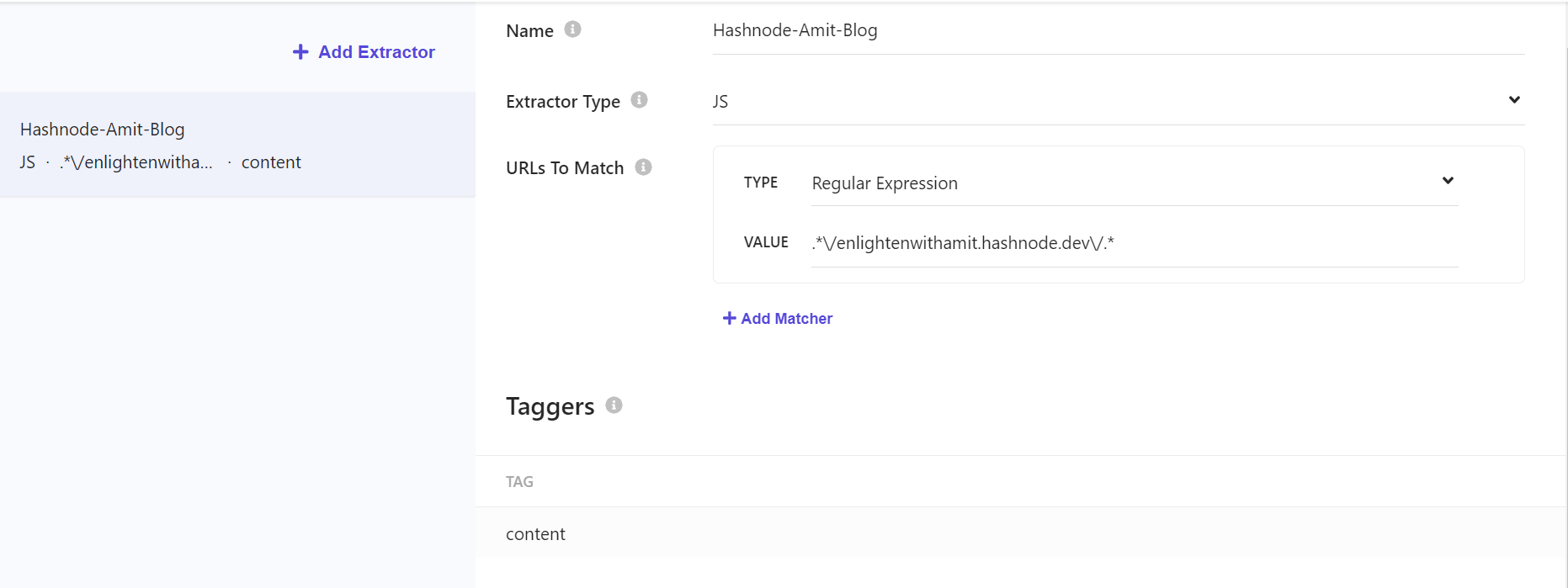
You can learn more about the Sitecore Search Document Extractor here. ⬇️
Before writing the Document Extractor, we should understand the page metadata present in the HTML of the page: 🔝
<!DOCTYPE html>
<html lang="en" class="">
<head>
<meta charSet="UTF-8" />
<meta name="viewport" content="width=device-width, initial-scale=1, shrink-to-fit=no" />
<meta name="image" property="og:image"
content="https://hashnode.com/utility/r?url=https%3A%2F%2Fcdn.hashnode.com%2Fres%2Fhashnode%2Fimage%2Fupload%2Fv1724630337054%2Fcc6f694c-3a3b-4e73-9cd9-6dff91e7ce4c.png%3Fw%3D1200%26auto%3Dcompress%2Cformat%26format%3Dwebp%26fm%3Dpng" />
<link rel="canonical"
href="https://enlightenwithamit.hashnode.dev/boost-your-search-results-mastering-sitecore-search-optimization" />
<title>Sitecore Search Optimization Tips - Boosting Search Results</title>
<meta name="description"
content="Unlock the full potential of Sitecore search with our expert guide to search results boosting. Learn how to optimize your content, leverage boosting rules." />
<meta property="og:title" content="Sitecore Search Optimization Tips - Boosting Search Results" />
<meta property="og:description"
content="Unlock the full potential of Sitecore search with our expert guide to search results boosting. Learn how to optimize your content, leverage boosting rules." />
<meta property="og:site_name" content="Enlighten with Amit" />
<meta property="og:type" content="article" />
<meta property="og:url"
content="https://enlightenwithamit.hashnode.dev/boost-your-search-results-mastering-sitecore-search-optimization" />
<meta name="author" content="Amit Kumar" />
<meta property="article:author" content="https://hashnode.com/@AmitKumarr" />
<link rel="author" href="https://hashnode.com/@AmitKumarr" />
<link rel="icon" type="image/png"
href="https://cdn.hashnode.com/res/hashnode/image/upload/v1706391953595/Uh-mmcgj8.png?auto=compress,format&format=webp&fm=png" />
<meta name="theme-color" content="#1D81B9" />
<meta name="google-site-verification" content="_O6jCbSWKRnnV1c8tJ8bnQ4wQABLq3cVoiXaSDj0KJo" />
<meta name="msvalidate.01" content="1D2D23DCCECD7EE0D9F5C954D4295AAC" />
<meta property="twitter:card" content="summary_large_image" />
<meta property="twitter:title" content="Sitecore Search Optimization Tips -
Boosting Search Results" />
<meta property="twitter:description"
content="Unlock the full potential of Sitecore search with our expert guide to search results boosting. Learn how to optimize your content, leverage boosting rules." />
<meta property="twitter:image"
content="https://hashnode.com/utility/r?url=https%3A%2F%2Fcdn.hashnode.com%2Fres%2Fhashnode%2Fimage%2Fupload%2Fv1724630337054%2Fcc6f694c-3a3b-4e73-9cd9-6dff91e7ce4c.png%3Fw%3D1200%26auto%3Dcompress%2Cformat%26format%3Dwebp%26fm%3Dpng" />
<meta name="next-head-count" content="27" />
</head>
<body class="bg-white leading-normal antialiased dark:bg-slate-950"><input type="hidden" id="hn-user" />
<div class="mb-5 flex w-full flex-row items-center justify-center md:mb-0 md:w-auto md:justify-start">
<span class="mx-3 hidden font-bold text-slate-500 md:block">·</span><a
href="https://enlightenwithamit.hashnode.dev/boost-your-search-results-mastering-sitecore-search-optimization"
class="tooltip-handle text-slate-600 dark:text-slate-400" data-title="Aug 26, 2024 00:07"><time
dateTime="2024-08-26T00:07:32.110Z">Aug 26, 2024</time></a><span
class="mx-3 block font-bold text-slate-500">·</span>
</div>
</body>
</html>
In the above HTML, you will find the page metadata which required for any page to be indexed in the Sitecore Search. 🔝
Now, move to the JavaScript Document Extractor code:
function extract(request, response) {
$ = response.body;
let j =0;
let pagelastmodified = '';
let displaypagelastmodified = '';
$('time').each((i, elem) => {
j = j + 1;
if(j==1)
{
pagelastmodified = $(elem).attr('datetime');
displaypagelastmodified=$(elem).text().replaceAll("\n","");
}
});
return [{
'description': $('meta[name="description"]').attr('content') || $('meta[property="og:description"]').attr('content') || $('p').text(),
'name': $('meta[property="og:title"]').attr('content') || $('title').text(),
'type': 'Amit-Hashnode-Blog',
'url': $('meta[property="og:url"]').attr('content'),
'pagelastmodified': pagelastmodified,
'displaypagelastmodified': displaypagelastmodified,
'product': 'Personal Blog',
}]
}
In the above code, after receiving the response body (page’s html) i am trying to find the:
Page Last Modified Date from the time tag > datetime attribute
Page Description from the Description metadata
Page Title from the Title metadata
Page URL from the url metadata
and the rest are hardcoded metadata that I am adding to the document to identify these documents from a collection of other documents added from different sources. 🔝
You can define different types of Sitecore Search Document Extractors for different URLs based on your needs.:

Step 4: Test and Publish Sitecore Search JavaScript Document Extractor
You can add the code into the JavaScript Document Extractor, but you can validate in different ways:
1- Cheerio Sandbox: you can use Cheerio Sandbox to check the JavaScript Document Extractor that uses Cheerio syntax.
2- Within Sitecore Search CEC: Within the document extractor setting, you will find the Validate option, which can be used to validate your JavaScript Document Extractor code.
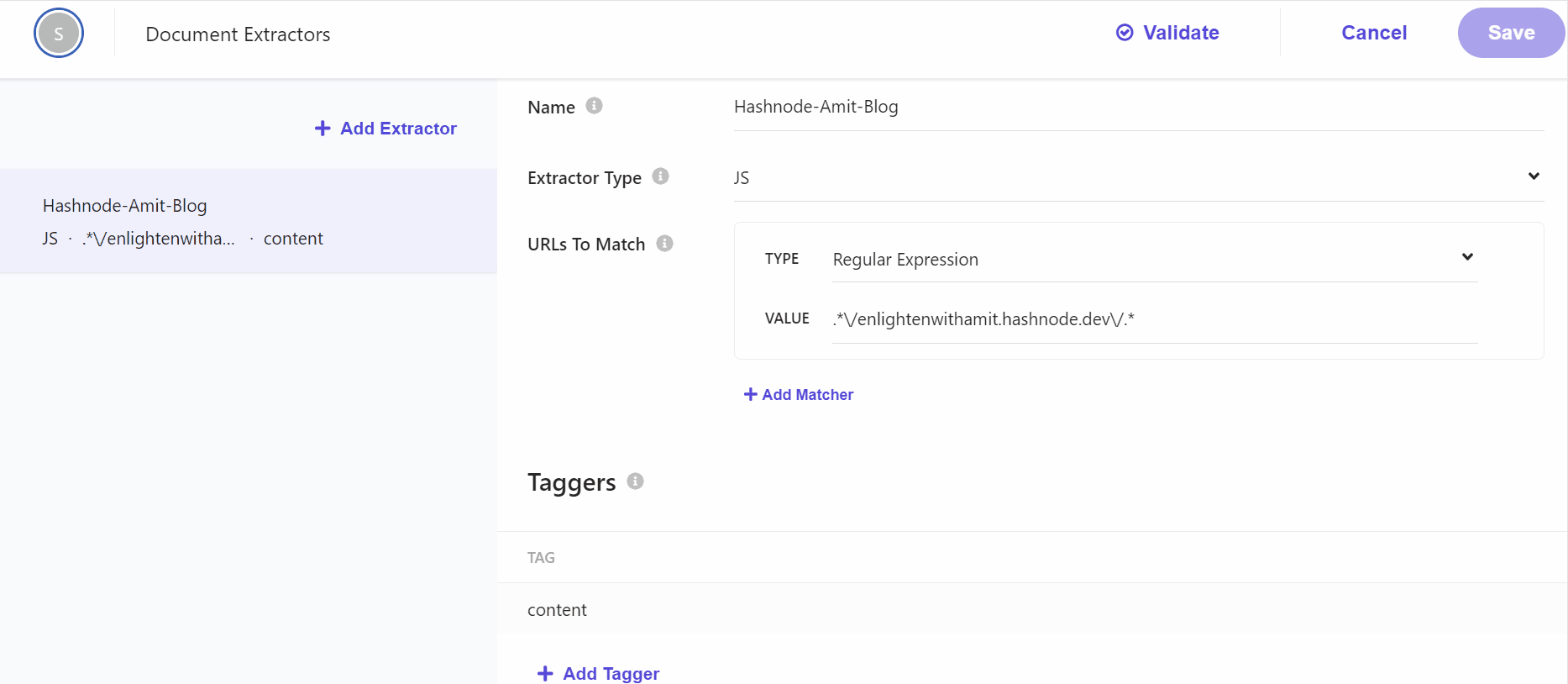
Once validated, you can publish your changes to index the documents. 🔝
💡Conclusion
Configuring RSS triggers in Sitecore Search improves content discovery and syndication. By following this step-by-step guide, you can set up effective RSS feeds in Sitecore Search that enhance user experience, drive traffic, and boost SEO..
Whether you’re running a blog, news site, or e-commerce platform, using Sitecore’s Search features helps you reach more people and stay connected with your users.
Don't forget to modify these procedures based on your unique use case. Cheers to your crawling! 🔎
🙏Credit/References
🏓Pingback
| Setting up RSS feeds | RSS feeds - Sitecore Documentation | Sitecore Search series |
| Getting to know Sitecore Search | Access the URL of an RSS feed | Setting up Source in Sitecore Search |
| Mastering Website Content Indexing with Sitecore Search | Enhancing Sitecore Search Results: Highlighting Searched Terms | Boost Your Search Results: Mastering Sitecore Search Optimization |
| How To Setup A Sitecore Search Source | Configuring locale extractors | Coveo for Sitecore - Boost Sitecore Conversions |
| Sitecore search advanced web crawler with js extractor example | sitecore search api crawler | A Day with Sitecore Search |
| Easy RSS Feeds In Sitecore | What is Sitecore Search? : A Definitive Introduction | Can you search an RSS feed? |
| sitecore search engine | sitecore search index | sitecore search api 🔝 |
| How do you find your RSS feed? | How do I track RSS feeds? | What is RSS feed in Sitecore? |
| Sitecore datasource query by comparing | Sitecore datasource query by date RSS Feeds | Creating and Customizing an RSS Feed in Sitecore |
| sitecore searchstax | Subscribe to a client RSS feed | sitecore xconnect search indexer |
| Sitecore search rss feeds not working | Sitecore search rss feeds 2021 | Sitecore search rss feeds example |
| RSS Feed sort order? | Sitecore RSS Feed revised by using Content Search API | Creating a Custom RSS Feed in Sitecore |
| Setting up a Sitecore RSS Feed – things you might have missed | RSS Feed app for Sitecore | Override Sitecore RSS feed results |
| how does sitecore search work | what is indexing in Sitecore Search? | Sitecore Search API |
| Sitecore Search API Crawler | Improve Sitecore Search | Add an RSS feed 🔝 |
Subscribe to my newsletter
Read articles from Amit Kumar directly inside your inbox. Subscribe to the newsletter, and don't miss out.
Written by

Amit Kumar
Amit Kumar
My name is Amit Kumar. I work as a hands-on Solution Architect. My experience allows me to provide valuable insights and guidance to organizations looking to leverage cutting edge technologies for their digital solutions.As a Solution Architect, I have extensive experience in designing and implementing robust and scalable solutions using server-side and client-side technologies. My expertise lies in architecting complex systems, integrating various modules, and optimizing performance to deliver exceptional user experiences. Additionally, I stay up-to-date with the latest industry trends and best practices to ensure that my solutions are always cutting-edge and aligned with business objectives.