Exploring Mobile App Development Tools: A Comprehensive Guide
 Raghul
Raghul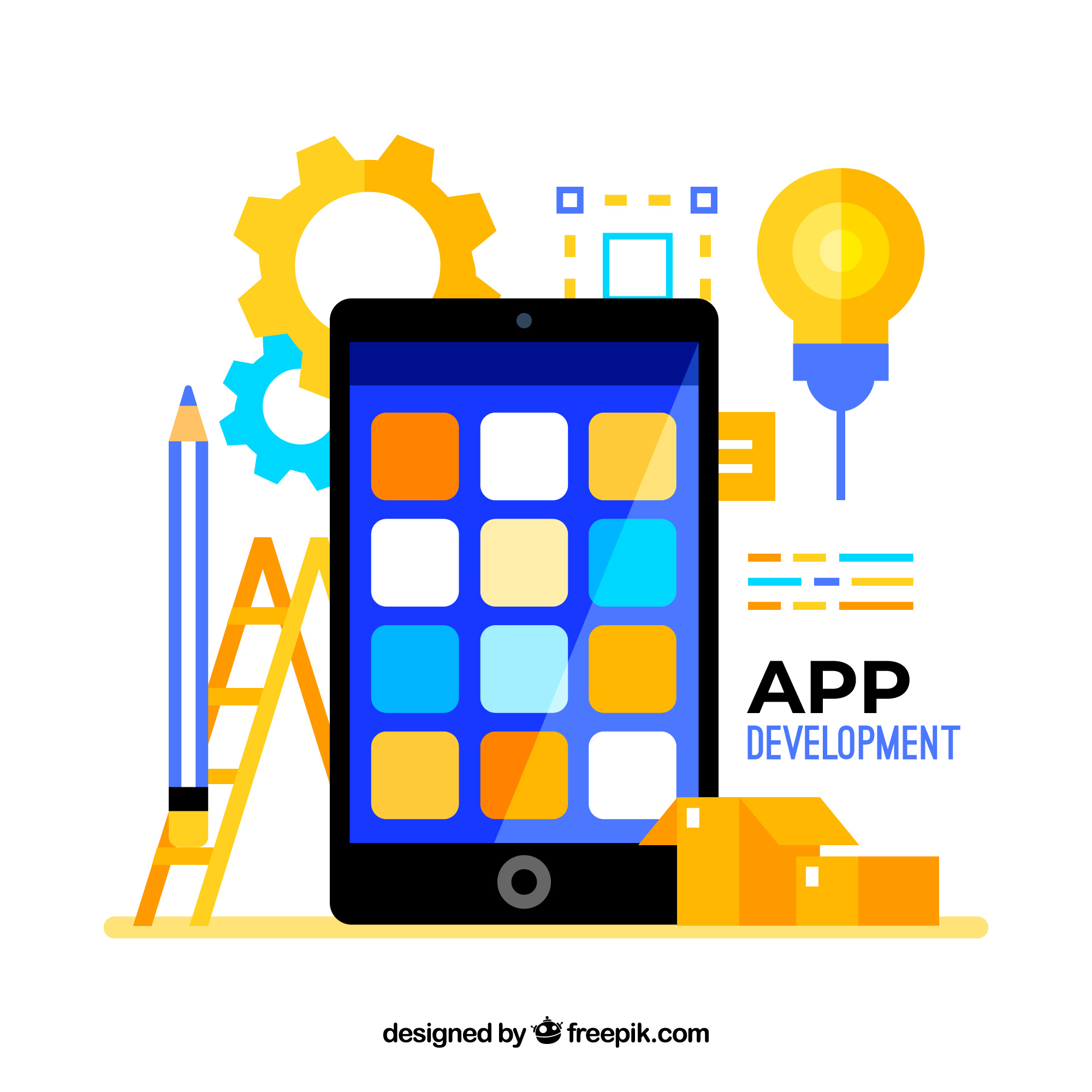
In today’s digital era, mobile applications have become integral to businesses, providing a platform for customer engagement and service delivery. To meet the growing demand for mobile apps, developers rely on various mobile app development tools. This guide will delve into what mobile app development tools are, the different types available, and how they can enhance your app development process.
What is a Mobile App Development Tool?
Mobile app development tools are software applications that assist developers in creating, testing, and deploying mobile applications. These tools encompass a range of functionalities, including code editing, debugging, and performance monitoring. The primary goal of these tools is to streamline the app development process, reduce the time required to launch applications, and improve the overall quality of the final product.
Importance of Mobile App Development Tools
Efficiency: Tools automate many aspects of the development process, allowing developers to focus on creative and strategic tasks.
Collaboration: Many development tools facilitate teamwork, enabling developers, designers, and stakeholders to communicate effectively.
Quality Assurance: Tools often include testing features that help identify and rectify issues early in the development cycle, ensuring a polished final product.
Scalability: The right tools can make it easier to scale applications to accommodate increasing user demand or feature additions.
Cross-Platform Mobile App Development Tools
Cross-platform development tools allow developers to create applications that run on multiple platforms (iOS, Android, Windows) using a single codebase. This approach significantly reduces development time and costs, making it an attractive option for many businesses.
Popular Cross-Platform Tools
Flutter: Developed by Google, Flutter is an open-source UI toolkit that enables developers to create natively compiled applications for mobile, web, and desktop from a single codebase. With its fast development cycles and expressive UI components, Flutter has gained immense popularity.
React Native: This JavaScript framework allows developers to build mobile apps using React. It offers a near-native performance and the flexibility to integrate with existing apps. Its vibrant community and extensive library of components make it a preferred choice for many developers.
Xamarin: Owned by Microsoft, Xamarin allows developers to use C# and .NET to build applications for multiple platforms. It offers access to native APIs and provides a strong development environment through Visual Studio.
Low-Code Mobile App Development Tools
Low-code development tools enable developers to create applications with minimal hand-coding, focusing instead on visual development. These tools are designed to simplify the app creation process and speed up development timelines.
Benefits of Low-Code Tools
Faster Development: Low-code platforms accelerate the development process by providing pre-built templates and components.
Accessibility: They allow individuals with limited programming knowledge to contribute to app development, expanding the pool of potential developers.
Iteration and Updates: Low-code tools facilitate quick iterations and updates, enabling businesses to respond rapidly to market changes.
Examples of Low-Code Tools
OutSystems: This enterprise-grade low-code platform allows for the rapid development of complex applications while integrating with existing systems and databases.
Mendix: A robust low-code platform that supports both developers and business users in creating applications. Mendix includes built-in collaboration tools to foster teamwork.
No-Code App Development Tools for Non-Programmers
No-code development tools take accessibility a step further by allowing non-programmers to create applications without writing any code. These platforms use visual interfaces and drag-and-drop functionalities to simplify app creation.
Advantages of No-Code Tools
Empowerment: Non-technical users can create apps, reducing reliance on developer resources and accelerating the app development process.
Cost-Effective: No-code platforms often have lower upfront costs, making them an attractive option for startups and small businesses.
Rapid Prototyping: No-code tools enable users to quickly prototype and test ideas, facilitating innovation.
Popular No-Code Tools
Bubble: This no-code platform allows users to build fully functional web applications using a visual interface. Bubble is ideal for startups looking to validate their ideas without extensive coding.
Adalo: Focused on mobile app development, Adalo enables users to design, build, and launch mobile applications without writing code. Its user-friendly interface appeals to entrepreneurs and business users alike.
Mobile App Design Tools
The design phase of app development is critical for user experience and overall success. Mobile app design tools help create visually appealing and user-friendly interfaces.
Key Design Tools
Figma: A web-based design tool that allows for collaborative design, enabling teams to work together in real-time. Figma is particularly popular for its ease of use and powerful prototyping capabilities.
Adobe XD: Part of the Adobe Creative Cloud, Adobe XD offers features for wireframing, prototyping, and user testing. It integrates seamlessly with other Adobe tools, making it a favorite among designers.
Sketch: This vector graphics editor is widely used for designing user interfaces and experiences. Its robust plugin ecosystem enhances its functionality, allowing for greater customization.
Which App Development Tool Are You Planning to Choose?
Choosing the right app development tool depends on several factors, including your project requirements, budget, team skills, and timelines. Here are some considerations to guide your decision:
Project Scope: For larger projects requiring complex functionalities, a robust cross-platform or low-code tool may be necessary. For simpler projects, no-code tools could suffice.
Team Expertise: Assess the skills of your development team. If your team is proficient in JavaScript, for instance, React Native might be a suitable choice. Conversely, if your team consists of non-programmers, a no-code tool could be more appropriate.
Budget: Evaluate your budget constraints. While some tools offer free tiers, others may require subscriptions or licensing fees.
Long-term Maintenance: Consider how easy it will be to maintain and update the application post-launch. Tools that offer comprehensive support and documentation can make this process smoother.
Scalability: Ensure that the tool you choose can support your app’s growth. Scalability is crucial as user demands and business requirements evolve.
Conclusion
In the dynamic world of mobile app development, selecting the right tools can make a significant difference in efficiency, quality, and time to market. Whether you opt for cross-platform tools, low-code solutions, or no-code platforms, understanding the strengths and weaknesses of each type is vital.
As businesses increasingly turn to mobile applications to engage customers and deliver services, investing in the right development tools will not only streamline the development process but also enhance the final product. By choosing tools that align with your project needs and team capabilities, you can set your mobile app up for success in a competitive marketplace.
At Pyramidions, a leading mobile app development company in Chennai, we leverage a diverse array of development tools to create innovative applications that meet our clients' needs. Embrace the right tools, and you’ll be well on your way to building impactful mobile solutions.
Subscribe to my newsletter
Read articles from Raghul directly inside your inbox. Subscribe to the newsletter, and don't miss out.
Written by
