Windows 11 Issues Uncovered: What Users Need to Know
 Microsoftkeypro
Microsoftkeypro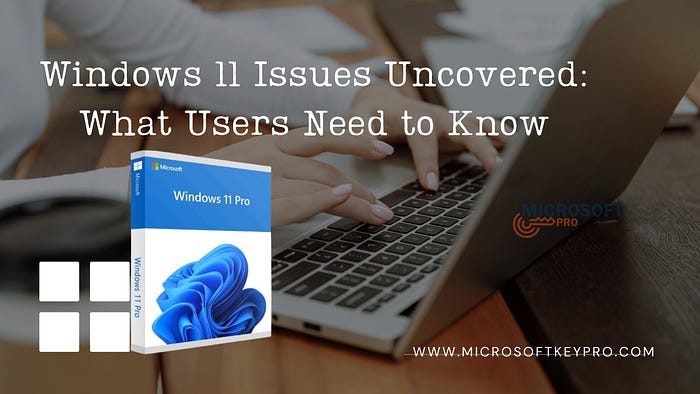
As the latest iteration of Microsoft’s operating system, Windows 11 promised a fresh design and enhanced functionality. However, like any major software release, it’s not without its hiccups. Whether you’re considering upgrading or are already navigating the new interface, it’s essential to be aware of some common issues that users have encountered. Here’s a rundown of the most significant Windows 11 issues and what you need to know to mitigate them.
1. System Requirements and Compatibility Issues
One of the first hurdles many users faced was the stringent hardware requirements. Windows 11 demands a compatible 64-bit processor, 4GB of RAM, and 64GB of storage, alongside specific features like TPM 2.0 and Secure Boot. Users with older hardware may find themselves unable to upgrade, leading to frustration and confusion about why their devices don’t qualify.
Tip: Before attempting to upgrade, use Microsoft’s PC Health Check tool to verify if your system meets the necessary requirements.
2. Performance Problems
After installation, some users reported sluggish performance and increased boot times. This can stem from several factors, including background processes or insufficient resources allocated to essential tasks.
Tip: Check your Task Manager to identify resource-hungry applications and disable unnecessary startup programs. Additionally, consider updating your drivers and ensuring your system is optimized for performance.
3. App Compatibility Issues
Many popular applications, especially older ones, have faced compatibility challenges with Windows 11. Users have reported issues with software crashing or failing to launch altogether, which can disrupt productivity.
Tip: Before upgrading, research the specific applications you rely on to see if they have known compatibility issues. In some cases, running apps in compatibility mode can resolve these problems.
4. Taskbar and Start Menu Changes
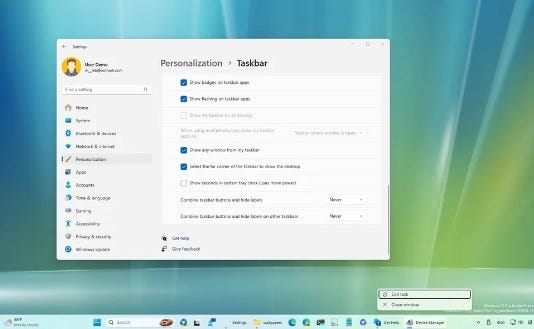
The redesigned Taskbar and Start Menu have sparked mixed reviews. Some users miss the traditional layout and find the new setup confusing. Additionally, bugs related to taskbar functionality — such as icons disappearing or the Start Menu freezing — have been reported.
Tip: Familiarize yourself with the new layout, and consider customizing your Taskbar settings. Microsoft frequently releases updates, so keep an eye out for fixes that may address these issues.
5. File Explorer Frustrations
Many users have expressed dissatisfaction with the new File Explorer design, which they find less intuitive than its predecessor. Some have encountered bugs that lead to crashes or unresponsive windows.
Tip: If you’re experiencing issues with File Explorer, try resetting it by right-clicking the Start button, selecting “Windows Terminal,” and typing the command explorer.exe to restart it.
6. Windows Update Problems
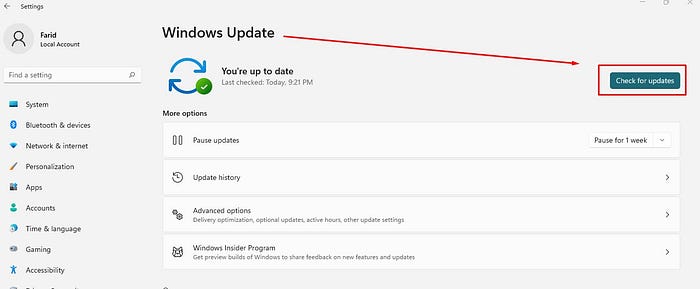
Windows Update has always been a double-edged sword, and with Windows 11, users have reported more update-related headaches than usual. Issues include failed updates, lengthy installation times, and even system crashes post-update.
Tip: Regularly check for updates and install them at a time when you can afford potential disruptions. If you encounter a problematic update, you can roll it back through the Update History settings.
7. Bluetooth and Wi-Fi Connectivity Issues
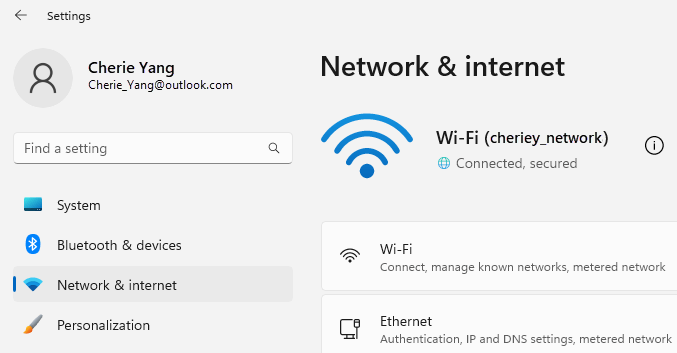
Several users have experienced difficulties with Bluetooth devices not connecting or Wi-Fi networks being unstable after the upgrade. This can be particularly problematic for those relying on wireless peripherals.
Tip: Ensure that your drivers are up to date. Sometimes, rolling back to a previous driver version can also resolve connectivity issues.
8. Gaming Glitches
Gamers have reported a range of issues, from performance drops in certain titles to problems with DirectX. While Windows 11 is marketed as a gaming-friendly OS, these glitches can hinder the gaming experience.
Tip: Check for game-specific patches and updates. Additionally, tweaking your graphics settings or running games in compatibility mode may help alleviate some of these issues.
9. Privacy Concerns
Windows 11 introduces new privacy settings, but these have raised concerns among users who feel overwhelmed by the number of data collection permissions being requested. Some users find it challenging to navigate the privacy settings to limit data sharing.
Tip: Take the time to review your privacy settings post-installation. You can manage what data is collected and adjust your settings to enhance your privacy.
if You need windows 11 license key Visit: Microsoftkeypro.com
Conclusion
While Windows 11 offers a sleek new interface and several exciting features, it also comes with its share of challenges. By staying informed about common issues and proactive in your troubleshooting, you can create a smoother user experience. Whether you’re new to Windows 11 or already navigating its complexities, understanding these concerns will help you maximize your productivity and enjoyment of this operating system. Remember, Microsoft is continually releasing updates to address these issues, so keeping your system current is key to a better experience. Happy computing!
Subscribe to my newsletter
Read articles from Microsoftkeypro directly inside your inbox. Subscribe to the newsletter, and don't miss out.
Written by

Microsoftkeypro
Microsoftkeypro
MicrosoftKeyPro offers a wide range of affordable and authentic Microsoft product keys, Get reliable keys instantly delivered to enhance your digital experience without breaking the bank.our site https://microsoftkeypro.com/ specializes provides customers. such as Windows 10 and Office 2016