Cursor AI Application: Revolutionizing Software Development
 Narayan Bhusal
Narayan Bhusal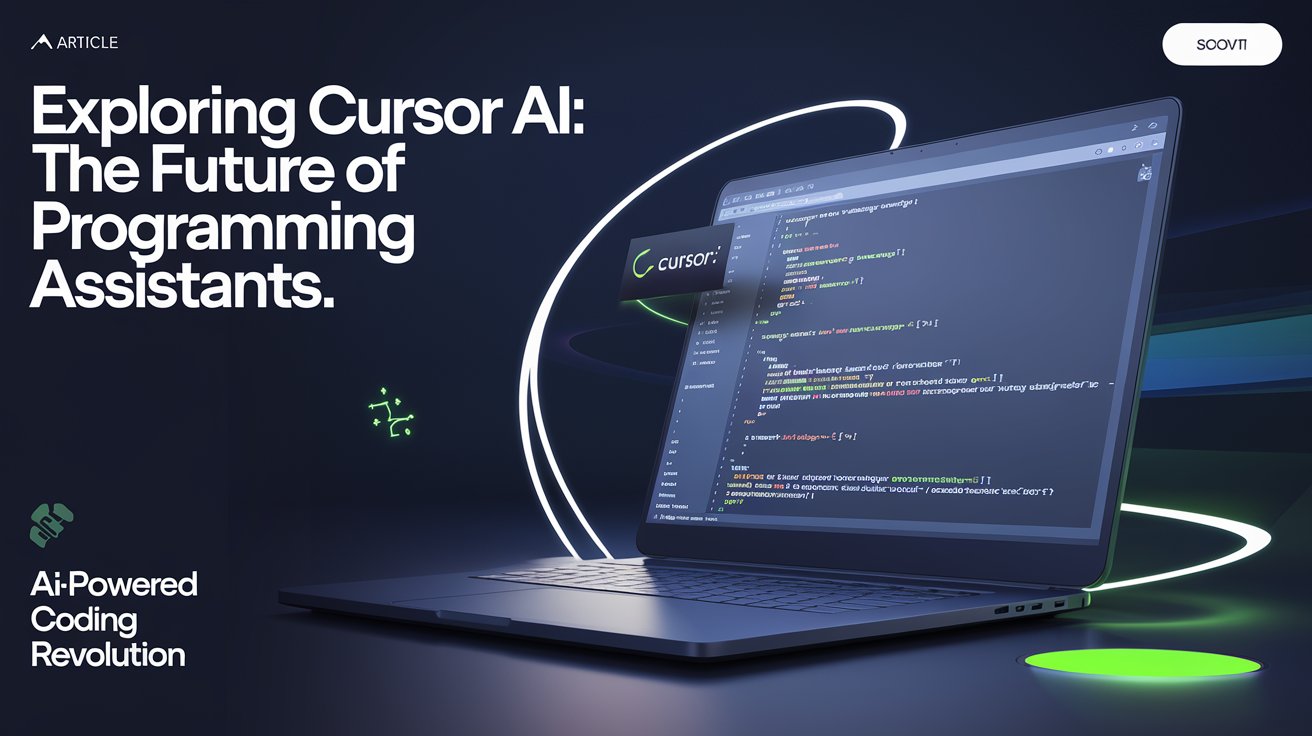
Cursor AI is a state-of-the-art code editor that uses AI to increase productivity for developers. It embeds AI capabilities right into the coding environment through smart code suggestions, automatic error detection, and dynamic code optimization. The following article explains the ways in which Cursor AI could be used throughout a software development life cycle by giving appropriate real-world examples and discussion of its integration with popular IDEs and workflows.
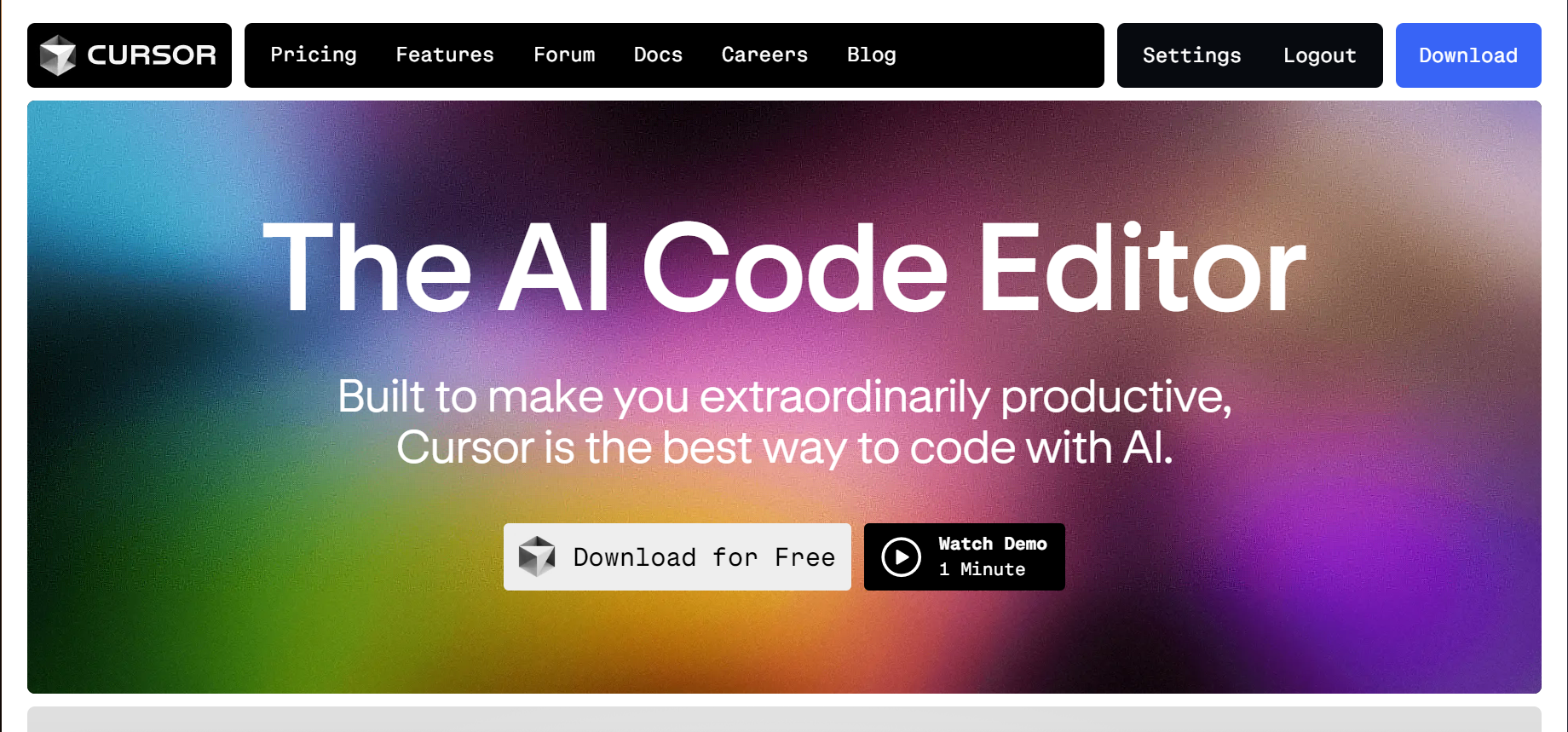
1. Coding
AI Assisted Coding: Cursor AI offers developers intelligent code suggestions using AI and autocompletion. The feature will support the writing of code or with minimal errors faster. For instance, multi-line edits can be predicted by Cursor AI and, therefore, prompt code based on its output for recent changes to facilitate implementing complex logic without necessarily coding manually.
It automatically suggests code to be generated.
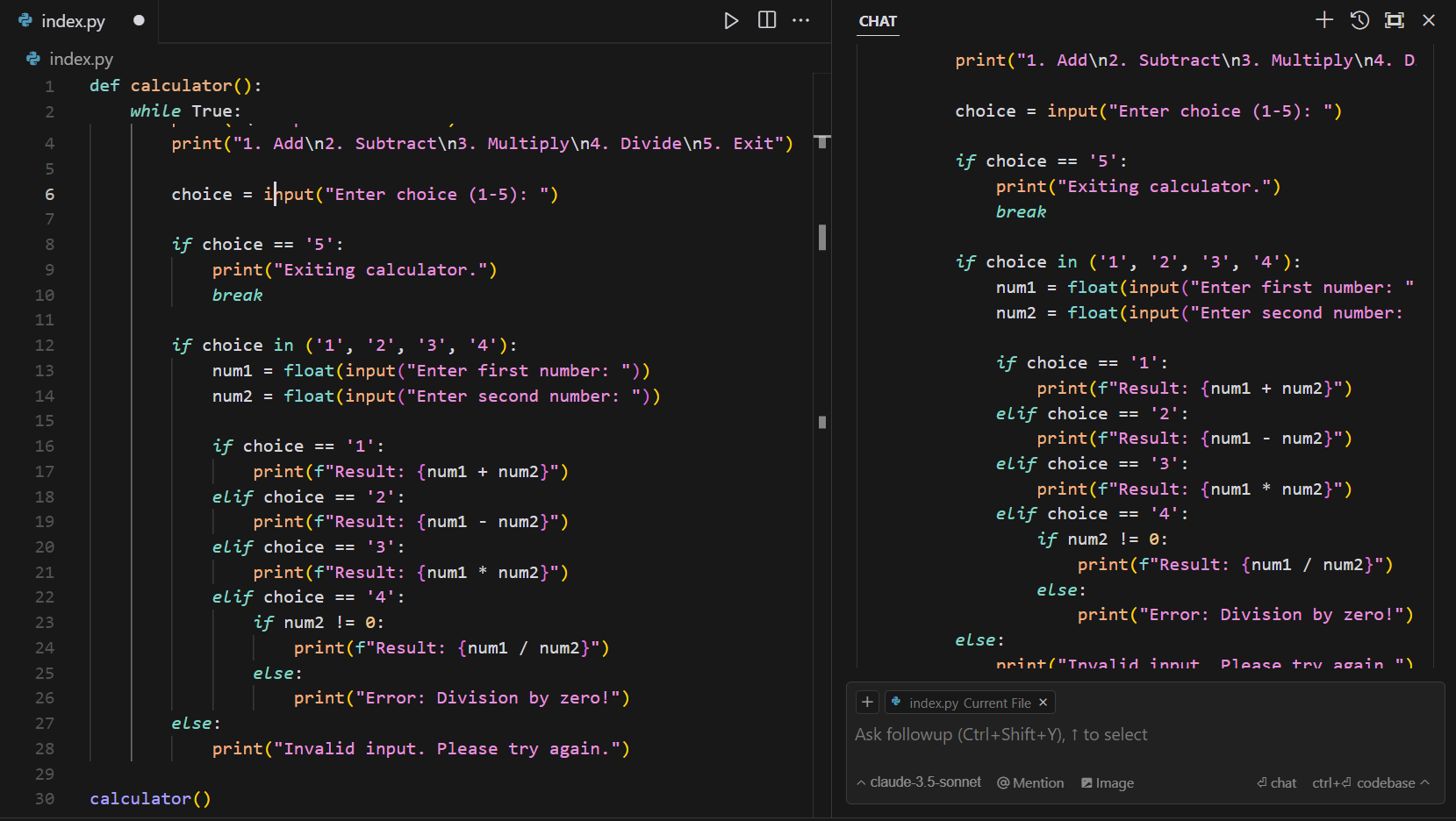
Example: A web developer would harness Cursor AI in scaffolding boilerplate code for instant setup of routes and controllers to save a lot of time in getting up and running with the application. Additionally, it would suggest efficient libraries and frameworks to work with, considering the project requirements for a robust yet maintainable codebase.
Improved Teamwork: Cursor AI also improves collaboration within a team. It provides harmonious code suggestions and style guidelines so that codebases remain consistent regardless of how many developers it involves. That happens quite often in projects that include hundreds of lines, where consistency in code might easily get disrupted.
2.Testing
Automated Testing: Using Cursor AI, one could write and execute automated tests. It may suggest test cases due to knowledge in the codebase or, in some instances, create a test script which will surely be applied to the code to ensure that not a single bug makes it to production.
For example, if the project uses a REST API, then Cursor AI can automatically generate unit tests for each endpoint, including all functionalities and minimizing manual effort in testing. It also integrates well with Jest, Mocha, and Jasmine to make the incorporation of automated testing seamless in one's workflow.
Continuous Integration: Cursor AI can be integrated with continuous integration like Jenkins, Travis CI, CircleCI, and so on. Therefore, automated testing may be included in a CI pipeline that makes sure every change in the code undergoes testing before finally merging into the main codebase. Such integrations will help to catch bugs at an early development cycle, rather than the expense in cost and effort required when fixing them later in action.
3.Debugging
Intelligent Debugging: The capability for debugging is a critical part of the development process. Cursor AI enhances this with intelligent error detection and suggestions for fixes. It is able to analyze code to identify potential issues and can recommend solutions for the same, thus making the process of debugging quite efficient.
For example, if a developer encounters a runtime error in their code, Cursor AI identifies exactly which line causes it and suggest a fix; it saves a lot of precious time that otherwise would have to be spent manually tracing the error. It could also explain the root cause of the problem so the developer understood why the error occurred and how to avoid it in the future.
Real-time Debugging: Cursor integrates with renowned debugging tools like Chrome DevTools and Visual Studio Debugger that enables real-time debugging. Thus, it affords the developer the opportunity to set up breakpoints, inspect variables, and run through code execution directly within the AI-powered editor. Real-time debugging allows for much quicker identification and resolution of issues, hence boosting overall code quality.
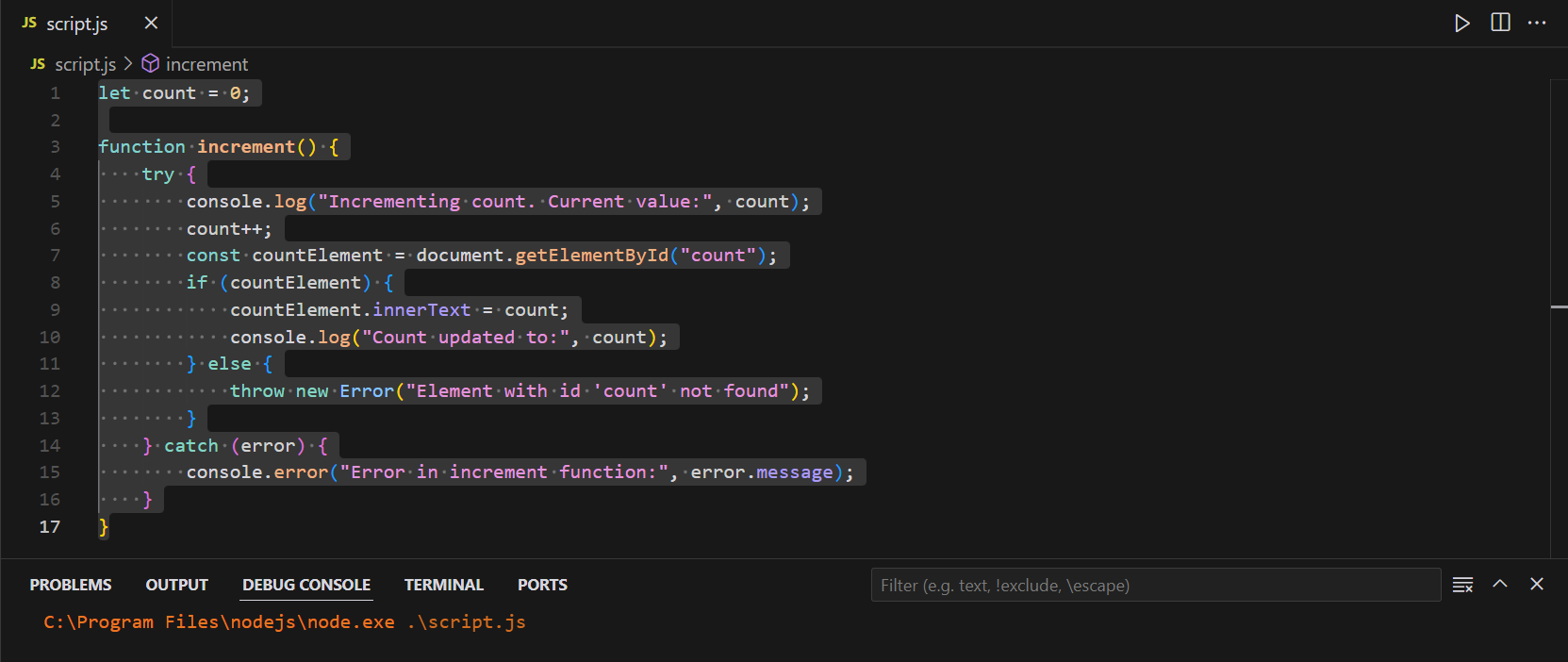
4.Optimization
Code Optimization: AI Cursor contributes to optimizing codes by suggesting how it should be improved and refactored. It's capable of highlighting less efficient patterns of code and replacing those with more efficient alternatives, making the codebase clean and performant.
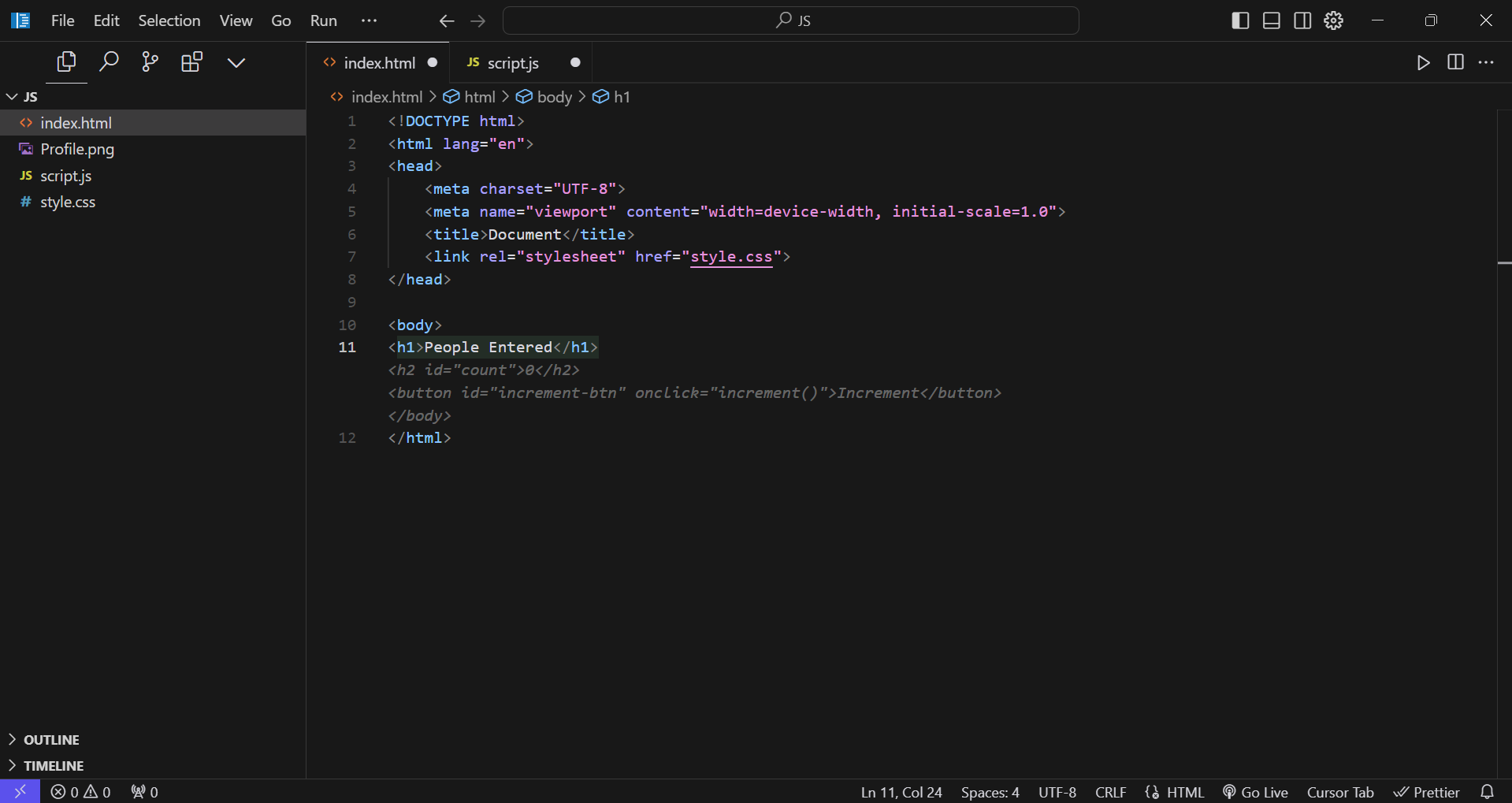
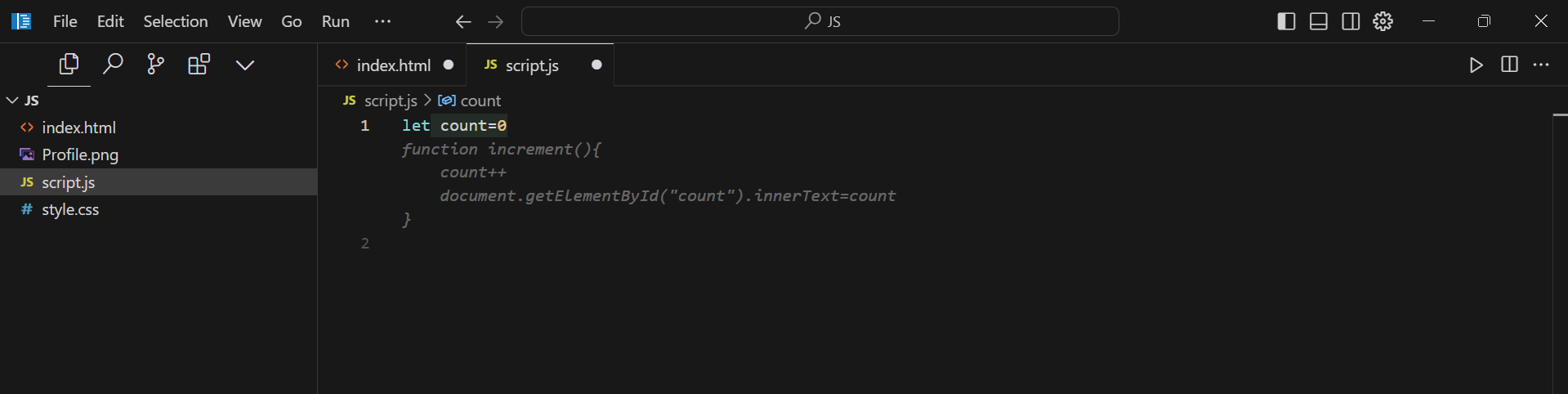
Example: In performance-critical applications, Cursor AI will suggest optimizations like simplifying nested loops or using more efficient algorithms in place of inefficient ones, which will lead to broader performance gains. It can also analyze code that could cause bottlenecks in the code, thus providing recommendations for optimizing resource usage both on memory and CPU.
Performance Monitoring: Integrations such as New Relic, Datadog, and AppDynamics can be used for performance monitoring with Cursor AI. This will enable developers to learn, in real time, the performance of their applications and get alerted in instances of performance issues. Combining AI-powered code optimization with performance monitoring ensures that applications stay fast and responsive under loads of variables.
5.Security
Security Enhancements: Security is a huge concern in the field of software development, and Cursor AI contributes by finding out the potential security vulnerabilities which may be present in code. It is able to provide suggestions for best practices in secure coding and point out areas that may be open to attacks.
Example: While developing a web application, Cursor AI identifies lousy coding practices due to which there has been an introduction of SQL injection-type vulnerabilities so as to provide secure coding techniques reducing such risk factors. It integrates with OWASP ZAP, Burp Suite, and other similar security testing tools to perform automated security scans against possible codebase vulnerabilities.
Compliance and Standards: With the help of Cursor AI, the codebase will be able to comply with different set standards and regulations such as GDPR, HIPAA, and PCI-DSS. It provides guidelines and advice on secure coding practices that assist developers in producing applications that meet compliance requirements and minimize the risk of security breaches or other legal issues.
Integration with Popular IDEs and Workflows
Cursor AI is baked right into popular IDEs like VS Code, granting developers from all walks of life access to it. Boasting a familiar UI and great ecosystem from VS Code still intact, it's comfortable for developers with experience on the platform. Not to be outdone, it also boasts support for a wide array of different development tools and workflows to let developers introduce AI into their flows with minimal disruption.
Example: A team developing on VS Code can easily integrate Cursor AI into the workflow to amplify coding, testing, and debugging cycles for better productivity and quality of code. Cursor AI can also be integrated with versioning systems like Git, which lets developers track changes, collaborate on code, and manage code reviews even further.
Customizable Workflows: Cursor AI allows developers to create custom workflows that best fit any project or team. In addition, developers can create their own templates, snippets, and automation scripts that allow for seamless development processes. This flexibility extends to teams, allowing them to understand how to optimize their workflows for improved overall efficiency.
Inbuilt Chatbot:
The facility of Cursor AI has an in-built chatbot-like feature that works as a virtual assistant for the developers, answers questions related to coding, gives references for documentation, and also aids in support in real time for debugging and optimization tasks. By applying natural language understanding through NLP, the chatbot will be able to understand questions and answer correctly in conversational tones, saving developers from leaving their normal coding environment and seeking help elsewhere. This ease feature contributes to productivity by reducing the time that a developer spends searching for a solution, thus being able to focus more on writing and improving code.
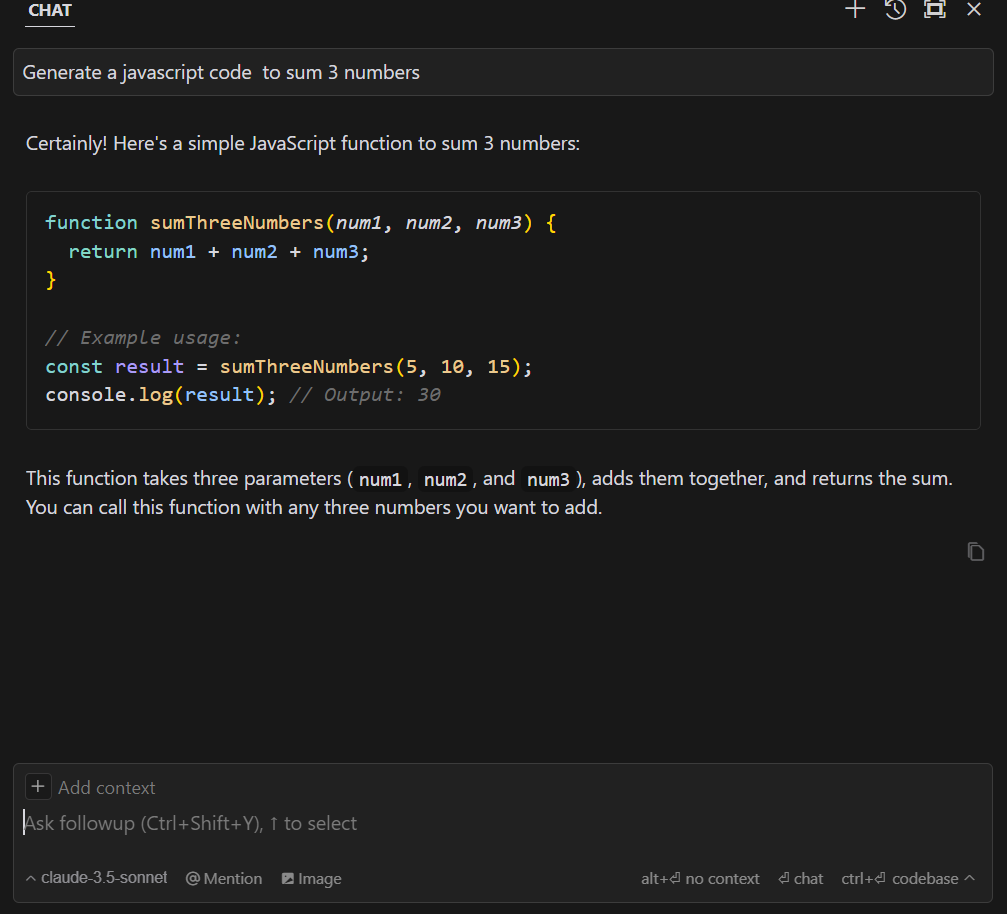
Conclusion
Cursor AI is one of the most revolutionary changes in software development, as it introduces an automatic AI coding assistant, automated testing, smart debugging, code optimization, and heightened security. With seamless integration with a bunch of the most popular IDEs and workflows, it makes the process of improving code by a developer much faster and easier. As the world moves further ahead with AI, such tools as Cursor AI will keep shaping the future of software development.
Subscribe to my newsletter
Read articles from Narayan Bhusal directly inside your inbox. Subscribe to the newsletter, and don't miss out.
Written by
