Confused? Here's a Simple Guide to Choosing the Best Java Framework in VS Code
 Hans Mills
Hans Mills
When creating a Java project in Visual Studio Code, selecting the right framework is crucial for smooth development. Below is a quick guide to help you choose the best option based on your project’s needs.
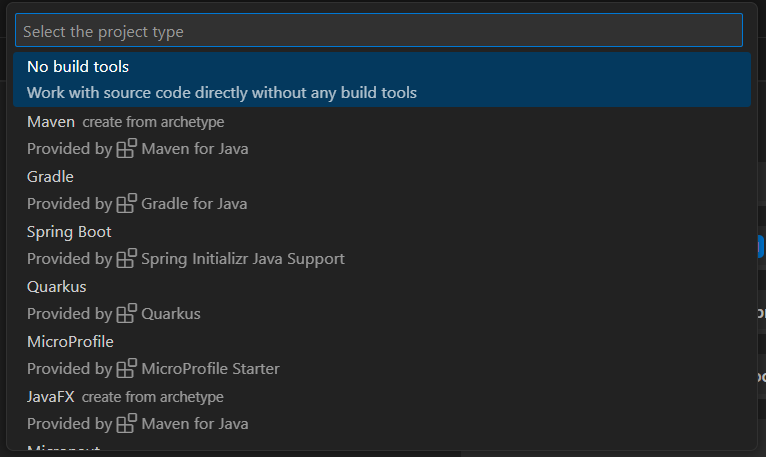
Java Frameworks and Tools in VS Code
No Build Tools:
Use this when: You want to work directly with Java source code without any build system like Maven or Gradle.
Ideal for: Simple, small-scale projects that don't require dependency management or automation.
Maven:
Use this when: managing dependencies, automating builds, and creating a structured Java project.
Ideal for: Enterprise applications and projects using frameworks like Spring Boot.
Gradle:
Use this when: You need more flexibility with your build process and faster builds compared to Maven.
Ideal for: Larger projects or when you need custom build scripts and optimized performance.
Spring Boot:
Use this when: You're building a web application, enterprise-level application, or API.
Ideal for: Complex, large-scale projects due to its extensive integrations and ease of setup.
Quarkus:
Use this when: You’re developing cloud-native applications or microservices with a focus on speed and efficiency.
Ideal for: Cloud deployments, serverless functions, and environments thatneed fast startup times and low memory consumption.
MicroProfile:
Use this when: You're developing microservices for enterprise-level applications following Java EE standards.
Ideal for: Projects that require compatibility with other microservices frameworks.
JavaFX:
Use this when: You’re creating desktop applications with graphical user interfaces (GUIs).
Ideal for: Rich desktop apps with interactive UIs.
Micronaut:
Use this when: You need lightweight microservices or applications with low memory consumption.
Ideal for: IoT, serverless applications, or any project requiring efficient performance on constrained resources.
Graal Cloud Native:
Use this when: You want to compile Java code into native executables for high performance in cloud environments.
Ideal for: Cloud-native applications that need optimized startup times and memory usage.
How to Choose the Right Option
Project size and complexity:
Spring Boot or Maven is a great choice for large, complex applications.
For smaller, lightweight apps, choose Micronaut or Quarkus.
Performance needs:
If you need high-performance and low-memory usage, go for Quarkus or Micronaut.
For fast prototyping and rapid development, Spring Boot or Gradle is ideal.
Deployment environment:
Graal Cloud Native is best for cloud and serverless applications.
JavaFX works well if you're building a desktop application.
By understanding your project’s specific needs, you can make an informed choice and ensure a successful development process in Visual Studio Code.
Subscribe to my newsletter
Read articles from Hans Mills directly inside your inbox. Subscribe to the newsletter, and don't miss out.
Written by
