Choosing the Right Database on AWS: A Comprehensive Guide
 Shailesh
Shailesh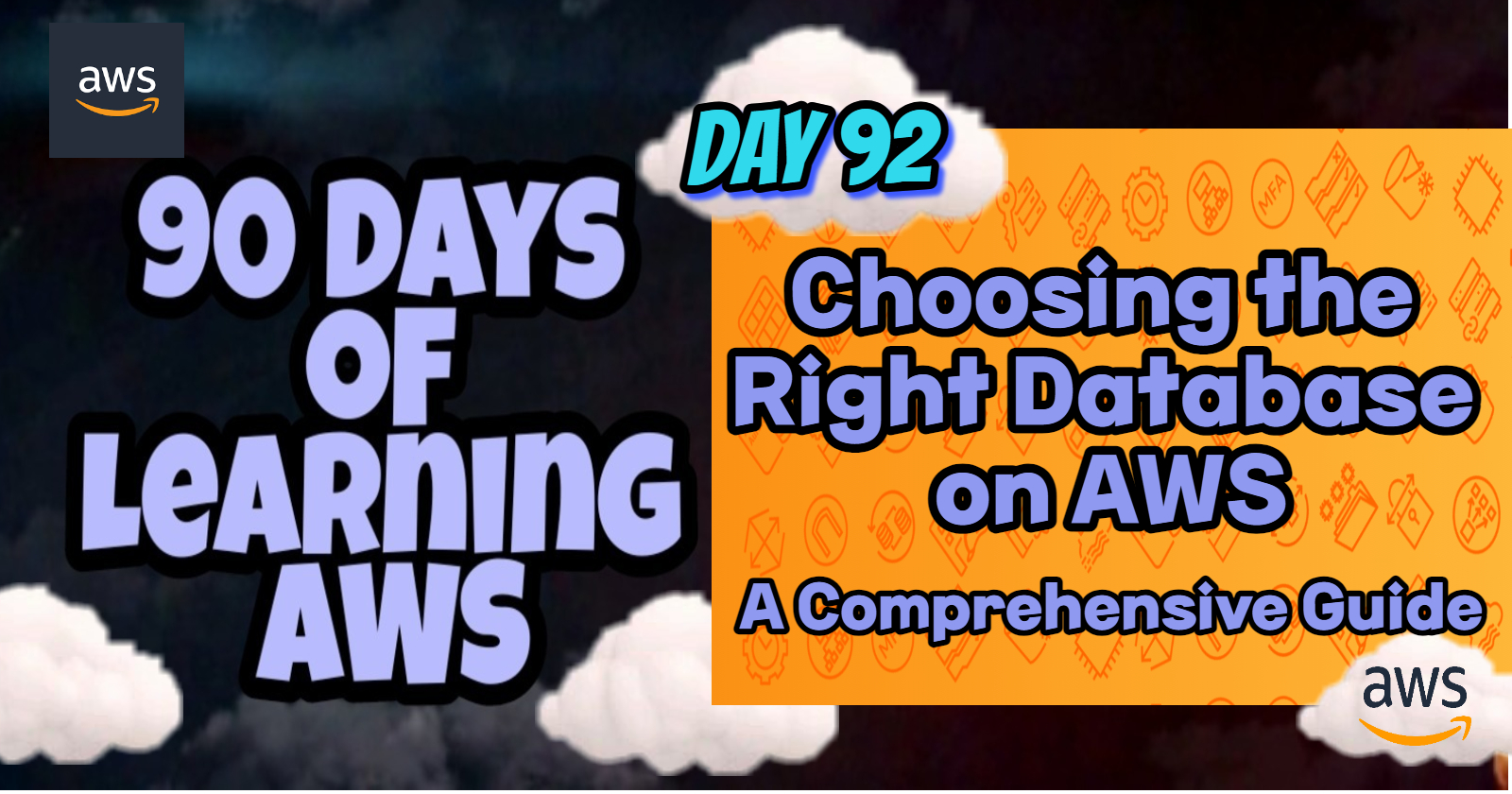
Introduction
Amazon Web Services (AWS) offers a vast array of database services designed to cater to different use cases and application requirements. Whether you're building an e-commerce platform, a real-time analytics system, or a content management solution, choosing the right database is critical to the success of your project. In this blog post, we'll provide an overview of the various AWS database services, their key features, and their most common applications. We'll also use a table format to help you easily compare the options and select the best database for your needs.
Overview of AWS Database Services
AWS provides a wide range of managed database services, each tailored to specific types of data, workloads, and use cases. Below is a table summarizing the key AWS database services, their features, and common applications.
Detailed Overview of Key AWS Database Services
| Database Service | Type | Key Features | Common Applications |
| Amazon RDS | Relational Database | - Fully managed relational database |
- Supports MySQL, PostgreSQL, MariaDB, Oracle, SQL Server
- Automated backups, Multi-AZ deployments, Read Replicas | - Web applications
- ERP systems
- E-commerce platforms |
| Amazon Aurora | Relational Database | - High-performance relational database
- MySQL and PostgreSQL compatible
- Distributed, fault-tolerant, self-healing storage
- Auto-scaling and serverless options | - High-traffic websites
- SaaS applications
- Online gaming |
| Amazon ElastiCache | In-Memory Database | - Fully managed Redis and Memcached
- Sub-millisecond latency
- Supports caching and session management
- Auto-scaling and Multi-AZ support | - Caching
- Session storage
- Real-time analytics |
| Amazon DynamoDB | NoSQL Key-Value Store | - Fully managed NoSQL database
- Single-digit millisecond performance
- Scalable to millions of requests per second
- Global Tables, Streams, and Transactions | - Gaming leaderboards
- IoT data storage
- E-commerce product catalogs |
| Amazon S3 | Object Storage | - Highly scalable object storage
- 11 nines of durability
- Supports data lakes, big data analytics, and backup
- Lifecycle management and versioning | - Data lakes
- Backup and disaster recovery
- Big data analytics |
| Amazon DocumentDB | Document Database | - Fully managed document database
- MongoDB-compatible
- Scalable and highly available
- Supports indexing and query optimization | - Content management systems
- Catalogs
- User profiles |
| Amazon Neptune | Graph Database | - Fully managed graph database
- Supports property graph and RDF models
- Fast, reliable graph queries
- Multi-AZ deployments and automatic backups | - Social networks
- Fraud detection
- Knowledge graphs |
| Amazon Keyspaces | NoSQL Wide-Column Store | - Managed Cassandra-compatible database
- Serverless, scales automatically
- Low-latency, high availability
- Pay-per-request pricing | - IoT applications
- Time-series data
- Real-time analytics |
| Amazon QLDB | Ledger Database | - Fully managed ledger database
- Immutable and cryptographically verifiable transaction logs
- ACID compliance
- Built-in cryptographic verification | - Supply chain tracking
- Financial transactions
- Regulatory compliance |
| Amazon Timestream | Time-Series Database | - Fully managed time-series database
- Optimized for fast ingestion and querying of time-series data
- Built-in analytics
- Serverless, automatically scales | - IoT monitoring
- DevOps metrics
- Industrial telemetry |
Conclusion: Choosing the Right AWS Database
Selecting the right database service on AWS depends on your specific application requirements, including data structure, performance needs, scalability, and durability. AWS offers a diverse set of database options, each tailored to different use cases, from relational databases like RDS and Aurora to NoSQL solutions like DynamoDB and Keyspaces, and specialized services like Timestream for time-series data.
When choosing a database, consider the following:
Relational Data: Use RDS or Aurora for structured, relational data that requires ACID transactions.
NoSQL Data: Use DynamoDB for key-value or document-based data with high scalability needs.
In-Memory Storage: Use ElastiCache for caching and real-time data processing with sub-millisecond latency.
Object Storage: Use S3 for storing large volumes of unstructured data, such as files, backups, and media.
Stay tuned for more AWS insights!!⚜ If you found this blog helpful, share it with your network! 🌐😊
Happy cloud computing! ☁️🚀
Subscribe to my newsletter
Read articles from Shailesh directly inside your inbox. Subscribe to the newsletter, and don't miss out.
Written by

Shailesh
Shailesh
As a Solution Architect, I am responsible for designing and implementing scalable, secure, and efficient IT solutions. My key responsibilities include: 🔸Analysing business requirements and translating them into technical solutions. 🔸Developing comprehensive architectural plans to meet organizational goals. 🔸Ensuring seamless integration of new technologies with existing systems. 🔸Overseeing the implementation of projects to ensure alignment with design. 🔸Providing technical leadership and guidance to development teams. 🔸Conducting performance assessments and optimizing solutions for efficiency. 🔸Maintaining a keen focus on security, compliance, and best practices. Actively exploring new technologies and continuously refining strategies to drive innovation and excellence.